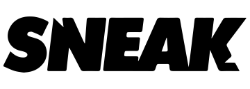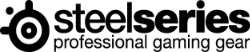I just finished up reviewing Turtle Beach’s latest headsets in the Stealth 600 and Stealth 500, and here I am with another one. This isn’t the same as the previous, with a new model and idea coming through instead of a revised model. I’ll admit, I’m not as versed in open-back headsets, but after using the Atlas Air for a while, I really like the concept and what Turtle Beach has done here.
There’s a lot to find opening the Atlas Air box. Inside is the Atlas Air headset and removable microphone, a USB dongle, USB-C charging cable, 3.5mm audio cable, a carrying pouch, and the paperwork. After bemoaning the quality of the charging cables with the Stealths, I’m much more satisfied with this one. Not only is it nearly 6ft, it’s also a nice braided cable, which is copied by the audio cable as well. The price on this headset is much higher, but it’s nice to see that’s also recognized in the included accessories.
The Turtle Beach Atlas Air is just a great looking headset. It has a clean design, flexible headband, and cool mesh covering the ski-band. Add onto that: it’s extremely comfortable. Weighing in at only 301 grams, it’s not heavy on your head. Even the overly large ear cups don’t apply too much pressure, and the fabric on them is a nice touch. Part of this is the first of its kind “floating ear cup” design, which allows them to sit perfectly on your head. The only thing I don’t care for as much is the length of the mic boom arm. You can bend it to be out of your way, but if you forget and flip it up during use it gets in the way.
Controlling the headset feels a bit more natural on the Atlas Air, although it still locks its controls to the left ear cup. All of these are well pronounced, so they’re easy to find. One specific choice I really like is using the cap on the ear cup as a volume wheel; it looks nice and functions as expected.
As soon as you use the Atlas Air headset for any sort of listening, you immediately can tell these are open-back.
For those unfamiliar with the design, open-back headphones allow air to pass through their ear cups from the rear of the speaker driver. This means that resonances and low-frequency build-up caused by the rear enclosure aren’t a concern. Many expensive high-end headphones have open-backs because it allows them to sound more natural and clear, giving the best possible presentation of your source material. But that’s really only the case when there’s no ambient noise. Because open-back headphones can’t block outside noise at all well, you’ll hear everything going on around you.
Thank you to SoundGuys.com for that explanation, which helped me to understand the concept before I received the Atlas Airs.

In short, this headset is incredibly immersive because the sound isn’t trapped by your headphones. The directionality of where the audio is coming from feels more real because it isn’t “contained sound”. Games like Ghost of Tsushima on PC and Senua’s Sacrifice: Hellblade II are already great audial experiences, but they’re amplified by the incredible sound offered by the Atlas Air. The tuning of the drivers is fantastically done, but the feel of where the audio is coming from through the headset elevates them. You really have to hear it to believe it. I almost can’t believe these are only 40mm drivers given the range they have both spatially and tonally; Turtle Beach has definitely done their homework when building these.
This extends into music and video as well. My favorite song wasn’t the best I’ve ever heard it, but there was something different about how I was hearing it. In general, anything ambient is getting an upgrade, intensified by the immersive quality this headset brings.
The caveat in the design is that open-back means the outside world has access to you as well. This is a well-known fact, so if you put on a headset to not hear anything, this isn’t the one for you and Turtle Beach has other great products that will do that. But, if you’re like me trying to play Call of Duty and your niece is upstairs singing very loudly, you might be a little distracted when trying to clutch up. The precision of this headset is there, but what happens around you matters a whole lot.

The Turtle Beach Atlas Air, Stealth 600, and Stealth 500
Speaking of precision, these are best used on a PC. That’s not to say they aren’t great in other places, and in fact, this headset is extremely versatile between the dongle, Bluetooth, and even a wired connection. I’d like simultaneous Bluetooth given the price tag, but having a quick swap option suffices. The reason it works so well is an additional high bandwidth audio mode you can only get connected to a PC with the Swarm II software working in the background. Turning on that function, along with Waves 3D spatial audio, is almost a night and day difference. Again, these work well everywhere else, but you get even more out of them on PC.
The microphone sounds as good as its brethren, but a few little issues drop its ranking due to design. As mentioned before, I don’t like the length of the mic, but at least when you’re using it, the mic rests properly in front of your mouth. I love flip-to-mute functionality as well, but this is the only one that is a bit of a pain to push out of the way. Even so, the microphone grabs your voice well without adding that patented buzzing a lot of gaming headsets produce. It does struggle a bit in the mic monitoring department though. Maybe it’s just the sounds around me dampening the effect along with the open-back design, but I couldn’t hear myself as well. It’s not a deal breaker, but one of Turtle Beach’s best features lacks a little bit here.
As for the battery life, I’m happy to report it’s stellar. I only just ran it completely down, and these have been my daily driver for nearly two weeks. My rule of thumb is if I don’t have to worry about it, it’s a good battery, and this one is excellent.
Lastly, let’s talk about Swarm II. I’ve made mention in our other recent Turtle Beach headset reviews about my annoyances with Swarm II, and there are still plenty of issues here just connecting to the app. That said, I do appreciate there being a little bit more here for PC users with the high bandwidth and Waves 3D settings. The ten band EQ is still here, although it needs more presets, so while my complaints still stand, you do get bonus features with the Atlas Air. When it works.
David Burdette is a gamer/writer/content creator from TN and Lead Editor for Gaming Trend. He loves Playstation, Star Wars, Marvel, and many other fandoms. He also plays way too much Call Of Duty. You can chat with him on Twitter @SplitEnd89.

While the open-back design isn’t for everyone, the Turtle Beach Atlas Air wireless headset is an exceptional new choice for audio enthusiasts. Being able to immerse yourself in a unique fashion is sublime, coupled with a comfortable listening experience that can last for a long time given the outstanding battery. Outside noise is a concern, and the Swarm II software still frustrates, but for those ready to change up the acoustics, this headset is a breath of fresh air.
PROS
- Lightweight with comfortable design
- Immersive audio
- Fantastic battery life
- High bandwidth mode on PC
- Solid mic
CONS
- Open-back design lets in a lot of outside noise
- Issues with Swarm II
See below for our list of partners and affiliates: