
There are controllers, and then there are premium controllers. Sure, the former will do you just fine, but the latter can change how you play a game. I’ve reviewed a bunch of them this year, and largely, this assertion has held true, with some outstanding devices coming my way. To finish out the year, Turtle Beach is heading to the party with a unique controller that goes for style points, but will this be a controller, or a premium controller?.
Starting off inside the box we have the case, which while sturdy isn’t as heavy duty as some. That said, I love the trend of premium controllers coming in a case. It also has a port built in so you can charge it while secured safely inside; another bonus.
In the case is the Stealth Ultra controller, a magnetic charging dock, a braided USB-C cable, the wireless dongle, and two sets of thumbstick covers. For a high-end controller, I was a little surprised not to see more modular pieces (which we’ll touch on later). Everything does fit beautifully into the case, something I feel other controllers don’t always do as well.
The Stealth Ultra is certainly in a league of its own in terms of style. It exudes cool, from the sleek matte finishes on the grips to the screen on top. The strips of RGB lining the grips look amazing. One of the best things about this controller is how great the face buttons feel, with each clicking almost like a mouse button. The D-pad feels similar, and even with its circular design is responsive to whatever direction you’re pressing it. The back buttons and triggers also follow suit, with nice clicks you can feel. In fact, the triggers are great, with the single additional trigger lock setting being perfect.
Before moving forward, we have to address the thumbsticks. These, like the recent NACON Revolution 5 Pro have Hall Effect sticks, adding the anti-drift benefit to the Stealth Ultra. Comparatively, these don’t feel as tight, which is a personal preference for me. Even with that choice in design, they are still very precise. You can feel it under your thumb, and it’s represented when you watch them return right to center each time you let go. My only disappointment lies in a lack of modular pieces; where some controllers have swappable sticks and D-pads, here there are only a few stick covers. For the price of admission, this seems to be a glaring omission.

Not unlike my time with the Revolution 5 Pro, however, it’s going to take you a bit of time to adjust to the feeling of the thumbsticks. My immediate impressions while playing Call of Duty: Modern Warfare III was that I was a little twitchy with them, missing some shots I usually make. I can tell it can be really good, especially when sniping and hitting those massive flick shots, but sometimes I’d miss a single bullet that with another controller flies true. As was with the former, don’t give up if this doesn’t seem to improve your game immediately; it can work well as you adjust.
The back buttons also have their pros and cons. I love the ones built into the grip, and these two feel perfect where they are and how they press. But, the other two reside further in and directly beside those. This means they don’t fit into your natural grip, relying on you moving your fingers off of the outside buttons to press them. I’m not a fan of this design – back buttons feel best in the natural grip with each being press-able by a separate finger. Something that surprised me, you cannot map your L3 or R3 buttons to the back buttons, a setting I really hope is fixed via a future update (possible via PC software).
Of course, the pièce de résistance on the Stealth Ultra is the Command Display. Given the amount of battery life it will use, it’s not on permanently, but that’s not a detractor. It’s a crisp and clear display, and is very intuitive. Immediately after using it I was able to move through the different menus and make adjustments, which is a testament to Turtle Beach in making an idea easy to understand. There’s a lot you can change from it as well, from your back button uses, to the RGB lighting, adjusting EQ for a wired headset, even mapping the axis of your thumbsticks and triggers. It’s truly impressive that almost all of the software settings on your computer are contained inside this controller, especially with how accessible it is. Other controllers have you pressing a profile button, then another combination to map them; here it’s all laid out for you to see.
Speaking of software, there are both PC and phone applications. The PC is going to be the more useful of the two apps, with plenty of settings to customize. While I love most controller software, I did have a couple of issues, mainly in the navigation being a bit sluggish and moving my profiles (of which you can create up to ten) into the controller’s memory. Maybe it’s just how good the controller itself is at making these adjustments, but it makes the software feel a bit unnecessary in comparison. In any case, the possibility of future updates to the controller make it a good install.
The phone app is secondary, with a lot less functionality. Connecting it is mainly for the awesome function of your phone notifications, which actually show up on the Stealth Ultra via a menu tab (although I’m not totally sure of which types of notifications actually work through it). You can swap your profiles through the app, and do a factory reset, but that’s largely it. Here’s hoping some extra functionality comes in later, but it’s not needed as the controller can do the heavy lifting.
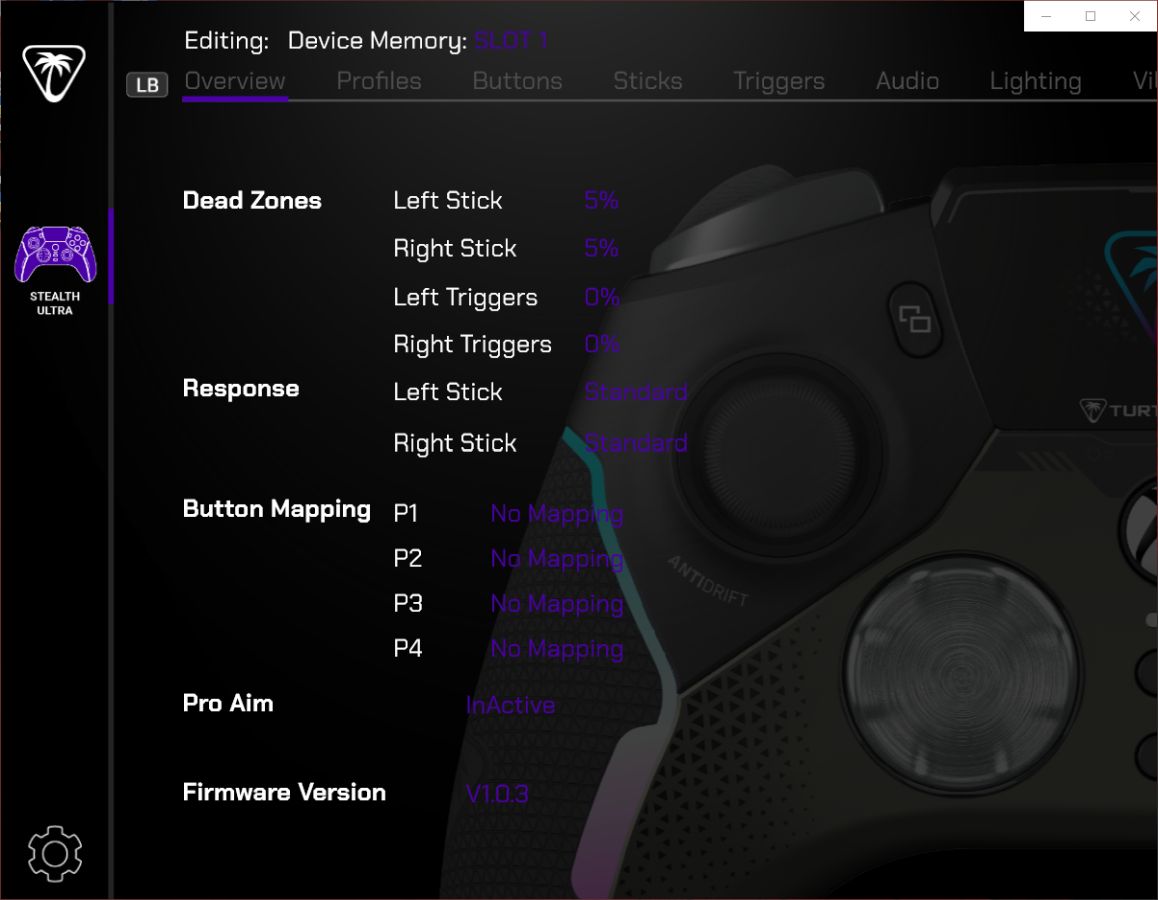
PC software for the Turtle Beach Stealth Ultra
Versatility is something I love in any device, and the Stealth Ultra has it in spades. Not only can it connect via the USB dongle or a USB-C cable, but it also features Bluetooth and Xbox wireless pairing. It’s as simple as jumping into the settings menu tab on the display, clicking over to the correct tab, and starting the pairing process. Being able to connect to nearly any device via Bluetooth is a huge win, allowing you to use the Stealth Ultra almost anywhere as a do it all controller.
As for battery life, it’s another thing I rarely notice given my wired preference, but seems to be good to go on the Stealth Ultra. There’s a thirty hour advertisement, which is pretty great, although I’m assuming that’s without you running every possible feature, like RGB and the Command Display. Even still, the controller charges extremely quickly thanks to USB-C and the charge dock. As is my usual rule, if there’s a docking station to store it on, you’ll rarely need to charge it in the middle of gaming sessions.
Turtle Beach Stealth Ultra Controller
Great
The Turtle Beach Stealth Ultra controller has a ton of bells and whistles that add a lot to the experience. While some are still novelty, like getting notifications on a display screen, being able to customize your controller on the fly and knowing exactly what you’re changing without going through a bunch of button presses is fantastic. Team that with great Hall Effect thumbsticks and some amazing face buttons, and you have a luxury controller that matches value with features.
Pros
- Amazing aesthetic
- Outstanding face buttons, triggers, and thumbsticks
- Command Display is awesome
- Great battery life
- Versatile across devices
Cons
- No modular pieces
- Inside back button placement/missing button assignments
- Software on PC is finicky
