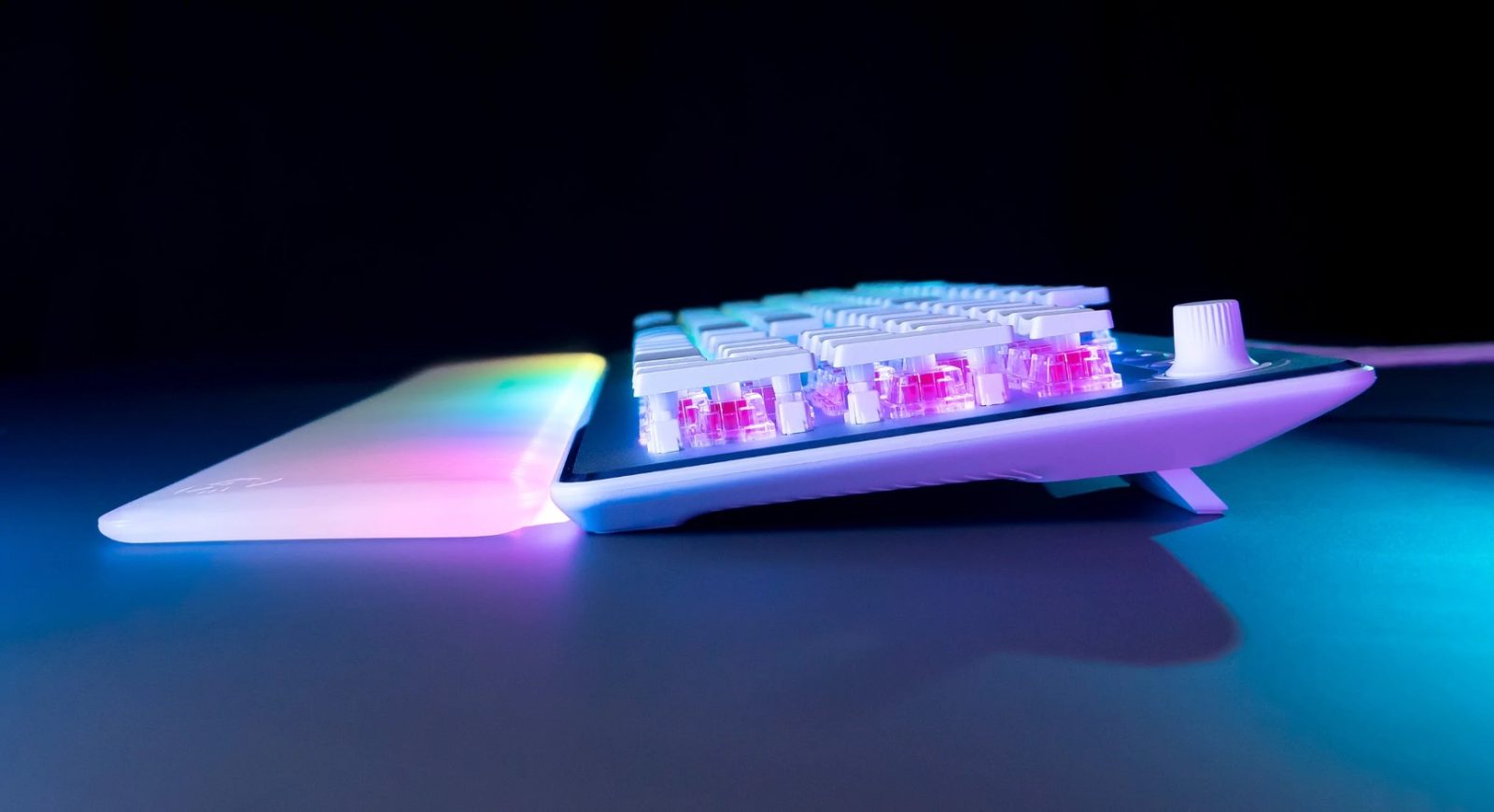Keyboards are an important part of many of our days, but we don’t always notice them. In my opinion, a great keyboard is like an offensive lineman in football, you rarely pay attention to them unless something is wrong. They do their job, and that’s what matters. That can make it tough when reviewing a keyboard, but with Roccat dropping the Vulcan II Max, you know we had to give it the old college try.
As far as the box goes, this might be one of the simplest things you’ll open. The Vulcan II Max is inside of course, along with the rubber palm rest, and paperwork. That’s it. There’s a long braided USB-A cable attached to the board permanently, meaning you’re stuck with what’s there. I don’t mind the cable itself as much, but it’s a bit thick. This is because of a reason I’m not as fond of. If you don’t have any USB 3.0 ports on your computer, or open, the keyboard is still supported… by two USB-A’s. I have plenty, so I can only use one, but especially with the cable being attached, I’m not a fan of having a second, unused, split off USB-A dangling at the back of my computer. It’s a bit annoying, and only exacerbated by being a permanent fixture of your keyboard.
This also works itself into the size of the keyboard. Compared to another full-size mechanical keyboard I have, the Vulcan II Max has about an extra half inch in length, and an inch in width. With it being that big, the thick cable makes it even less portable. Add in the palm rest (which we’ll discuss more later), and not only is it going to take up a lot of space on your desk, but it’ll be hard to throw in the backpack to take with you. I know this personally; it wasn’t the best traveler when I brought it to work one day.
Beyond that, I absolutely love the construction of the keyboard. It’s an extremely clean design (available in white or black), with a nice brushed aluminum top plate and sturdy plastic beneath, coming together in a slim and sleek keyboard. I’m honestly really impressed with how nice it looks, certainly worth the price they’re asking.
Everything you’d expect on the Vulcan II Max is here, your normal QWERTY keys, ten keys on the side (full board here), and additional media buttons on the top right. I don’t tend to use these much, but I like the ones on the Vulcan II Max so much I may start. It may sound funny, but the volume knob is awesome on this keyboard, precise and clicky, and featuring a push-to-mute function. There’s not much more you can ask for from a gaming keyboard, and it’s up to expectations.
The keys are the stars, and in more ways than one. I’ve gotten my hands on the red switches, which are advertised as 100% anti-ghosting (your keyboard isn’t missing signals) and tested to 100 million keystrokes. I’d totally believe it, with every press registering about perfectly. It also has a 1000hz polling rate, which means it’ll detect your keystrokes quicker, and you know like I do that even a minimal advantage in latency can mean life or death on the battlefield.
Something I was worried about at first was the half-cap keycap design, which I’ve never used or seen before. It’s like my switch has put on a hat instead of a full outfit. The caps have a bit of a unique feel I can’t completely put my finger on (no pun intended), with a softer plastic so your fingers glide more than grip. I’ve gotten used to it now, but I think I prefer ones that are a bit stickier than these, even if they’re still pretty good.
Part of the reason I assume they went with the half caps, RGB lighting. This is certainly one of the brightest keyboards I’ve ever seen, with vibrant lighting sitting below each key. The Vulcan II Max runs through the Roccat Swarm software (which we talked about during our Syn Max Air headset review), and I like what it offers. There aren’t a ton of pre-set options, but you do have the ability to choose colors you would like, and even go more hands on with choosing your own customization if you’d like. It also works with AIMO, their lighting tech which reacts to games, as well as syncs up with your other AIMO devices. That means if you have a mouse, it’ll look nice and pretty vibing next to your keyboard, along with other devices. In the lighting department, it’s hard to beat the Vulcan II Max.
What enhances the experience, both for my wrists and the RGB lighting, is the translucent palm rest. This rest isn’t too thick, but feels extremely comfortable. It attaches to the bottom of your Vulcan II Max with a couple of specifically shaped insertable tabs, so it’s not permanently stuck to the bottom. Even still, it’s been pretty rock solid during my time with it, not moving out of place. What amps this particular palm rest up to eleven is the lights stationed at the insert points, pushing RGB into it and giving off some awesome illumination. It’s a unique feature, and I love how it looks.
Form is great, but if your keyboard can’t function it doesn’t matter a bit. I made the comment about offensive lineman earlier in this review, and it stands true. This keyboard feels like more of an extension of me, in that I’m not thinking about it. It does what I need it to do when I press a key, and that’s exactly what it should do. It does it well too, with this entire review being typed up on it, along with my Roccat Syn Max Air and HYPERCHARGE: Unboxed impressions this week. I’ve quickly acclimated to it, and it’s doing the job it’s supposed to quickly and efficiently. The Vulcan II Max also does great with gaming, with responsive presses every time I’ve used it to play something. Again, the less I’m thinking about what my keyboard is doing the better, because then my focus is on my actions on the screen.
A few other things I’ve found using the Vulcan II Max feel like nice extra bonuses. Specific keys have additional lighting to let you know they’re in use, like the caps lock key changing color to alert me it’s on. It’s little touches like this that make you happy. Along with that, there are 24 easy function keys, giving you more control over everything in front of you. Maybe you need to answer a call, pull up the Swarm software, check your mouse battery… there’s plenty you might need to do. Roccat has you covered, and along with macro ability and key assignments ready to rock in Swarm, you’ll be able to do whatever you want with this one.
Roccat Vulcan II Max keyboard
Excellent
The Roccat Vulcan II Max is a fantastic keyboard that does everything you need it to. It’s got a great design, clicky and responsive keys, and some of the best RGB you’ll ever see which is also accentuated by an excellent palm rest. You’ll probably plop this one on your desk (if it fits) and use it for a few years without even thinking about it, and that’s the mark of a great keyboard. Although the RGB lights are certainly hard to miss.
Pros
- Sleek and clean design
- Outstanding switches/keys
- Standout RGB lighting
- Plenty of customization options
- Comfy and stylish palm rest
Cons
- Not very portable
- Two USB-A connection