
I live in Texas. Our power grid is held together by gum, resident outrage, and poor management. As such, if you have anything of value plugged into your wall directly, you are taking a very serious risk that at some point that device is going to take a serious jolt and head into the great beyond. To protect myself from these sorts of things, I have only two options available to me – battery backup and power conditioning, or a complete disconnection from the grid. How in the world do you protect a mega-machine like the PC we recently built, or all of our game consoles? Well, Eaton is answering that question with the Pure Sine Wave Gaming UPS – an uninterruptible power supply with 1500VA of protection, with a few tricks up its sleeve that puts it a cut above the rest.
Eaton, who acquired Tripp-Lite in 2021, is also heavily involved in the power generation and protection industry, having spent a great deal of time honing their craft in data centers and commercial applications, though they had their own footprint in the consumer space as well. With this merger, they’ve picked up the additional expertise that Tripp-Lite had and combined it with their own, making them a dominant player in the space. As such, we see a lot of that combined pedigree present in this Pure Sine Wave Gaming UPS as it represents the blending of commercial know-how and reliability with ease of use and accessibility. It also looks the part, sporting a sleek but familiar design, but with a few tricks up its sleeve that nobody else is doing in this space. Let’s get into the specifics, and what makes this system different.
The first misconception to bust is that just because you picked up an RTX 4090 and slotted a 1500W power supply into your system doesn’t mean you’ll be using every drop of power in this UPS. In fact, a 1500VA device usually can protect roughly 900W of power flow at full capacity, though as we’ll see here in a moment, that’s very rarely the case. In fact, most cards below the 4000 series will only soak up about 250W of power at load on their own, with the rest of a mid-grade machine adding roughly 100W to the overall equation. A high end machine can tip the scales at 800-1000W, but most of the time the power draw is significantly lower than that. For comparison, an Xbox Series X will use 180W, a PS5 soaks 200W, a Nintendo Switch is just 18W, with a 65″ LED TV at around 130W. Even if you ran all of these at max power simultaneously, it’s nearly impossible to max out a UPS this powerful. Of note, however, these numbers are average, and the draw is usually significantly higher at power-up. As such, a little slack is warranted, so size appropriately.
With Eaton putting the word Gaming on this UPS, I was eager to find out why. The most obvious reason here is that this device is squarely aimed at protecting gaming equipment, though frankly it’ll protect any power source as well as another. Here we have a set of lights running the front of the device, as well as underneath. By default these indicate several things, not the least of which is load, in an easily visible way. Eaton isn’t the first to do this, not by a long shot, but here’s where we see the first major difference.
If you’d like your UPS to match the RGB of your system, there are four programmable LEDs with individual segments on the front of the device. In an error or overload state they’ll glow red, but any other time you can adopt any of the 16.7 million color combinations to match your own setup. Like a good gaming mouse or headset, you can set these to a solid color, breathing, color shifting, spark, and a number of other patterns. At the top of the unit, however, lies the first big differentiators – a detachable screen.
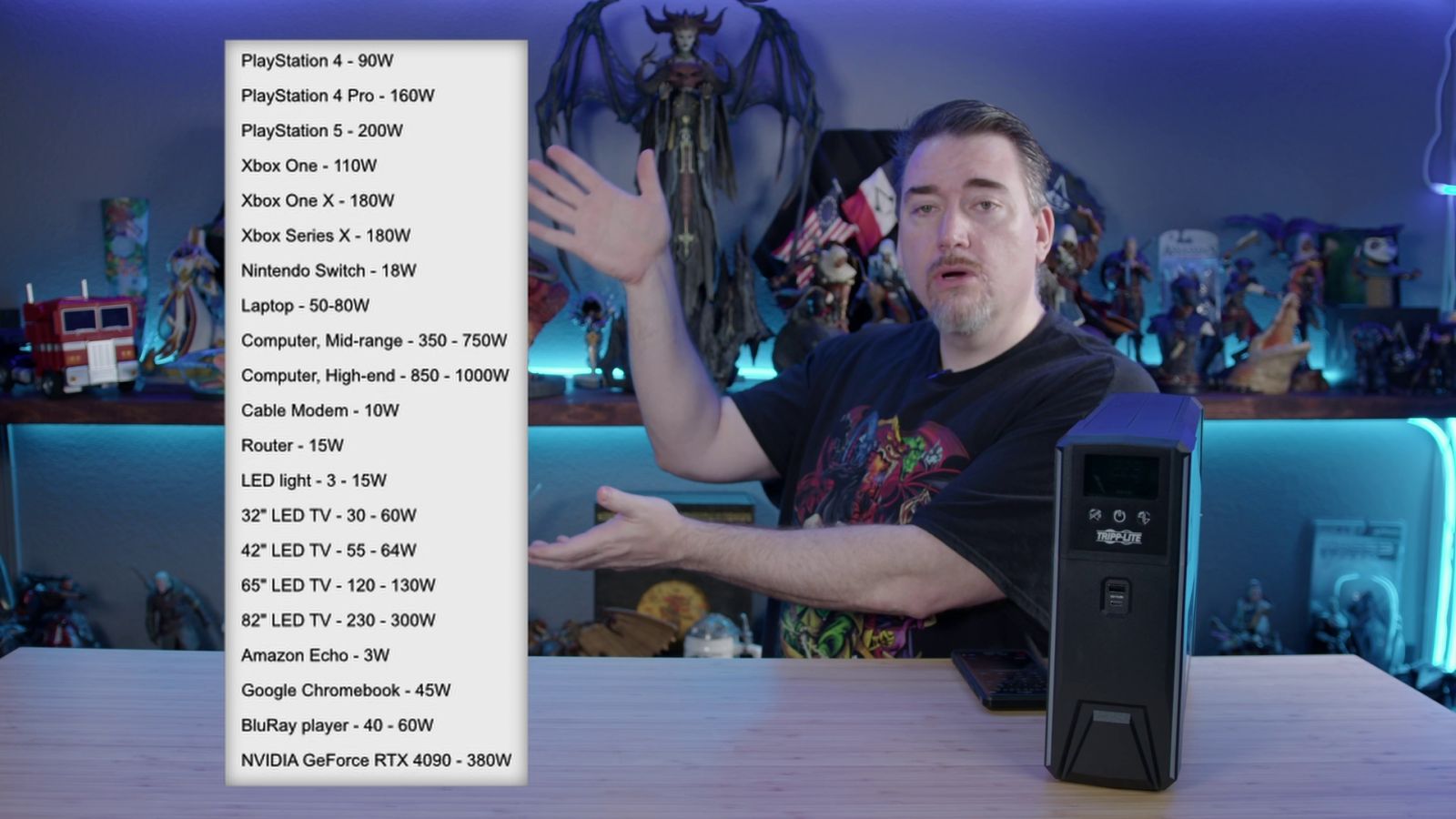
On the front of the Pure Sine Wave Gaming UPS is a detachable screen. With a range of about 20 feet, and from what I’ve gathered in testing, days of battery life of its own, this screen can show you load, estimated time remaining, and voltage, There are cheap measurement devices like a “Kill-A-Watt” that can be placed in-line to gather this same data, as can most UPS, but in both of those cases you’ll be on your hands and knees to see those status messages. With the Eaton Pure Sine Gaming UPS, I can set this LCD screen on my desk and monitor a massive amount of power information without the need to crawl around and inevitably smack my head on the bottom of my desk. It sounds like such a simple thing, but peace of mind goes a long way. My only changes to the equation would be to move this connection to USB-C as it’s more resilient than the Micro-USB connection type, and perhaps change the orientation. If it pushed on the face, then the connection would be on the back, and thus chargeable when off the dock. Here, the connection is on the bottom, so it’ll only charge on the device itself. Maybe for the next revision? It’s a suggestion, not a nitpick – the battery life is measured in days, and there’s a separate indicator on the LCD to tell you when it’s time to return home for a quick drink.
The Pure Sine can run without software, but despite my severe allergy to installing anything additional in my system, I recommend installing the free PowerAlert software. Not only can you see a great deal more about the devices connected, including their utilization in real time, it also provides an additional piece of mind that you might not think of. Power outages happen when we least expect them, and always with the worst timing. It’s likely you’ll be far away from your PC when disaster strikes, and you won’t be able to shut it down in time to save your work. This is where PowerAlert can save your bacon.
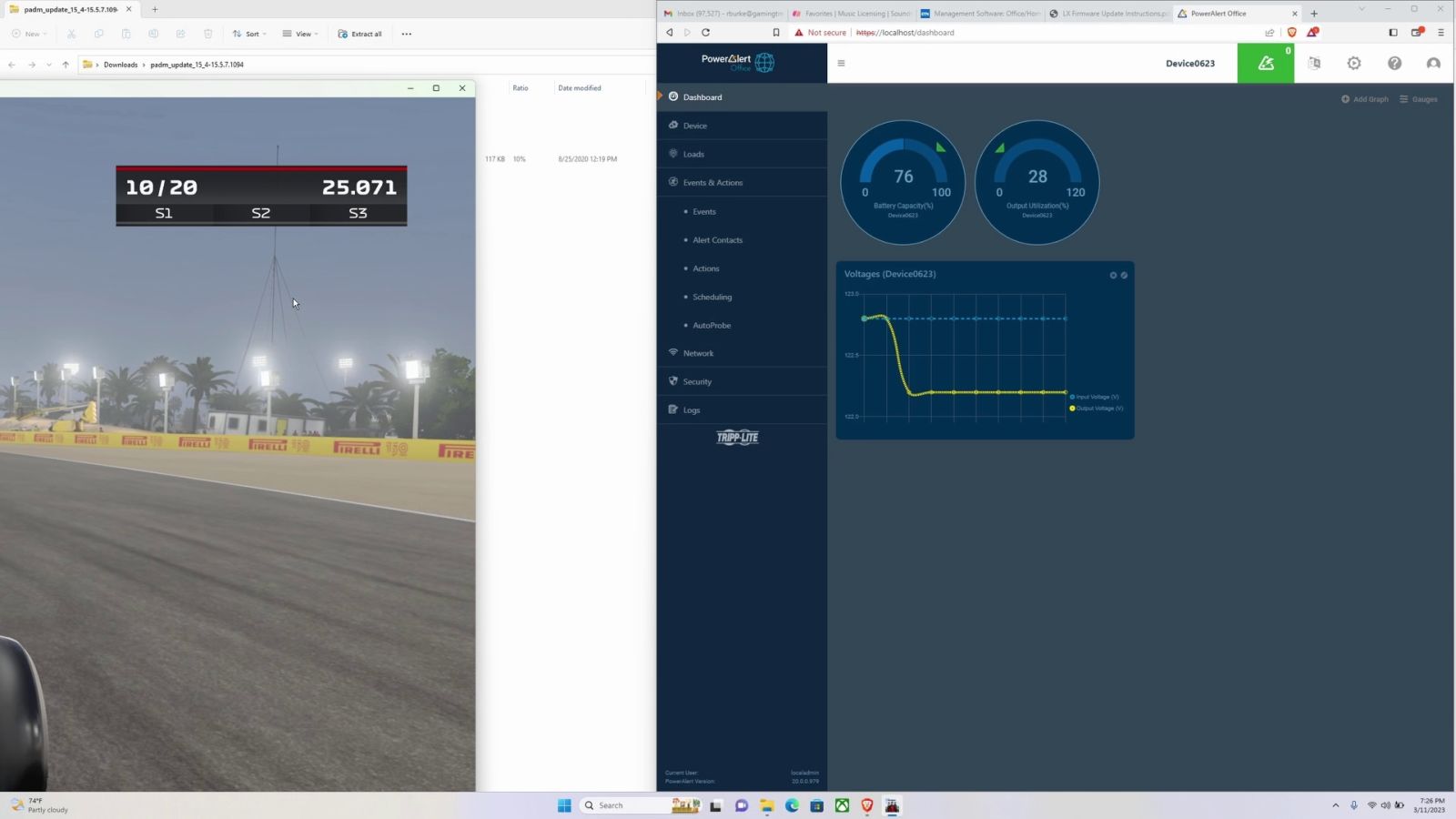
On the back of the Pure Sine Gaming UPS are two strips of power ports, with one ringed in silver. The one ringed in silver is the Master port, and that’s where your PC should connect. When power goes down, the software will attempt to shut down the PC gracefully via the included USB cord, saving your work in the process. When it does so, it then sends the shutdown signal to all of the other devices on that side, allowing them to shut down afterwards. The idea here is simple – you’ll want your PC to shut down, but you’ll probably need a monitor to see. You might also want your cable modem, router, and a few other items to stay up during this period as well. On the other side of the device is another strip of power, and that’s for surge suppression, but doesn’t receive any backup. It’ll keep those devices safe, but will allow them to drop in a power loss scenario. This can be your desk lamp, a secondary monitor, and maybe your speakers. In addition to protection, these can also operate in ECO mode, which will power down additional devices when the PC goes to sleep to keep your power bill low. Let’s talk more about that power conditioning as that’s really the lead story here.
Power instability is a real problem here in Texas, and many other places I would imagine, but dirty power is a little less obvious. Power oscillates between a positive and negative value in a sine wave pattern. When power is dirty, that sine can shift off its expected value. Worse, when power isn’t even, it can cause spikes that exceed the max capacity of the device, or too low which can brown it out and cause it to flicker. Neither of these is good for an electronic device. This is where the “Pure Sine” portion of the name for this UPS comes in. Commercial power coming in from your power company is taken into the Pure Sine Gaming UPS and is then conditioned by the device. The ebbs and flow and any slack in the incoming wave is evened out by the battery and the circuitry inside, and what is provided coming out of the ports on the back is clean as a whistle and as reliable as death and taxes. I can’t overstate how important this is as it ensures the safety of the device on the other end, as well as prolonging the overall life. Think of it as a glass of pure clean water versus a can of Jolt Cola. Both will quench your thirst, but one of them is going to send your heart racing.
Rounding out the ports on the Pure Sine Gaming, you’ll find a USB-C and a USB-A charging port on the front, providing 5V at 3 amps. This provides the same power conditioning protection as the rear of the device, though the next iteration will need to provide a little more juice. Most wireless Qi chargers need upwards of 15W to charge at full power. Maybe for the next version?

The big question on a device like this is how long it’ll last in an emergency situation. Well, as we saw with the power utilization metrics above, it really depends. Supposing a midrange system at 250W of power load, you should be able to get between 23 and 25 minutes of uptime – something I confirmed by replicating those conditions and then simply unplugging the UPS from the wall. That’s more than enough time to shut down the device safely. That said, what happens if you happen to be running your system full-out on something like a 3D render or a 4K video? Well, that’s where the final port on the back of the device comes into play.
On the back of the Pure Sine is a small plate. Underneath is a pair of connection ports, one red and one black. These connect to an optional battery expansion device. While I don’t have one to test, ostensibly this expansion battery connects here and doubles the overall capacity. I’ve seen videos of these batteries and they appear to be the same as the Pure Sine Gaming UPS, minus the LED screen. If you need it, you could expand that same 250W load battery time to almost an hour. The scale slides with usage, so calculate accordingly.
There are two RJ-45 connections on the back of the device – a power conditioned passthru to make your Ethernet connection safe. But surely that’s unnecessary, right? Well, this is an area where I unfortunately have experience. A very long time ago, while I was stationed in Florida, we had a storm come through our area that forced an evacuation. I had the presence of mind to yank the power cable from the wall (I didn’t have a UPS at the time), but I didn’t think to disconnect my Ethernet cable. I came back after the storm cleared and my PC was fried. A surge had come through that port and barbequed the motherboard and everything connected to it. A bad day indeed, compounded by the fact that I was a poor 2 striper at the time.
Of note, it’s great to see that Eaton is also embracing the open source community. We have our first proof of that with the ability to interface with any device that speaks NUT – the open source monitoring tool for that platform. It means you can get the same notifications on power issues on any device that utilizes a similar architecture. It turns out that also covers a great many 3D printers. If you do any 3D printing, you know that having a power blip at hour 27 of 50 is enough to make you twitch. Don’t do that to yourself – backup power is a must-have for any 3D printer, and Eaton seems to support that notion nicely. I’m already tinkering with getting my Saturn 2 to do exactly that.

The last topic of conversation is always warranty and cost. I was surprised given the capacity of this device, and the addition of the unique LED screen that the Pure Sine Gaming UPS drops at nearly the same price as a competitor without those advantages – $281 at the time of writing. The aforementioned battery extension is $195. That’ll nab you the device as well as a three year warranty. You can extend that warranty for up to two additional years, something Eaton has brought over from the commercial side – I have yet to see anyone else offer that. As batteries are a consumable (they do age out thanks to high ambient temperatures, over-cycling – each cycle from commercial to battery reduces the overall lifespan), and improper float voltage (charging outside the battery power parameters causes excessive hydrogen and oxygen gas buildup in the case), you’ll be happy to know that it’s easy to swap the battery. A few screws on the front expose the positive and negative leads, as well as a small strap to help pull that battery out. These batteries are often significantly cheaper than the entire unit itself, extending the overall utility and lifespan of the device.
There are a lot of options for battery backup and power conditioning available from a wide variety of vendors and manufacturers. Some are significantly cheaper than what we have here, but in the end I have to go with companies I believe will be there when I need it. Well, funny enough, I needed it. The first unit I received had a faulty LCD screen. I jumped onto a call with Eaton and asked them for help, not identifying that I’m a member of the press, or that I was reviewing the unit. Within minutes I had an extremely knowledgeable tech on the phone who diagnosed the problem with the unit equally as quickly. He then proceeded with an RMA and had a replacement device in my hands in just a few days, putting me back in business. I have other UPS units in my home, and I can’t say that my warranty calls went as well, or had such positive outcomes. One of them simply slid into the landfill on failure as the company went out of business before they could return my RMA call. With Eaton and Tripp LIte combined, I know that this company is here for the long haul, and now I had a real-world experience to back it up. That earns them my future business. The fact that this “Gaming” unit actually delivers on its promises, yes, even the “gaming” ones, is just icing on the properly-protected, power-conditioned cake.
Eaton Tripplite Pure Sine Gaming UPS
Excellent
Backed by decades of commercial experience, the Eaton/Tripp Lite Pure Sine Gaming UPS battery backup delivers peace of mind, as well as a few tricks that make it unique among its contemporaries. Don’t cheap out – keep your gear safe.
Pros
- LCD screen is peace of mind without crawling around
- Power conditioning and instant failover
- PowerAlert software is robust, and optional
- Backed by decades of commercial power knowledge
Cons
- USB charging on the front is a bit underpowered
- Time to switch to USB-C folks. Please.
