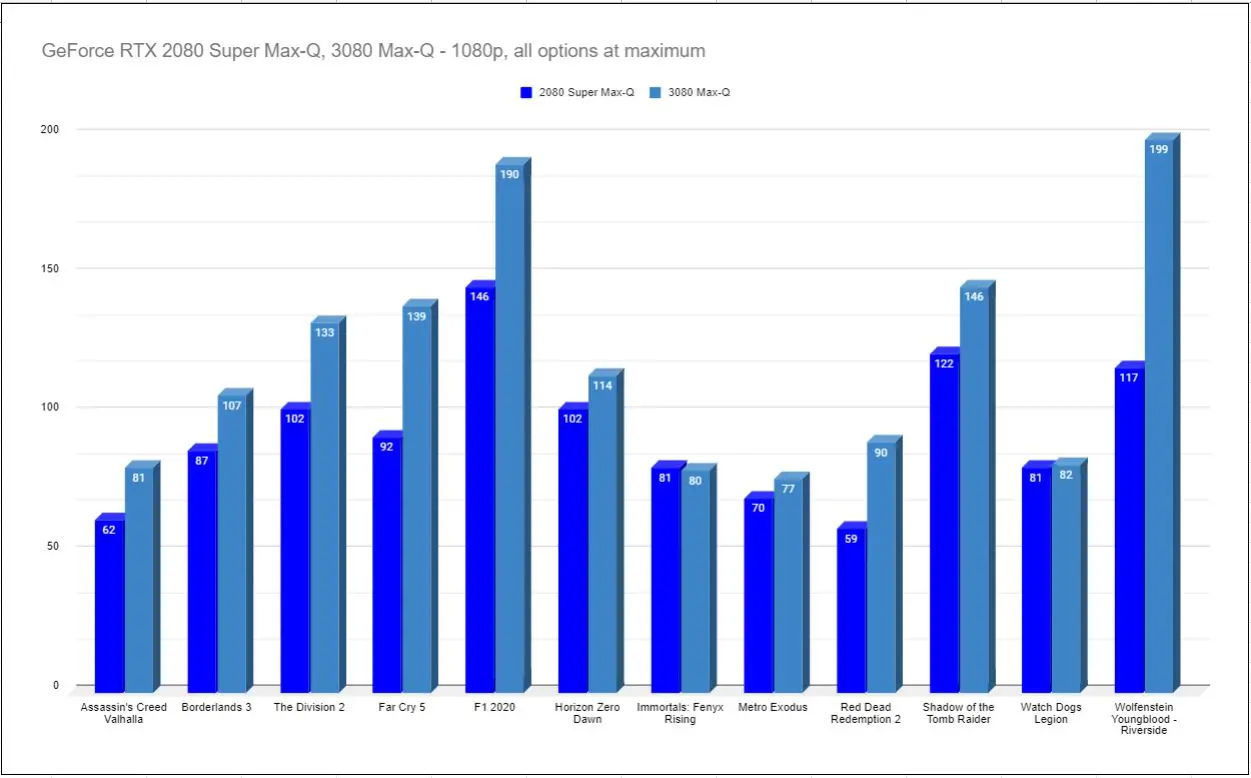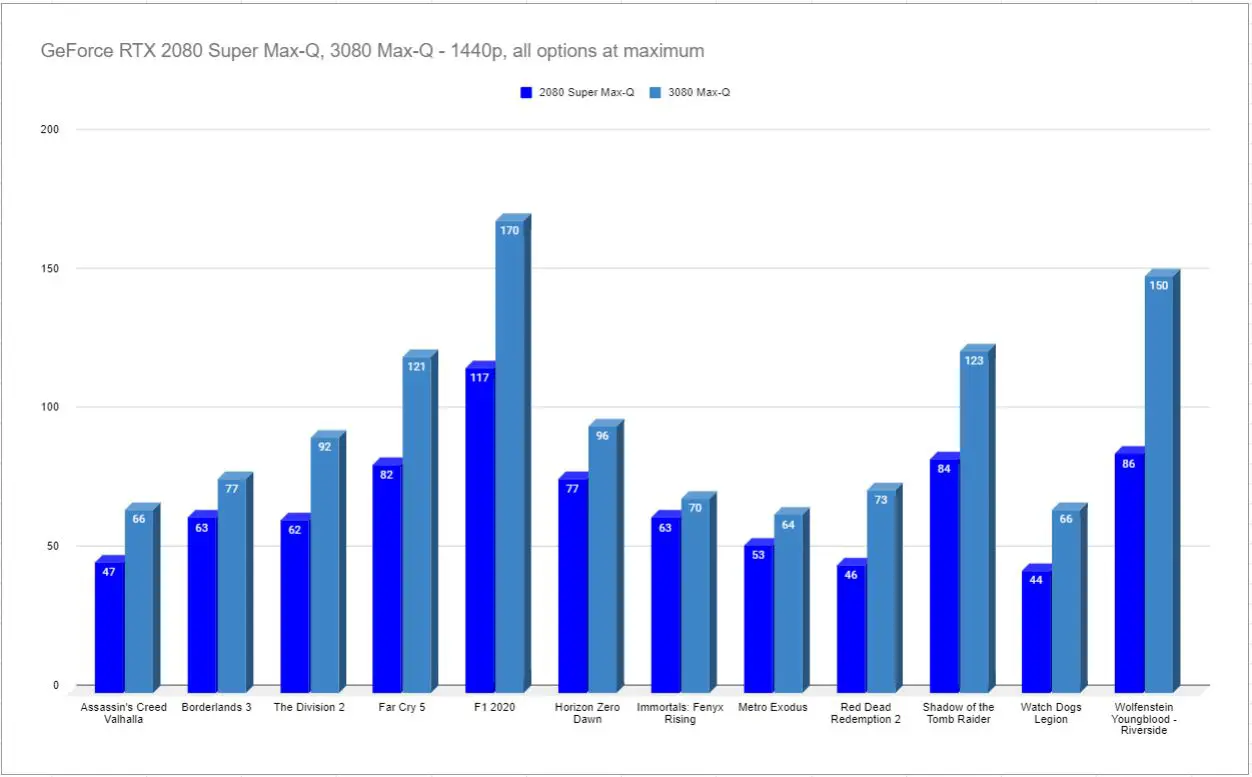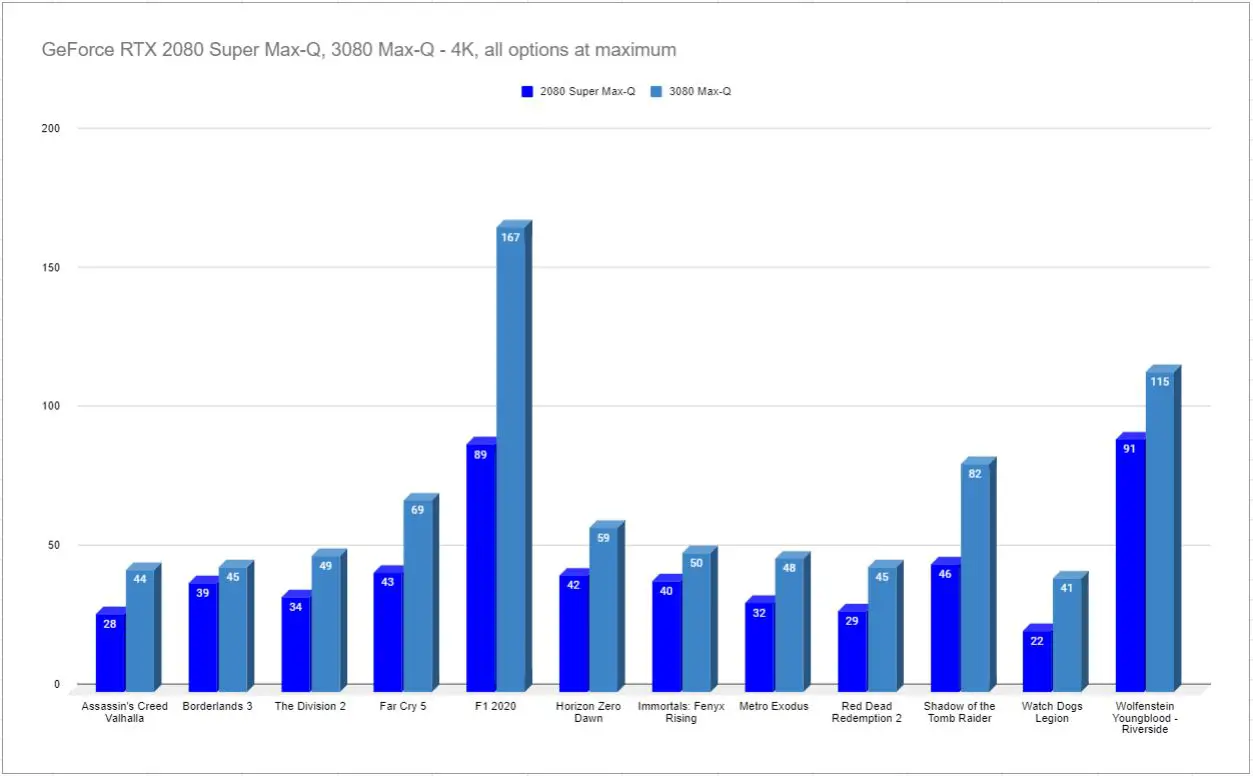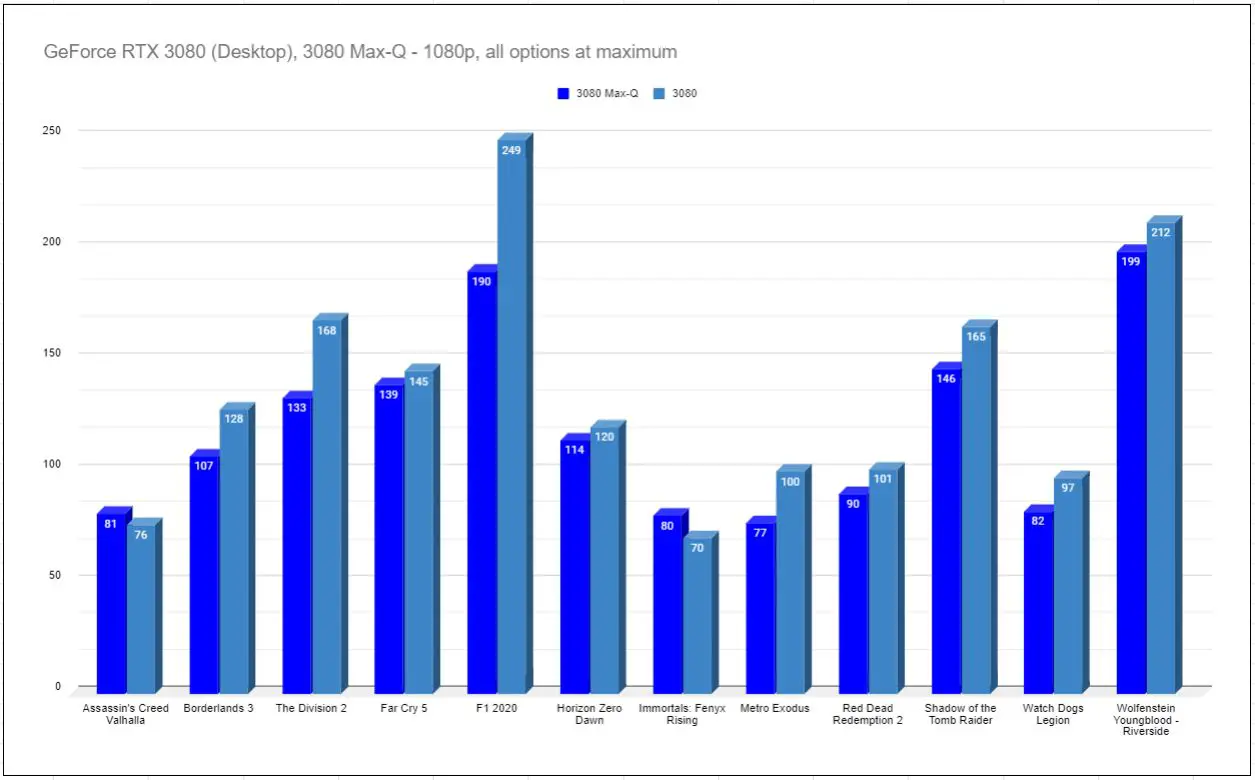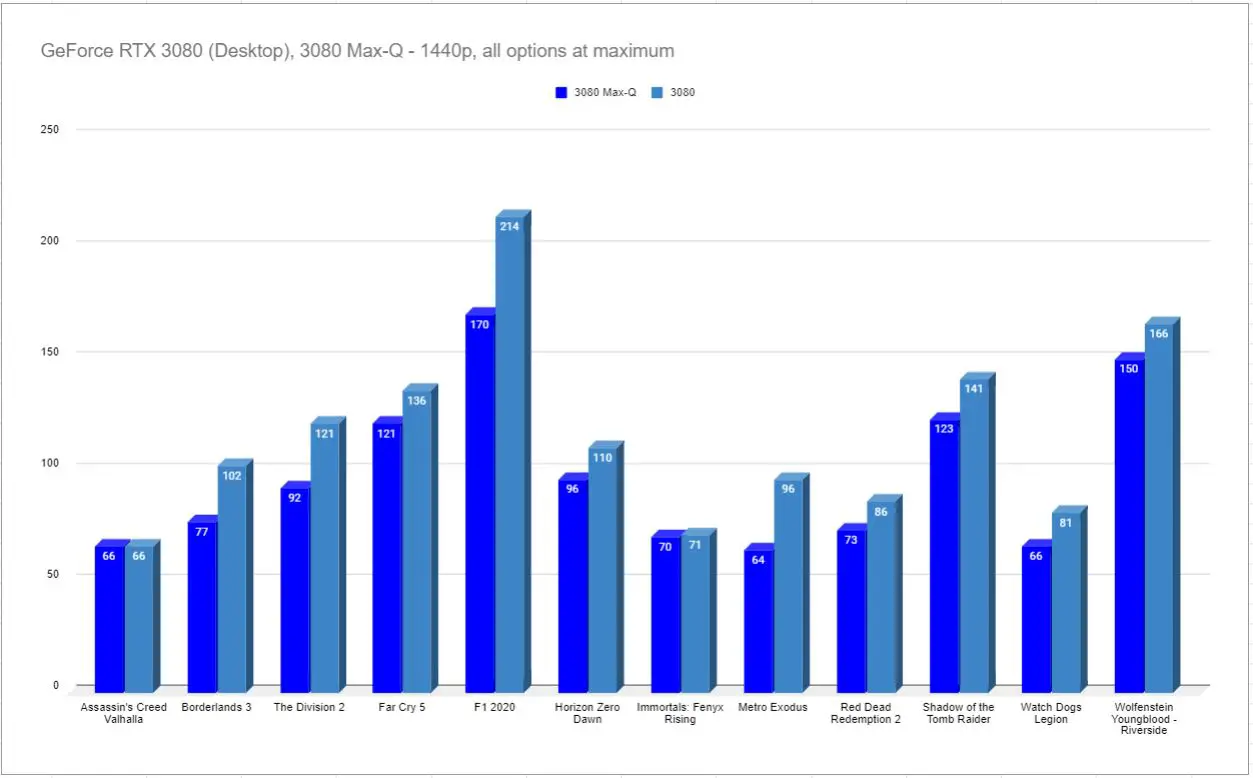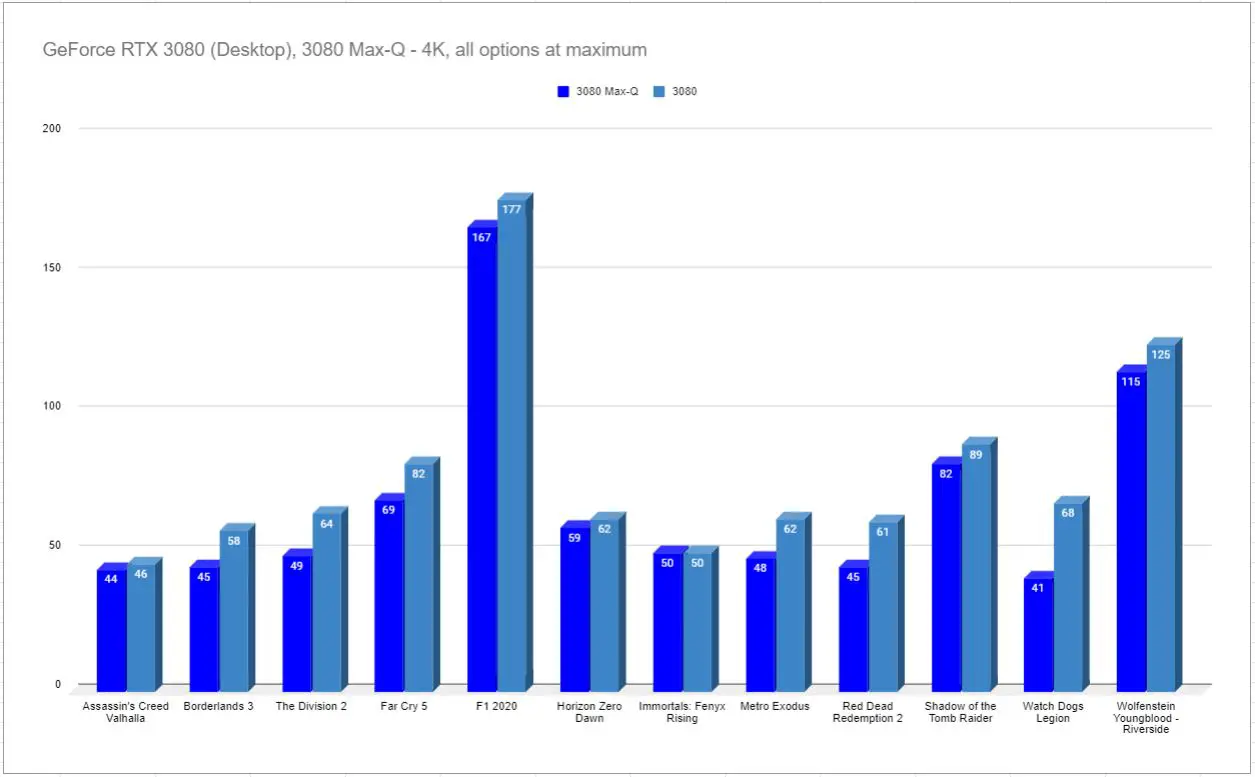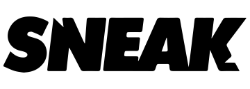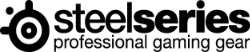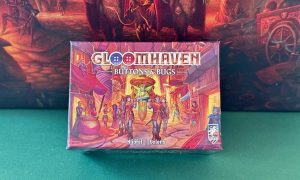We are at an interesting point with laptop technology. “Gaming Laptops” have always been underpowered shadows of their desktop counterparts, but that’s been changing over the last two years. NVIDIA’s RTX 30 Series cards deliver a staggering amount of power, along with generational iterations on the tech that power not only a staggering improvement on visual quality for shadows and light, but also enabling game-changing things like Deep Learning Super Sampling (DLSS), Reflex (reduced input latency), and more. Now we have our first look at our first RTX 3080-powered laptop, but if you think that’s all this new generation brings to the table, you’ll want to read on. There’s a whole lot going on under the hood, so let’s crack open Origin PC’s EON17-X 2021 model laptop and see why this device has much more than graphics to offer.
As usual, we will go over what’s in the box, what’s inside the case, and what difference they’ll make. We’ll also discuss pricing and personalization, though determining value is left entirely up to you. Without further ado, let’s start off by running down the hardware.
The EON17-X is, as the name suggests, a 17” laptop — 17.3” to be more precise, giving this model the most real estate of any laptop I’ve seen to date. Having used a 17” Origin PC laptop for years in the past, I can honestly say that beyond the extra space it takes up in a backpack, the extra real estate offered over a 15” is incredible. Better still, this panel comes in three flavors — either a 144Hz (the default) or 300Hz 1080p G-SYNC model (a $110 upcharge) for high-framerate gaming, or a 60Hz UHD (that’s 3840 x 2160, colloquially known as 4K) for those who prefer a higher resolution with a 60Hz cap (a $317 premium). Personally, having enjoyed playing games at over 200fps, there is no way I could ever go back, so my recommendation is the former over the latter. The overall size of the device is 1.7”(H) x 15.7”(W) x 12.5”(D) with a total weight of 8.3lbs. Hardly the lightest, but not the heaviest either. The monitor itself is incredibly sharp and bright, with a bezel thickness of roughly 5mm. The body of the device stands roughly 1.7” when opened. The color depth is 100% accurate aRGB space, meaning your colors on that 60Hz monitor will give you print-accuracy to whatever is shown on the screen — what you see is what you get. And you’ll be able to see it just fine — the laptop pushes a solid 300 nits of light from the 1080p models, and 400 nits from the 4K version. The brighter the monitor (and the fact that it’s matte) reduces glare and reflections, even when outside in direct sunlight. For my testing, while gaming in a well-lit room I never saw a single bit of side glare or reflection — mission accomplished.
Moving down the body of the device, the entire chassis is made of heat-dissipating aluminum, granting the laptop better cooling efficiency. Naturally you can customize the look of your laptop with a UV print, laser etch, or custom paint to make the device your own. You can also hydro dip the device, giving your laptop an automobile-grade set of painted armor, though this process will set you back $199. I’ve uploaded my own graphic for my Origin PC and it has held up nicely without so much as a scratch for over a year. Whatever process the team is using to print, it’s crisp and durable.
The keyboard is thankfully full-sized, coming with individual per-key RGB lighting stock. Directly underneath it lies an ample-sized touchpad with an integrated biometric fingerprint reader. As the world (hopefully) moves to password vaults instead of re-using “Password123” as their keys to their bank, gym, and everything in between, biometric locks are a must-have, so it’s good to see it being built into pretty much every touchpad we see nowadays.
Heading around the side of the device we are treated to a dazzling array of ports with a few hidden upgrades I didn’t expect. There are two Mini DisplayPort 1.4 ports instead of the one we normally see, nestled right next to an HDMI 2.0 output port, making it very easy to plug in three additional displays if you don’t want to use a docking station. A single Thunderbolt 3 Type C port is joined by ANOTHER DisplayPort 1.4 (USB 3.2), only this time it’s via USB Type C. Need a fourth display? We are entering Flight Simulator territory now.
Moving into the USB ports we find a few more gems. Three USB 3.2 Gen 2 ports deliver 10Gbps throughput, as does the aforementioned Thunderbolt 3 port, but there is also a lone USB 3.2 Gen2x2 Type C port. This is capable of double the throughput of the other USB ports by using two lanes for a whopping 20Gbps. This is a welcome surprise as it provides a bit of future proofing, though the battle between USB 3.2, USB 4.0, and Thunderbolt 4 is yet to play out fully. In the meantime, devices like The WD_Black P50 portable drive are jumping into the market, and you can realize the faster throughput today — a nice bonus.
Rounding out the rest of the ports is fairly standard fare, with a 2-in-1 audio jack for headphone/microphone, a separate 2-in-1 for microphone /S/PDIF optical output, a gigabit RJ-45 ethernet port, and finally something we found missing from previous models making a triumphant return — a 6-in-1 card reader. With MMC / RSMMC / SD / miniSD / SDHC / SDHX up to UHS-II all being supported, photographers and videographers should be pleased. All of that out of the way, let’s talk about power.
There are two DC power ports in the EON17-X, and it ships with two power supplies and a small cage to keep them off the ground. Given the staggering amount of power the 3080 Max-Q can use when running at full speed, it’s not a surprise that we’d see a move to something like this. Still, that limits the portability of this laptop — it’s essentially a desktop jammed into a case. Carrying around two power supplies is going to put a strain on your shoulder.
Ok, enough looking at the outside, let’s crack this baby open and see what’s underneath.
First off, this device is a storage monster. There are a whopping four m.2 slots, one of which being a Gen4x4 NVMe. This means you can put in up to 8TB of storage in the EON17-X, and yes — that means you can even run RAID for additional data protection or speed. When working with large files like 4K video, you’ll appreciate having the high-speed workspace.
As configured, this device shipped with 32GB of RAM, but the EON17-X is capable of running 64GB of DDR4 at 3200Mhz, should you have a need for it. Games won’t make use of that much RAM most of the time, but programs like Adobe Premiere Pro will gladly consume every byte of it. I’m just appreciative that it’s very easy to upgrade — something I can’t say for other laptops I’ve reviewed recently.
At the heart of the Origin PC EON17-X 2021 lies an Intel processor. You can choose from a 10th gen i5 10600K all the way up to the brand new RocketLake i9 8-core 11900K processor at up to 5.3 GHz. Arguably the gaming world hasn’t embraced multi-core processing, but content creation engines like Black Magic’s DaVinci Resolve and the Adobe suite of products certainly has. When you are rendering a video, having a beefy GPU combined with as many cores as you can throw at it will get content across the finish line even faster. I’ve been an OriginPC devotee for years now, and one of the things I appreciate is that their laptops can be upgraded. With a handful of screws you can swap out this processor fairly easily, and surprisingly enough, that goes for the GPU as well. Granted, as configured this thing is rocking a 3080 and I don’t see anything stronger on the horizon, but if you went with something lower-spec, you could always pull in the additional power later. Speaking of GPU, that’s probably the big budget item driving you to watch our video and read this article, so let’s talk about the 30-series chip that resides in this monster of a laptop.
The 30-series GPU has been an absolute triumph for NVIDIA, and it’s due in no small part to the power profile and how much power can be shared between the CPU and GPU. Dubbed “resizable BAR”, this NVIDIA tech allows the power to dynamically shift between the two at a moment’s notice. Thanks to the second power supply, the EON-17X is able to push more juice to both, and we see that reflected in the benchmarks on this beast.
One of the things we’ve noticed with this latest generation of laptop GPUs is that there is a wide gap in performance between 1080p and 4K. At 1080p, the 3080 chip is bottlenecked by any CPU on the market, humming along while waiting for the CPU to catch up — NVIDIA is just that far ahead of the power curve. In 4K, the 3080 is taxed, but 4K on a 15” or even 17” laptop is almost wasted as the screen just isn’t that big. The move, then, would be to split the difference and run at 2K, better known as 1440p. While there isn’t an option for this in many laptops yet, it’s the logical choice of power consumption, performance, portability, and visuals. As a result, what you’ll see in our benchmarks is native 1080p measurements feeding the display, then 1440p running on an external monitor, and finally 4K running against a 4K TV.
It’s also worth noting a small change in nomenclature that can have big implications. A few years ago NVIDIA, taking a page from the Aerospace industry, designated their mobile GPUs with “Max-Q”. Max-Q is essentially a suite of concepts that boils down to delivering the proper balance of power, cooling, portability, and noise. This concept has been the gold standard for several years, with each manufacturer trying to out-do one another to take the crown for highest performing but with the quietest fans. When we reviewed the RTX 2080 Max-Q enabled EVO15-S from Origin PC last year, we noted that the device was fairly quiet. On the other hand, our review of the Ryzen-powered EON15-X showed us noise levels equivalent to a vacuum cleaner. Conversely, the Triton 500 from Asus is as quiet as a church mouse by comparison. This particular device spins up the fans if you look at it funny, and those fans are by no means quiet. Coming in at 66 decibels, they are roughly equivalent to a normal conversation in volume. Thankfully, the team behind this hardware are learning and they seem to have made some adjustments to the fan angles — the EON17-X pushes a lot of air, but thankfully it doesn’t have the same high pitched whine as its predecessors. To say “your mileage may vary” on fan noise is a bit of an understatement. So all of that to ask the question: “What is Max-P?”
Manufacturers have been unofficially using this new Max-P designation as “maximum performance”. As you push power, more cooling is needed, but laptops are only getting thinner. To get your GPU to drive all the frames and pixels to make games look amazing, you’ll want to drive more power to it, but laptops are meant to be lower power devices, even when plugged into the wall. It’s a dilemma, for sure. The point I’m making is that you cannot possibly expect equivalent performance from an RTX 3080 desktop card, like you’ve seen in our reviews here, against the RTX 3080 Max-Q chip in this laptop. There will always be a tradeoff in power between CPU, GPU, and thermal exchange, and controlling that ratio is the heart of Max-Q design. While manufacturers want to play games with the verbiage, in this case the P is simply marketing nonsense. It’s more important to understand what’s going on with the interplay between the chips and your power supply.
NVIDIA launched the Ampere chipset in May of 2020, and with it came a technology called “Dynamic Boost 2.0”. Prior to Ampere, the GPU and CPU were given a set amount of power, and while you might be able to tweak that with overclocking utilities, it was essentially static. Dynamic Boost 2.0 instead allows that power dynamically, allocating power to where it is needed most. Using AI, power can be pushed to the CPU, GPU, and GPU memory on a per-frame basis, putting up to 20 watts to whatever device needs it most for the workload at hand. When coupled with the WhisperMode 2.0 fan control system, you start to reach the watermark promised by Max-Q design — a balance between fan noise, cooling, and performance. We’ll take some measurements on this later, but first let’s dissect the RTX 3080 Max-Q GPU.
At the heart of NVIDIA’s RTX 3080 Max-Q is the GA104 processor — a variant on the same chip that powers the desktop versions of the RTX 3060 Ti, 3070, 3070 Ti. Inside lies a whopping 6144 cores, 192 TMUs, 96 ROPS, and 16GB of GDDR6 at a 256-bit bus width. Built on an 8nm process, this processor has 48 RT Cores (for Raytracing) and operates at 780 MHz with boosts up to 1245 MHz. The memory runs at 1500 MHz, with a 12 Gbps effective throughput rate. Combined, the chip can pull up to 80W of power. Let’s do a little comparison and see where that puts this chip on paper.
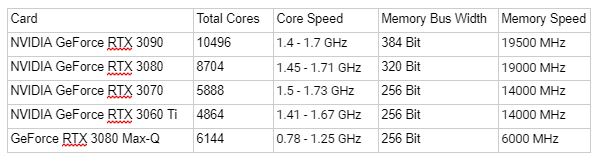 It’d be very easy to look at that memory speed and think that this GPU is going to be a complete dog when compared to its beefier brothers. This is where the math can fool you — look at the total number of cores. The 3080 Max-Q lands cleanly between the 3070 and 3080, albeit at lower core clock speeds. It’s very clear that drawing any conclusions without a bit of analysis.
It’d be very easy to look at that memory speed and think that this GPU is going to be a complete dog when compared to its beefier brothers. This is where the math can fool you — look at the total number of cores. The 3080 Max-Q lands cleanly between the 3070 and 3080, albeit at lower core clock speeds. It’s very clear that drawing any conclusions without a bit of analysis.
DLSS – The Game Changer
If measuring performance wasn’t complicated enough, we have to throw Deep Learning Super Sampling (DLSS) into the mix. The performance difference between native and DLSS enabled in performance mode can double (or more!) the frames per second in games with the technology enabled. Games with DLSS or Ray Tracing are the who’s who of top tier titles, including Call of Duty: Black Ops Cold War, Control, Cyberpunk 2077 (hey, it looks pretty!), Death Stranding, Shadow of the Tomb Raider, Observer: System Redux, Wolfenstein Youngblood, The Medium, Watch Dogs Legion, Doom Eternal, Hitman 3, and Mortal Shell just to name a few. Games like Atomic Heart, Far Cry 6, Ready or Not, Vampire: The Masquerade Bloodlines 2, and plenty more are right around the corner (ok, I’m an optimist on the last one), and we haven’t seen all the fresh goodness from E3 2021 yet. All of this wizardry comes from the Tensor cores.
More than marketing buzzwords, DLSS can take a few frames, analyze them, and then generate a “perfect frame” by interpreting the results using AI, with help from supercomputers back at NVIDIA HQ. The second pass through the process uses what it learned about aliasing in the first pass and then “fills in” what it believes to be more accurate pixels, resulting in a cleaner image that can be rendered even faster. Amazingly, the results can actually be cleaner than the original image, especially at lower resolutions, and having less to process means more frames can be rendered using the power saved. It’s literally free frames. Want to see that in action? Here’s a quick snippet from Control that shows just how DLSS 2.0 can make your game sharper, and with a ton of free frames that you can spend on things like realtime lighting.
DLSS 2.0 was introduced in March of 2020, and it took the principals of DLSS and set out to resolve the complaints users and developers had, while improving the speed. To that end, they reengineered the Tensor core pipeline, effectively doubling the speed while still maintaining the image quality of the original, or even sharpening it to the point where it looks better than the source! For the user community, NVIDIA exposed the controls to DLSS, providing three modes to choose from — Performance for maximum framerate, Balanced, and Quality which looks to deliver the best quality final resultant image. Developers saw the biggest boon with DLSS 2.0 as they were given a universal AI training network. Instead of having to train each game and each frame, DLSS 2.0 uses a library of non-game-specific parameters to improve graphics and performance, meaning that the technology could be applied to any game should the developer choose to do so.
Here’s a quick look at DLSS and the differences between quality and performance, though you’ll be hard pressed to find many differences — DLSS is truly the black magic of the graphical world.
When we turn to real-world benchmarks, I’ll be measuring with DLSS enabled as it’s essentially free frames with nearly zero cost. Without further ado, let’s get to the benchmarks already!
I’m comparing the last generation flagship GPU against the current leader, so you have to expect a generational leap, and we see that reflected here. Games like Shadow of the Tomb Raider, Wolfenstein Youngblood, and Watch Dogs Legion realize the most benefit as they’ve fully embraced DLSS, RTX, and more recent rendering improvements. The biggest gaps start to appear at 1080p and 4K as either the CPU is the bottleneck at the lower end, or the GPU is being fully fed at the high end. Days Gone at maximum settings at 4K and 60fps is absolutely gorgeous, and even the PlayStation 5 version can’t compare. Similarly, seeing all the eye candy that Watch Dogs Legion can deliver at 4K/60 with only the smallest of tweaks is pretty sweet. F1 2020 continues to wow us with over 160 fps at 4K. That game is absolutely gorgeous, and despite how many fully-rendered, shiny and detailed cars they shove on the screen, there’s no stopping that beast.
It’s no surprise to see this level of power in this device as it’s essentially using a desktop-powered GPU in a laptop body. There’s no better way to demonstrate that than to put it head to head against the desktop model.
If you were expecting a wide gap here, then I’ve got news for you. This laptop absolutely delivers, thus finally proving that the EON17-X is a desktop trapped in a laptop’s body. Coupled with a 2 hour battery life running a game at full power, you could argue that it’s not going to see a lot of use in a mobile setting, but there’s simply nothing better on the market for a LAN party.
We have to talk about two more things and they are inextricably linked — price and warranty. The starting point for the EON 17-X is going to set you back roughly $2400, and the absolutely top end rig I’m running tips the scales at a staggering $4459. Even at that eye watering price the warranty is just one year. Previously your only option was heading to a secondary vendor like SquareTrade for an extended warranty, but thankfully OriginPC now offers up to three years for a fairly reasonable price — just $250.
Ron Burke is the Editor in Chief for Gaming Trend. Currently living in Fort Worth, Texas, Ron is an old-school gamer who enjoys CRPGs, action/adventure, platformers, music games, and has recently gotten into tabletop gaming.
Ron is also a fourth degree black belt, with a Master's rank in Matsumura Seito Shōrin-ryū, Moo Duk Kwan Tang Soo Do, Universal Tang Soo Do Alliance, and International Tang Soo Do Federation. He also holds ranks in several other styles in his search to be a well-rounded fighter.
Ron has been married to Gaming Trend Editor, Laura Burke, for 28 years. They have three dogs - Pazuzu (Irish Terrier), Atë, and Calliope (both Australian Kelpie/Pit Bull mixes), and an Axolotl named Dagon!

Put simply, this is a desktop stuffed into a laptop. It’s incredibly powerful, sucks down energy like it’s going out of style, and it’s priced to match. That said it will handle anything you can throw at it and will laugh at it the whole time. If you need desktop power you can take with you, the EON17-X will do that and then some.
PROS
- Extraordinarily powerful GPU and CPU
- 17” 300Hz display is gorgeous at any angle
- Vastly improved speakers
- Any port you could possibly need
- Oodles of RAM and storage
CONS
- Heavy at over 8 pounds
- Two PSUs reduces overall portability
- Eye-watering price
See below for our list of partners and affiliates: