If you believe the ubiquitous marketing, augmented reality is the wave of the future. It’s very easy to look at forward-leaning tech and scoff. I’m here to tell you, they’re right. To be clear, I’ve bought several AR glasses from various manufacturers, and all of them have had some sort of kludgy or cumbersome bit that renders them more trouble than they’re worth. XREAL has been pushing this envelope, having released several glasses in this space in the last few years. Before we dig into their most recent release, the XREAL One, let’s talk about what AR is and how XREAL One pushes beyond mere novelty.
AR stands for Augmented Reality, and you’ve seen plenty of it – mostly in sci-fi movies. We were all given the promise of an AR world way back in Star Wars Episode IV: A New Hope when Lucas showed us Holochess. Small figures battled it out in 3D space, and nerds like me were immediately hooked. Fast forward to today and I’ve had the opportunity to use this in the aerospace industry in the real world. Donning a VR headset, I could look through the plane, so to speak, as the custom AR program overlaid where the wiring loom led from the primary avionics package, through the fuselage, and into the central compute node. In a more realistic use case, recent high-end motorcycle helmets can project turn-by-turn navigation directions, speed, what songs you’re playing, and more, seemingly projected several feet into the distance to ensure you don’t have to look anywhere but straight ahead. Even my Hyundai Ioniq 5 Limited has an AR display giving me those same directions and information where my eyes should be – in front of me. It’s not that AR is coming – it’s already here.
The primary challenges with AR glasses have been twofold – battery life, and bulk. The various glasses I’d tried were jamming incredible tech into glasses with massive, thick frames and oversized lenses. Battery life was thin, and the displays were faint…but the promise was there. A few generations later and we’ve finally gotten our hands on the XREAL One – the first AR glasses that I feel like I could actually recommend. There are some caveats to that recommendation, but let’s get into the specifics.

XREAL One is a complete rethink of the approach for augmented reality glasses. It has an onboard processor, but ditches the battery entirely, instead utilizing the power of the connected device. This simple change allowed the XREAL team to focus on making these more lightweight, comfortable, and approaching the look of a normal pair of sunglasses.
I recently flew out to Summer Game Fest, which provided the best opportunity to test the travel-ready capabilities of these devices. The XREAL One comes in a pill-shaped hard case, and inside are the glasses and a USB-C to USB-C cable, with one side having a slight kick off to the side to better hit the angle of the port on the back of the glasses. Nowhere in this package will you find the “I just had my eyes dilated” shades you’d normally have to put over these to darken them – they instead use electrochromic technology to shift between three shades of darkness. Inside the glass is a layer of liquid crystals sandwiched between thin, transparent electrodes. By applying a small amount of voltage to the electrodes, the liquid crystals change shape and align to instantly darken to the desired tint with the touch of a button. It sounds like magic, and it looks like magic, but in practice it means you don’t have another thing to carry to use your new AR glasses.

Settled in my seat, I popped the cable into the left arm of the glasses – there’s a USB-C port on the back. As I plugged the other end into my phone, the XREAL glasses went through its boot process. Within a few seconds, my phone (a Pixel 7 Pro) prompted me with “Mirror display?”. Tapping yes caused the display before my eyes to spring to life. Each eye has a dedicated 1080p resolution 0.68” Sony Micro-OLED panel. OLED means the deepest blacks and zero screen-door effect you’d find on LED or other display types.
The colors on these glasses are magnificent. The displays have a peak brightness of 5000 nits, and coupled with a gorgeous 120 Hz refresh rate, anything you use these with is going to look fantastic. In this case I had some episodes of Mystery Science Theater 3000 cued up and ready, meaning some of the worst movies ever committed to celluloid looked absolutely amazing. If you want to get specific, they’re ΔE <3, meaning “The difference is clearly visible and may be unacceptable in situations requiring high color accuracy.” which is fair. Since “unacceptable” is highly subjective, I’ll say that these would probably perform suboptimally standing in the Arizona sun at full blast. For any scenario this indoor cat used it for, however, it was fantastic. Jokes aside, I have used them outside, albeit not in direct sunlight, and they’re more than acceptable. We’ll come back to outside use later.
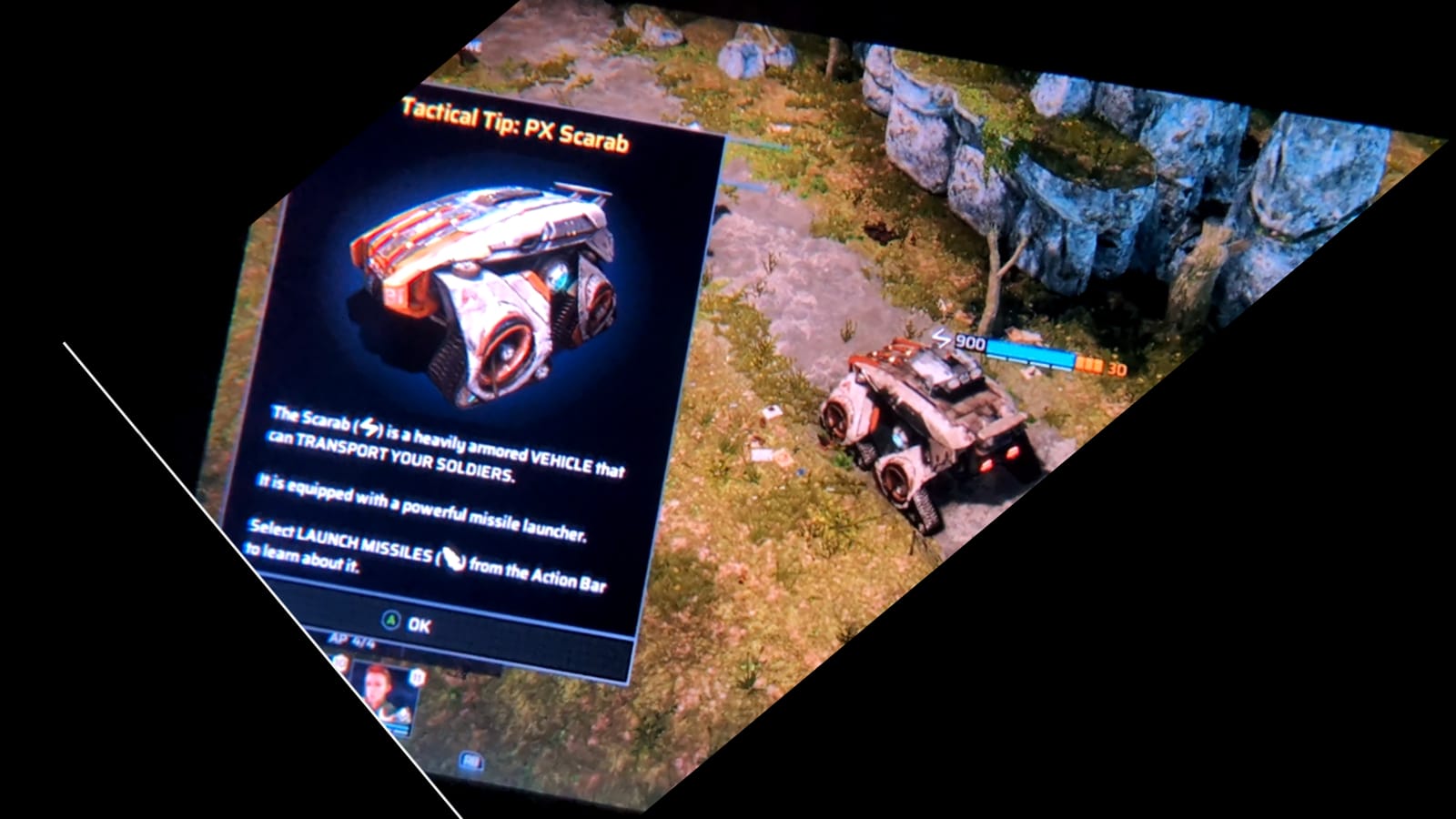
It’s worth noting that these glasses managed to pick up TÜV Rheinland certifications for eye comfort, color accuracy, low blue light, high visibility, and flicker-free categories. In practice, it just means it’s a remarkably clean and clear image.
Back to MST3K, the display looked like it was a massive screen floating about 10 meters away, which matches the 50 degree FOV that suggests a virtual screen of 147” at around 13 feet. You can adjust a number of things about this display, including “moving” it anywhere from 2 meters to the 10 meters where it started. Then you can adjust the display size from 282” to 458”. It works in vertical or in widescreen, so if you’re into Tiktok or other things that use that format, it works for you. I’d rather put a fishhook through my retina than watch anything vertical, so I’ll just say it looks great widescreen.
There is a toggle for Ultra-Wide mode, though I’ve not found a single thing it would work with. Toggling it just gave me a black screen, and I couldn’t recover from it without pulling the cable and rebooting the glasses. I’ve got a ticket open with XREAL to find out what I’m doing wrong, but whatever it is, it’s currently defying obvious use cases.

If there’s one area where all of these glasses, VR or AR, fall down it’s in clarity of text. Here the text looks almost perfect. Very small text might be a little tougher to read, but any normal size text, including all UI elements, are crystal clear. If you do need to read very small text, there’s a toggle to sharpen text a bit further. I can’t see what it’s sacrificing to do that, but it makes a game like Civilization 7’s text-heavy UI playable. Whether the game is fun is another matter, but it’s remarkably clear.
There are two modes for where the screen sits – Anchor or Float. Anchor mode keeps the visual screen stationary. You can move your head and the screen will stay locked where you put it. As I sit here and type this, I’ve got a YouTube video playing directly above my laptop’s screen! Float, on the other hand, has the virtual screen following your head movements, keeping your content locked to where you’re looking. The idea behind float mode is that it can help with motion sickness if you’re struggling with that. I have motion sickness issues, but can’t say I’ve struggled with that here.

Back on the plane, I had the glasses set to Anchor. I was able to tilt my head back and have the screen sitting comfortably centered for me, but discovered that when the plane turns, so does my display. Granted, planes typically fly in a straight line for a very long time, so this doesn’t happen frequently, but when it does, I have to pause my content and wait, or constantly re-center to compensate. I’d have to ask the XREAL team what part of the 3DoF tech is being fooled by the plane adjusting heading that causes this, but it does. Back at home, I find myself doing the same thing, docking a tertiary screen for entertainment above my work monitors.
If you find that you’ve got blurring at the edges of your virtual screen or headaches, you’ll be happy to hear that there is an onboard IPD (inter-pupilary distance) adjustment. Rather than having to fiddle with some little wheel to adjust, you can get these to fit your eyes perfectly thanks to an app. This will help with visual clarity as well.
The last stop on these glasses is the sound, and wow is that another big surprise. The XREAL folks teamed up with Bose to use their open-air audio solution. These are nestled into the temple area of the glasses, directly above the ears, and for their size, they deliver an amazingly clear sound. Paired with four microphones, these do a bit of noise cancellation as well, and the results are a remarkably whole audio. Even at higher volume, they are free from distortion, delivering a remarkable amount of bass as well. Open-air speakers are usually pretty lousy with audio leakage, but these keep a bit of discretion at low to medium. Turn them all the way up and the people next to you are going to enjoy MST3K as well, but at medium, you can enjoy a phone call without folks listening in.

Speaking of phone calls, the microphones on the XREAL One are remarkably good. The four mics ensure that they have a good capture of ambient sound to perform noise cancellation. When you’ve got dogs that bark at, well…nothing, really, that’s important. These don’t sound like you’re in a tin can, so they’ve managed to find a good balance.
Coming back to the onboard processor, unlike previous models, the XREAL One has an onboard custom Snapdragon X1 chip. This chip is what powers the 3DoF, or 3 degrees of freedom tracking. 3DoF is what handles tracking of your head. The three degrees in this example is pitch, yaw, and roll, and the target is your head. This means you can look around in 3D space, but can’t walk around – you need 6DoF for that. It means you can use the entirety of your 360-degree view, however, turning in place. There are 360-degree videos on YouTube, and with these glasses you can avail yourself of them. Cameras like the Insta360 shoot in all directions, and with these glasses, you can literally look around the entirety of the video instead of just one direction. It’s hard to describe, but check out this video of swimming with turtles on YouTube. You can grab the video and rotate around within it with a mouse, but with these glasses, you’ll use your phone’s gyroscope to look around. You don’t get a full wrap-around video around your head, but it does mean you get to look around in a unique way. It’s a step towards that vaunted 360 halo of video, but in current practice, it means that it’ll accurately track where you’re looking for that Float mode.
The other thing the X1 chip does is remove the need for software. Previous generations required the Nebula app installed on a phone or tablet. Here you have a website to update firmware, but beyond that, it’s all self-contained within the glasses. Literally as plug-and-play as it gets. As such, any device capable of a DisplayPort protocol output over USB-C can use these. Android, Apple, Steam Deck, ROG Ally, many laptops, some PCs, etc. will work. Let’s take a look at the devices on Steam Deck.

Connecting to the Steam Deck is just as simple as connecting to a phone – plug in the USB-C connection and the glasses are recognized as an external 1080p monitor per eye. They immediately spring to life, and unlike my phone, which insists on staying on the entire time, killing the battery, the screen on the Steam Deck shuts off, reducing the battery drain. The screen is precisely the same as it is on the phone, looking gorgeous, color perfect, and crisp, but there’s one more trick up the XREAL One’s sleeve that I was very happy to experience.
I was absolutely shocked at just how useful these are on my PC. Docking a floating monitor with, well…whatever I want, sitting just above my laptop screen is a game changer. Yes, you’re working on a screen with what amounts to a light pair of sunglasses (there is no fully-off setting on the electrochromic lenses) but having a spare screen at your fingertips is fantastic, especially when travelling. Whether you use it as a secondary reference monitor, or just as your entertainment center, it has made it a must-have item to pack any time I’m out of the house.
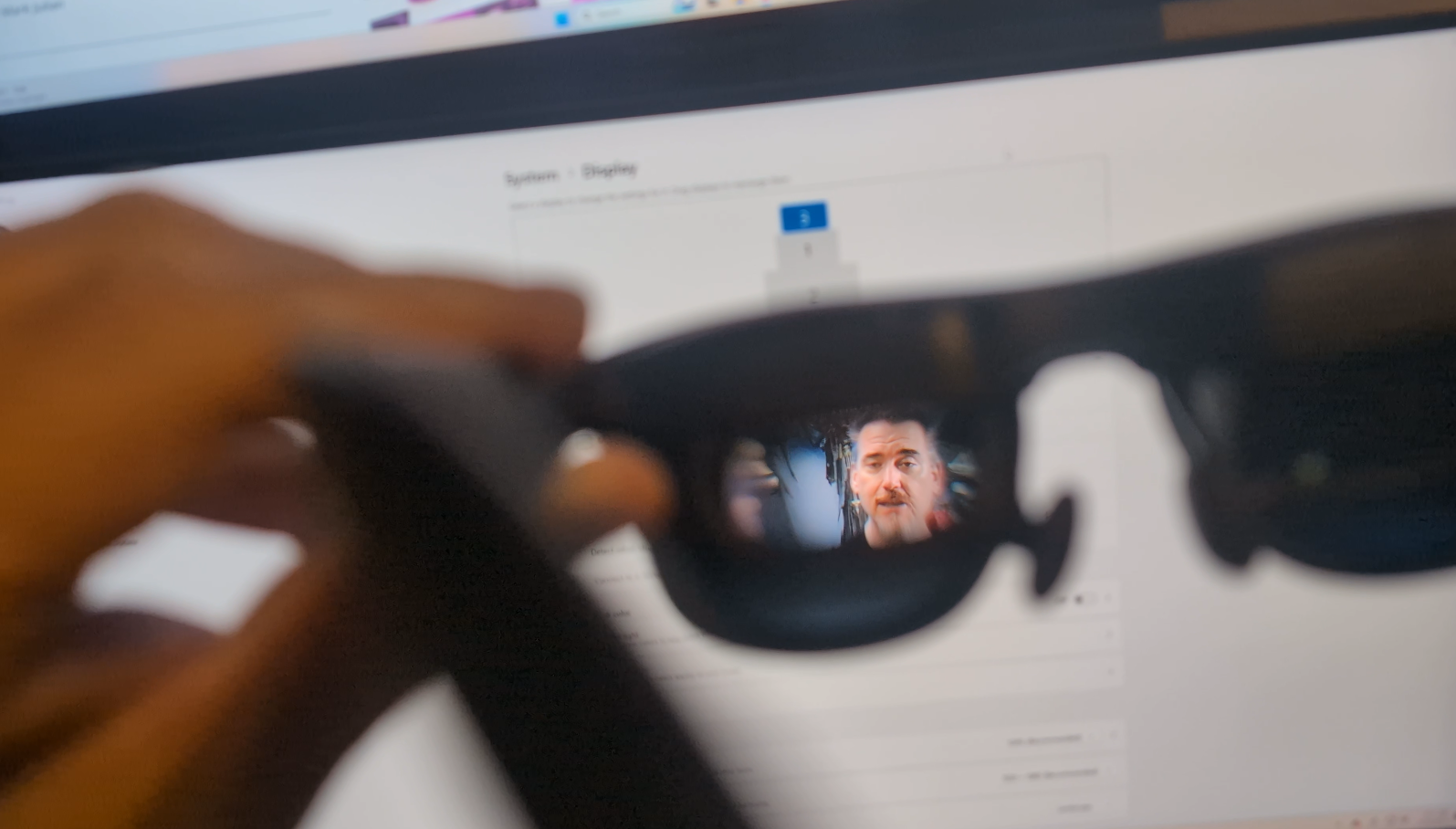
To be honest, I’d tried previous XREAL devices in the past, and the thing that did those headsets in was latency. While watching a TV show, you don’t notice it as there’s no timing involved as long as the video and audio are in sync. With gaming, a latency in the 30-40ms range is significant. The XREAL One, on the other hand, solves this issue completely with an eyebrow-raising latency of just 3ms. The M2P latency (that’s the motion to pixel time) is a measure of latency between head movements and the results on the screen, and that’s just 20ms. A high M2P latency would cause nausea, but with it being this low, you’re safe from all that. As somebody who suffers from nausea in AR and VR, I’d be the first to know.
Firing up various games, I knew immediately that the XREAL One had finally hit the mark. I stopped worrying about clarity, readable text, latency, ghosting, or anything else and just played the game. The color clarity, the 120Hz refresh rate, the low latency, and the absolutely MASSIVE screen was like bringing my big screen TV on the road with me. Whether I’m stuck in a hotel, or on a flight to wherever, this is the way to play.
There are two areas where I feel like the XREAL One glasses could improve. The first improvement I would make would be some sort of confirmation that you want to turn off the glasses. The buttons on the bottom adjust your brightness, audio, screen size, and everything else. The single button on top turns off the device. When I accidentally hit that button, the glasses turn off and simply do not recover until I unplug them and plug them back in. I might be doing something wrong, but that can be frustrating while you’re trying to just enjoy some laughs.

The second isn’t really an issue as much as something to know. In every other scenario, the audio on the XREAL One is more than sufficient, delivering absolutely phenomenal results. On a plane, it’s simply not enough – no open-air solution would be. No, for a plane ride you’ll still need to bring a pair of earbuds or headphones to handle audio. I have a pair of active noise-cancelling earbuds and, when combined with the XREAL One, discourage any and all interaction with “single serving friends”. The cool part, however, is that thanks to the electrochromic tint, you can still pop back to visible range, order your drinks, and then get back to your entertainment.
I do want to call out Nintendo for, and there’s absolutely no reason to do this, restricting the USB-C port on their Switch 2 console. It means you can’t get the XREAL One working on their new hardware easily. There are some workarounds, all of which add to the overall list of things you have to carry. Thanks for that, guys. Super lame.

The last stop on any hardware review is always the same – warranty and price. The warranty on the XREAL One is one year from the date of purchase. Combined with a price of $499, I’d hope for a longer warranty than that, though there are aftermarket ones available from the likes of Allstate or Asurion for around $80 bucks for three years of coverage. I leave it to you on whether that’s worth it, but I think about how often I drop things and know that it is for me.
I’ve tried AR glasses from a variety of manufacturers - Viture, RayNeo, Rokid, and yes, even XREAL, and none of them were quite there. They each had a strength that they brought to the table, but none had the whole package quite nailed down – until now. The XREAL One manages to deliver excellent sound, picture quality, portability, and simplicity, and in an easy-to-use package. It’s taken us a few generations, but these are finally more than just novelty.
XREAL One AR glasses
Excellent
With premium sound, gorgeous OLED-based color, ultra-low latency, 3DoF head tracking, and support for just about any device you can throw at it, the XREAL One has finally checked all the boxes. More than a passing curiosity, the XREAL One is the ONLY way to travel.
Pros
- At 84g, these are comfortable for long periods
- Premium Bose sound
- No bulky battery in the arms
- Electrochromic lenses means no extra pieces
- Gorgeous OLED with low-latency 120Hz refresh
- Extraordinarily simple to use
- Text is remarkably easy to read
Cons
- They aren’t cheap
- You’ll need an adapter for Switch 2. Thanks Nintendo.
- Easy to accidentally shut off
- You’ll need better audio for a plane
This review is based on a retail version provided by the manufacturer.




















