Ah, ROCCAT. I hardly knew ye, although mainly because I found out about the company right as they were acquired by Turtle Beach. While the brand has gone, the peripherals have kept on humming – I reviewed the Vulcan II TKL Pro last year. Here comes the little brother, the Vulcan II TKL, and it’s a good one that continues with the consistency of the brand, even if not as fancy.
Inside the box, you’ll find the Turtle Beach Vulcan II TKL gaming keyboard, a USB-C cable, a few extra switches, and a keycap & switch puller. The USB-C cable is about six feet long, with a braided sheath. I’m really glad to see braided sheaths become the norm with gaming cables, as they provide great protection and better flexibility.
Once it arrives on your desk, the Vulcan II TKL looks pretty good. This model is black, but comes in white as well. The aluminum top cover is slick, and while I’d never call the bottom plastic anything special, it does seem durable. I really like the six wide rubber feet; these will ensure your keyboard stays in place. The choice for the TKL size works well too, but it feels a bit more like the ten keys have simply been shaved off the board. Other TKL keyboards I’ve used tend to manipulate the design to shrink the size – the Vulcan II ends up a bit wider because of that. My favorite little extra on this keyboard is the push-to-mute volume knob; just a wonderful bonus you don't always get on a smaller keyboard.
One of the striking features of the Vulcan II TKL is, of course, the keycaps. These are nearly toppers more than caps, which extend down just enough. Not everyone is going to love the style, but the way it allows the lighting of the board to shine through is a nice touch. I enjoy using them, but I will say it took some time to get used to the feel of them compared to other, normal keycaps. If you prefer something different, however, you do have the ability to swap them out.
Maybe the best feature of this keyboard entirely is the switches themselves. The TITAN HS linear red switches are fantastic, extremely responsive with a nice clack to them. Even though they are decently noisy, they are in the middle as far as how loud they tend to be. Turtle Beach has pre-lubed them for smooth and quiet presses, and it contributes to a premium feel as you use the Vulcan II TKL.
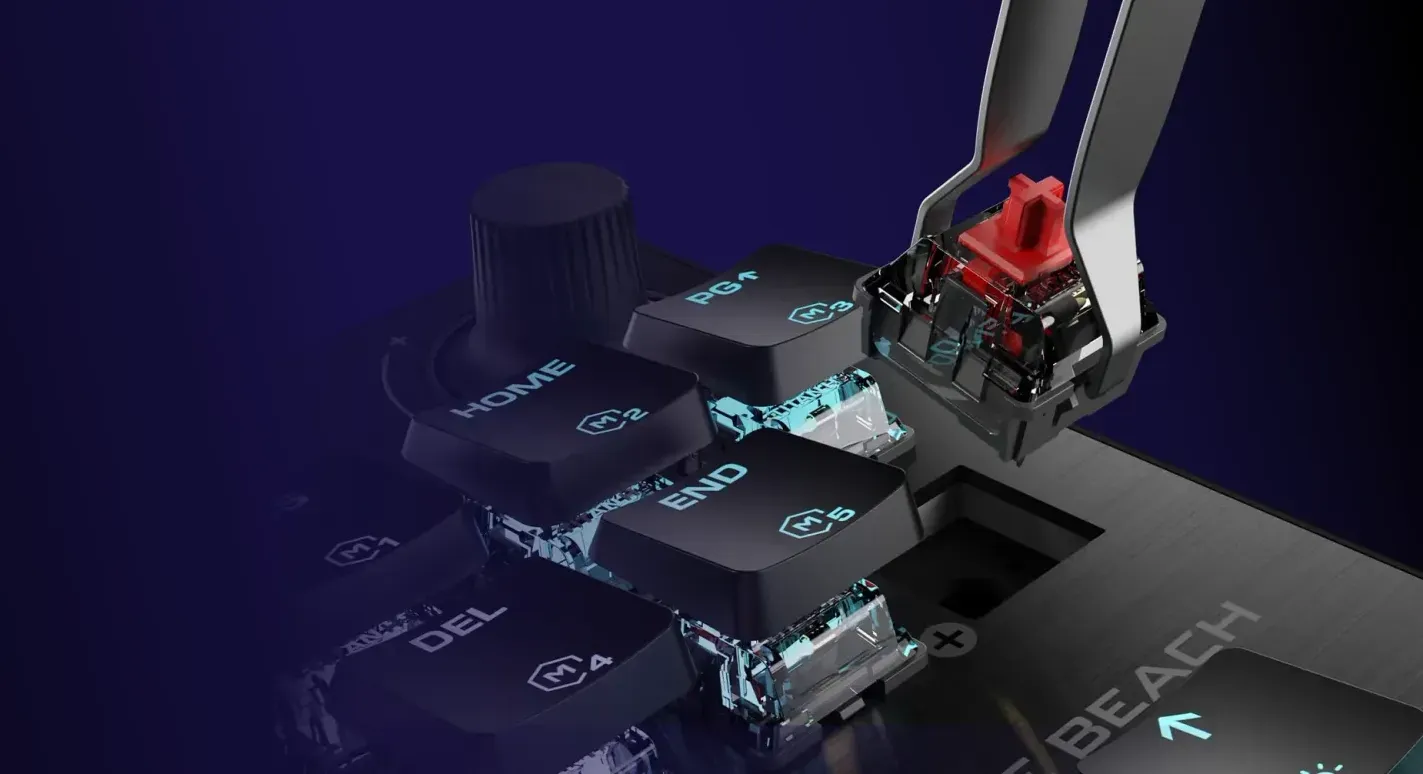
Even better might be swapping them. You can bring in other switches if you’d like, but I’m most impressed with how easy it is. I needed to replace one of them, and was able to use the included extra switches and tool to do it in seconds. Being able to make changes to your keyboard is great, but making it simple is a huge benefit to the consumer.
There are quite a few features built into the Vulcan II TKL that will benefit you whether you’re gaming or just typing a lot. Full Key (NKRO) makes sure you can type as fast as you want without fear of the wrong keys registering, with 100% Anti-Ghosting protecting them as well. Game Mode and EASY-SHIFT[+] give you full control: custom commands, remapping macros, and more are in play. ReacTap keeps you strafing at your best, allowing you to shoulder a corner and make the game-winning kill. That’s a whole lot of stuff in a keyboard, and the Vulcan II TKL is just big enough to hold it all.
The most important part is how it handles all of this while in battle. Or, when you have an important review to write, like this one. I can happily say it works great, but there’s still an awkwardness in my typing. I think it’s mainly the spacing being a tad different than other keyboards; my muscle memory has me hitting a different key or fat-fingering every once in a while. It will take you time to adjust, but it’ll do just fine for typing.
Gaming is where the Vulcan II TKL shines. Given that I started using it with typing, I was a bit concerned about performance. As someone who really liked the Vulcan II MAX and TKL Pro, it seemed off somewhere. But as soon as I began to game, all that worry faded. I’ve played several different games, but most of my damage has come from playing Counter-Strike 2.
In a competitive setting, you need a keyboard to put in the work, and the Vulcan II TKL does. I was able to strafe effectively (thanks, ReacTap), and all of my inputs were incredibly accurate and responsive. While my aim is arguably more important (and when paired with the Burst II Pro, it can be outstanding), getting into the right positions and being able to make instant changes to my arsenal is still significant. I felt more than capable of rising to the challenges I faced with this keyboard – it’s an effective weapon.
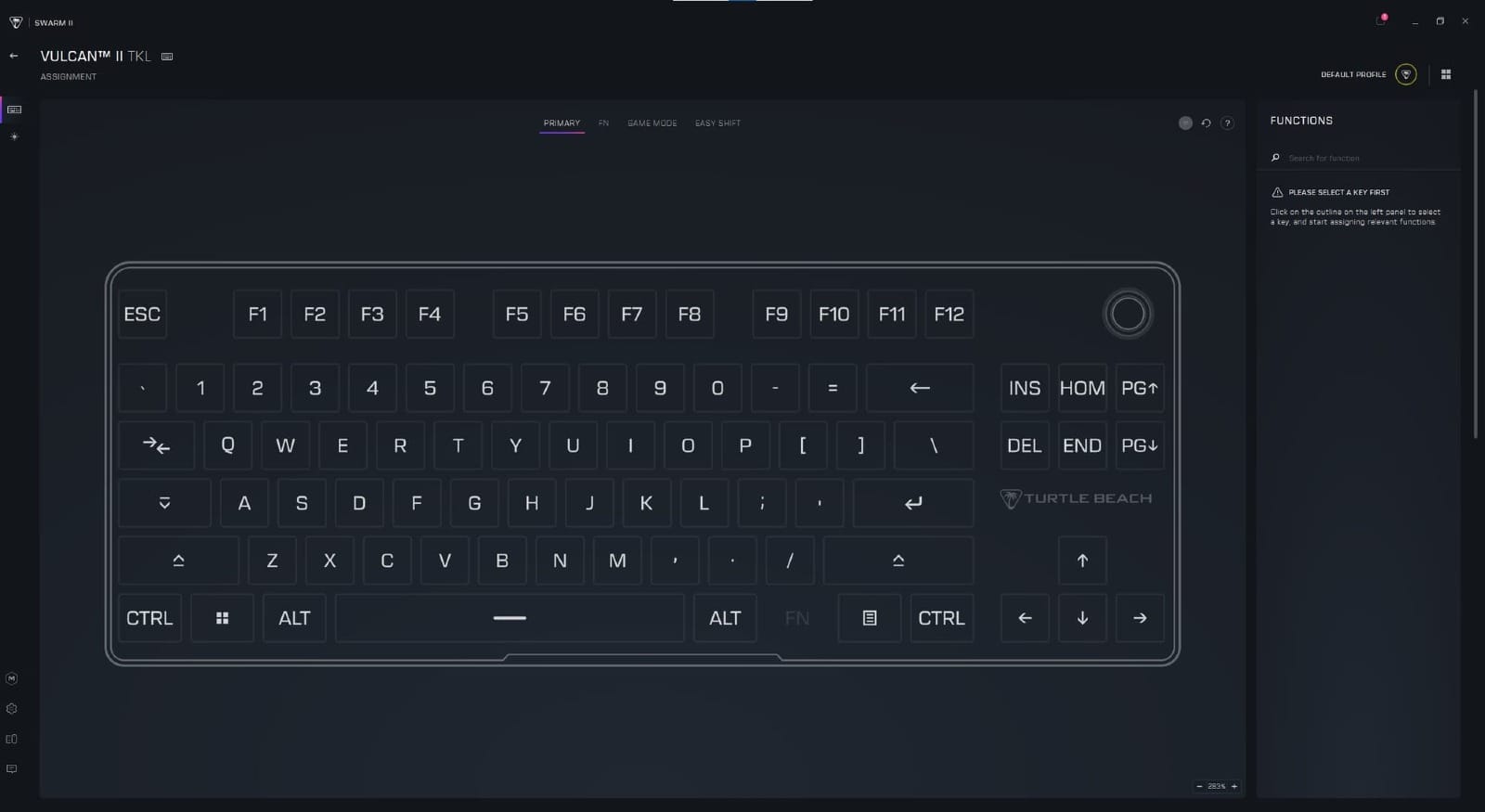
Also effective: Turtle Beach’s Swarm II software. I generally get to this section and beat the team up over the app, but they’ve definitely been improving it. In Swarm II, you’ll get a full look at the Vulcan II TKL with the ability to remap everything you need and in whatever mode you’d like (making EASY-SHIFT[+] and Game Mode useful). You can also program your macros, change the lighting on the keyboard to your taste, and more. I don’t know that there are any ground-breaking features here, but they’re all good ones.
Speaking of the lighting, I’m a tad disappointed compared to the previous models I’ve reviewed. I have no problem with the way it’s implemented – AIMO is amazing, and you can literally go into Swarm and change everything on a per-key basis. It's that, at full illumination, it still seems a bit soft. I prefer RGB blaring, and that seems missing, especially in comparison to the MAX.
Turtle Beach Vulcan II TKL gaming keyboard
Great
Turtle Beach’s Vulcan II TKL gaming keyboard is a stupendous option for anyone looking for a quality gaming keyboard. While it may take a moment to acclimate to, especially for typing, the wealth of features and phenomenal precision when gaming make this a great choice. Your desk is in good hands with Turtle Beach’s latest updates.
Pros
- Amazing for gaming
- Clean look
- A bunch of functions that elevate the experience
- Stellar linear switches
- Improved Swarm II app
Cons
- Typing takes adjustment
- RGB could be louder
This review is based on a retail copy provided by the publisher.

















