There are a lot of gaming mice out there. In the midst of them, however, is one that doesn’t look like much on the outside, but sports a lot of power inside. Turtle Beach really knocked it out of the park when they released the Burst II Air, which was one of my favorite reviewed gaming mice. While that mouse got put aside as I’ve upgraded, could the new and incoming Burst II Pro take the prime spot on my desk? Let’s see how it fares amongst the crowd.
In the box you’ll find the Burst II Pro (in black or white), the 8K USB dongle, Turtle Beach’s PhantomFlex USB cable, and a USB-A to C adapter for your dongle, alongside grip tape and additional skates (the PTFE sliders underneath) for your mouse. Everything is in order, but I’m really impressed with the additional skates. This isn’t something I’ve really seen with a gaming mouse I’ve reviewed: there are two extra configurations of them. It provides not only different styles, but also can help if you’re more used to a specific amount of resistance – more skates provide more friction for additional slower precision, for example.
Although I wrote in my Burst II Air review that it wasn’t a looker, this Pro model is clean. The chrome accents between where the mouse buttons end and the mouse body begin are slick, along with the 8K designation on your left button. I don’t think it’s stylish by any means, with not a lick of RGB outside of the DPI/charging indicator LED, but the function over form of this mouse drowns out any optional flair.
On the mouse are the right and left buttons, a roller wheel, a DPI button on the front left side, and two extra buttons on the mid-left. I’m not a fan of the DPI button location, as it requires you to go hands-off to hit it properly, as was with the Air. The mouse buttons feel quite clicky and responsive, and are some of the best feeling mouse clicks out there. I don’t feel the same with the roller wheel, which is more or less average in operation.
The grip on the Burst II Pro is outstanding. Comfort in your grip is one of the most important aspects of a gaming mouse, and this one nails it. I’m not sure I’ve handled another mouse that’s more comfortable in hand than the Burst II Pro. Beyond just that, its light nature – weighing in at around 57g – makes it quick to move and even lift if necessary.


8K polling might sound like a buzzword, but it changes how you play games with a mouse (or controller for that matter). This polling rate is blazing fast in recognizing your input, sampling at over 8,000 times per second, which results in more precision of your aiming. It takes a moment to get used to – I remember using my first 8K mouse earlier this year and having to adjust – but once you do it’s an absolutely incredible experience. While it does run your battery down quicker (more on that in a moment), the 8K polling rate on the Burst II Pro is first-rate and well worth turning on. It’s been so impressive, it’s almost on par with Razer’s recent DeathAdder V4 Pro, which is probably the best one out there currently. The only change I’d like to see here is an indicator light for the dongle to let me know what polling rates I have enabled at the time.
Pairing this polling rate with Turtle Beach’s 30K Owl-Eye optical sensor is a winning formula that leads to increased accuracy. While most pros don’t utilize much of that, the reading of the sensor is sublime, reacting to my micro-movements and letting me hit some sick flicks. I’ve been on a Counter-Strike 2 kick as of late, and there’s nothing like hitting an AWP shot you otherwise might have missed. A lot of that is due to how well the optical sensor functions, a testament to the design team at Turtle Beach.
Returning to the battery life comment from earlier, the Burst II Pro has a good one, even if the 8K polling eats at its potential. I didn’t have to charge my Burst II Air for weeks; the Pro has needed a charge in a few days since I turned on the 8K polling rate. While my initial charge was around 50%, this still tells me I’m in for a week before running out of battery. That said, I’ve managed to get up to 75% of a charge within 2 hours, which is fantastic. Advertised for 40 hours of battery life at 8K and 150 at 1K, this all lines up and is phenomenal battery life for a gaming mouse at either polling rate.
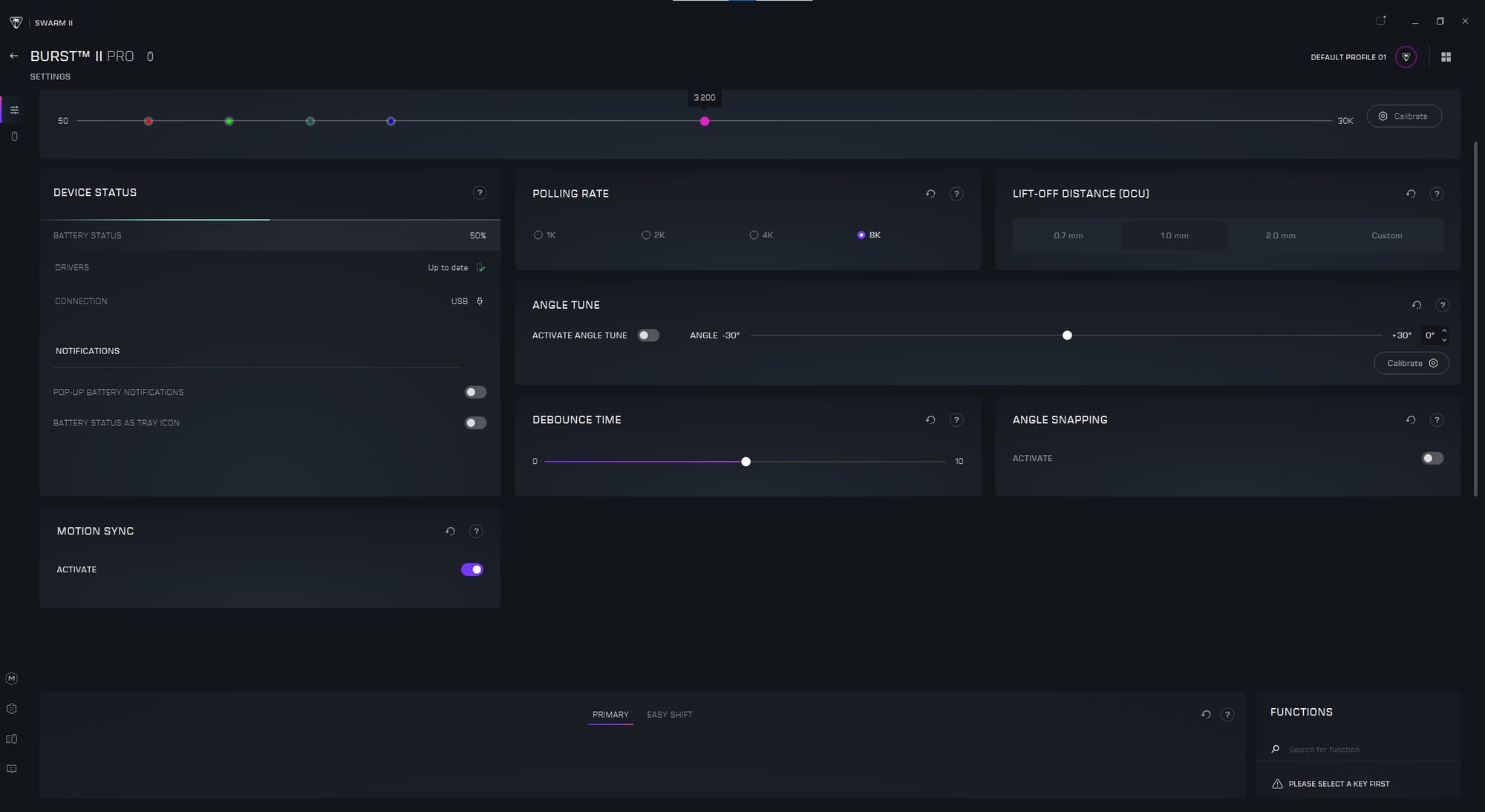
Compatibility for the Burst II Pro is also on par with its predecessor. Many gaming mice don’t build in Bluetooth along with the 2.4GHz capabilities, but you have that available in the Pro. Given you can also run wired if necessary, this gives the Pro an advantage over other gaming mice in versatility - you can even charge while playing.
Swarm II is Turtle Beach’s official software for their accessories, and I’m really happy with the implementation with the Burst II Pro. Adjusting your DPI, polling rate, lift-off distance, and more allows you to get your personal preferences in order. I also love how there are a few settings in there I’m not as familiar with, like motion sync and angle snapping, that have question marks on them that provide an explanation as to their function. It’s great to be given tools, it’s even better to be given instructions as to how to use them.
Turtle Beach Burst II Pro gaming mouse
Excellent
The Burst II line has reasserted itself in the battle for my desk. Turtle Beach’s Burst II Pro lights up the competition with expertly implemented 8K polling, precision from their Owl-Eye optical sensor, and impressive battery life. It may not look like much, but the Burst II Pro is the burst you need.
Pros
- 8K polling rate
- Responsive and accurate
- Light and comfortable
- Fantastic battery
Cons
- It’s not flashy
This review is based on a retail copy provided by the publisher.





















