Speed is important. Being able to game at blistering speeds, wringing frames out of every bit of the hardware you’ve installed, is what every gamer strives to achieve. There’s another use case that might not require as much speed, with a far greater emphasis on stability and capacity. If you’re a creator, you know that it doesn’t matter how fast your hardware is if it crashes in the middle of a render, because that’s all lost time to render it again. It’s for that creator audience that Teamgroup has made their new T-Create Expert DDR5 modules. Today, we’ll take their 64GB (2x32GB) 6000 MHz DDR5 module set for a spin.
There are a lot of components in a stick of RAM that make it stable. If you’ll indulge me for a moment, I’ll try to briefly summarize how RAM works and why gaming RAM is not quite the same as RAM used in a workstation. RAM stands for Random Access Memory, and it represents the short-term memory of your computer. This is called “volatile memory” as, once power is removed, all of the items stored in memory are dumped. Just like your processor, RAM is made of millions of transistors and capacitors as part of an integrated circuit, or IC. RAM can be paired with a transistor to create a memory cell capable of dynamic random access, commonly called DRAM. Both of these types of RAM hold memory as a bit—a 1 or a 0. The transistor that was added to the circuit uses an electrical pulse to flip the “switch” from 0 to 1 and back, with a capacitor storing the result. To store a 1, the capacitor holds a charge, and to store a 0, it releases the charge. And it does this thousands of times per second, with the CPU or an onboard memory controller reading the result and resetting all the capacitors, “refreshing” it for the next cycle.
The bits that are stored are dropped into a grid. In one direction are rows (let's say left to right for ease of visualization)—these are called RAS. In the opposite direction, up and down, are columns, or CAS (Column Address Strobe). DRAM sends the charge to the appropriate CAS to activate it, turning it into an on or off state. That "state" is then stored by the RAS (Row Address Strobe). The speed at which this occurs is measured in nanoseconds, so when you look at a chip rating and it says CL46-48-50-96 and Latency of 70 (not the timing for this RAM, just illustrative) it means it is referring to a CAS latency of 46, a tRCD of 48, a tRP of 50, and a tRAS of 38, with a latency of 70ns. The last value is how fast all of this charge/recharge sequence occurs, making it a very important value.
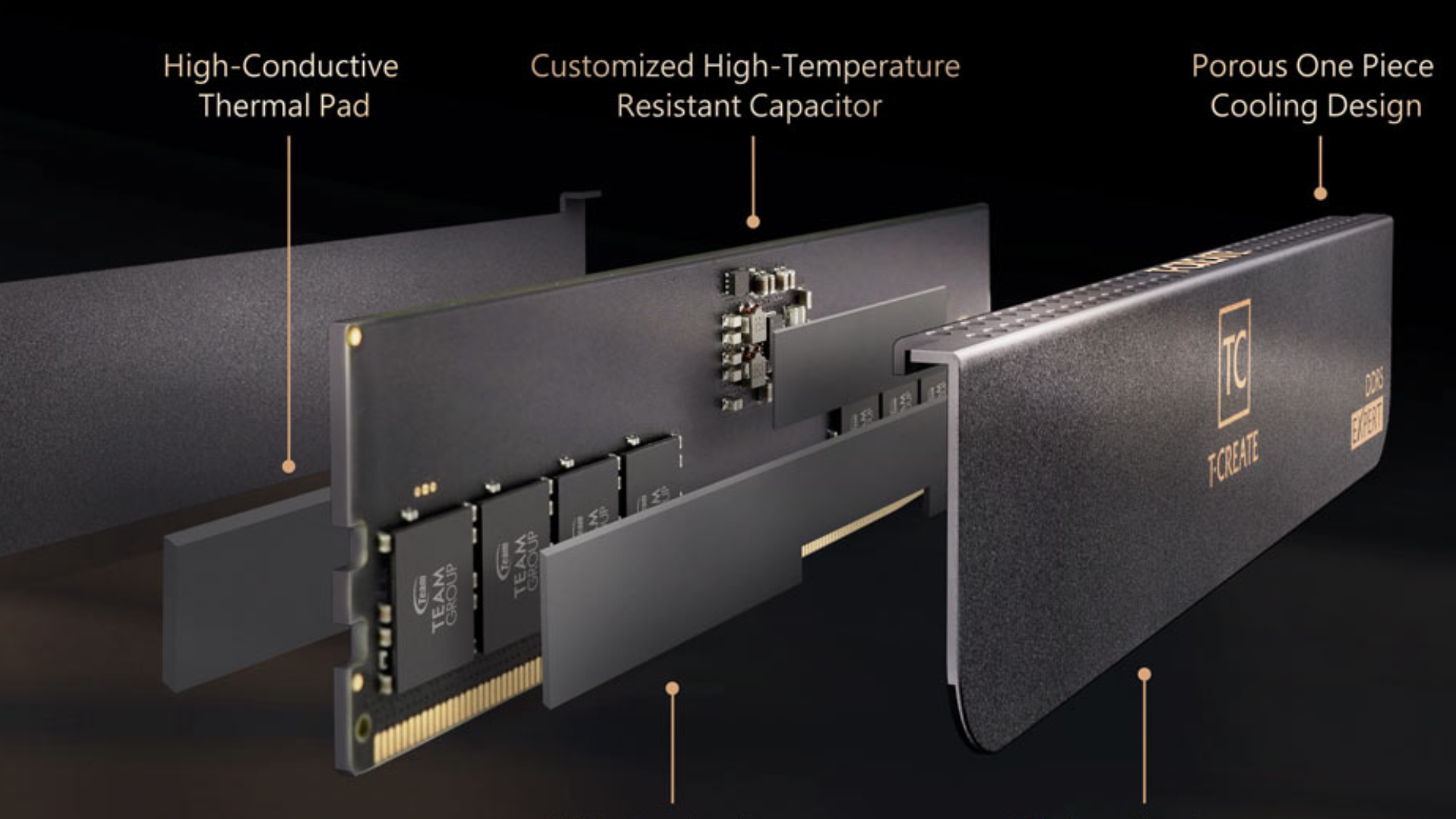
There are dozens of other values that can affect timing and stability amid these five, and a lot more to learn. The other important thing to know is that it’s powered with about a volt and a half of power, and this constant bit flipping generates heat. This is where the quality of your base components comes into play.
The T-Create Expert DDR5 64GB 6000MHz RAM’s components are loaded onto a 10-layer printed circuit board. This is vital as it helps to insulate your components from one another. These are then loaded with a highly-conductive silicone thermal pad that helps distribute the heat evenly. All of these parts are then encased in a single-piece aluminum alloy heat-spreading case with a porous top, allowing heat to rise and move away from the device. Underneath the hood, the capacitors are made of a high-temperature resistant material, ensuring efficient transfer of heat from the chips all the way out to the chassis. High heat causes instability, so effective transfer of heat is vital for memory that doesn’t falter under heavy load. No RGB, no strange shapes, and no compromises.

The last critical value is the speed and frequency of the memory. This product comes in 6000, 6400, and 7200 MHz, with that value representing how many times the RAM can execute the full cycle per second. Where the 70ns latency above represents a single cycle, the 7200 MHz value would mean it can do that 70ns execution 7200 times per second. To do this, however, it means that the CPU, the board’s BIOS, and the RAM have to all agree on this timing, lest you have a BSOD (e.g. stop code: MEMORY_MANAGEMENT) thanks to timing mismatch. The whole chain has to match, but when it does, you can wring a lot of performance and stability out of that complete thread.
I’ve done my best to reduce RAM to just a few paragraphs, and I hope it sheds some light on how complex creating stability truly is. Tight timings and quality components combined with BIOS and CPU support, as well as heat exchange, are vital. Ultimately, however, it’s testing that’ll determine success. This isn’t meant to be gaming-focused RAM (Teamgroup makes several that are), so that’s not where we’ll be focusing our testing. Instead, we’ll be using AIDA64, Cinebench, DaVinci Resolve AV1 encoding performance, and a handful of additional game-focused load time tests, with the full acknowledgement that they are for comparison—we aren’t considering the T-Create Expert modules as gaming-focused RAM.
With some quick validations, we see that the RAM is reporting solid timings, a respectable speed, and a very low latency. For comparison (against gaming-focused RAM, which will have tunings for speed and low latency), the T-Create actually performs quite well. In fact, it outperforms RAM like the Corsair Dominator Platinum and comes close to Kingston’s Fury Beast. It’s a surprising result.
There is one area where the RAM isn’t necessarily as competitive, and that’s RAM latency.
Every bit of RAM on this chart is focused on gaming, and as a result, it was no surprise to see the T-Create Expert coming in at a higher latency than all of the rest. The answer is as simple as the age-old adage: slow and steady wins the race. In this case, it’s not winning the latency race, but it’s also not ending up crashed either. Put simply, the T-Create delivers a solid amount of speed, but that’s not really the most important aspect this RAM brings to the table. No, the most important thing for memory aimed at the creation space is stability. Even if the RAM was quadruple the speed, it wouldn’t matter if it crashed halfway through a complex render, forcing you to start over. When you are building content, time is often more important than anything else. Worse, when you’re in the zone to build something amazing, only to have to pause and deal with a technical problem, that creative energy is often obliterated entirely. That sort of rug-pull makes it hard to re-engage with the work. I speak from experience when I say that I’ve shelved video production work of my own for over a week after a particularly rough day of crashes and instability. Timing is everything in the creation business, so losing a week can render the end result no longer worth the effort. Stability is king.
When I looked at the T-Create Expert, rendering was precisely what was on my mind. To that end, I wanted to test it with both synthetic and real-world applications, and over a period of time. When you’re reviewing RAM aimed at gaming, you can often figure out whether it does the job after a week or so to make sure it’s stable and fast. Something aimed at production would need more time, and that’s precisely what I did. I’ve been hammering on this RAM set for nearly two months. That’s hundreds of hours of rendering, 3D print work, laser engraving, and more. I’m very happy to report that I have not had a single blue screen or program crash with a memory fault. It seems impossible, but especially compared to my gaming laptop, this desktop is rock solid. For completeness’ sake, I also tested with Cinebench R23, as well as rendering the same video output with this RAM and the aforementioned Kingston Fury Beast, as it was closest in terms of performance. As expected, the gaming-focused RAM outperformed the T-Create Expert just slightly on speed and R23 performance, but only marginally so. More importantly, there were no crashes, and I was able to use the extra headroom of 64GB modules to manipulate larger files more easily. They also offer this in a 96GB kit, so if your files are even larger than that, you have options.
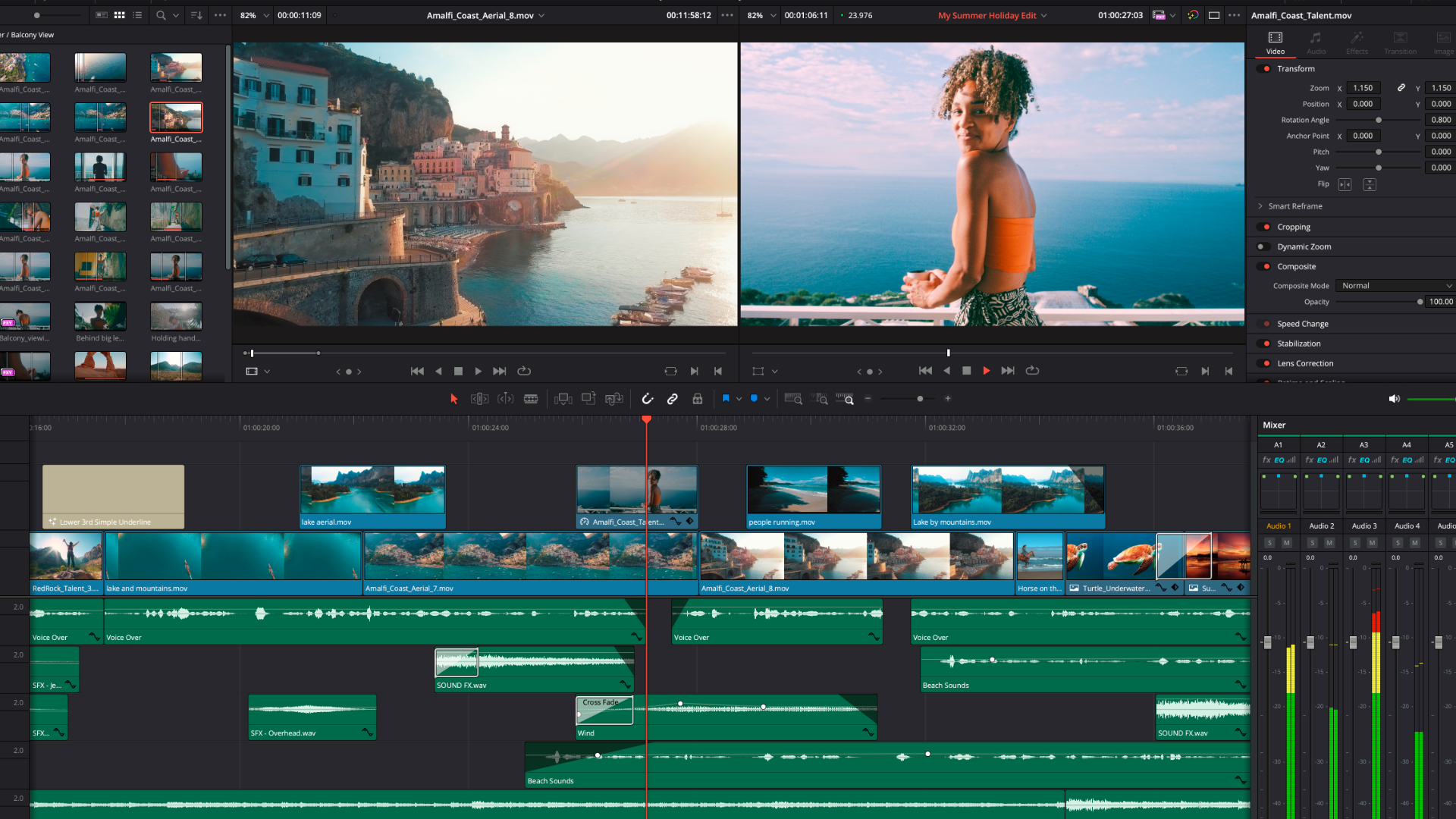
Teamgroup makes some extraordinarily fast RAM aimed at gamers. They also make mid-tier affordable RAM for everyday use. These T-Create RAM modules (and the SSD with the same branding) represent a new segment for the company. Sure, the T-Create Expert isn’t the fastest RAM module you can buy, but they are impeccably tuned to be reliable. It’s clear that a great amount of testing and tuning was integral to the platform and this product’s identity. More memory is almost always better when it comes to complex rendering, and the T-Create Expert line offers that, but it does so without sacrificing timings, compatibility, or its ability to operate at peak performance over very long periods of time. I use 6K resolution cameras operating at 60fps, meaning a single camera can produce over 250GB of video files, and I have two of them. Manipulating half a terabyte of raw files requires powerful hardware, and as much memory as you can throw at the project. Being able to load 25% of the total payload with four of these modules makes manipulating these massive files a breeze. If you work on video creation at any level, this is the memory for you. It’s rare that I’d recommend a slower RAM module to our readership, but in this use case, taking speed down a notch to use gear purpose-built for the work is exactly what you need.
T-Create Expert DDR5 64GB 6000Mhz RAM
Excellent
Purpose built for stability and capacity, the T-Create Expert DDR5 RAM delivers solid performance, but impeccable resilience over very long and heavy workloads. If you’re a creator, this is precisely what you need in your workstation to make sure every render makes it to the finish line.
Pros
- Impossibly stable, no matter how hard I pushed it
- Holds its own against gaming RAM!
- Large capacities make video work easier
- Improved synthetic and real-world results
- Zero issues in over two months of uptime
Cons
- A little lower latency would be great
This review is based on retail hardware provided by the manufacturer.





















