I feel like I’ve done this recently. Only a few scant weeks ago I reviewed SteelSeries Aerox 3, which to me seemed like the budget offering despite being the best gaming mouse I've used. I’ve apparently not been paying attention, because the SteelSeries’ Rival line is right there for those wanting some of SteelSeries excellence at a lower price point. As with most tech, it’s eventually time for a refresh, and SteelSeries has updated the Rival 3. The question lingers, however, on whether or not you should pick one of these up or save a couple more dollars for the Aerox line. Let’s answer that, shall we?
Wired option
When you open the box, you’ll find the Rival 3 Gen 2 wired mouse in all its glory. This is one of the few times I’ve opened a box and not had a bunch of extras to list. At only $34.99 though, I’m not too heartbroken about it. Sporting a six feet long mesh paracord-wrapped cable, it not only has a nice braided sheath, but has the length to move to whatever part of your desk you need it to. That, and it’s smooth enough to not hold your mouse in place on a wild reposition.
Although it’s a little taller and heavier than the Aerox 3, the Rival 3 Gen 2 wired feels good in hand. It features a similar button set to the Aerox 3, with right and left mouse buttons, a scroll wheel, DPI switch, and two customizable buttons on the left affixed to the side. Of note, these buttons do feel a bit different. I hate to say cheaper, as they’re fine, but the Aerox line has a bit more of a premium feel to them.
The wired Rival 3 Gen 2 gaming mouse is sturdy while feeling light at the same time. At only 77g, it’s only 18g heavier than the Aerox 3, not counting the cable. The ergonomic design also mimics what works in the Aerox line, and given it’s not much taller than the Aerox 3, feeling good in hand. On the bottom, the PTFE skates do exactly what they need to do, keeping your mouse gliding around without any interruptions.
Inside the Rival 3 Gen 2, the optical sensor is a bit different from its brethren in this wired version. While the wireless option and Aerox line have the TrueMove Air DPI Optical Sensor inside, the wired option has a TrueMove Core 8500 DPI Optical Sensor. Even though the available DPI to adjust is less than half of what the wired version offers, it’s still more than enough to get your flicks in with a sniper rifle in something like Counter-Strike 2, Chex Quest 1 or 2, or Call of Duty: Black Ops 6.
Using this mouse as my daily driver, there wasn’t much it couldn’t do compared to the Aerox 3. At the 3200 DPI I generally run with, it reads just as well as the Aerox 3 does, and I don’t even notice the cable attached. The slight differences in body are negated by the comfortable ergonomic design, along with the plastic shell not feeling much heavier compared to the honeycomb shell of the Aerox 3.
Moving into gaming, I had to use two of my favorite barometers, Call of Duty and SteelSeries’ own Aim Trainer. In Call of Duty, I was surprised at how well it felt like I could flick my aim, being able to get those one-shot headshots in the firing range with the HDR sniper. Sure, it’s not a real battlefield, but I’ve noticed that when I’m cooking in there, it translates. I also pulled out the CR-56 AMAX, and the recoil was easy to control. If those elements are in place, the mouse will work with just about anything you put it to.
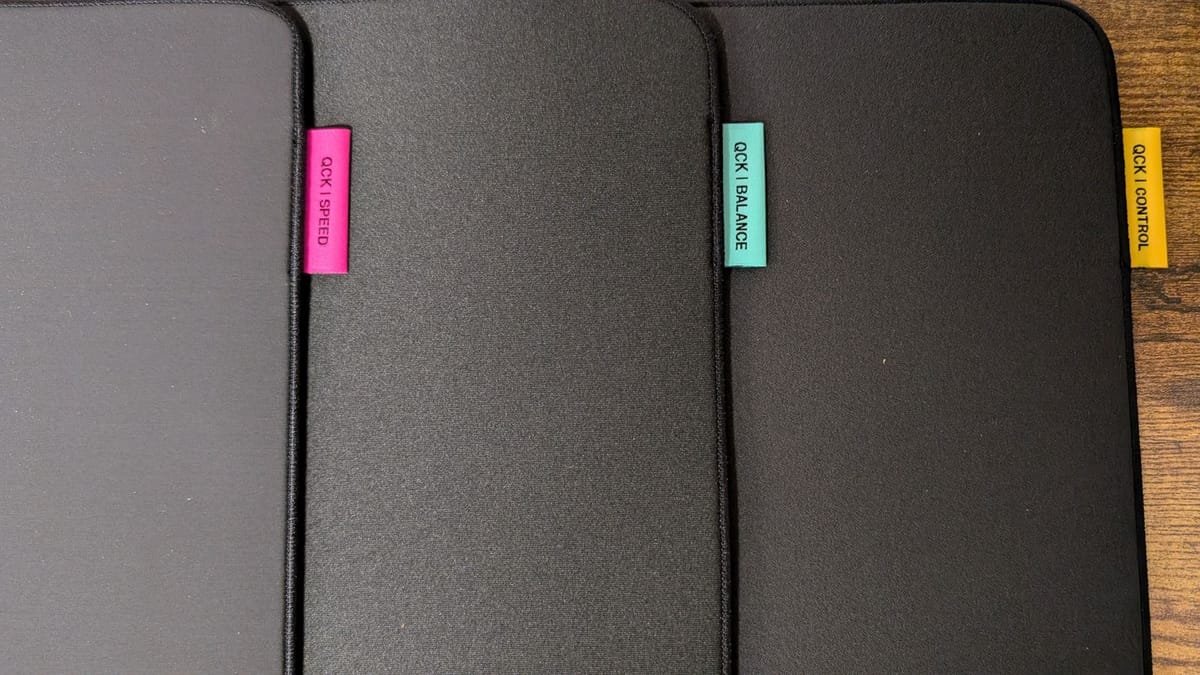
In the Aim Trainer, I focused on the statistical side, mainly in how the Rival 3 Gen 2 wired compared to my test using the Aerox 3 on the Control QcK performance mousepad (that review above). I set it to 3200 DPI to mimic the Aerox 3, and did my testing of three practice runs in the Tile Frenzy game, along with three official runs, with the best one being my data point.
Surprisingly, I had some of my best marks with the Rival 3 Gen 2 wired. With 83 targets hit, I had a 100% accuracy with no undershots or overshots. Astounding. My kills per second came to 2.77, with my switch speed sitting at 59.35 degrees per second. All of these marks are BETTER than the Aerox 3. While I still like the feel of the Aerox 3 overall – my practice runs were definitely worse before I settled in – the Rival 3 Gen 2 wired is more than competent for your gaming needs.
Where you begin to see some of the wired edition’s limitations are in the SteelSeries GG app. This software always makes everything better that it touches, and the Engine function allows you to make adjustments, like changing your DPI profiles or the polling rate. There are only a few extras in here compared to the wireless version and the Aerox line, but I’m not expecting as much for this one. That said, at this price, anything extra in the GG app is purely a bonus.

Another bonus, however, is the RGB lighting. The wired nature of this Rival 3 Gen 2 allows for the constant stream of power. This brings some great RGB to the base of the mouse – which resembles the Aerox 3 somewhat – a nice extra. You can even customize it a bit in the Prism section of GG to add your own personal touch.
Wireless option
Continuing with the wireless option, the Rival 3 Gen 2 wireless is the same but different. In this box you’ll get the Rival 3 Gen 2 wireless gaming mouse, two AAA batteries, the wireless dongle for the 2.4GHz connection. Funny enough, I struggled to find the dongle, which was nestled inside the battery bay.
The build is the same ergonomic design and similar buttons, including the buttons not seeming as premium as the Aerox 3. The only change being the removable plate under your palm for the battery bay adding separation to the shell. You don’t feel it, with the choice of where the plate sits not impacting your grip. What you do feel is the weight – nearly 84g without batteries, 95g with one, and a whopping 106g with two. By the way, you can also only use a single battery to alleviate extra weight, which is a cool feature that may be useful to certain competitive gamers out there. The extra batteries don't make the mouse too heavy, but especially compared to the Aerox 3 wireless being nearly half the weight, it’s noticeable in hand.

Where this mouse hops on the feature train is in its connectivity, with not only the 2.4GHz wireless, but also Bluetooth support. This opens up a world of possibilities for those on the go especially, having a mouse present that can connect to laptops and tablets without a physical port necessary. My only wish would have been for SteelSeries to have kept a USB-C port on the front; not for charging, but as a wired connection option. That would probably have raised the price and made the wired option pointless, so I understand the choice.
While the wired option was somewhat “nerfed” in the optical sensor (in DPI terms only), the Rival 3 Gen 2 wireless optical sensor is the same as you’d find in the Aerox line. With up to 18,000 DPI, the TrueMove Air Optical Sensor packs a punch alongside its more expensive siblings. You don’t necessarily need all that sensitivity, but having it available is always a bonus, alongside a tried and tested sensor that powers multiple SteelSeries accessories.
For gaming, using this mouse just as well as the wired option. My shots were landing accurately, and my recoil control wasn’t hampered given the 1000hz polling translating my movements. I chose Halo Infinite for this test, to get a bit different of results from Call of Duty, but it was similar to my findings there. As I fired off sniper shots with the trusty S7, everything felt smooth. Getting this level of performance out of a more entry level mouse is fantastic.
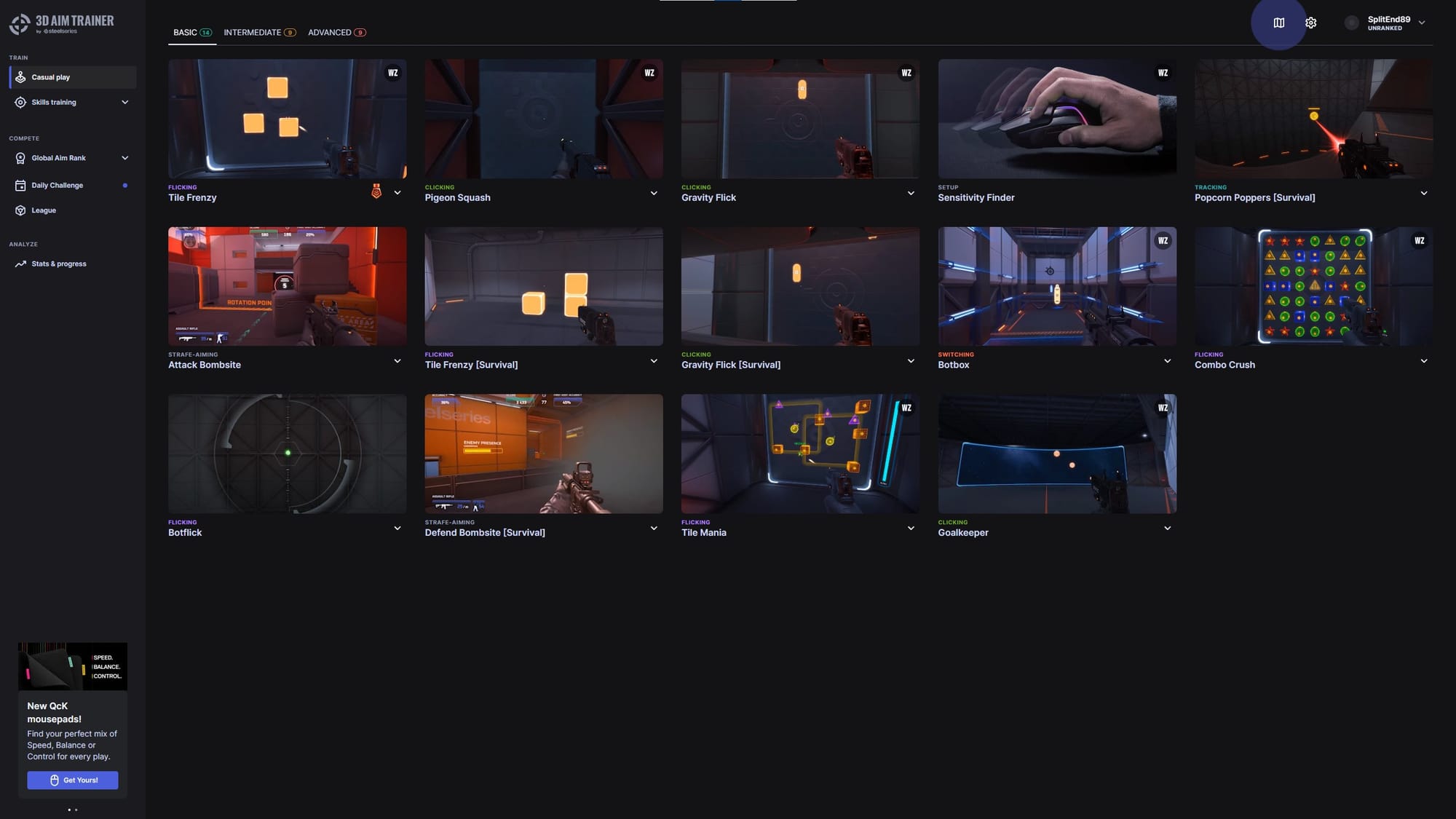
I did want to test it with the 3D Aim Trainer to see if it could match how I did with the wired Rival 3 Gen 2. Keeping the same parameters as the above testing and QcK mousepad testing with the Aerox 3, I couldn’t do that well. Admittedly, that was a generational run. I did manage to shoot 86 targets, which bested my top score by one, a new record. Alongside that, I had a 97.73% accuracy rating, with a 1.14% overshot and undershot percentage. It’s all within the margin of error. Additionally, I also scored 2.87 kills per second, and a 56.95% degrees per second switch speed. Just like the wired version, the wireless Rival 3 Gen 2 proves to be a tremendous choice if you want to save a few dollars.
One thing I did notice in my daily use was an occasional delay in response by my cursor. What’s more odd is it didn’t appear in any of my gaming tests. I don’t know if this was a battery issue, or a connection issue, but it did pop up as I went about daily office tasks at my day job. My suggestion is to make sure your batteries are of quality, and that you keep the USB dongle connected to a port that won’t encourage interference from your other devices.
Speaking of batteries, the lifespan of using the wireless Rival 3 Gen 2 seems pretty stellar. Using it throughout my work week, I’ve only managed to drop the two standard alkaline AAAs to 67%. This does mean I’ll probably need to replace them every month, but the mouse does support rechargeable variants, which despite the expense give you nearly the same capability as an Aerox has.
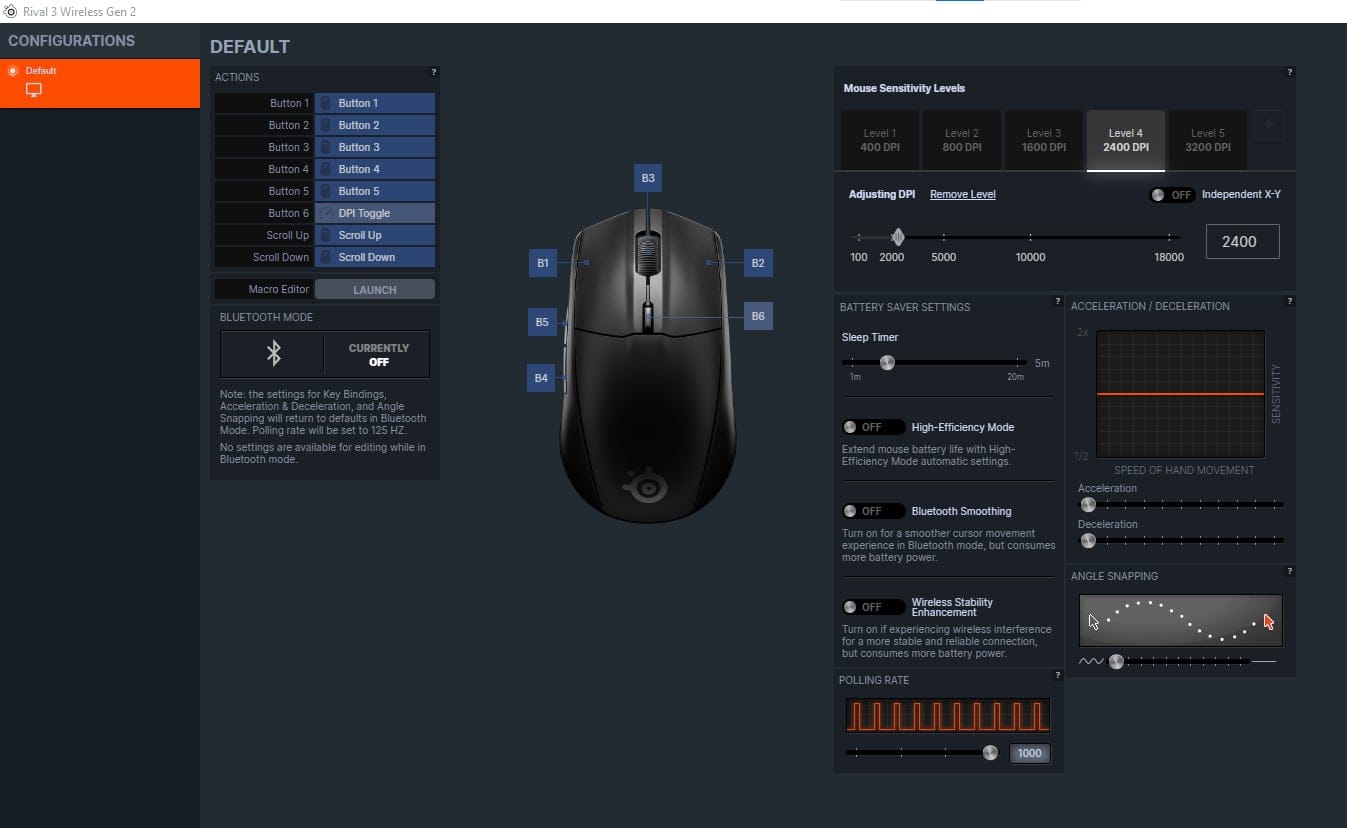
A completely understandable omission for the wireless edition is a lack of RGB lighting. If there were one gaming mouse it makes sense for, it’s the Rival 3 Gen 2 wireless. With a need for insertable batteries rather than a built in option, this would likely run the mouse down quickly. I’m sure the team tried to figure something out, but this is a “necessary evil” to get the most out of the battery life.
They made sure to make up for it by not skimping on the software. SteelSeries GG app has a plethora of settings for you to mess around with, from DPI, to polling rate, to Bluetooth smoothing, and more. I praise the GG app all the time, and this is no different. SteelSeries signature software just makes everything even better.
SteelSeries Rival 3 Gen 2 wireless and wired gaming mice
Great
SteelSeries update for the Rival 3 is a hit. For anyone looking for a terrific yet cost-effective gaming mouse, the Gen 2 can serve whatever purpose you need it to in both wired and wireless variants. Between helping you accomplish daily tasks and gaming prowess, you’re all set with a Rival 3 Gen 2.
Pros
- Ergonomically comfortable
- Great SteelSeries optical sensors providing superb accuracy
- Bluetooth included in wireless version
- Awesome quality at an entry-level price
Cons
- Mouse buttons feel entry-level in clicks
- Occasional random hitch in response for wireless model
This review is based on a retail copy provided by the publisher.


















