We always put a lot of thought into our gear. Do I need a better headset? A premium mouse or keyboard might improve my K/D ratio. We consider all of these things, but one thing that tends to be glossed over is our mousepads. I remember when mousepads were smaller than a folder, and now they stretch across your entire desk. There has been very little innovation in the space, and with that in mind, SteelSeries looks to improve your precision with a cursor via their new line of QcK Performance mousepads.
There are three mousepads in total, and all follow after SteelSeries patented QcK design. These are available in two sizes: the Large and Extra-Large. The Large follows these dimensions: 19.3 x 16.5 x 0.13 in, and the Extra-Large follows these: 35.4 x 16.5 x 0.13 in. Essentially, the Large is more square, allowing you to use it as more of a mousepad specifically, while the Extra-Large takes up the majority of your desk.
One of the things I love about the Extra-Large is how it gives your desk a nice clean look. Eventually, if you’re like me, plenty of knick-knacks and doohickies will eventually clutter your space, so getting a new mousepad like this gives you a moment of respite, at least in forcing you to clear everything to get it down. The all-black color is nice, but I do wish SteelSeries launched it with a few color options. Maybe it has to do with the different textures we’ll get into shortly, but at least a base color change would be a nice possibility.
Each mousepad might have a different performance aspect in its design, but all three are comfortable to the touch. This matters more than you’d think, and I certainly prefer the cool and pleasant feel of the mousepad to a hard desk surface any day. With a 3.5 MM thick base, it makes sense why I like this about the QcK mousepad. The non-slip neoprene rubber on the bottom also locks the mousepad down, making sure your frantic movements in a sudden gunfight don’t lead to your QcK mousepad sliding around or missed shots because of it.
Many may look at the multiple versions of these mousepads and wonder why you should bother with something as specialty-oriented as a “performance mousepad”. I’ll admit, when I first saw them, I wondered who the target audience was. Most people probably won’t notice the differences in these, but I’ve got some fun data here that you can even check out on your own.
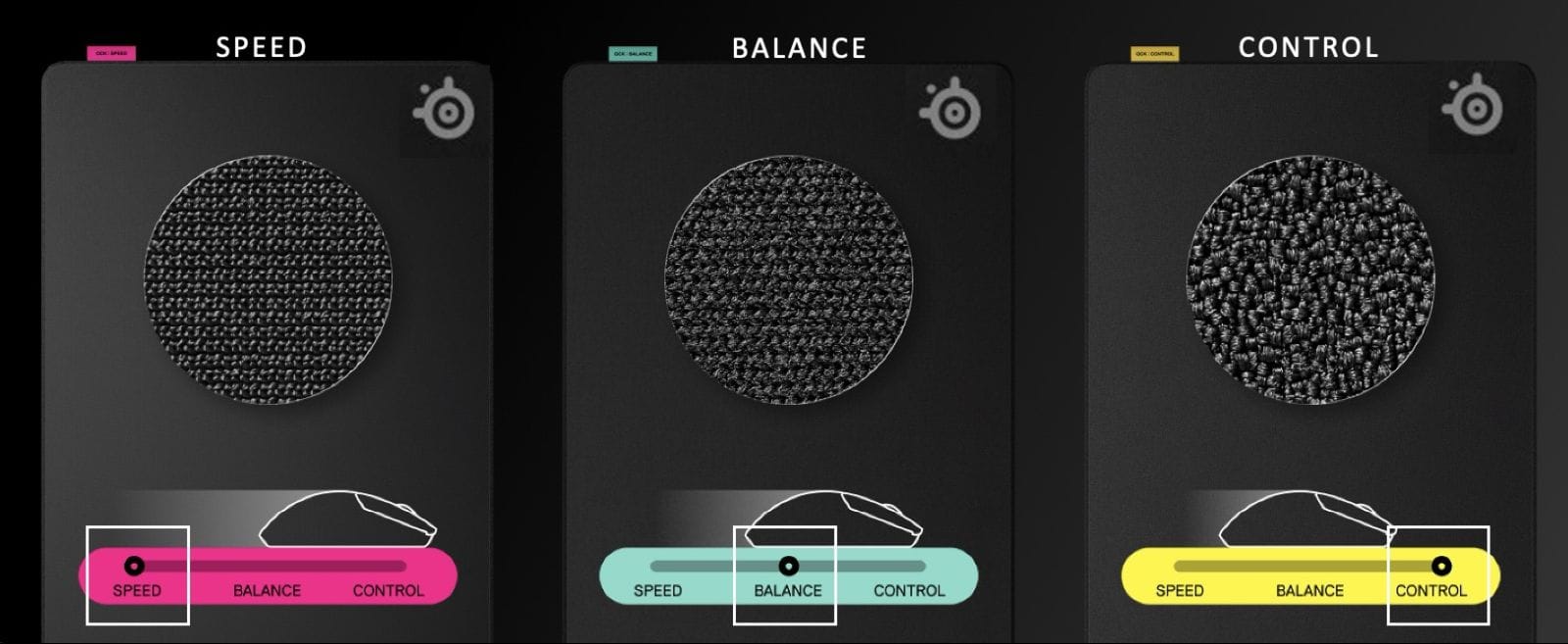
SteelSeries makes some of the greatest software for their gear out there: the GG app. Inside you’ll find multiple tools: Engine to manage and update your SteelSeries devices, Sonar to get the best audio possible on your PC, and more. One of the unsung heroes in this app is the Aim Trainer. This function boots into a bunch of different mini-games, both casual and advanced, which help you to train your cursor into a head-clicking machine. Even better, these games provide data on your performance, which was the perfect venue for testing our QcK Performance mousepads.
Setting up this test was simple. One of the first mini-games you’ll see is Tile Frenzy, which is specifically designed to boost your flicking capability. Given this function pertains to moving your mouse, it’s perfect for our test. In order to get the results the designers were building the QcK mousepads for, I decided to use their own Aerox 3 wireless mouse set at 2400 CPI. In order to forge the best data, I would play three rounds of Tile Frenzy to warm up, then record three additional rounds to see what my scores were. In between, I’d take a thirty minute break to rest my hand, and then repeat with the next mousepad. The best score from each mousepad would be my determining data on if these mousepads actually make a difference.
I started with the Balanced QcK mousepad. This is intended to be the middle ground, with this new woven texture sitting amid the two extremes. My best Balanced run was 76 tiles shot. In this round, my accuracy was at 97.44%, with no undershots and a 2.56% overshot. I had 2.54 kills per second, and a 55.74 degrees per second switch speed (degrees per second represents a rate of rotation). I don’t fully understand all the jargon, but for me, those are good numbers.

Moving into the Speed QcK mousepad, I noticed an immediate difference. First off, in design, it looks slick. Not that it looks neat, but you can see the difference in the appearance of the weave that it’s a lot smoother. My best Speed run was 85 tiles shot. My accuracy was 98.84, with no undershots and 1.16% overshots. I also had 2.84 kills per second, and a 60.55 degrees per second switch speed. Obviously my high score in tiles shot was much better, but the switch speed was a lot faster, showing that I had a lot of quickness added by this mousepad.
The final mousepad to test was the Control one. The Control is much more coarse in its weave, thankfully not in a way that makes it rough to the touch. Even still, it’s visibly a 180 shift from the Speed QcK mousepad. My best Control run was 85 tiles shot, matching my Speed high score. The biggest differences were in the other areas, with a 97.70% accuracy rating, a 2.30% undershot rate and no overshots. I had 2.84 kills per second, and a switch speed of 59.60 degrees per second.
Looking over all this data, it seems pretty clear to me that these mousepads do affect my aim, at least incrementally. I can chalk up my Balanced runs, even if a small bit, to my getting used to the aim trainer, hence my much lower scores. I still managed to overshoot a lot on the Balanced QcK, and more than the Speed QcK, which was somewhat surprising.
The Speed QcK Performance mousepad seems to be the best one for me. I rarely overshot, and my accuracy was on point. The way I was able to allow my mouse to glide across the surface works for my playstyle. Here, the numbers make a lot of sense; my only issue was with overshooting, an obvious byproduct of being able to move my mouse quicker.
Maybe the most surprising result was the Control QcK, in that I was able to match my high score. It seems obvious that my problem would be with undershots here, as the more coarse weave is supposed to slow you down a bit. It’s really cool to see the ideas of the SteelSeries design team come to life in these numbers; they largely make sense as to what they were trying to achieve with each performance mousepad. Even if some of the statistics are incremental in difference, most of us know the minuscule difference a few millimeters can make in getting the 1v1 clutch in an FPS or losing a gunfight.
My suggestion to anyone wanting to upgrade their mousepad would be to use SteelSeries GG Aim Trainer. What are the numbers telling you? Are you undershooting or overshooting? Are you somewhere in the middle? No matter the case, SteelSeries now has a QcK mousepad for you to make your playstyle sing. My only qualm might be that your case may not be as obvious as mine was, making it harder to choose a singular design.
SteelSeries QcK Performance mousepads
Great
I never thought a mousepad could be optimized. But, the wizards at SteelSeries have figured out exactly how to do just that. Each QcK Performance mousepad – Balanced, Speed, and Control – have their place and gives the benefits they’ve been designed for. If SteelSeries can get some new colors and collaborative designs going, it’ll be hard to keep them on the shelves.
Pros
- Comfortable to rest your arms and hands on
- Rubber grip is immovable
- Multiple performance styles work to you
- Different weaves actually do what they say they do
Cons
- Measuring the best one for you may not be clear-cut
- Lack of different colors and designs
This review is based on a retail copy provided by the publisher.


















