SteelSeries is one of my favorite gaming gear brands. It’s pretty easy to see if you look at all the reviews I’ve done on their stuff for GamingTrend. Even so, I’d stopped using their gaming mice as I’d found other options. As awesome as the Aerox 5 and 9 are, they weren’t working for me. What I wasn’t expecting was that the budget option – the Aerox 3 – would come out of nowhere when I reviewed SteelSeries latest QcK performance mousepads (review below) and blow me away, becoming a new mainstay for my desk.
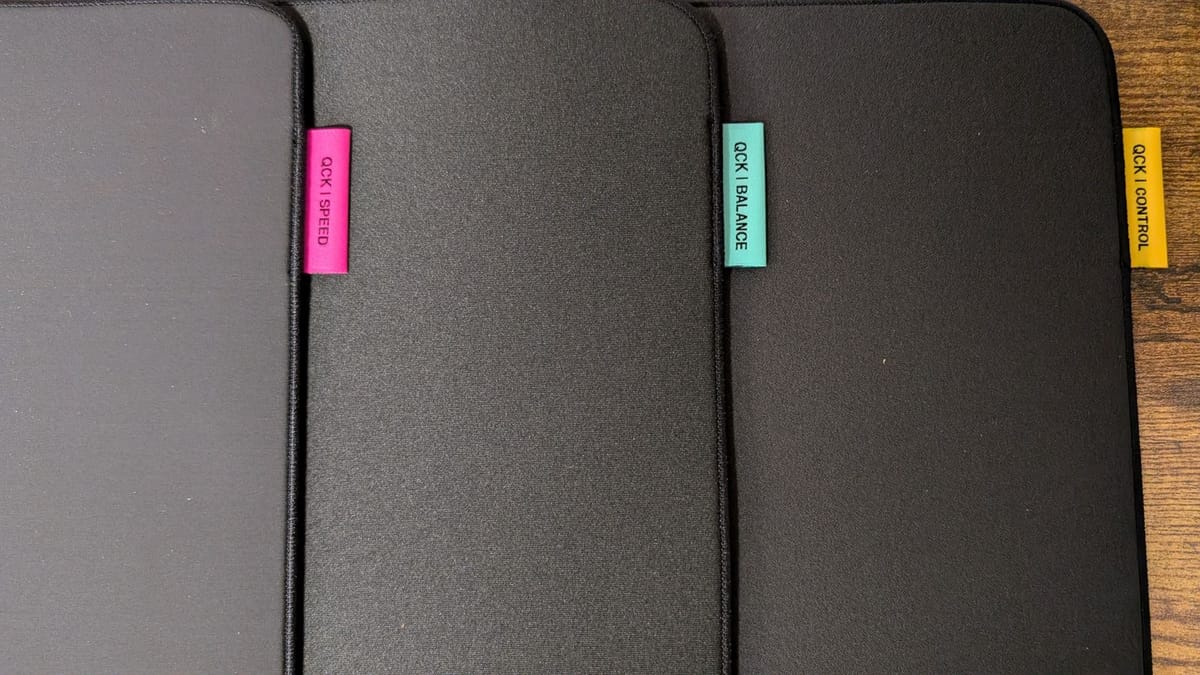
Opening the box you’ll find the SteelSeries Aerox 3 wireless gaming mouse, the USB-C dongle, an extension adapter, and a charging cable. The cable is six feet long and braided, exactly the kind of quality I expect out of SteelSeries. I also appreciate the extension adapter, which is most valuable in giving you the capability to connect your USB-C dongle via a USB-A port. Being able to connect your mouse how you prefer to is appreciated.
Speaking of connection, the Aerox 3 supports not only wired or wireless options via the 2.4GHz connection, but also Bluetooth. Given the cost, it’s truly fantastic to see the wealth of options at your fingertips, allowing you to use your Aerox 3 across multiple devices.
In hand, you’ll notice the Aerox 3 is incredibly light. Featuring a honeycomb design, SteelSeries doesn’t go wild poking holes in the mouse, doing just enough to make sure it feels right. Weighing in at only 68g, it’s heavier than some counterparts in HyperX’s Pulsefire Haste or Turtle Beach’s Burst II Air, but that leads to a nice sturdy feel.

The level of comfort provided by the Aerox 3 is outstanding. I have smaller hands, and even a gaming mouse like the Aerox 5 still feels a bit large to me. The Aerox 3’s smaller and more ergonomic design is one I’m happy to use for hours on end. Even when using it to test the QcK mousepads in some intensive flicking and clicking, it didn’t cause my hand to cramp up. That’s great news for any Warzone players that want to hit that longshot with a sniper, or CS2 wannabe-pro riflers looking to control their bullet spread. It’s also awesome for anyone at a desk job like myself, who spends a lot of time clicking through invoices. Mouse fatigue is real, and the Aerox 3 mitigates that in SteelSeries choices of lightweight and ergonomic design.
Comparing the Aerox 3’s sensor between the SteelSeries line of gaming mice, I was surprised to find they’re all mostly the same. The wireless 3, 5, and 9 all use the TrueMove Air optical sensor, with 18,000 CPI (Counts Per Inch). This measures your mouse’s sensitivity. While others may offer higher DPI and CPI, I find the available levels more than satisfactory. It’s precise, allowing all the flicks you need with a ton of accuracy. Considering the price differences between the mice, it’s great to see the tiers being more about extras and everyone getting the same amazing performance.

Flicking the cursor around your screen is pretty easy; more so for anyone used to it. I don’t generally use a mouse for my shooters – controllers have been my better partner – but I did want to see how I could do with one. Using the Aerox 3 in several games, I could certainly tell how accurate it is even if I’m not. There are micro-movements you can enjoy with this mouse, 180 degree no scoping with barely a jerk of your hand, and I haven’t even upped my sensitivity to over half of what’s available. My main two choices for testing were Halo Infinite and Counter-Strike 2, both featuring outstanding sniper rifles. I may not be the most deadly sniper, but both the AWP and S7 feel great in hand using the Aerox 3.
Similar to the cursor movement, the tactile mouse buttons are fantastic. The Aerox 3 isn’t over the top with its offerings, with your right and left buttons, CPI button, a scroll wheel on the top, and two custom buttons on the left-hand side. All have definitive clickiness, meaning you feel when you use them. It makes sense that a precise optical sensor would have a precise button press alongside it.
While the battery life is certainly fantastic, I probably need to run it without the RGB lighting to get the most of it. SteelSeries advertises up to eighty hours with the lighting on full and up to two hundred hours if you turn everything off. I don’t think I’m getting eighty, but I am getting a few days in, and the USB-C charging has me rolling quickly if I do run down the battery. At any rate, battery life will not be an issue for you, although it doesn’t seem as great as it should.

If you like your mouse to have a bit of personality, I love that SteelSeries offers several different color variants for the Aerox 3 along with some truly splendid RGB lighting. There are five colors immediately available, with a string of collaborations that come through as well. I’m rocking the Faze Clan black and red myself, which is totally worth the upcharge. The RGB lighting is some of my favorite on a gaming mouse, with a glow inside the back of the shell that also emanates from a strip around the bottom. This means my hand isn’t blocking the lighting, so I still see it even during use.
SteelSeries’ GG app is the final part of this gaming mouse picture, and it accomplishes everything you need it to. Beyond just updating your mouse for optimum performance, you can make adjustments to your CPI on five different levels, change your custom buttons, swap your RGB preferences, and more. If you want to get better at using your mouse, the aim trainer is a great option for practicing your flicks. Good gear is made better by good software, and SteelSeries has some of the best out there.
SteelSeries Aerox 3 wireless gaming mouse
Excellent
It’s hard to pick a gaming mouse with the plethora of options out there, but SteelSeries Aerox 3 wireless gaming mouse makes things easy. Being great for your budget, comfortable to grip, operating with precision, all while being a centerpiece on your desk makes the Aerox 3 my favorite new gaming mouse. You win yet again SteelSeries.
Pros
- Incredibly comfortable
- Precise and responsive
- Terrific customization options
- Backed by SteelSeries GG
Cons
- Battery isn’t as good as advertised with full RGB lighting on
This review is based on a retail copy provided by the publisher.






















