RollerCoaster Tycoon 3 Complete Edition has me begging and screaming to the powers that be. The theme park management simulator that everyone loves is back and more difficult than ever, something that I love. Sadly, this game is held down by bugs and has a control scheme that doesn’t fare well on consoles. For those who are not familiar with RollerCoaster Tycoon, this is a theme park management game where you have to take control of your park's finances and make visitors, also known as peeps, happy.
RollerCoaster Tycoon 3 Complete Edition introduces a new 3D Engine that allows you to ride the coasters. I actually would enjoy this feature if I didn’t find construction to be such a chore because of the controls. This game also features VIPs, and since it has all of the DLC, the sandbox mode comes alive in ways that will take your breath away.
Let’s get ready for the grand opening…
Before I break down what made me quit this game, I will talk about what I like, because there is a lot to like. Starting right on the main menu, the game is gorgeous. If you’re looking for realistic graphics, you won’t find them here. Instead, RollerCoaster Tycoon 3 stays true to its original art style. You can tell that a lot of time and care went into preserving the original essence of what RollerCoaster Tycoon 3 had to offer. The Career Mode has been revamped as well, and now you can play Soaked! and Wild! These two DLCs are awesome and add a lot of fun to the game.
I also love how many peeps can be on screen at once, and seeing my park from all sides brings pure joy to my heart. The 3D Camera was seriously one of the best choices that was made during the development of this game. The colors pop and are super vibrant, and the animations are simply gorgeous. Seriously, RollerCoaster Tycoon 3 is a beautiful game, and for the most part, it runs fantastically on my Xbox Series S.


The menu is really simple and easy to navigate.
Before we can enter our park, there is one thing that I have to talk about: the control scheme. When you’re playing the game, these controls do not feel intuitive and lack the responsiveness that I have come to expect from other console ports. I understand that this game was not designed with a controller in mind, but copying Tropico or Jurassic Park Evolution would’ve gone a long way here. Specifically, navigating while holding down LB and RB is not intuitive when you have multiple things on the screen. It feels slow, and selecting with Y is fine, but I found that holding Y or trying to rotate using Y would cause the camera to rapidly zoom out or in, depending on what I was doing.
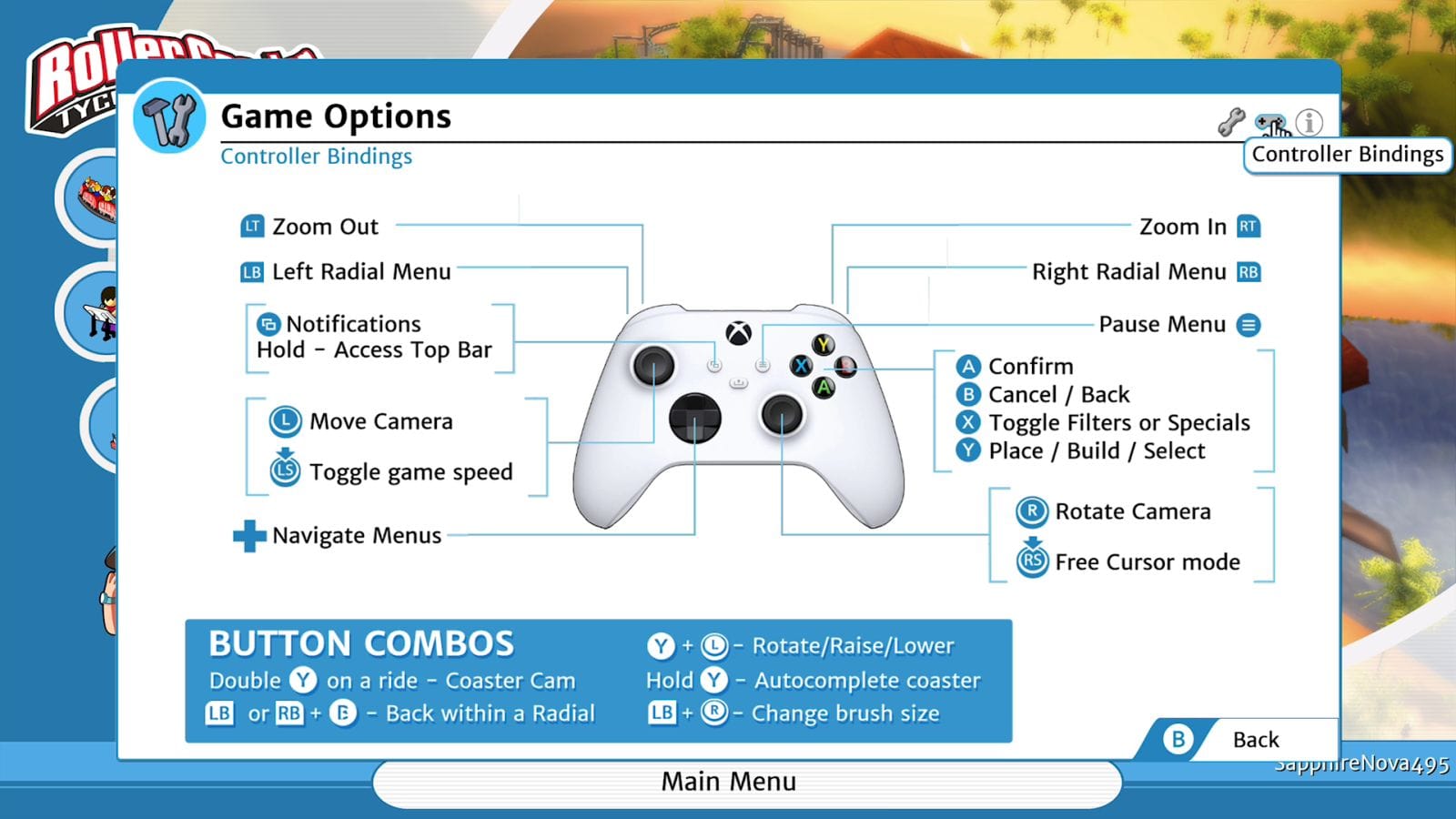
Tool Showcase
As we get closer to opening the park, let’s take a look at some of the more creative tools that RollerCoaster Tycoon 3 offers. Starting with the Peep Designer. The Peep Designer allows you to make custom peeps or groups of peeps. You can dress them, name them, and choose the ride intensity that they prefer. This feature is cute and not something that I will use often or even again after writing this review. But it’s here and optional, and for those who like having this level of customization, this tool is very fun.
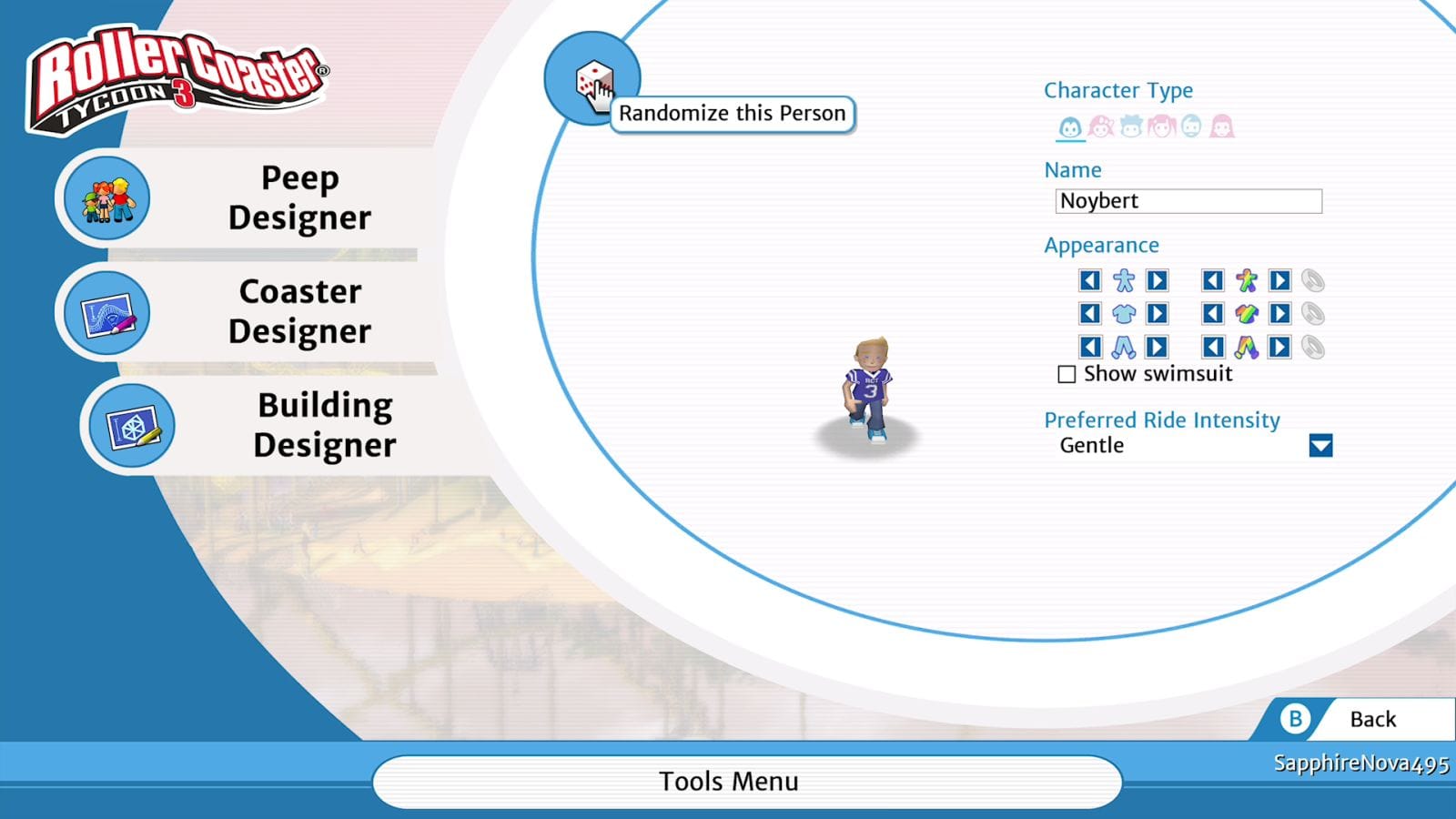
The next tool is the Coaster Designer tool, which I like the idea of, but dislike using because of the controller. I can’t get the hang of the building in RollerCoaster Tycoon 3 because of the general lack of snappiness of the controls. This is also where I ran into the same camera bug that I had before, where the camera would constantly scroll up and down without me touching anything. Regardless, there are plenty of options here, and if you like building coasters before putting them into your park, this is the place to do it.

Finally, we have the Building Designer. This is my favorite thing to use, regardless of all of the camera bugs, because I like fooling around with all of the options. This is where you can see the improvements to the saturation and lighting in the game the best, and this tool is overall very fun to use.
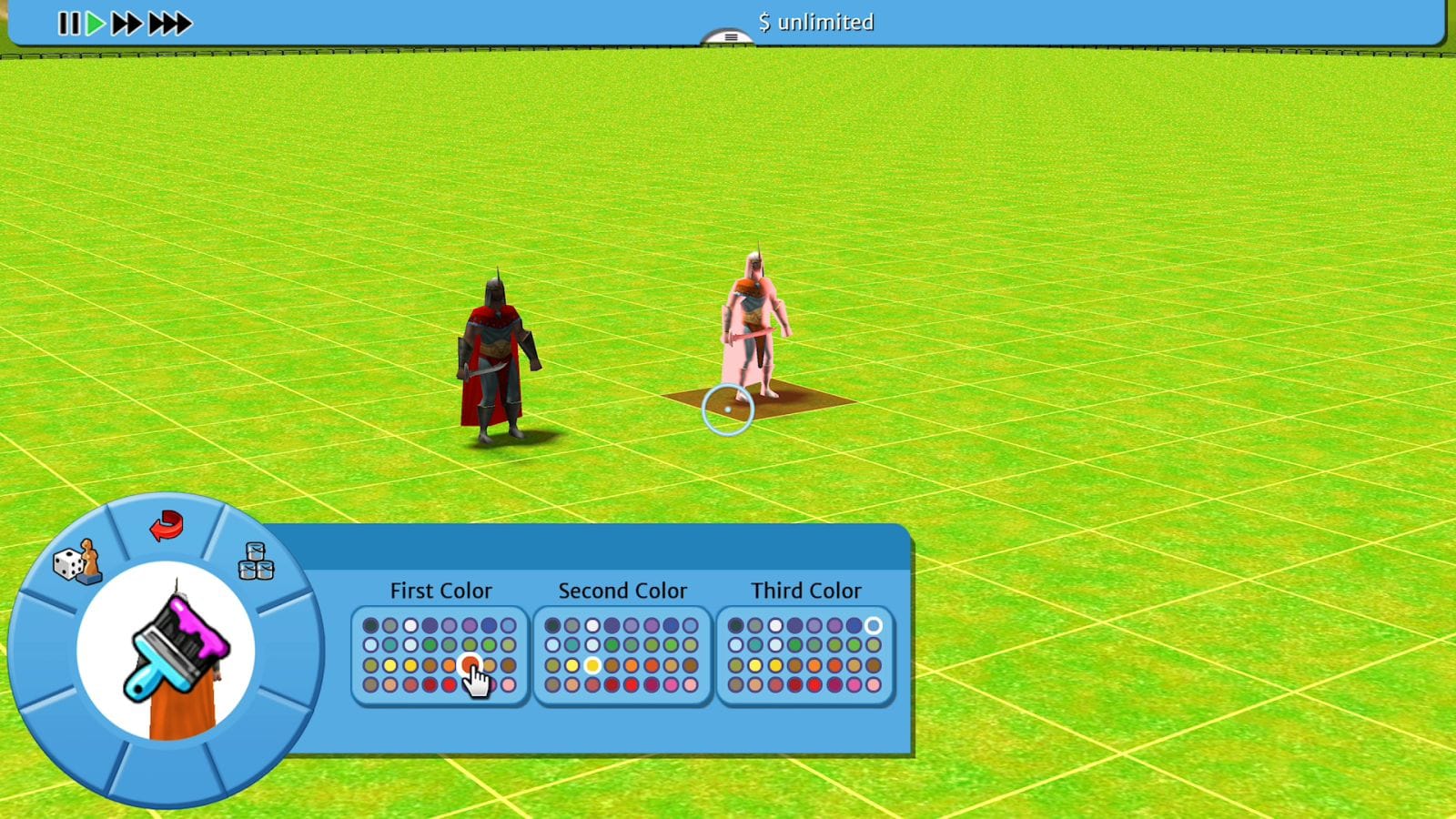

There is a plethora of props, walls, and so much more to choose from. Some of these are even animated! You can also change the colors.
Now, let’s open the park!
RollerCoaster Tycoon 3 features a sandbox mode, which is the only mode that I played. As I went through the sandbox, I was hit with a lot more bugs than in the other game modes. Paths disappearing or not appearing at all when you select them, decorations poofing but only for a second during the nighttime, and of course, my camera going crazy, and yes, I did check to make sure it wasn’t my controller.
But there is a lot to like here, too. For starters, everything is customizable down to the colors and how much of one topping you want to put on an item. A lot of the decorations move, and the animations are fantastic. The great animations are not limited to the decorations either; the rides all move fantastically.

There are a ton of rides too! Each one has a theme. Spooky is my favorite, but honestly, they’re all great. You can change the colors of the rides, how much they cost to get on, and check out all the necessary stats.
Concession stands are the same, you can change their color palette and adjust how many toppings you want on food items and how much you want to charge for those extra toppings. Speaking of concession stands, you’ll find plenty of options for those. You can sell burgers, drinks, brews, hats, swimsuits, and so much more.

One thing that you’ll notice right away is the large gaps that some of the decorations have. You simply can’t build next to them; the game does not allow it. For the purposes of this review and testing out the decorations, this was obnoxious and caused quite an eyesore. You can get around this by doing styling around the path with decorations or changing the terrain.
In general, the decorations are great, and there are plenty of options for each of the different themes. You’ll find that I used the spooky theme mostly in this review because it has the most options and looks the best, at least to me.
There are two DLCs included in this game, and my favorite is by far Wild! This has you building an enclosure for a variety of animals. This is not Planet Zoo, so don’t go into this expecting that level of depth with the animals. You can also set a price on the viewing gallery, I like to keep mine at a crisp $26.00.
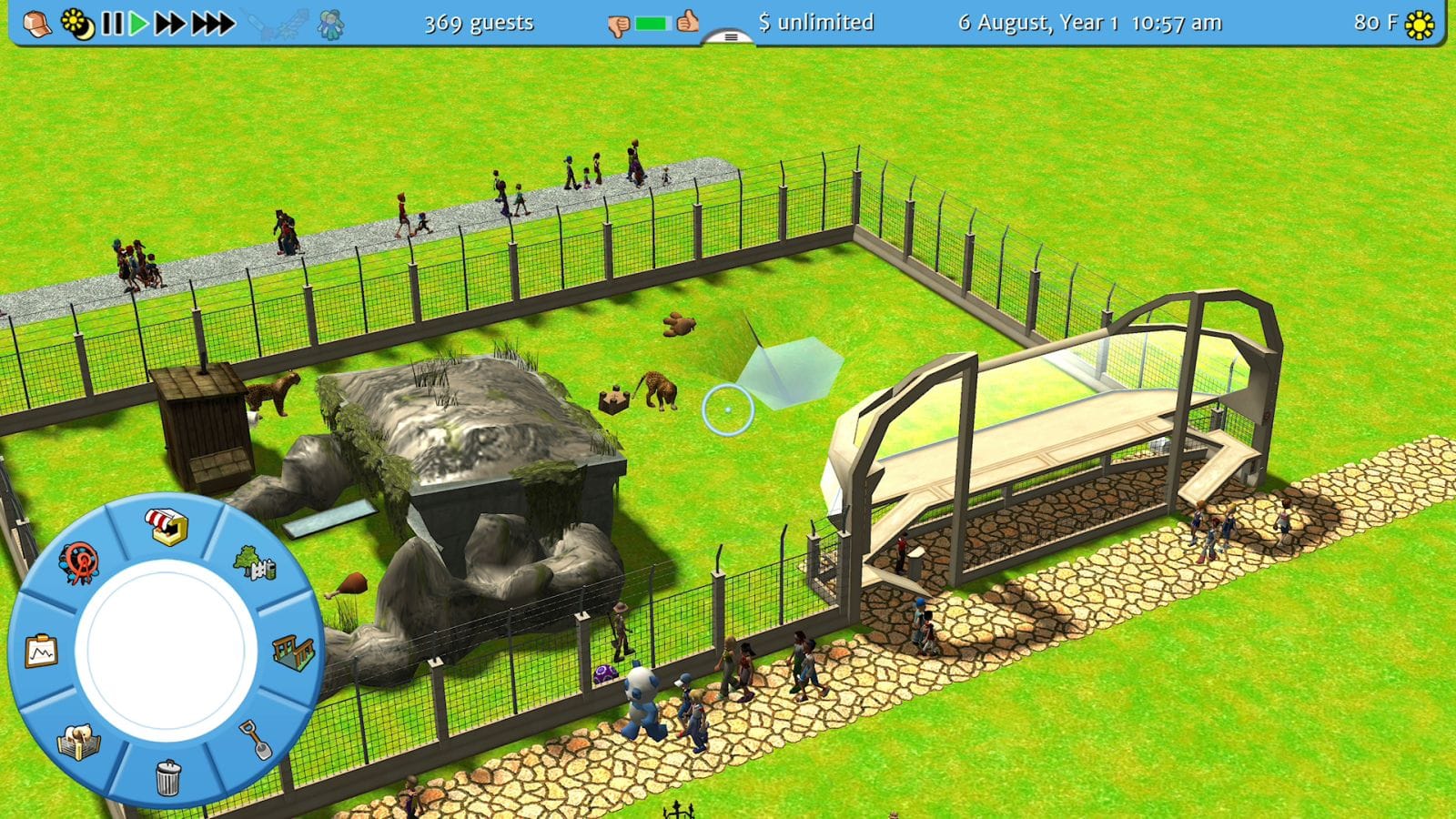
The other DLC, Soaked! Sees you building pools and water rides. I was not too impressed by this, and at this point, I was so tired of the controls on Xbox that I was quickly becoming twitchy. With that being said, the water, illumination, and effects that come with pools are beautiful. Neither DLC will have you drowning in depth, but they’re both fun and add a lot of value to your park.
RollerCoaster Tycoon 3 Complete Edition
Good
RollerCoaster Tycoon 3 Complete Edition is a damn good time for about two hours before the bugs might start to dive you crazy. This game is full of customization options, rides, and gameplay improvements that are sadly bogged down by a bad control scheme.
Pros
- So many options to flesh out your theme park.
- You can ride roller coasters from the POV of a peep.
Cons
- Multiple bugs and glitches throughout my playthrough.
- A control scheme that does not feel responsive on a controller.
This review is based on a retail Xbox copy provided by the publisher.

















