This year has come with plenty of controllers from Razer. Refreshing their offerings to bring Xbox and PC into the fold with the Wolverine V3 Pro models, it makes sense that something was missing. PlayStation needs some love too, and in resurrecting the Raiju brand via the V3 Pro, the lineup is now complete. But does the Raiju measure up to the Wolverine, or other controllers on the market? Let’s take a look.
Inside the now familiar to me box, you’ll find the Raiju V3 Pro controller, the USB dongle, a USB-C charging cable, two additional styles of thumbsticks, four back button covers, and a screwdriver for swapping those out. All of this comes nestled in a wonderful soft case that Razer has used with the Wolverine line, and it fits perfectly, along with a net up top for holding the USB charging cable.
My biggest curiosity when opening up this controller was if the build would be molded more similarly to the Wolverine or if it would resemble a PS5 controller. The truth is somewhere in between. While I’m reminded a lot of the Wolverine, this controller feels a bit flatter, with longer handles to enhance your grip. Some of this has to be because of the parallel sticks, which require a different hold than the Wolverine does. It takes a bit of adjustment, but overall I like the feel of the grip, especially Razer continuing with the textured plastic for the handles.
On the controller are your usual suspects in controls, nearly a carbon copy of the Wolverine V3 Pro, but with the touch pad of PlayStation controllers. That said, if it ain’t broke, don’t fix it, and what Razer has done with the Wolverine is a wonderful choice for the Raiju. The only thing different, truly, is the parallel thumbsticks. All of the face buttons are here, and the mecha-tactile ones they’ve developed. It’s all nice and clicky, exactly what you’d expect in a Razer controller.

Where Razer goes the extra mile with competitive-minded controllers is with the M buttons, HyperTriggers, and TMR thumbsticks. Starting with the Tunnel Magnetic Resistance sticks, this is the latest tech behind better thumbsticks. They’re digital, but with a more natural feel compared to Hall Effect sticks. This leads to being able to adjust to them more quickly, which I’ve noticed when using any controller with TMR sticks. The only thing that feels odd with the Raiju is what seems to be a wider thumbstick well – maybe I’m seeing things, but it feels like I can push my stick further than other controllers. This causes me to be a tad off compared to my other controllers, and I don’t remember this being the case with the Wolverine either.
For any qualms I have there, I have absolutely none with the HyperTriggers. Razer’s Pro HyperTriggers are simply outstanding, with some of the best-feeling triggers on the market. With the capability to lock and unlock them, you can swap between a full pull and a mouse click in seconds. They are in line with the clicks you can expect out of a Razer mouse as well, meaning they’re up there with the best. Razer has quick triggers down, no question about it.
Similarly, the M buttons are also spectacular. Razer’s adjustment in switching the four back buttons into grip made a huge difference in how great their controllers could be. They’re not only in the right places, but bringing the mouse-click style in makes them feel great when you use them. I never press a button when I don’t want to, and that’s a feather in the cap of the Raiju and Wolverine as well. If you don’t want a specific button or all of them, you can even remove them and replace them with blanking plates. I’ve found that if you try hard enough, you can still activate a button, but you’d have to really be aiming to do so.
Up next to the bumpers and triggers are more M buttons, which give you even more control over this controller. Introduced in previous models, these are handy for any player’s controller-holding style and can be activated easily. While I don’t usually get beyond my initial four back buttons, having these has allowed me to map an additional function or two I might not always think to use, like many competitive games’ ping mechanic. They’re nice extras.
Although I rarely play games wirelessly, the Raiju’s battery life is superb. The PS5 DualSense clocks in at around six hours. Razer quintuples that, with an average of 25-36 hours available. Sticking that right in the middle around thirty seems about right, as I’ve gotten plenty of charge out of my gaming sessions.

Razer’s HyperSpeed connectivity comes in handy, with lightning-fast 2.4GHz wireless via the dongle included. If you want to play like me – wired – the controller has a specific mode for that via switches on the back, along with PC or PS5 modes. My favorite part of wired mode on PC is the included 2K polling rate. While that’s not on par with the official PC Wolverine’s 8K, it is better than the 1K the Xbox model tops out at.
Playing games like Call of Duty or ARC Raiders recently has been phenomenal with the Raiju. It’s quick and responsive. Once you get used to the thumbsticks, it has good motion for precise control over your movement and aim. Although competitive play has been great, and I think the controls themselves are fantastic, I do think the DualSense is a better immersive controller. The Raiju is missing haptic feedback, which is awesome for anything competitive. Even so, the haptics and adaptive triggers are a staple for immersive games on PlayStation, and that lack has been felt when I’ve been playing stuff like The Outer Worlds 2. It’s still an excellent gaming experience, it’s just missing that oomph the DualSense provides.
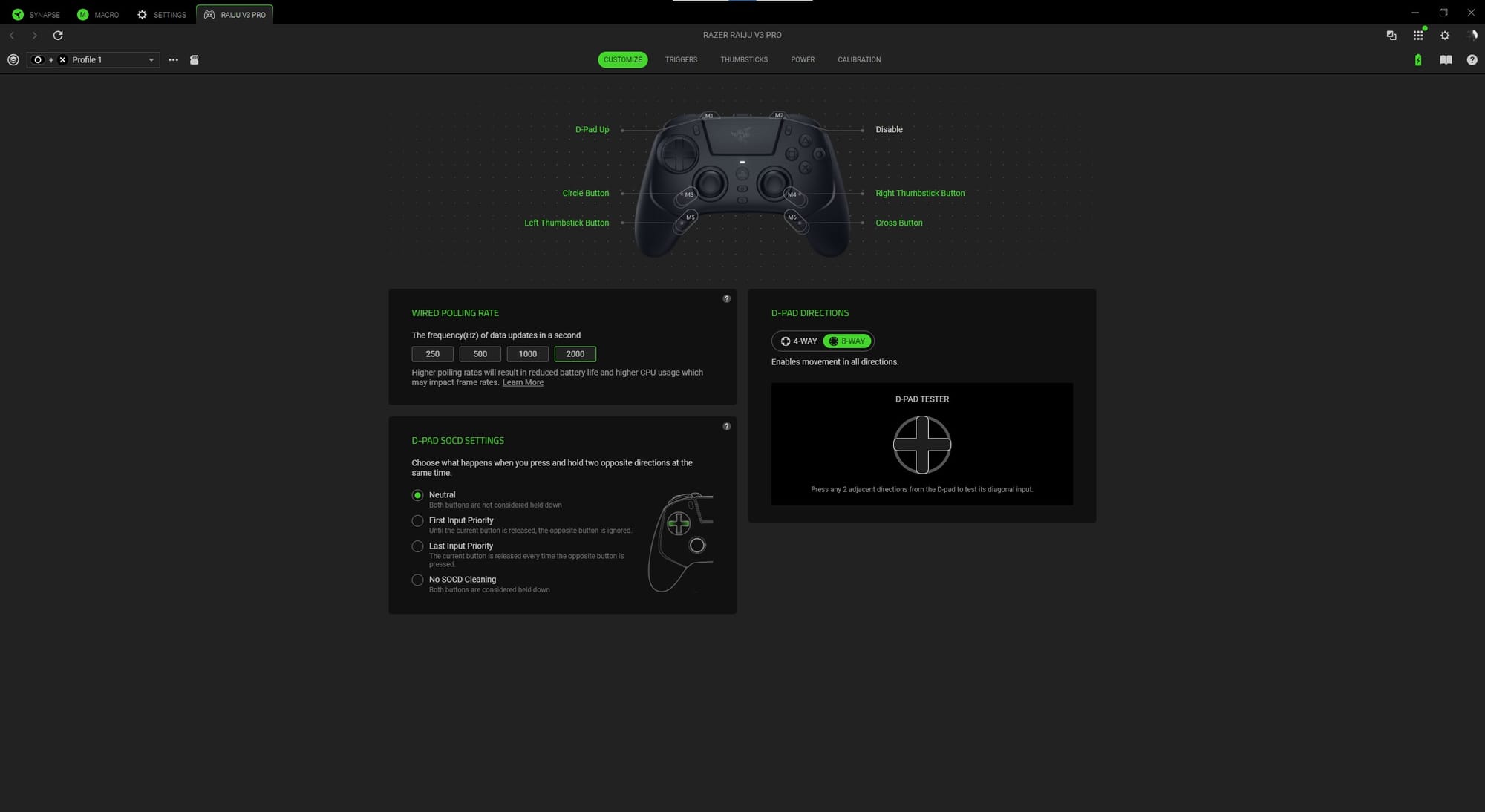
Being able to make adjustments on the fly is great, as the Raiju features quick remapping via the profile button on the controller. If you want more detailed customization, however, Razer has you covered both on PC and PlayStation. The Synapse PC app is hard at work to give you a ton of settings to work with at your fingertips, and that also comes in the form of a mobile app with Razer Controller if you want to do something similar on console. There’s everything from stick deadzones to trigger configurations, to button remapping, and the aforementioned special 2K polling rate for wired PC use. Razer generally has nailed it with their software, and that continues with the Raiju, with the mobile app a huge win for players without a PC handy.
I don’t usually like to mention price in my reviews, but the Raiju comes in on the higher side, running €209.99. This is a premium product, but it’s a market where the first-party option is still cheaper. That said, what Razer offers is of tremendous quality, and it’s also backed by a two-year limited warranty.
Razer Raiju V3 Pro controller
Great
The Raiju V3 Pro is electric, molded from one of the best controllers out there in the Wolverine. Razer’s choice to bring things like the M buttons and HyperTriggers over to this model is the right one, along with great TMR thumbsticks you’ll have to adjust to. Along with terrific battery life and easy access to make digital changes, the Raiju brings a lot to the table… including a hefty price tag.
Pros
- Very comfortable grip
- Back buttons and triggers are incredible
- TMR thumbsticks will last a long time
- Excellent battery life
- Mobile Synapse!
Cons
- Thumbsticks have a wide swing to them
- Immersive qualities take a back seat
This review is based on a retail copy provided by the publisher.





















