New gaming headsets are great, but premium gaming headsets can be scary. At the higher end of pricing, you want to know that what you’re getting is worth the cost. Razer offers plenty of premium options, but one stands out as the luxury model. Does the Razer Kraken V4 Pro necessitate the cost or is it a lot of fluff without substance?
Opening the box, you’ll find the Kraken V4 Pro headset, the OLED Control Hub, two USB cables (one a Type-C to C and the other a Type-A to C), a 3.5mm cable, and a carrying bag. All three of the cables are first-rate braided quality, and it’s nice to get a carrying bag for your headset, especially as much as it costs. Overall, everything included is of premium quality.
Speaking of premium quality, let’s dive right into the headset itself. The Kraken V4 Pro looks the part of a high-end device, with a sleek black finish. This, combined with the aluminum control hub with OLED screen makes you feel like you’re getting your money’s worth.
On the Kraken V4 Pro rests many different controls. You, of course, have your volume wheel, power button, mute button, and USB-C charge port alongside a retractable mic, but on the other earcup there’s a couple of interesting extras. One is for EQ, sporting several different presets, but the other is a haptics button. We’ll dive into that more later, but being able to adjust that setting right from the headset is an important addition.
As soon as you put on the headset, you’re bound to be surprised at the weight. Being a “bigger boi”, I thought it would press down on my head, causing discomfort. Credit to the Razer design team; the Kraken V4 Pro is incredibly comfortable over long gaming sessions. Some of that is due to a slightly different earcup angle – while many tilt diagonally towards your chin, the Kraken V4 Pro is opposite. This also allows it to put less pressure under my ears, something I’ve noticed heavier headsets do, and I don’t like that feeling. My only qualm with the design is as a glasses wearer; the tight seal of the headset on your ears can push your glasses against your temples at times.
The best news is that the premium quality and heavier state of the Kraken V4 Pro combine to make for a very sturdy headset. Twisting it around via the leather and memory foam-covered headband, this thing is tough and goes right back to normal. Between this and first-rate leather earcups on the hefty metal frame, it’d take a lot to take out a Kraken V4 Pro.
All of those properties make this a headset you want to use everywhere, and thankfully, Razer has made sure you can, in some shape or fashion. The control hub functions as the 2.4GHz receiver, allowing you to connect it via two USB-C ports to your PC and console at the same time, and Bluetooth fills in a lot of other gaps. I don’t like that it won’t work with the Xbox, however, as the chipset required must not be built-in. Seems like a rare miss for this headset. On the plus side, simultaneous connectivity with Bluetooth means you can be in two places at once with the Kraken V4 Pro, jamming to music or answering your phone while in the middle of playing a game.
Not all control hubs are created equal, and the OLED Control Hub for the Kraken V4 Pro is top tier. A large control dial and small mode button adorn the front, with the aforementioned two USB-C ports and a 3.5mm auxiliary port on the back. You can swap between several different functions on the screen, with volume, audio EQ, haptics, and input source being among them. I’d love to see even more come via software updates to the control hub, because many of these functions are already present on the headset. That said, it’s nice to have in front of you. It also displays fun Razer-themed screensavers, along with being able to project some system or headset information. Similarly, I’d like to see options for things like system temperature and more in the future.

Since I mentioned haptics, let's talk about arguably the defining feature many will see on the Kraken V4 Pro. Haptic feedback, in its broadest definition, is a curated vibration feature that adds immersion to your gaming. While some controllers have rumble, not many have haptic feedback. The PS5 DualSense controller does, and it’s why certain games, like Returnal, are so immersive. It’s like you can feel the individual raindrops when rain falls in that game.
Similarly to the PSVR2, I was a bit worried about the impact of haptic feedback on my head. After all, no one wants something rattling on their cranium. Razer has curated this in two ways: audio-to-haptics and Sensa HD Games. With audio-to-haptics, what you’re hearing is measured into haptic feedback. A lot of it seems to be in how loud or bassy the audio itself is. This comes through one of two ways: somewhat complementary or downright horrendous. Given this isn’t calculated haptic feedback, it’s all over the place. Something like Call of Duty doesn’t work, as the constant stream of gunfire and explosions makes for a ton of vibration. It’s a neat idea, but doesn’t come through the way you’d hope. Where I’ve enjoyed it the most is music or movie trailers (or a movie itself), where the immersion is pretty on point as long as the audio mix is right.
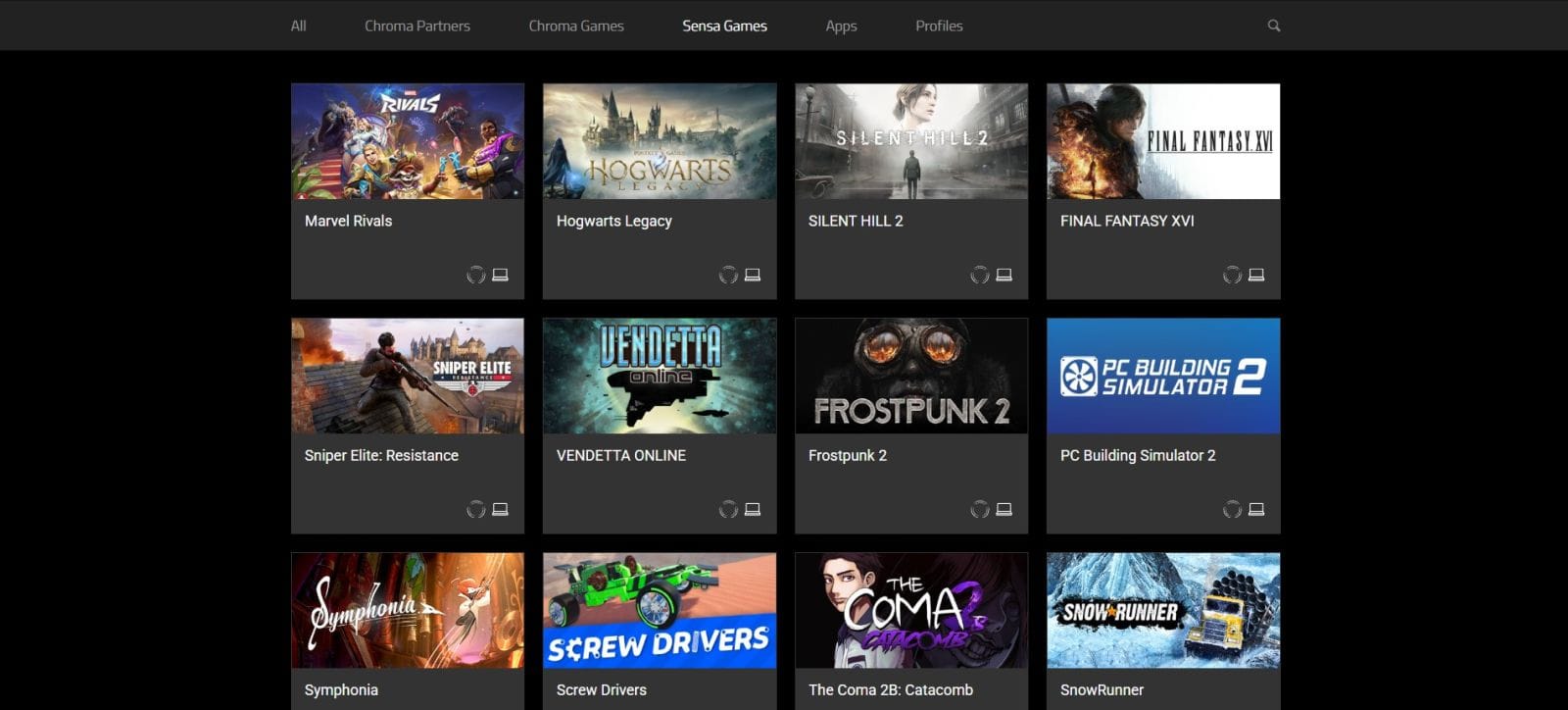
Sensa HD Games are what you’re really trying to get in this package. I played Sniper Elite: Resistance, one of the games with the feedback built in, and it works pretty well. You feel the impact of bullets, your shots, and grenades, along with other various intentional designs. In Marvel Rivals (one of the main reasons I wanted to try out Razer’s new haptic offerings), the large selection of effects is outstanding. You can feel Hulk’s transformation from Banner (the one arm growing before the other) as the feedback moves across your earcups. Each jump is felt, and throwing punches has heft behind it. Sensa HD is definitely the way to go for haptic feedback, and the library continues to grow further. The team is also working with SimHub, a racing sim software, which adds more than eighty racing games to the formula. My only fault with this side of the haptic feedback is that it’s only available on PC, meaning you’re stuck with audio-to-haptics on any other device for better or for worse.
That leads into how the sound quality is, and for the price Razer is asking, it’s excellent. As I’ve brought up before in reviews, you can easily pinpoint a cheaper headset when they utilize volume over detail. It’s not the louder the better. Featuring Razer’s Tri-Force Bio-Cellulose 40mm drivers, these are tuned to give higher audio definition over amplification. Detailed audio allows me to hear the intricacies of the movie, music, or game in front of me, leading to deeper immersion or an advantage in a competitive setting. I think the Kraken V4 Pro leans more heavily towards the former than the latter, but it’s no slouch in a competitive setting either.
Immersion versus competition is the name of the game, and with the inclusion of haptic feedback, I feel like Razer’s intention is for this to pull you towards immersion. In Razer’s Synapse software (which we’ll discuss later), you’ll find THX Spatial tunings. These are designed for specific games, but when I think THX, I think of knowing when the audio was going to pull me into a movie after the THX Deep Note sound blasted me out of my seat. While Razer’s BlackShark V2 Pro is aiming for your esports players, the Kraken V4 Pro is for your technophiles who want a superior experience when engaging with media.

Oddly, the Kraken V4 Pro has a seemingly higher audio quality on my PS5 Pro than my PC. While it may be the amount of variables in play, like EQ software and more, I’ve thoroughly enjoyed my time using it on console. This even extends to the competitive setting, like my being able to hear a bomb being planted from a good distance away in a Call of Duty: Black Ops 6 Search and Destroy round. Again, detail is what matters, and it’s what works to the advantage of the Kraken V4 Pro.
I’m a bit disappointed in an omission on this headset, and that’s a lack of active noise cancellation. While it’s not a standard feature, and may not work with the haptic feedback idea, I’d have loved to see this implemented for the Kraken V4 Pro. That said, I am impressed at the tight seal the flipped earcup design creates. Given a water leak in my space, I’ve had some loud drying fans around me while I work, and the seal the earcups create is bar none. I can hear them, but it isn’t detrimental to my using the headset. Even though I’d like to see ANC, this passive version works decently well.
Battery life is another area where this headset needs to feel premium, and it does. Razer estimates you can get up to fifty hours if you turn the RGB lighting off and only run the 2.4GHz connection, but as low as thirteen if you’re running RGB full blast. I think Razer might be underclocking things, as I have yet to turn off the RGB, I have simultaneous Bluetooth running, and I was at around 80%-85% in battery life after playing Black Ops 6 for about four to five hours. If you get to twenty, that’s a good amount, and I think it’ll hit that easily.

With RGB lighting in mind, Razer may have crafted the coolest-looking lighting I can think of on a headset. Razer has always been the poster child for the most random RGB on devices, but here it makes the Kraken V4 Pro look stylish and pop. The burst it has on the earcups from the dotted metal cap is awesome, and of course, the Razer logo in the middle stands out as it usually does. There are many products where RGB is unnecessary, but Razer’s ideas make you want it.
Moving onto the microphone, I was a bit surprised to find it to be more serviceable than phenomenal. Razer decided to utilize the same microphone as the BlackShark V2 Pro, which I thought was fantastic, but here it’s a tad buzzy and muted. Its retractable nature is a nice bonus, allowing this to be a lifestyle headset, but I’m curious if that connection isn’t as solid as the one the BlackShark V2 Pro has. Either way, your comms will come through, just maybe not as pretty on the Kraken V4 Pro.
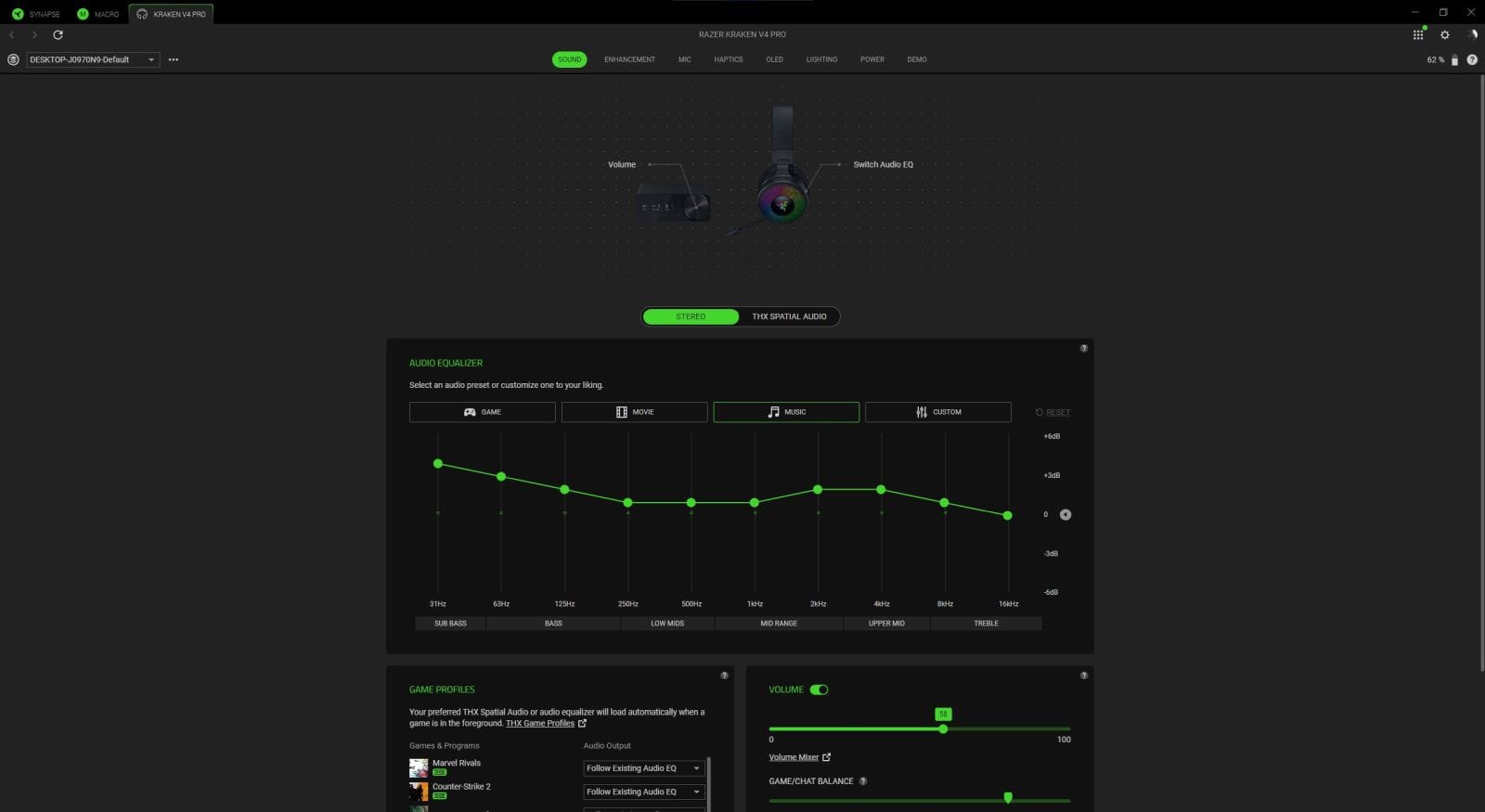
Software can elevate any headset, and Razer’s Synapse and Chroma apps are on the top end of offerings. There’s a lot here you can adjust, with sound and mic enhancements, RGB lighting and control hub customization, and more. One of my favorite settings is being able to choose a game’s automatic preset; when it starts, your headset will change to that EQ setting. Even if you’ll probably stick with Game EQ with your games, it’s nice to be able to make little micro-adjustments. You do have the ability to make changes to the EQ bands themselves, but I do wish there were a few more game-specific EQ options, even with THX Spatial Audio profiles available. It’s still more than much of the competition, earning these apps a thumbs up from me.
Finally, let’s discuss warranties and the cost. I don’t like throwing pricing into a review, but at $399.99, this isn’t a headset for everyone. If you’re like me and love new types of devices – like a headset with haptic feedback – this is certainly in your ballpark. The best is expensive, and this has enough going for it to help you feel good about your purchase. Even better, the two year warranty attached will give you some reprieve on the fear of a $400 headset going down. The Kraken V4 Pro costs a pretty penny, but what you’re getting, along with it being backed up by said warranty, makes up for the price. I’ve also seen it on sale frequently for 25% off at this point, so it’s not nearly as expensive as the MSRP.
Razer Kraken V4 Pro wireless headset
Excellent
Razer wants to put you inside the media you engage with, and the Kraken V4 Pro headset is a stellar example of finely tuned audio fidelity. Backed up by Razer’s crystal clear drivers, sporting fancy haptic feedback, and a plethora of other advantages brought by a steep price point, this is a premium experience for those willing to open their wallets.
Pros
- Haptic feedback is a cool idea
- Intricately detailed sound
- Great battery life
- Sturdy yet comfortable
- Superb software
Cons
- Above average mic
- No Xbox compatibility beyond auxiliary port
This review is based on a retail copy provided by the publisher.

















