This is one of those “what the heck is this” type items. Never would I have ever thought I’d be reviewing a gaming cushion, especially not one with haptics. Razer has obliged, with a device that is surprisingly adept at its craft. The only question I have left afterwards: Who is this really for?
Inside the box, the Razer Freyja haptic gaming chair cushion (referred to as the Freyja from here on out) sits, along with an AC adapter, a few plug tips to change depending on your country, and a small USB dongle. I appreciate there not being a lot of extra hardware required for the Freyja, allowing this to be used a bit more freely in your gaming space. One cable to plug in, along with a single USB dongle, is pretty lax all things considered.
The Freyja itself is a hefty cushion. Not that it’s overtly heavy, but it’s of premium quality with dense memory foam ensuring a comfortable seat. Although the proportions make sense for the Freyja given the haptics, I will mention that my lower back eventually hurt a little bit over time; a bit more memory foam for contour would be appreciated for support. Otherwise, it’s extremely comfy to sit on, and might even be an upgrade on my regular gaming chair.
On the Freyja itself rests three sets of straps, the other part of the breakaway power cable (a smart design choice), a control panel, and a glowing Razer name badge. I’m somewhat surprised Razer didn’t border the cushion with RGB, but maybe that’s just me. The straps are located at the top, middle, and bottom of the cushion, and lock it into place on just about any gaming chair; another great choice by the design team.
I appreciate the control panel located on the Freyja, as it keeps you from having to jump into software to make adjustments. You can turn it on and off, activate the Bluetooth capabilities, and of course, raise or lower the intensity of the haptics. There’s more to the sensation's power than just that singular control, but we’ll get more into that later.

Speaking of Bluetooth, this compatibility is great, but the overall connectivity isn’t. The Freyja is unfortunately locked to PC for any gaming, and the Bluetooth will only work with an Android phone or tablet. That means console gaming with a Freyja is out of the question, and there’s no word on any potential compatibility down the line. I’m assuming this is because of software, but given Android works off of audio-to-haptics, I’m not sure why another USB adapter couldn’t be utilized to at least get it working that way.
Razer’s Synapse software is where you’ll be able to make micro-adjustments to your liking. Synapse allows you to go further than just the entire Freyja’s intensity, with a 100% slider letting you change each of the six actuators controlling the haptic feedback. Maybe you just want to feel the haptics more in your lower right back, but at any rate, you can make that change if you’d like. There’s also an EQ available, which comes in handy as you set up the audio-to-haptics mode.
You’ll also be able to swap between Razer’s Sensa HD-supported games and audio-to-haptics readings. Starting with the latter, this is what’s available no matter what device you’re using, and to mixed results. Similar to the Razer Kraken V4 Pro, it seems like you’re either enjoying the immersion or being distracted by it, with no in between. It makes no sense to use the Freyja with anything remotely competitive, like a Call of Duty: Warzone match. Further, sometimes it doesn’t even work well in a game with a lot of dialogue (even game chat), as that can trigger the haptics.
It can raise your immersion when it works right; however, as the opening mission of the recent La Quimera had some fantastic moments it amplified. For instance, the gunshot audio pickup was stellar, and an instance where a hoverjet came in to take my crew to the next mission made me feel like I was standing on that dock awaiting its arrival. I also really enjoy music with it, and movies can work well, assuming the audio design isn’t poor. Audio-to-haptics isn’t bad, but I wouldn’t call it great either. Sadly, you’re at the mercy of the audio mix.
This brought me to the Sensa HD games, which sport a growing list of compatible titles. My choices for this review came down to several different genres, along with one game that Razer is promoting their collaboration with over all others. Marvel Rivals is the best option for overall support, and Final Fantasy XVI is an immersive game that could be boosted even further by the Freyja. Sniper Elite: Resistance adds the bang to this test, and Forza Horizon 5 is an option to try the SimHub integration Razer has incorporated.
Starting with Marvel Rivals, this seems to be the Sensa HD showcase. There are more than six hundred built-in effects, with the intent of making you feel what the superhero on your screen is doing. Hulk’s transformation rippled through the cushion, with each arm’s change pulsing at the moment Banner hulked out. Similarly, you can feel the rumble of The Thing’s charge, or the thwip of Spider-Man’s webbing shots (same as the rush of his swinging or double jump). Starlord’s blaster shots feel distinctly different to Luna’s ice projectiles, and Wolverine’s blade swipes are unique compared to Black Panther’s claws. That all of these different characters have their own details thought out in the Freyja is pretty awesome.

Playing Final Fantasy XVI, the choices for haptic effects are fantastic. While I’d like a little oomph in cutscenes, each battle is enhanced by the feedback. Whenever you swing your sword, you feel Clive's motion. When you fire a magic burst, you sense the flame leaving Clive’s fingertips. The impact of the battles is felt – especially the cinematic attacks and evasions – and even more when you level up, which has a rising flow of haptic feedback. I’ll admit, the Morbol fight towards the beginning of the game was even more epic due to the Freyja. Making the bombastic moments of FFXVI even better is a feat not to be unnoticed. Final Fantasy XVI was a great choice for Freyja integration.
Sniper Elite: Resistance brought with it plenty of new sensations. Thankfully, there’s no mimicry of the testicle shot, that’s painful enough to watch. As one would assume, the explosive nature of this game is on display, with the pulsing of the intensity behind each cinematic kill shot going through your back and legs. Beyond just this, grenades have a punch behind them, and the team even added some little ticks from feedback as you climb. Enhancing the experience is indeed the way the Freyja plays it, and it’s to devastating effect.
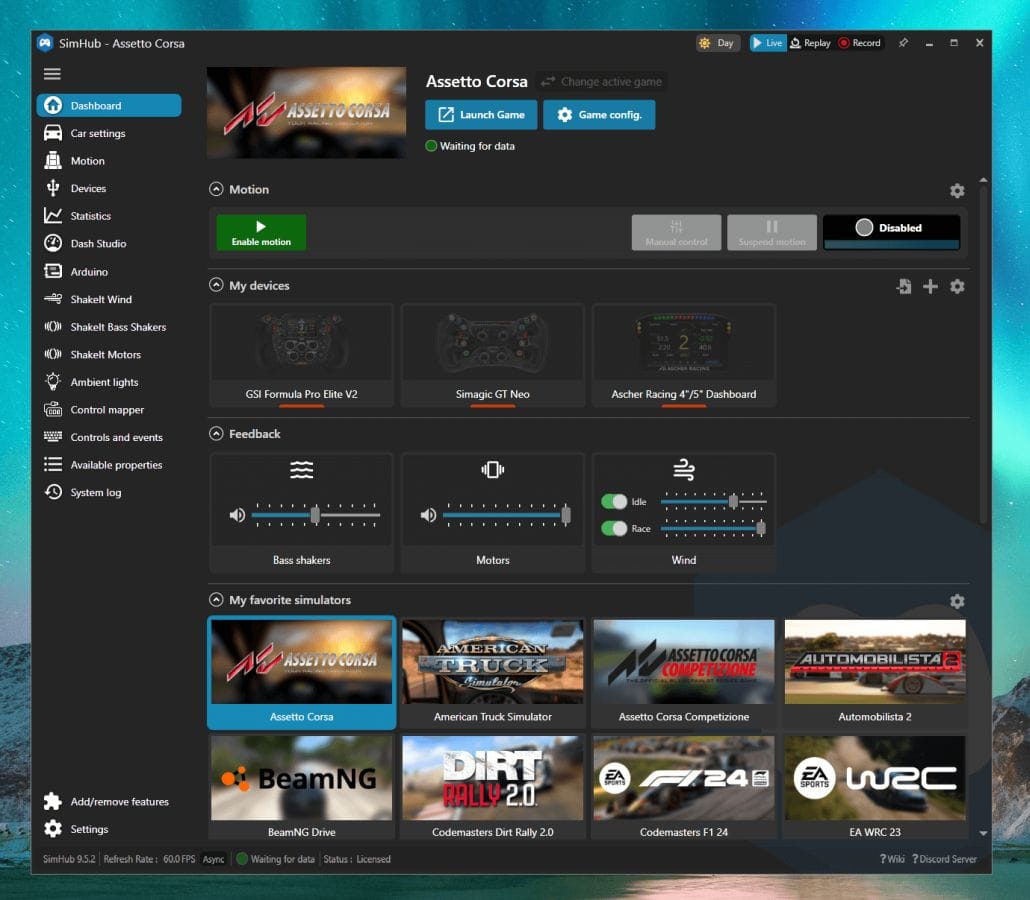
To access the Freyja’s feature set for Forza Horizon 5, I had to download additional software in the form of SimHub. This opens a huge library of racing games – for which the Freyja is perfectly suited – but this time around I wanted to focus on Forza. SimHub also has a lot of setup involved. I won't get into it as I'm not reviewing SimHub, but I do want to say as someone who was using it for the first time, it was super easy to get going.
After playing Forza Horizon 5 for a while, I can definitively say that racing games are why you want a Freyja. Driving around the map, I could feel the gravel and dirt roads beneath me, I could sense each gearshift, every drift came with the sensation of my tires dragging across the asphalt. This is extremely cool, and arguably the most immersive experience I’ve had with the Freyja yet.
On pricing, $299.99 is certainly steep. As I mentioned in my introduction, this product is made for one kind of person, and that’s one with deeper pockets or a tech obsession. I fall into the latter. That said, when making comparisons to a similar product called the ButtKicker, this seems to have a lot less setup at a similar cost. I don’t think the Freyja is for everyone, but it does seem to meet its price in terms of quality and others in the space.
Razer Freyja Gaming Chair Cushion
Good
I wouldn’t have thought a gaming cushion could be high-tech, but leave it to Razer to figure out how. The Freyja is a more than competent device, enhancing immersion at its best but missing the mark at its worst. Given the pricing, this is probably more for the enthusiast, but as a product, this haptic gaming cushion is a comfortable seat that can boost your immersion.
Pros
- The immersive experience for some games is outstanding, especially the curated ones
- Quite comfortable
- Not a lot of setup
- On-cushion control
Cons
- Very niche item
- Expensive
- Not compatible with console
This review is based on a retail copy provided by the publisher.

















