When you hear the name Razer, their gaming accessories are almost assuredly on the forefront of your mind. That, and RGB lighting of course. While I’ve owned plenty of different Razer devices, I’ve never had a gaming mouse from them. With the incoming Razer DeathAdder V4 Pro arriving from their reptile enclosure, it seemed as good a time as any to take a look. After using it over the last week, I don’t know that I could be any more impressed with it than I am now.
Opening the box, you’ll find the DeathAdder V4 Pro, a USB-C cable, an 8K polling dongle, and grip tape. Yes, you heard that right, the DeathAdder V4 Pro includes the 8K polling dongle instead of being available separately. More on that later. Grip tape is an always appreciated extra option. If you’ve read my other gaming mouse reviews, you know how much a good USB-C cable means to me, and the included one is three feet long and braided. It makes the cut of great USB charging cables I’ve unboxed.
Pulling the DeathAdder V4 Pro out of the box, it honestly doesn’t seem like anything special. It’s a gaming mouse, and a pretty plain one. The Razer logo adorns the back, almost unnoticed being a black on black print. The DeathAdder isn’t a focal point on your desk, and while that’s fine, it is missing a bit of pizzazz. Especially considering Razer is known for RGB lighting, and that's missing.
This extends to the button layout as well, with one caveat I’m not as fond of. The mouse buttons are as you’d expect them to be, and I appreciate them being extra long to acclimate to any grip style. The mouse wheel is elevated, along with a nice rubber grip that makes it easy to use. There are two buttons on the side, but these are larger than most you’ll run into, along with being separated to ensure you press the correct one. That design I’m all about.
What’s disappointing is Razer’s choice of power button. First, it’s a press-to-on button, and I personally like a switch so it’s easier to know you’ve turned on your device. Secondly, it doubles as a DPI profile button. I prefer to be able to change my DPI quickly, and having to pick up your mouse – instead of having a handy button below the mouse wheel like most gaming mice – to make that adjustment is a bit annoying.

Even with this in mind, putting hand to mouse is a near religious experience. This is due to a perfect balance of weight and ergonomic grip. The DeathAdder V4 Pro might have the most comfortable mouse grip I’ve ever used, rivaling the likes of the SteelSeries Aerox 3 wireless and Turtle Beach Burst II Air. I’m reminded a lot of the Burst II Air in that this is a mouse that might not look like much, but silently becomes a mainstay in your gaming. In addition, it is so light you’d almost think you’ll break it when you touch it, weighing in at only 56 grams.
Advertised as being built with 90% post-consumer recycled materials and bio-based polyamide fiber derived from renewable sources like plants and castor oil, I don’t know how this combination came out so… grippy. The texture is smooth, just like most gaming mice. However, there is a property to it that allows me to grip it tightly, without any shifting under my grip whatsoever. If you’re using it in any competitive setting, this is a godsend of a feature.
Similarly, the way the DeathAdder V4 Pro glides across my mousepad is exquisite. Almost slithering you might say. PTFE skates aren’t anything new, but the positioning, like a larger front skate and a small one added around the optical sensor has the mouse smoothly coasting on my desk. Even using it on SteelSeries Control QcK mousepad, it snaps around without any hindrance.
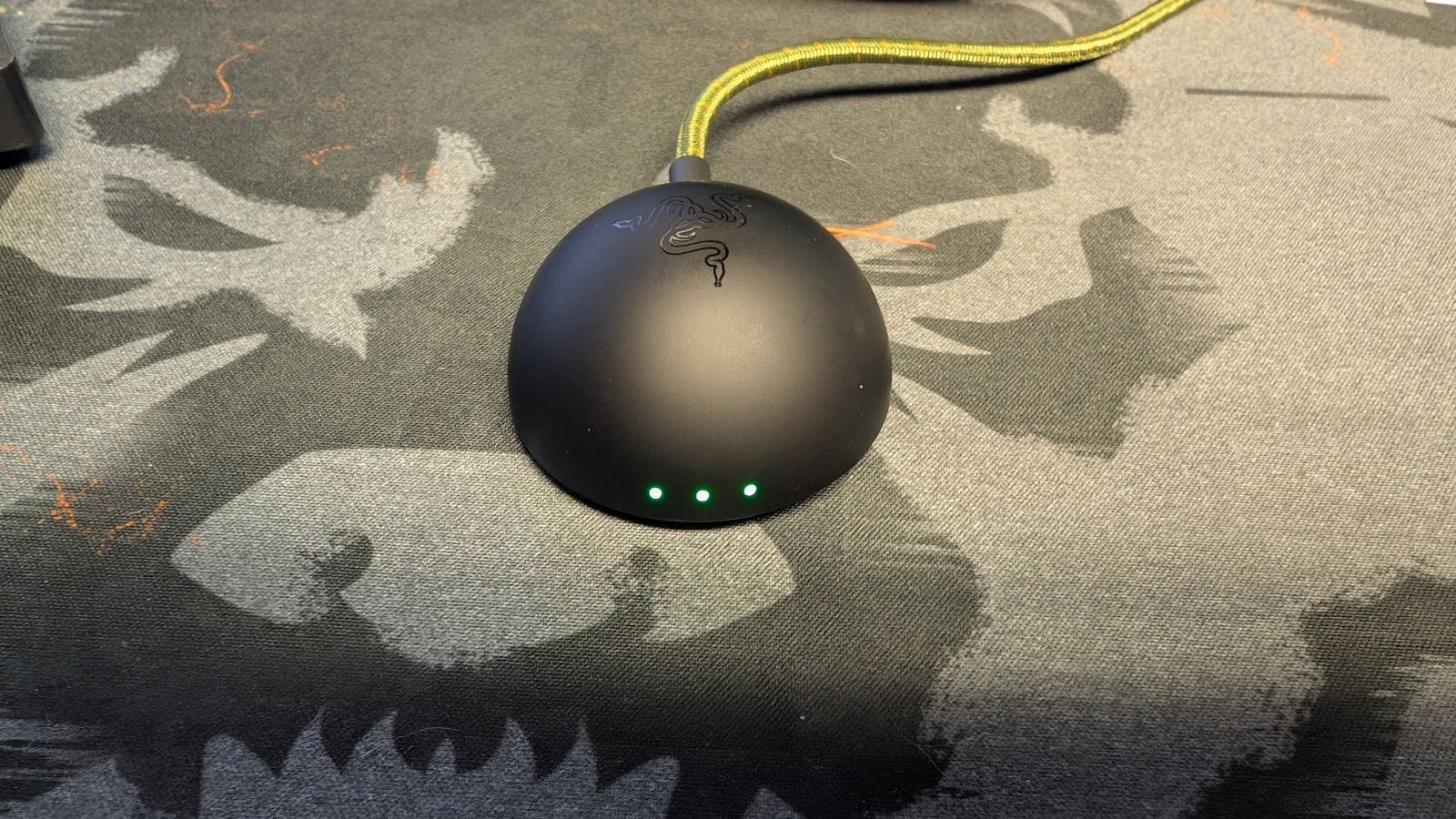
While some may not consider the dongle as an important piece for their gaming mouse, Razer has made me reconsider that notion. The odd dome-shaped dongle connects through your USB cable, and has a heft to it that allows it to sit right-side up every time you place it on the desk. There are three lights on the front of it, designating your connection strength, your battery life, and your polling rate. It’s a bit to learn, but once you have the indicators down it’s simple.
Of course, the outstanding polling rate alone is the reason this inclusion is so valuable. An 8K polling rate is incredibly high-end, leading to quick response to your movements and clicks. Given how important your adapter receiving your prompts is, this design having a better antenna due to its shape makes for a more reliable transmission signal. It’s also available in wired mode, meaning you have no drawbacks if you somehow forget to charge your mouse. I am saddened, however, by the lack of Bluetooth support, even if I understand the signal not being able to handle the higher polling rate.
All of this feeds into the multiple optical parts. You heard that right, multiple. Razer wasn’t content to only give you an optical sensor, but also introduce optical switches and an optical scroll wheel. With Razer aiming for precision for the DeathAdder V4 Pro, especially with their high usage rate in esports, it made sense to go big here.

Although I don’t use my scroll wheel much when gaming, I have noticed how accurate it is even just scrolling through web pages. This is because of how the optical inputs are read, without a bunch of ghosting or degradation in performance. Razer has done such an incredible job optimizing this scroll wheel that you’re more likely to have it give out from use than lose your signal. That’s impressive stuff.
It also applies to the Gen-4 optical mouse switches. I’ve noticed these to sound a lot different with the clicks, maybe due to the hollow shell of the mouse body. They’re still as clicky as any other mouse buttons, and your presses are instantaneous.
More impressive is the optical sensor, Razer’s own Focus Pro that offers 45K DPI. I thought 18K and 32K were a lot; 45K sounds like overkill. While you’ll probably never use that much tracking ability, this capability combined with the fantastic polling leads to a tremendously smooth experience when moving your cursor around your screen. At my day job, I’m clicking through invoices like no one else's business, changing through tabs with precision. It feels like an extension of my hand, with 1-to-1 tracking that’s impactful even at an inconsequential level.

When you take these improvements and additions and add in playing video games, the sky is really the limit. I used the DeathAdder V4 Pro in a lot of different ways and in different games, but I want to concentrate on two experiences: Counter-Strike 2 and an aim trainer. This gaming mouse is going to elevate what you do wherever you use it, but with Razer even bringing in NiKo from Team Falcons as part of their evaluation for the DeathAdder V4 Pro – one of the greatest CS2 talents that ever was – it seemed pertinent to use the game in my review.
I have never had a smoother aim in CS2 than I have with the DeathAdder V4 Pro. Not only is my aim better, but managing recoil has never been easier. It’s almost too smooth, agility you have to learn to reign in as you move it around your mousepad. I’ve made microadjustments with DPI and such, but it’s still such a clean experience that I’m having to somewhat re-learn using a gaming mouse. You can tell how all of the factors, 8K polling, the Focus Now optical sensor, and PTFE skates work together in giving you such a sleek motion in your swipes. With great power comes great responsibility, and if you want the venom the DeathAdder V4 Pro has to offer, you’ll need to master its effectiveness. Once you do that and get that first AWP shot, it just feels good.
Testing the DeathAdder V4 Pro with an aim trainer, I was able to back up some of the claims I have of how tough it can be to wrangle this gaming mouse’s proficiencies. Using Tile Frenzy in the SteelSeries GG app, I used the mouse at 3200 DPI to mimic previous tests I’ve done on other gaming mice. I also did five control tests, taking a break between them and my official runs, of which I chose my best one for this review.
My results were anything but surprising – in the best way possible. I managed to score my highest kills ever, with 89 shots in a single run. This is even with a few misses, which were present in every run. Those misses are important to my story here, because it shows how sensitive and responsive the DeathAdder V4 Pro is to my movements, even at the same DPI I use every day with my other gaming mice. My accuracy was at 97.80%, with a 1.10 overshot and undershot percentage. These are my best marks, but I’d press everyone grabbing a DeathAdder V4 Pro to take the time to adjust to how well the mouse tracks even the slightest of motions. The DeathAdder V4 Pro isn’t overly sensitive, it’s just doing a better job at monitoring what you’re doing.
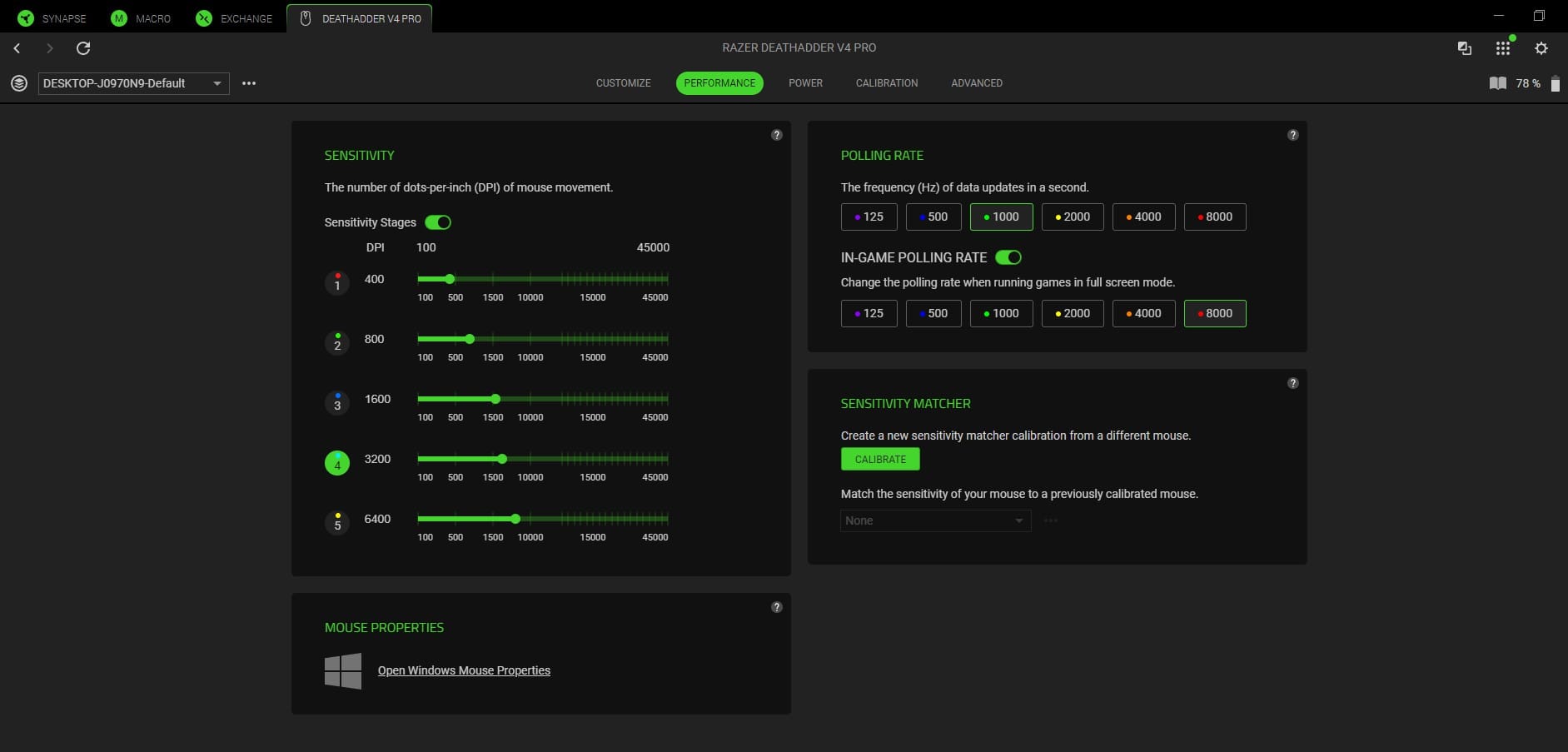
Speaking of doing better, the battery life for the DeathAdder V4 Pro is ridiculous. With Razer’s phenomenal signal tracking in play, it allows for less power consumption. This means your battery isn’t getting drained by misreads or having to overcompensate for muddy communication with your computer. I charged it once when I received it, I’ve left it on the entire time, and I’m still at 79% battery life after six days of intensive use. Advertised at 150 hours of battery life after a firmware update, I wouldn’t be surprised if I got at least that if not more.
Synapse is the final piece of the puzzle. Razer’s application is a mainstay for their devices, and I truly appreciate the amount of settings they’ve integrated into the DeathAdder V4 Pro. There are plenty of adjustments you can make, with changing your DPI, polling rate, power saving modes, and changing your dongle’s indicator lights being a few of those. There are also more advanced settings that can fine tune your gameplay, like dynamic sensitivity (there are both presets and free-form tuning), calibration, and rotation, which correct small variations in your mouse swipes (straighten out your curve). When you’re playing at the highest level, having the ability to get a boost while aiming is pretty awesome.
Razer DeathAdder V4 Pro gaming mouse
Excellent
Even if you’re not an esports legend, the DeathAdder V4 Pro will upgrade your desk. Featuring a responsive and precise sensor which must be tamed as you master it, Razer’s premiere gaming mouse offers one of the most comfortable mouse grips on the market. Pair that with 8K polling, excellent battery life, and plenty of Synapse support, and you’ll be ready to take on the best in the game of your choice.
Pros
- Incredibly comfortable design
- Astoundingly accurate and responsive
- 8K polling dongle is the truth
- First-rate battery life
- Synapse’s suite of settings
Cons
- A bit plain
- DPI button on bottom of mouse
This review is based on a retail copy provided by the publisher.


















