Video games get chunkier and chunkier every year. Trying to keep up with the demand can be taxing, both for your PC and your wallet. I’ve held off for the last few years, mainly because I don’t play many games on PC, but the time has come to take the next step in graphics processing for my rig. NVIDIA’s 5000-series GPUs may have had a rocky start, but the RTX 5060 Ti is showing promise, both in performance and in the pocket. Boasting “massive generational leaps” versus its predecessors, supporting 100+ frames, super fast performance, and more, all at a low price point, this might just be the GPU for those looking to make the jump forward.
The specimen I was sent for this review is the PNY GeForce RTX 5060 Ti 16GB. This particular variant is contained in a small, 2-slot, open form factor that is easily accommodated in smaller PC cases while still having enough breathing room. Air is able to flow freely through the device since it isn’t fully encased like other models, reducing the likelihood of overheating. This 5060 Ti also only uses a single 8-pin connector for power, which was particularly notable to me because my previous GPU (the RTX 2080 Ti) needed 2 8-pin connectors. My power supply was recently upgraded, so either way I wasn’t too concerned about it, but it’s good to know this GPU isn’t as power hungry. The RTX 5060 Ti also supports up to 4 displays, with 3 display ports and 1 HDMI port, a vast improvement from my 2080 Ti's 1 display port, 1 HDMI, and 1 USB-C. Also of note, it no longer sounds like a Harrier jet is preparing for takeoff – these fans are quiet.

But enough of the physical breakdown, it’s time to get into why this may be taking the title of Entry-Level King from its predecessor, the GeForce RTX 4060 Ti. Now, I’m not as learned as GT Editor in Chief Ron Burke, so I’m not going to get too technical with the jargon. Besides, these things were already covered in previous 5000-series reviews by our resident expert, much more eloquently than I could achieve. You can check out the reviews for the ASUS Prime 5070 Ti review, for example.
As I mentioned, I was sent the 16GB GDDR7 option, but this card will also be available in an 8GB GDDR7 option. Aside from that, the tech specifications for the RTX 5060 Ti’s are the same. They use the same GB206 processor, have 4608 CUDA cores, have a bus width of 128 bits, etc. The 5060 Ti is geared towards 1080p and 1440p resolutions. This graphics card won’t be a 4K powerhouse, but rest assured knowing that your games will shine in a whole new light with 36 4th-generation Ray Tracing Cores pushing 72 TFLOPS of processing power for tracing rays of light. Additionally, DLSS 4 is powered by 144 5th-generation Tensor Cores, pushing 759 TFLOPS of AI and deep learning power. All of this to say, the GeForce RTX 5060 Ti will power some of the chunkiest games at 100+ fps up to 1440p resolution.
That’s likely still a lot of fluff in the GPU waffle that may still go over some heads, but maybe taking a look at some of the numbers can help with understanding the RTX 5060 Ti’s capabilities, as well as its limitations. I ran benchmarks against games from three different generations – Assassin’s Creed Shadows, Horizon Zero Dawn Remastered, and Rainbow Six Siege.
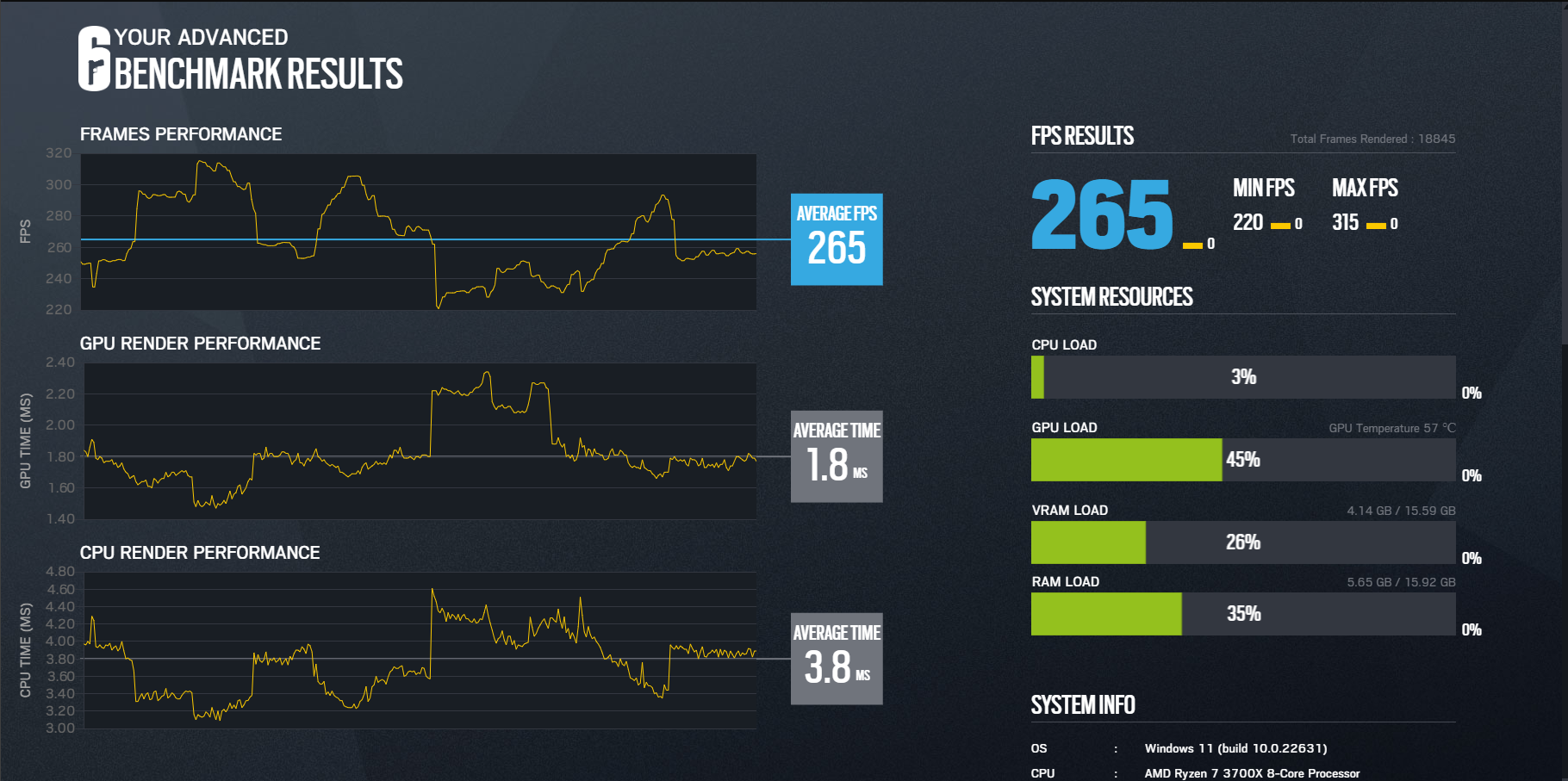
Siege doesn’t have any 4K settings (at least not yet, it’s not June 10th yet), so the game benefited most from higher frame rates than anything else. Higher frame rates mean you’re more likely to see the opposition before they see you, giving you more time to react and get the first shot. During the benchmark, which you can see below, the game averaged 265fps, never dipped below 200fps, and even reached over 300fps. This is double what my RTX 2080 Ti was capable of pushing out.
Multiplayer game performance is one of the key features of the RTX 5060 Ti. On top of the increased framerates, NVIDIA Reflex powers the ultra-low input latency, so your input is making it to the screen faster, as can be seen by 1.8ms GPU Render Performance and 3.8ms CPU Render Performance. Multiplayer games are where low latency and higher frames become most advantageous, as players have to respond quickly to a number of factors throughout the match.
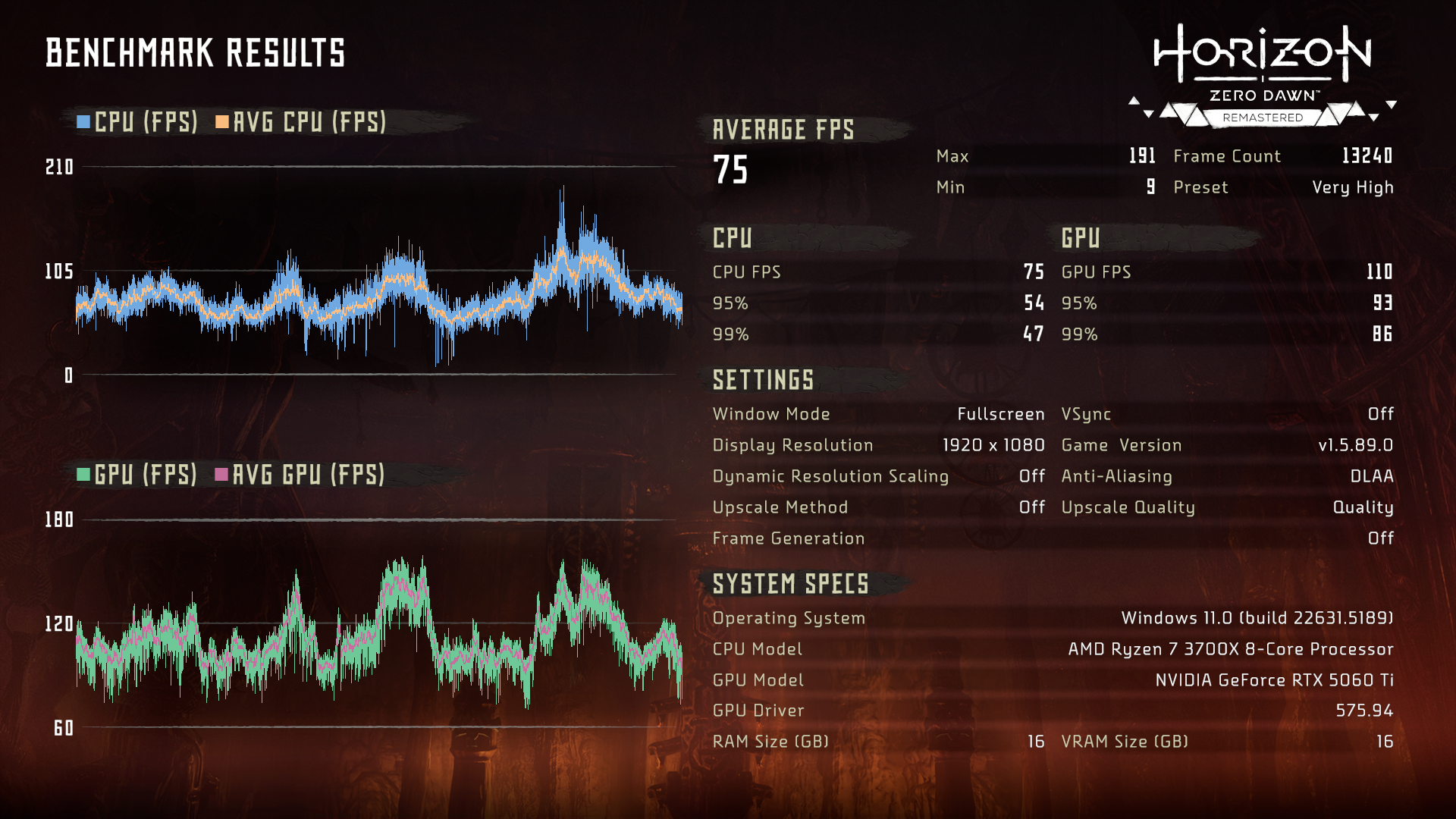
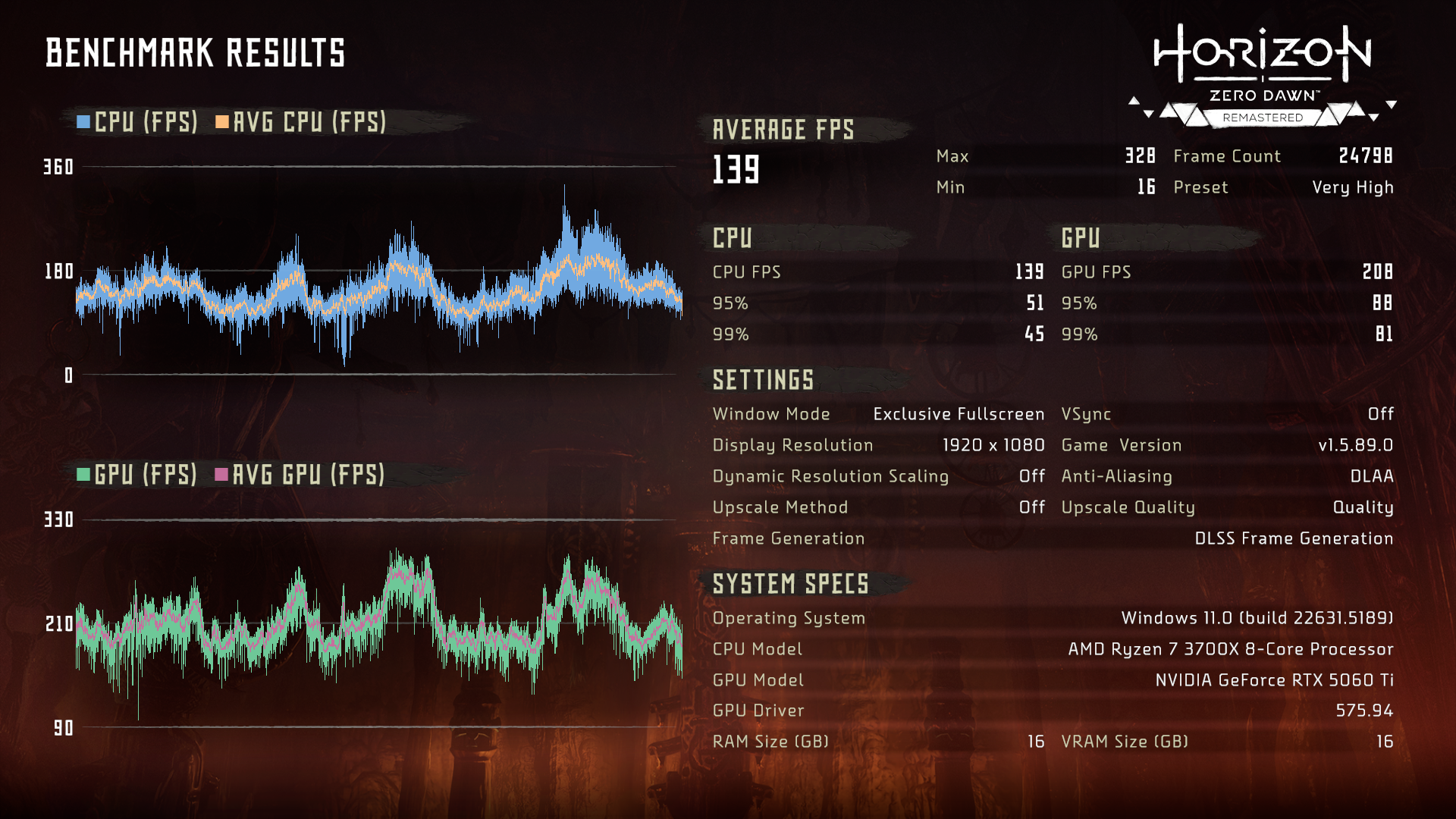
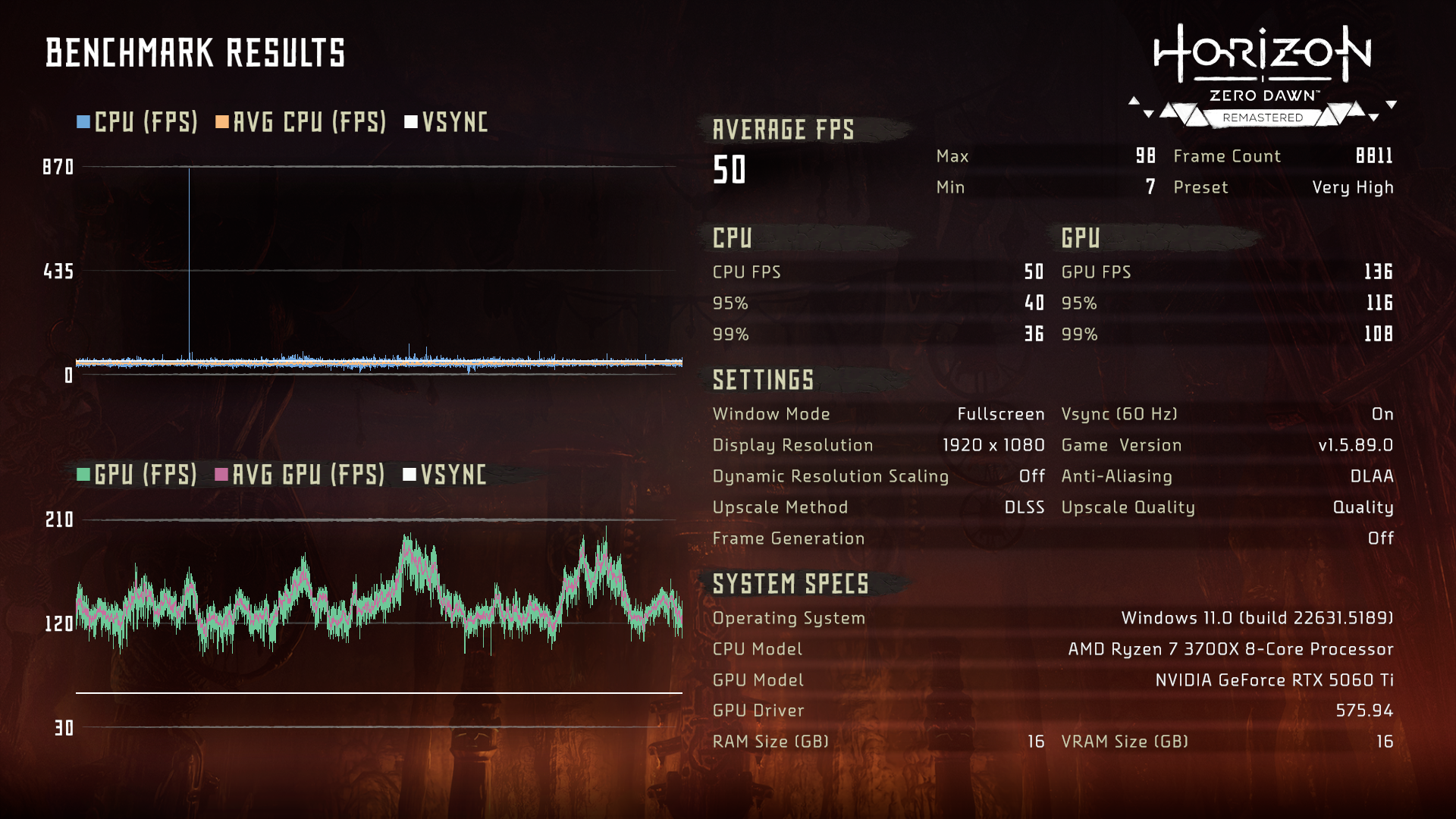
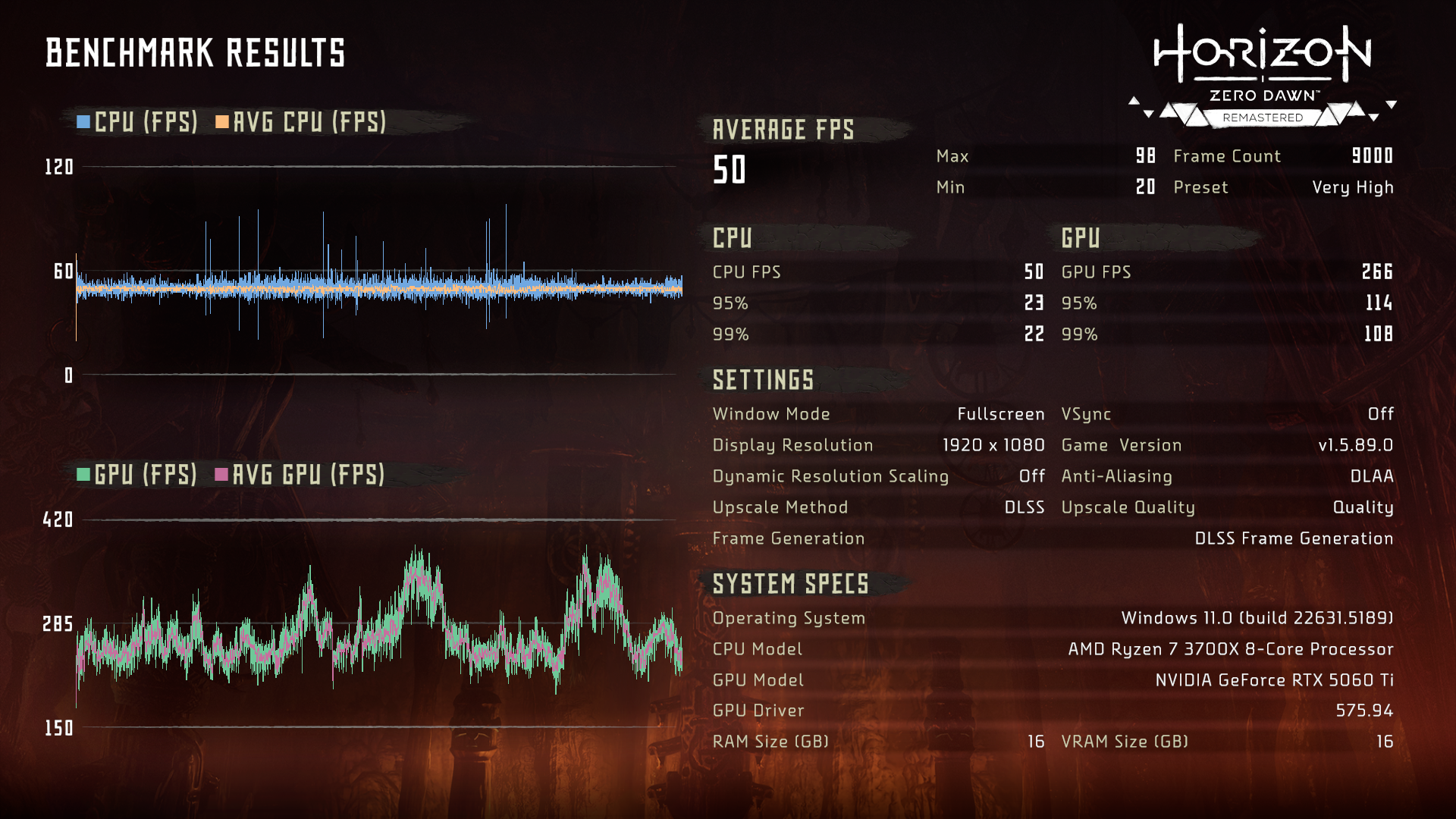
My next target for benchmarking, Horizon Zero Dawn Remastered, is already a beautiful game, even from its original release on PlayStation 4. I tried a mix of anti-aliasing and upscaling settings to get a good picture, figuratively and literally. On max graphics settings without DLSS, HZD Remastered still averaged 110fps. Unfortunately, these frames weren’t the smoothest. Adding DLSS frame generation helped fill in the gaps, resulting in over 200fps and a much smoother image. With this game having been released under DLSS 3.0, enabling DLSS 4 upscaling only marginally improved framerate, bringing the average to 136fps. Enabling DLSS 4 with frame generation did bring the framerate up more, however, the image quality suffered greatly. Much like Siege, the greatest benefit Horizon Zero Dawn Remastered gets from the RTX 5060 Ti is more frames, and not so much the image quality. The game already ran at max settings on my 2080 Ti with a fair framerate without sacrificing any of its beauty. That being said, if the game isn’t from the DLSS 4 generation, the most you’ll get out of the GPU upgrade is higher frames and lower latency.
Finally, I put this GPU to the test against Assassin’s Creed Shadows. Shadows has one of my favorite story settings, so any platform I choose to play it on needs to do it justice, but not just in increased framerates and low input latency. This game needs to look GORGEOUS! On max graphics settings without DLSS, the average framerate was 43fps, reaching no higher than 56fps. With DLSS upscaling enabled, we pushed up to an average of 79fps, capping at 97fps. It is a little disappointing that this benchmark didn’t even reach, let alone average, 100+ fps. Still, it is a vast improvement to double the framerate while also boosting graphical quality as well.


So, yes, this card does offer performance improvements over its predecessors. It’s important to remember, however, that the RTX 5060 Ti is geared towards 1080p and 1440p, so these benchmarks aren't a 4K showcase. But you are still getting upscaled graphics, and at a higher framerate, for which I’m still grateful. Some features are shown off more than others, but if you’re trying to make a leap forward without making the leap all the way up to “bleeding edge”, the performance improvements the RTX 5060 Ti provides are well worth it.
Surely, you’ve already seen the price points floating around from the NVIDIA reveal, but in case you haven’t, the RTX 5060 Ti 16GB has an MSRP of $429 and the RTX 5060 Ti 8GB has an MSRP of $379. You won’t even have to break the bank to make this upgrade. Of course, with the tariffs and trade wars overtaking the news every day, what these GPUs will actually retail for in the future remains to be seen. However, we’ll keep our hopes high that the prices remain low, making them more accessible to gamers across the board.
PNY GeForce RTX 5060 Ti 16GB
Excellent
The PNY GeForce RTX 5060 Ti 16GB is a great alternative for those looking to make improvements in graphics and performance in their gaming rigs without having to dish out too much cash. While the card isn’t going to have you rolling 4K, you’ll often double your framerates, reduce latency, and still see some visual improvements.
Pros
- Can up to double your framerate and reduce latency
- Small, open form factor, fits smaller cases and stays cool
- Doesn’t break the bank (at least for now)
- Supports 1080p and 1440p and 100+fps on latest games
Cons
- Not 4K capable
This review is based on a retail version provided by NVIDIA and PNY.

















