Running out of space on your Steam Deck (or other handheld gaming PC) is a surprisingly common problem, especially with modern game install sizes ballooning. While Valve's handheld offers incredible gaming portability, its base storage can quickly become a bottleneck. The PNY CS2342 M.2 NVMe SSD, available in both 1TB and 2TB capacities, aims to solve that headache by offering a simple (though not entirely without effort) upgrade path for significantly expanded storage. This will focus on the experience of upgrading the Steam Deck with this drive—from unboxing, installation, and a quick benchmark to compare it to the SSD that came with the Steam Deck, right through to seeing those extra gigabytes appear in Big Picture mode.
The NVMe came in a standard, fairly minimal packaging—nothing fancy. The package contained the SSD itself; no screws or adapters or even documentation were included. While this isn't unusual for drives like these, it's worth noting if you're expecting any extras since it's targeting handhelds. The drive itself feels solidly built but doesn't have any particularly premium materials; it seems perfectly fine for its intended purpose of portable gaming storage. PNY markets the CS2342 as being specifically designed for handheld gaming devices, and true to that focus, it's a standard M.2 NVMe SSD—meaning it doesn't come with device-specific accessories or pre-installed thermal solutions. For instance, I had to carefully remove the thin ESD shielding from the original Steam Deck SSD and reapply it to the PNY drive. This isn't necessarily a complaint—it's simply something potential upgraders should be aware of; you'll need to retain those components for proper installation. Now that we've touched on initial impressions, let's dive into the details of installing it in the Steam Deck.
This won't be a comprehensive, step-by-step guide on how to install the NVMe—there are already excellent resources available, such as iFixit's detailed walkthrough that I followed. However, the installation process itself was surprisingly straightforward: open the Steam Deck enclosure, remove any existing shielding (which may or may not be present depending on your device's age), disconnect the battery connector for safety, carefully remove the original SSD, transfer the ESD shielding from that drive onto the new PNY CS2342 NVMe and then reverse those steps. While it's been about five years since my last full PC build, I believe even users without prior experience building PCs could easily tackle this upgrade with a bit of patience. This would be a good spot for a photo of the new drive installed, but honestly, it wouldn't look much different than the OEM drive since it has the ESD shielding on it. Also, I forgot.
The true test of any SSD upgrade isn't just about raw numbers, it's about translating those figures into a better gaming experience. To assess the PNY CS2342's performance, I ran CrystalDiskMark in Steam Deck desktop mode on both the original NVMe and after installing the new drive. While sequential read/write speeds are often mentioned as key metrics, for gaming—which relies heavily on random access to smaller files—random 4KB read/write speeds (particularly under a Q32T16 workload) are arguably more relatable to real-world performance. As you can see, the PNY CS2342 delivers dramatic improvements across the board, particularly in random read and write speeds under heavy load (Q32T16). Nearly tripling the Random 4KB reads is a big deal, as this directly impacts game loading times, texture streaming, and overall system responsiveness. While sequential speeds also saw a considerable boost, these gains are less noticeable in typical gaming situations.

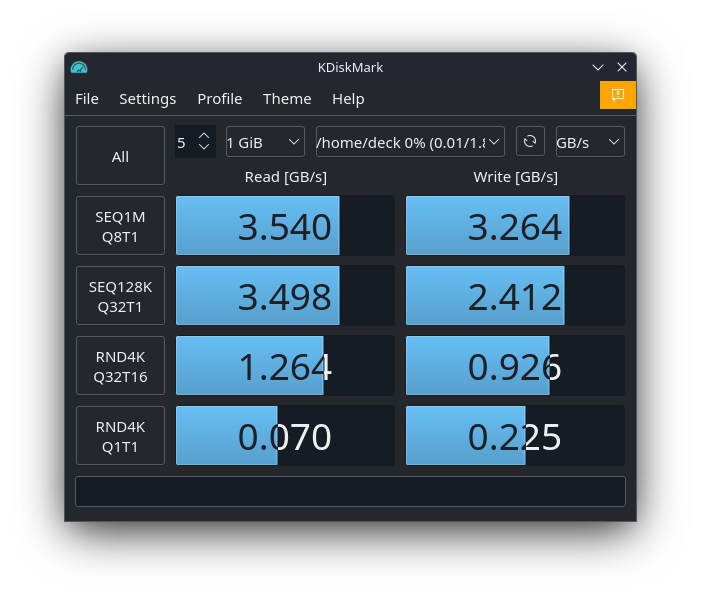
Speaking of real-world performance, it's important to mention one key limitation: the Steam Deck has a PCIe Gen 3 x4 slot. While the PNY is Gen 4 x4 capable of much higher speeds on compatible systems, it will be constrained by the bandwidth limitations of the Steam Deck's interface. This means you won't see the full utilization of the drive's potential. However, even with this bottleneck, a faster drive like the PNY can still offer benefits by providing lower latency and more consistent performance compared to slower drives that are already maxing out the PCIe Gen 3 x4 bandwidth. The benchmark results we saw earlier demonstrate that it is capable of delivering higher speeds, but within those limitations. For reference, PCIe Gen 3 x4 maxes out at around 3,500 MB/s while Gen 4 x4 maxes out at 7,000 MB/s. While not utilizing the full potential of the drive, I still noticed quicker load times, and it felt snappier in general.
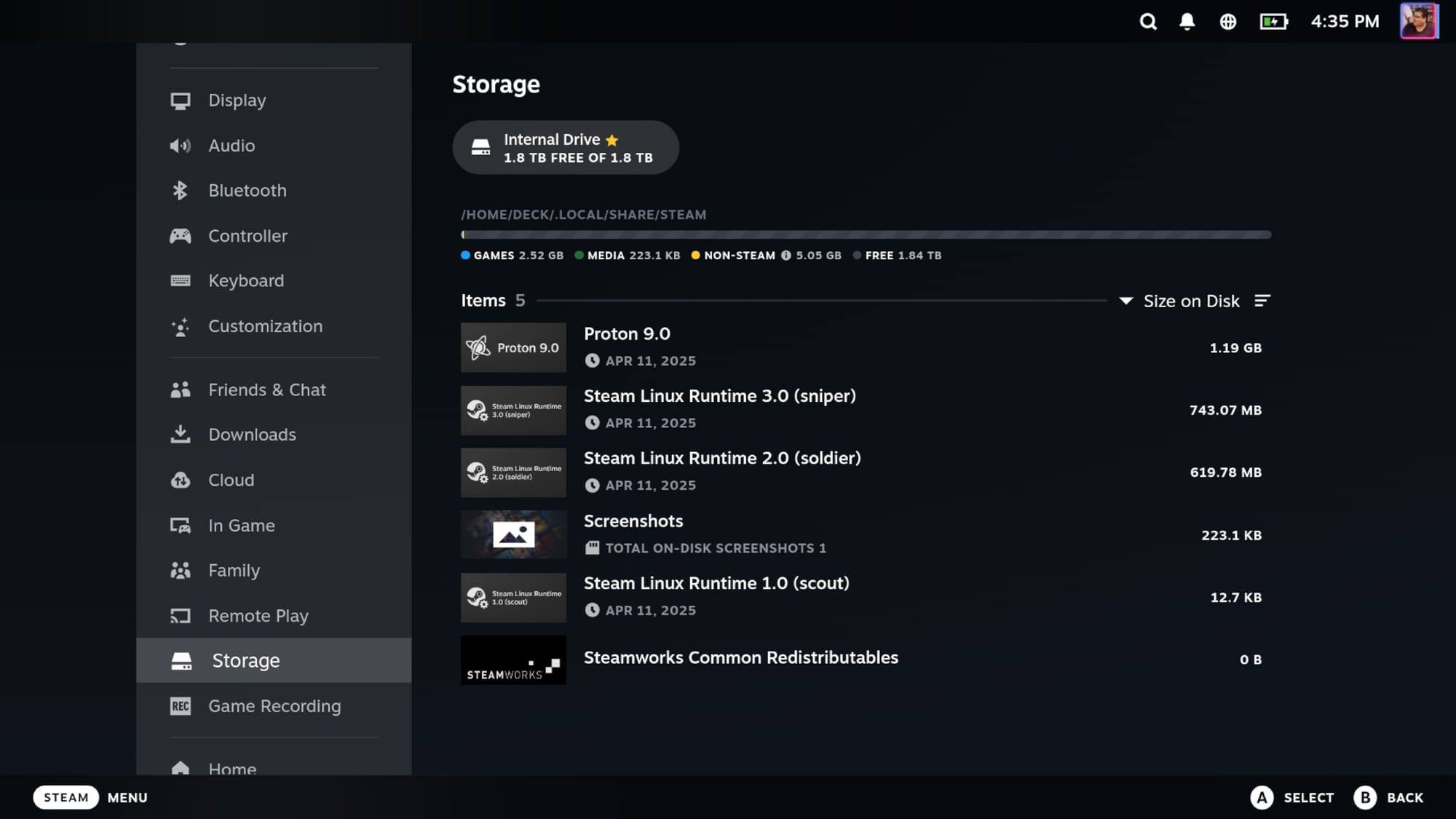
Ultimately, upgrading to the PNY CS2342 offers a straightforward path to significantly expanded storage for your Steam Deck (or other compatible handheld). While limited by the device's PCIe Gen 3 x4 interface—meaning you won't unlock its full potential—the drive still delivers noticeable improvements in overall responsiveness and quicker load times. It doesn't magically transform the Steam Deck into a completely different machine, but it does address one of its biggest shortcomings: storage capacity, especially considering the PNY CS2342 is available in both 1TB and 2TB configurations allowing you to maximize your usable space within the device's limits. The CS2342 is fairly priced compared to other well-known brands offering similar capacities, making it a great upgrade for anyone consistently running out of space or looking for a slightly smoother handheld gaming experience.
PNY CS2342 M.2 NVMe SSD
Excellent
Ultimately, upgrading to the PNY CS2342 offers a straightforward path to significantly expanded storage for your Steam Deck (or other compatible handheld). While limited by the device's PCIe Gen 3 x4 interface—meaning you won't unlock its full potential—the drive still delivers noticeable improvements in overall responsiveness and quicker load times. It doesn't magically transform the Steam Deck into a completely different machine, but it does address one of its biggest shortcomings: storage capacity, especially considering the PNY CS2342 is available in both 1TB and 2TB configurations allowing you to maximize your usable space within the device's limits. The CS2342 is fairly priced compared to other well-known brands offering similar capacities, making it a great upgrade for anyone consistently running out of space or looking for a slightly smoother handheld gaming experience.
Pros
- Easy way to increase your handheld's storage capacity
- Noticeable speed improvements (even with PCIe limitations)
- Fairly priced compared to competing options
Cons
- Doesn't reach full potential depending on your device
This review is based on a retail unit provided by the publisher.





















