You might recall that we reviewed one of the first PCIe Gen5 NVMe drives, the PNY CS3150. This drive had active cooling, with a small set of fans on top of a heat sink, but it was capable of pushing 11 gigs per second read and 10 gigs per second write speeds! One year later, PNY has spent a great deal of time and energy on their research and development, not only optimizing the build process, but also figuring out how to reduce the overall heat levels for their hardware. Now we have our first look at their passively-cooled affordable drive, the CS2150. Let’s load it up and see what a difference a year of tech research can make.
On the front of the box, the CS2150 advertises a read speed of up to 10,200 MB/s and 8,300 MB/s for write. The price on the CS3150 was $179.99 and $299.99 for 1 and 2 TB respectively at launch. Here we see the CS2150 advertising read speeds that almost match, but at $99 or $174 – a fairly solid price break. We’d need to benchmark to confirm the speeds, but that’d be quite a break off of the normal top-tier PCIe 4.0 drives that can hit close to those speeds, and a huge one from PNY’s bigger brother. For this review I wanted to take a look at how the drive performs in a PCIe 4.0 slot as well as PCIe 5.0, as you might be looking at the possibility of buying storage today for a possible upgraded platform in the future. Let’s first take a look at what’s under the hood.

The PNY CS2150 is an M.2 2280 form factor solid state drive, supporting PCIe 5.0 x4, and that carries with it 4.0 and 3.0 backwards compatibility. The controller is a tried and true Phison controller (PS5031-E31T), but without a DRAM cache. Instead it utilizes 64MB of Host Memory Buffer DRAM, supplementing with system memory when swap memory is needed. HMB has come a long way, and we see far less falloff in speed than we have in the past, often finding parity with more expensive devices that have onboard DRAM cache. Instead, PNY has approximated a DRAM cache with a portion of the drive’s capacity. It does this with something called “SLC” NAND flash – a 218-layer buffer that operates as a single-layer cell (that’s what SLC stands for), acting as a temporary buffer for faster writes. It’s not DRAM, but it does allow for some middle ground without the additional cost. It also has the knock-on effect of extending the drive’s life as it’s not being “thrashed” with bursty writes. It’s a solid advancement, and I like PNY’s approach here – time to see if it pays off.
The lab machine is current to ensure I don’t have any hardware bottlenecks. It is powered by a GIGABYTE Z890 AORUS Master motherboard, an Intel Core Ultra 9 Desktop Processor 285K, V-Color DDR5 Manta XFinity 48GB CUDIMM memory, and an NVIDIA GeForce RTX 5090 – more than enough to ensure there are no bottlenecks for the drive. The drives were also tested entirely empty, half full, and then entirely full. The tests are run three times each, with the middle number selected. In the case of this drive, there was almost no difference between entirely empty and at around 90% full, meaning if there is any overprovisioning, it’s very minimal, if at all.
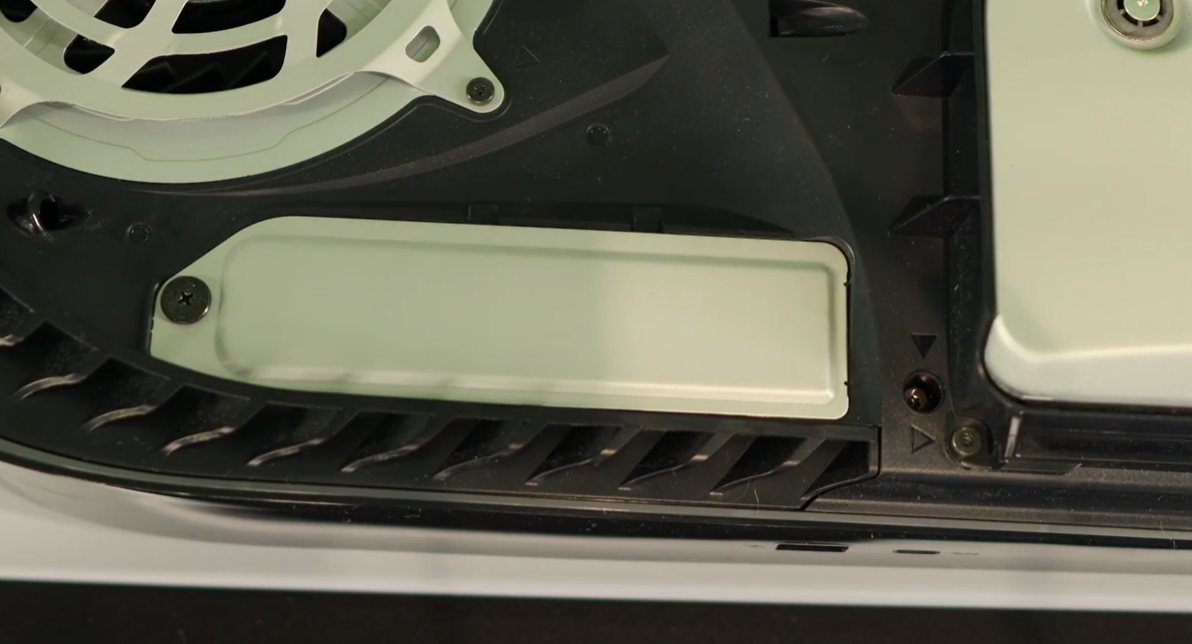
Before we dive into the benchmarks, I want to also point out that the CS2150 is PlayStation 5 compatible. In truth, the PlayStation 5 and PlayStation 5 Pro will use any M.2 2230/2242/2260/2280 SATA III or PCIe 4.0 NVMe solid-state drive. You could even use a PCIe 5.0 NVMe drive like this one, but the internal bus speed tops out at 6500 MBps. This drive on its worst day exceeds that by quite a bit, meaning it’s more a question of price and ability to sustain read speeds at that point. As a final note, if you do intend to add a heatsink (and I encourage that with the closed compartment of the PlayStation 5), just make sure you don’t exceed the max height of 11.25mm. Let’s get this drive slotted in the lab and start our tests.
As I mentioned, I wanted to check the drive against a PCIe 4.0 lane to show the differences in speed for a board with that configuration. These first graphs would mimic what you’d see on a system sporting an Intel 12900K or 13000K on a Z690 or Z790 board, for example.
I’ve always been a fan of CrystalDiskmark and ATTO for benchmarks as they give a wide variety of block sizes to use to show consistency in results. Let’s start off with CrystalDiskmark on a PCIe 4.0 lane.
These numbers line up with the fastest PCIe 4.0 drives we tested in the last generation. I also like to test with ATTO as it shows longitudinally the speeds of the drive over multiple block sizes. It also will show the effects of SLC “exhaustion” (filling up and needing to use a portion of the drive as temporary storage - a slower process than directly writing or reading). It should show as long lines, then a sudden dropoff.
…but we don’t see that at all. The SLC does its job perfectly, and we don’t see a dropoff of any kind. Once the drive hits around a half meg for block size, it’s able to effectively use the SLC to perfectly approximate the same performance as DRAM cache. Impressive.
Moving the drive to a PCIe 5.0 lane I was eager to see how much of a jump that’d make. Back to CrystalDiskMark.
Immediately we see a jump to the sorts of numbers shown on the front of the box! It’s nice when a company makes a promise of “up to X’ and then they deliver on it at the top end. The access times (the bottom numbers) remain remarkably low, and we see the topline sequential reads, with a 5MB block size hitting very close to what’s on the front of the box. Let’s do the same longitudinal test with ATTO.
We see a slight difference in the read and write speeds here, but once again we don’t see that dropoff that would indicate exhaustion.That 64MB of SLC is carrying this drive into DRAM-equipped performance territory, but at a fraction of the price.
The last test I like to do is more real-world – copying a large chunk of non-sequential data from the fastest drive I have to and from this one.
This more closely approximates the usual transfers you’ll be doing – installations, data copies, game loads, and similar workloads. In this case, I copied 100GB from a faster drive to the PNY CS2150. I captured this in the middle of the copy, but it was consistent all the way through – roughly 3.1 to 3.8 GB/s. That’s very respectable and about what I’d expect in a mixed environment.
On the other hand, the work I do with video production is more sequential and linear, which will use every drop of power the drive has to offer. Blackmagic Design has a software package that tests drive performance when used for video production. Once again I tried it in a PCIe 4.0 slot, and then again in a PCIe 5.0 slot.
Video is sequential, written as a large, continuous, ordered and uninterrupted block. As such, you see what the drive is capable of delivering in the most optimal conditions. As you can see above, it’s squeezing even more speed out of it than we saw in CrystalDiskMark and ATTO!
Our last stop in hardware reviews is always price and warranty. The CS2150 comes in two configurations – 1 and 2 TB, and at a price of $99 or $174, respectively. Either drive comes with a warranty of 5 years or 600 TBW (Terabytes Written), which is great to see. It’s rare for a drive to fail, but when it does happen, having a company willing to stand behind their product is great.
The question for any hard drive is “How am I going to use it?”, as that will tell you what type of storage you need. In this case, you’ve got mid to high performance storage at a very reasonable price. It won’t reach the halcyon speeds of its bigger DRAM-equipped brother, but it’s also much more affordable. Compared to similarly-specced competitors, it’s neck and neck, but at $80 cheaper for 1TB and $50 off for 2TB.
PNY CS2150 M.2 NVMe SSD drive
Excellent
The PNY CS2150 delivers solid performance at an unbeatable price. In both synthetic tests and real-world measurements we saw it run head-to-head with some of the fastest DRAM-less drives on the market, making this an easy recommendation for just about any workload.
Pros
- Speed is consistent with what’s on the box
- SLC implementation has worked very well
- Very reasonably priced for either storage size
- Excellent for linear workloads
- PS5 compatible
Cons
- Slightly slower than DRAM-equipped designs
This review is based on a retail version provided by the manufacturer.




















