Let’s talk about the elephant in the room – the Meta Quest 3 currently rules the VR landscape. It’s easily the best headset in terms of simplicity of use, ease of setup, and its pickup-and-play nature makes it remarkably simple to get a quick game in over a lunch break. That said, it’s also attached to a divisive Facebook / Meta account, forever locked into a walled garden with all that represents. While you can shoehorn that same Quest to work on the PC, opening the PCVR world means not only thousands of additional games at your fingertips, but also higher resolution, more peripherals, and so much more. For those who appreciate the additional horsepower offered by your PC, and a desire to spend way too much money on flight simulator gear, wheels, and more, there is another tier of VR headsets to consider. It’s in this higher tier that Pimax’s Crystal and its smaller brother the Crystal Light live. We took the latter for a spin. Could it be worth the steeper price? It’s a definitive maybe – let’s get into it.
Pimax has a reputation for pushing the envelope with every generation of their hardware. Most of the time, it’s been wildly successful. With their signature ultra-wide profiled devices, they have a reputation for having the largest field of view, and some of the highest resolutions. Additionally, they also were among the first to have things like inside-out tracking, eye tracking, and more. The Pimax Crystal Light has just about every feature you could possibly put on a checklist, but it comes in at half the price of its larger brother. While not a direct comparison as I don’t have the second headset to review it against, I have spent literally thousands of hours with their previous HMDs and the Quest 2 and 3. It’s in that vein that we look at the Pimax Crystal Light.

The moment you look at the spec sheet for the Crystal Light, it’s clear that this device caters directly to enthusiasts and simmers like me. At its heart, the appeal is its unmatched visual clarity. The headset is equipped with QLED panels coupled with quantum dot technology and local dimming, producing deep blacks, vibrant colors, and a contrast ratio that far exceeds that of standard LCD panels found in just about every other HMD on the market. With a resolution of 2880 x 2880 per eye, the Crystal Light boasts some of the sharpest visuals available in consumer VR today. Whether you're soaring through the skies in Microsoft Flight Simulator or ripping around the Nürburgring in your favorite sim racing titles, the detail and realism offered by the headset’s displays are nothing short of breathtaking. The bulk of that improvement comes from a combination of the panel change and a brand new crystal clear (enjoy that pun!) lens.

Clarity isn’t just about raw resolution, and Pimax seems to understand this deeply. The optical design of the Crystal Light includes aspheric lenses with minimal distortion and excellent edge-to-edge clarity. Users coming from the Meta Quest 3 or even older high-end headsets will immediately notice the difference in lens quality. Gone are the Fresnel lenses with their circular rings and edge blurriness, replaced with lenses that have not a hint of image-distortion. Even the Quest 3’s pancake lenses backed with LCD displays can’t compete with this gorgeous QLED / aspheric combination. Take one look at these pictures and you’ll see precisely what I mean. What it means in practice is unrivaled text readability, cockpit instrumentation clarity, and fine environmental detail. If you play Microsoft Flight Simulator 2024 or DCS, reading instrumentation in low cockpit light is not only possible, it won’t strain your eyes at all. Finally!
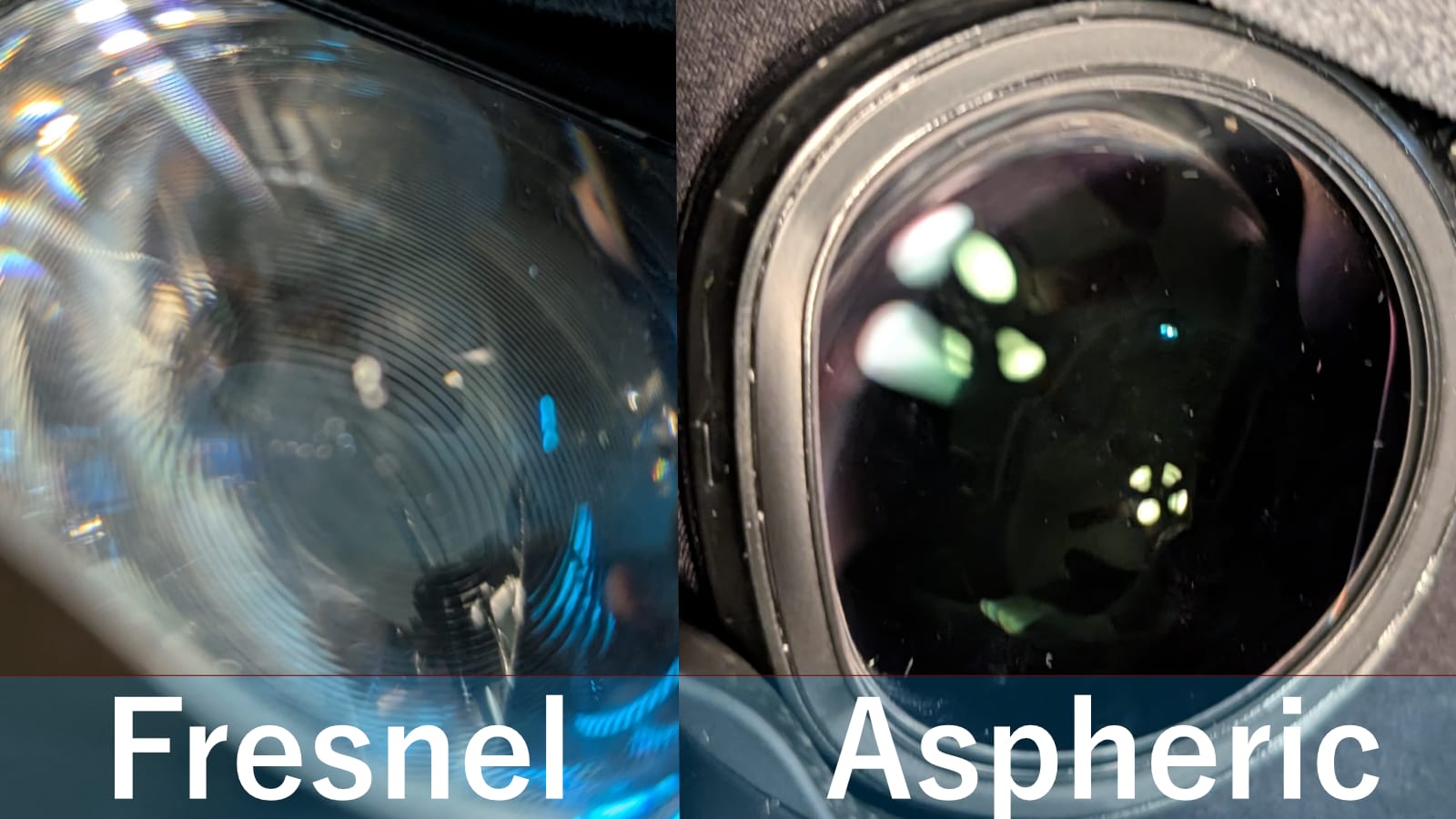
The Pimax Crystal Light has a field of view maximum of 115° horizontal and 105° vertical. I say maximum as placement on your face will change these numbers. Based on how close or far away you are from the lenses (another thing affected by the face cushion interface), the FOV can change by somewhere between 5 and 10 degrees. On the other hand, the Quest 3 has a FOV of 108° horizontal and 80° vertical - a significant difference on that vertical axis. The other aspect of visual clarity that matters most is PPD, or Pixel Per Degree. The Quest 3 comes in with a PPD of 25. The Pimax Crystal Light blows that out of the water at 35. It doesn’t sound like a massive difference, but I can promise you that it’s night and day.

Speaking of “night and day”, the Pimax Crystal Light has local dimming. Local dimming is a display technology that provides more precise control over the brightness levels of various areas of the screen, resulting in a clearer and more vibrant picture image. Normally this is applied to larger TV technology, but Pimax has managed to bring that same technology to their QLED displays. This results in less bloom effect, preventing light spillage to adjacent pixels so common in VR headsets, as well as cleaner contrast ratios. This gives not only more vivid colors, but also deeper blacks and brighter whites without blowing them out. Local dimming is very rare in the VR space, but seeing it put to good use here is a massive step forward.

Unlike the standard Crystal, which includes a standalone mode, battery, and eye tracking, the light version scales those features back in favor of simplicity and affordability. This focus means it focuses entirely on a tethered PCVR experience. For sim racers and flight simmers who spend hours in one position (or close enough to count), this isn’t as much of a concern. That said, if you have a motion simulator like the Yaw 3, it does mean you’ll need to build an overhead cable relief / rotation system, or restrict your movement to ensure nothing gets tangled. My Yaw 3 is capable of rotating 360 degrees, but without that same freedom in my headset, I’ve locked it into a 45 degree arc, or locked it forward entirely, enabling only roll and vertical movement to keep things safe.

In direct comparison to the Meta Quest 3, the Pimax Crystal Light feels like a specialized instrument versus a general-purpose tool. The Quest 3 excels in portability, standalone use, and passthrough AR, but when it comes to visual clarity and immersion in seated VR experiences, it simply cannot compete. The Quest 3’s resolution, while respectable, does not match the pixel density or clarity offered by, frankly, ANY Pimax headset. Additionally, compression artifacts that are often present when using Quest Link or Air Link for PCVR are simply not present on the Crystal Light as it’s tethered, delivering a pristine, uncompressed image, provided your PC hardware is up to the task. That’s where the biggest advantage appears – eye tracking and foveated rendering.

If you are unfamiliar, higher end headsets are capable of tracking your eye movements. While this enables things like gaze-based aiming, it also provides the required technology needed for foveated rendering. Cutting costs, the Pimax Crystal slims the eye-tracking tech, instead using what they’re calling “Fixed Foveated Rendering 2.0”. Without the eye-tracking, you get the center of the screen at maximum resolution, with the sides being rendered at slightly lower. This means that, just like your real vision, the edges of your view aren’t necessarily as clear as wherever you’re looking directly. That view point doesn’t move, but it does save some of those cycles for additional framerate, higher detail and lighting, and other computational tasks. In fact, it more than doubles the framerate. YouTuber laubox does a great job of showcasing this, and I can’t improve on it, so let’s just let them explain:
There are two types of tracking for VR headsets – outside-in tracking and inside-out. Outside tracking requires that you use satellite devices called lighthouses to give the headset objects in 3-dimensional space to orient using infrared light or lasers which are then detected by receptors on the VR device. These lighthouse base stations sweep the room with infrared beams, measuring the distance to the headset and the controllers to mark their position. Conversely, inside-out tracking instead uses cameras on the headset corners to look around and capture the room from the headset’s perspective looking outwards. I’m happy to say that, while I’ve had tracking hiccups using outside-in tracking in the past (which can knock you for a loop, making you sick to your stomach almost instantly), the Pimax Crystal Light has been absolutely rock solid with its tracking. Not once over several weeks of flight and driving testing have I lost position with either the controllers or the headset. Losing tracking breaks immersion, and for me, makes me nauseous to the point where I can’t play anymore, so Pimax nailing this aspect is greatly appreciated.

There is one area where Pimax needs some serious help – passthru. Passthru lets you pop out of the game and see the world around you, allowing you to click on a Windows message, check your phone to ensure the call that just came in isn’t important, or any number of real-world distractions bent on ruining your fun. The problem is, the Pimax passthru is painfully bad. It’s black and white, which is fine, but it’s also not very clear. It feels like the IPD is completely wrong which hurts the eyes, and the whole affair is a bit blurry. It makes it almost unusable for anything other than getting in and out of my motion simulator, and even then it sometimes feels like the distances are off by a few inches to a foot at times, making me wobble like a drunk penguin. Improved cameras on the full Pimax Crystal might improve these, or perhaps a single higher-quality camera for this purpose would improve the situation. I’m not looking for the Pimax Crystal Light to be an Augmented Reality headset, but this passthru mode is all but unusable. Yes, it can show an application in this mode, but the moment you try to see where you’re going, it’s problematic.

In terms of comfort, while the visual experience has improved dramatically, the facial interface is still a little bit uncomfortable. The ultra-wide nature of the headset leaves it feeling like it’s precariously perched on your face, resting on your nose and leaning on the top strap on top of your head quite a bit. There is a $20 face cushion add-on that helps bridge that extra space nicely, making the mask sit comfortably on my face, and I highly recommend it. It means you aren’t cranking on the headset to lock it in place, and it isn’t gripping your head like a vice grip. The cushion is a fair sight better than its predecessor, being more akin to a soft cloth than faux leather. No, it’s not about the material but the way it conforms to the face. We’re getting there, and this small cushion add-on may or may not make that more comfortable for you. I’m glad to see that it’s not only easy to change, but remarkably inexpensive to try.

I did run into one issue I wasn’t able to find my way out of with the Pimax Crystal. Firing up the Pimax software brings the device to life, but when it runs in conjunction with Steam, it locks out my mouse and keyboard entirely. Firing up Star Wars Squadrons, the game popped up an anti-cheat message and I was unable to interact with it to continue loading the game. Starting the game in pancake, acknowledging the prompt, and then flipping to VR solved the issue, but it’s a friction I didn’t need.

There is one use case where I can’t recommend the Pimax Crystal Light – active VR. Physically demanding games like Creed, Knockout League, Sprint Vector, Beat Saber at high difficulty levels, and arguably Superhot have you moving around quite a bit, and the heavier forward-heavy headset, combined with the cable, might not be conducive to those games. Certainly, you can play them, but a lighter solution might be the better one.

As always, the last stop in any review is two-fold – warranty and price. Pimax warranties their devices for one year, with the possibility of purchasing a 1 or 2 year extension for $89 or $160, respectively. It also comes with a 14 day return try-before-you-buy period, though you’ll be either responsible for return shipping, or you can pick up a $9.99 add-on to cover that in the case you avail yourself of it. Pricing isn’t as complex as folks would have you believe, in fact it’s fairly straightforward. Purchasing a Pimax Crystal Light will run you $599 at the time of writing, with the remaining $258 being paid monthly (or up front if you’re inclined, and at a discount) as part of their “Pimax Play” engine. Pimax Play is the way you’ll pair and control the headset, and in it you can adjust things like resolution, refresh rate, and more. It’s not, as the name suggests, a store for games – you’ll be using Steam for that, but once it’s paid off, you retain use of the software forever. It’s just a way to break up the overall cost of the unit into something more palatable. In addition, if you happen to own a previous Pimax headset, you may be eligible for an additional $200 off as part of a trade-in. It does make it less of a straightforward pricing model than a single price purchase, but it doesn’t take much to draw a line from A to B.
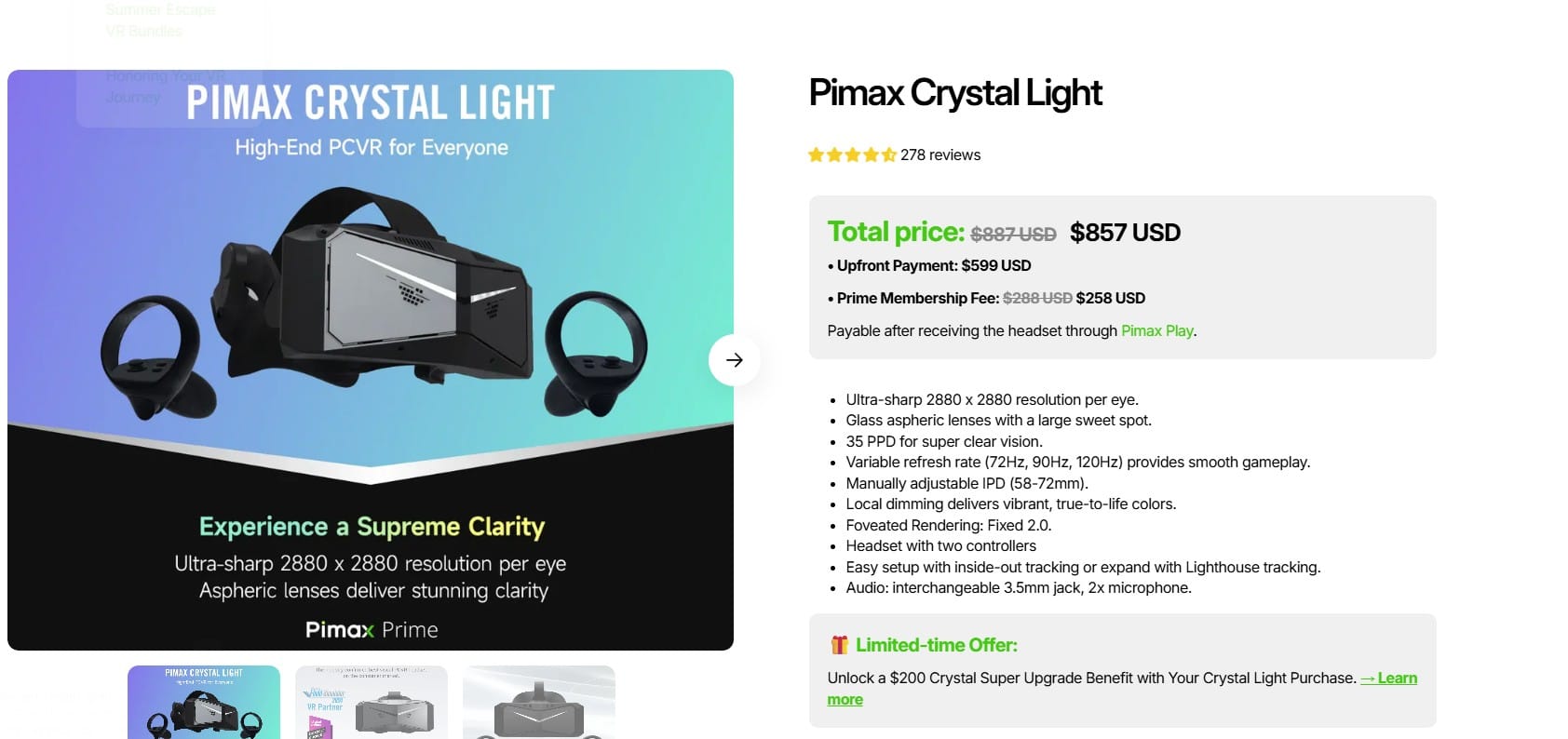
There is one feature that does seem to be exclusive to the Pimax Play ecosystem - 90Hz Upscaling. There is an upscaling function on NVIDIA’s cards, but Pimax has a solution they’ve developed that might be more attractive. Rather than upscaling a lower resolution into a higher one, the Pimax solution instead uses a proprietary algorithm that is similar, reconstructing and adding pixels while also sharpening in the process. Native 4K resolution might, for example, render a scene at 60fps at 2160x2160 resolution. Utilizing DLSS requires developer support, but with the Pimax Play algorithm I could accomplish the same task on an otherwise unsupported game, pushing the game to 2880x2880 (the maximum for the headset) while still maintaining that same 60fps. Without it we’d be seeing framerates around 45 if we rendered at that resolution natively. It’s hard to do a direct comparison as you can only see the results in the headset, making a side-by-side challenging, but you can’t argue with how smooth it is. Yes, it’s locked to 90fps, but it’s a very smooth experience, and that’s what matters.
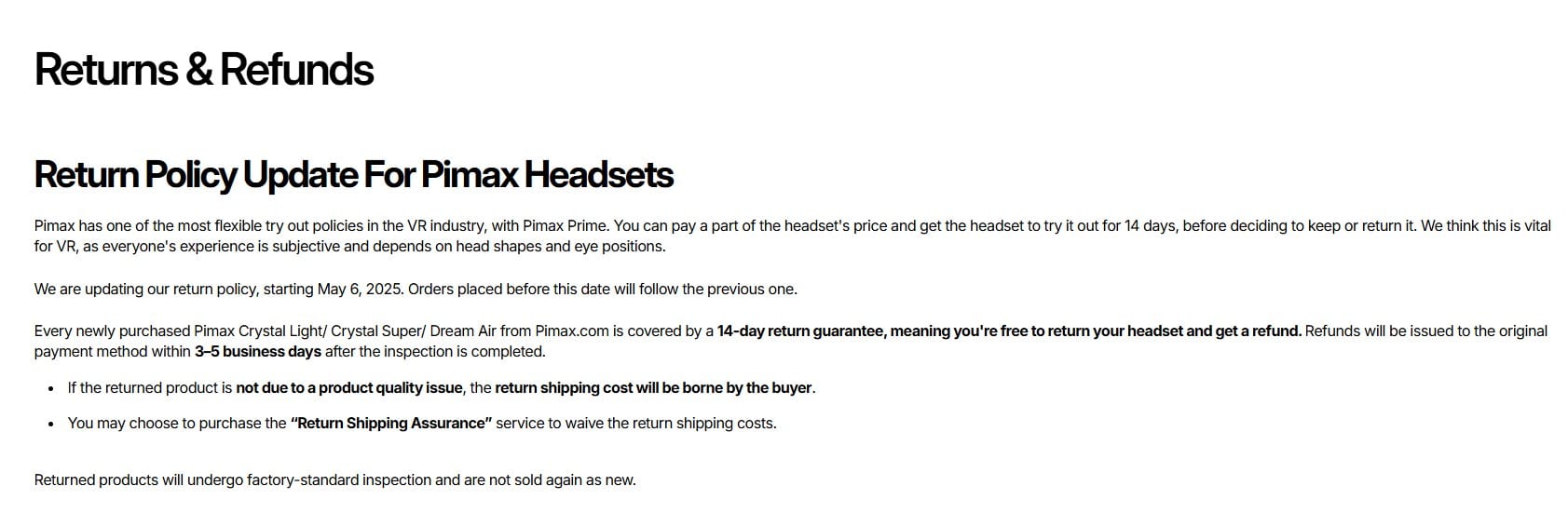
Ultimately, the Pimax Crystal Light is not necessarily a headset for casual users or newcomers to VR. It’s unapologetically aimed at enthusiasts who want the highest visual quality and are willing to make the investment in both hardware and setup to get it. It is, in many ways, the antithesis of the Quest 3. Where Meta seeks to provide a universal VR platform that does a bit of everything, Pimax delivers a purpose-built device that does one thing exceptionally well: high-fidelity PCVR. The trade-offs from the full Pimax Crystal are smart and don’t compromise the final result, but if things like full eye-tracking and foveated rendering, nearly double the resolution and PPD, even larger FOV, and more fits your use case, then accept nothing but the very best. Well…at least until you upgrade to the Pimax Crystal Super!
Pimax Crystal Light
Excellent
With gorgeous new aspheric lenses, the Pimax Crystal Light delivers a clarity unheard of on any headset other than its own bigger brother. The small compromises made by this headset are smart and don’t compromise the end result, making it a fantastic enthusiast headset sure to put a smile on your face as you roar through the sky with gauge clusters you can finally read clearly!
Pros
- Inside-out tracking is rock solid, with outside-in option available
- Remarkably clear at 35PPD and 2880 x 2880 per eye
- Glass aspheric lenses are a huge step up from almost any headset
- Large field of view and improved contrast and black levels due to local dimming
- Reasonable mid-tier pricing
- Excellent for simulations of all kinds
Cons
- Passthru is just awful
- Weight and tether is not great for active VR
This review is based on a retail version on loan from the manufacturer.

















