If you’ve worked in the corporate world, you know what PTZ cameras are. They’re the little cameras that sit underneath the TV that the presenter spends 15 minutes of their time troubleshooting, rebooting it over and over, and then ultimately giving up before moving on. These are critical to creating virtual meeting spaces, but they’ve been as unreliable as they are expensive. They rarely see an upgrade as the IT team struggles to get it working, and management struggles to see the value. As a result, companies don’t often patch them, and they end up dead tech. What if I told you that this struggle can not only be over, but also could open the door to even more advanced applications? We’ve taken a look at smaller versions of OBSBOT’s PTZ cameras like the Tail Air, but the OBSBOT Tail 2 (or more comprehensively, OBSBOT Tail 2 AI-Powered PTZR 4K Live Production Camera) might be the one that knocks it out of the park. This is going to be a longer review because this camera is far from an ordinary PTZ camera. Let’s get started.
Recently we’ve discovered that the smaller versions of the OBSBOT cameras, the Meet SE and Tiny SE are fantastic for doing tabletop gaming, creating a great way to showcase the game with follow cameras and angles to track the action. We have also used the OBSBOT Tail Air for doing mobile interviews, as well as putting cameras where it might be otherwise difficult, thanks to it being completely cable-free and easy to mount. With every iteration of OBSBOT’s camera tech, the team has built in new functionality like AI object and people tracking, as well as increasingly better lenses. They’ve even put together an incredible video production device in the OBSBOT Talent that allows you to build an entire show with multiple cameras and audio sources, complete with graphics, chyrons, name tags, and so much more with the OBSBOT Talent. Truly, their tech stack has been pedal to the floor for years at this point, but it’s without any reservation that I say that the OBSBOT Tail 2 is the culmination of an incredible amount of tech advancement. It’s not simply a bigger OBSBOT Tail, it’s something completely new.
Physical Characteristics
Oh, but to be clear – yes, the OBSBOT Tail 2 is much, much bigger than any of its predecessors. As you’ll see below, that’s clear from the get-go. That larger case houses far more than a larger lens, though – the OBSBOT Tail 2 is chock full of new technologies, as well as iterations on their already-established features. Let’s get into the specifics under the hood to get started:
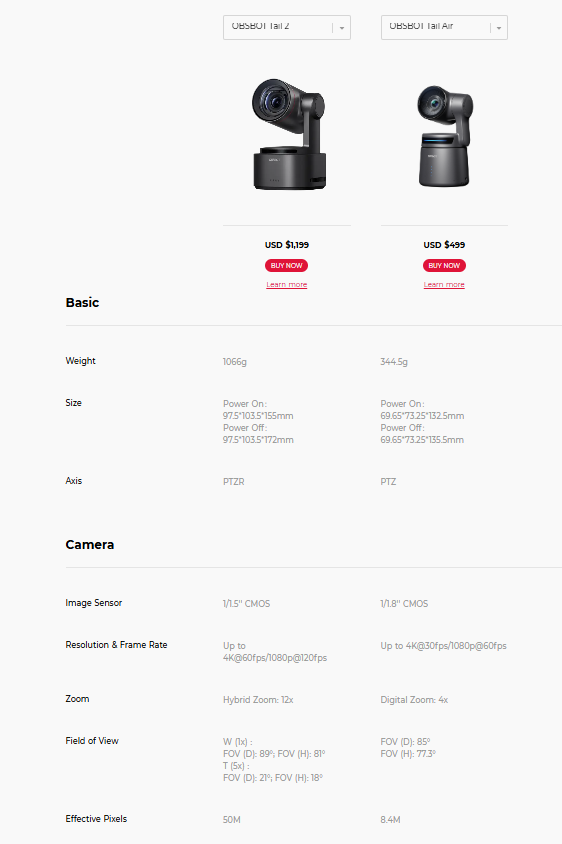
For this comparison we’ll briefly touch on what has been the industry standard for conference rooms for a long time – (and yes, the very ones that are always broken that I mentioned before) Panasonic. The closest analog is one that can hit 4K/60, as that’s what this device can do. As such, we’re looking at the Panasonic AW-UE150AKPJ UHD 4K 20x PTZ Camera. We don’t normally start with price, but here we will. Why? That Panasonic camera is $10,000. The OBSBOT Tail 2, which matches it in nearly every single way? $1199. Those prices are SO far apart that the disparity is frankly disqualifying. As such, we’ll instead compare it against the smaller OBSBOT Tail Air. The Air is half the price of the Tail 2, and it’s no slouch. What makes what OBSBOT is doing unique is that they are breaking out of the conference room. As such, the comparison to Panasonic ends there – they’re tethered to a computer, and these two cameras from OBSBOT are free to do so much more.
The OBSBOT Tail 2 weighs in at 1066g, or 2.2 pounds (vs. the 345g of the Tail Air), meaning it’s still very portable. For reference, that’s the weight of a liter of water or a small bag of sugar, and at just 3.83” x 4.07” x 6.10” for height, width, and ultimately the length of the lens. Since this camera can operate completely independently, you don’t need to pack a single cable, device, stand, or anything else to operate it. As is the case with both Tail and Tail 2, it means you can place this camera in places you can’t otherwise reach. That means sitting on somebody’s piano, on a small tripod in front of a music stand (without adding cables into the mix), inside of a 3D printer (at least for the smaller Tail 2), on a car dashboard, and far more. Better than something like a GoPro, you get the same portability but with a massive amount of tracking features you won’t get anywhere else. More on that later, but suffice it to say – the OBSBOT Tail 2 is the king of portability.

Zoom, Resolution, and ISO
The longer-barreled lens is the star of the show here, containing a 50MP 1/1.5" CMOS Sensor (that gives this device an effective resolution of 8192x6144) with a magnificent 5x optical zoom and 12x hybrid zoom. That is to say, there are moving parts inside the lens barrel this time around, allowing the camera to not just zoom, but CLEANLY zoom further than you’d ever imagine. I could demonstrate this, but how about this video showing the camera shooting all the way across the Thames river at Westminster Bridge. That is to say it’s shooing effectively from the London Eye on the south side all the way to Big Ben! I wouldn’t believe it if I didn’t see it:
Absolutely staggering, right? This extra ability to zoom is hardware and lenses, but the focus is accomplished by an All Pixel PDAF. PDAF is Phase Detection Auto Focus, and it creates a more rapid and accurate autofocus by detecting the phase of incoming light into the CMOS, and then adjusting according to the contrast. This allows it to stay zoomed on moving objects thanks to the rapid autofocus without constantly pulling and pushing the focus. It’s common to find a small version of PDAF in your smartphone, but without the physical lenses it’s better suited to a single target. The OBSBOT Tail 2 can handle multiple targets at once, and at multiple distances.
The Tail 2 has another ace up its sleeve that I’ve never seen in any other PTZ, and in very few cameras in this price range – 120fps. It’s a 4K camera at 60fps, but it can also pop down to 1080p at 120fps, which is great for getting a slow motion shot for things like commercials. It allows you to track a target like a piece of fruit falling down and into a glass, capturing the splash to create a cool shot. Better still, it also has an aperture with f-stops from 1.8 to 3.0 – the Tail Air is locked in at ƒ/1.8 as the lenses are immovable there.

In practice, and beyond just simple numbers, the image quality has to be seen to really get an appreciation for how impressive it truly is. The HDR makes a world of difference, even at a distance, and you can really capture nature just as cleanly as the concrete jungle. Even at maximum zoom, colors remain crisp and clean, with sharpness falling off only slightly and color almost none at all. Frankly, I don’t know how they’re doing it, but I’ve got lenses twice as long that can’t pull off the same trick.
There is another clarity difference between the Tail 2 and the Tail Air, and that’s what OBSBOT is calling “Night Mode”. While both devices are capable of HDR, the Tail Air isn’t quite as good at handling low light. The Tail 2 on the other hand is absolutely magnificent. Night Mode utilizes the Tail 2’s dual native ISO system to ensure that, during bright video sequences, the ISO is dampened down to prevent an overbright video, or during darker video sequences to boost the brightness without adding noise to the image. It’s one thing to say, but it’s another to show – let’s see for ourselves:
What is PTZR?
Before we get further into the features (of which there are MANY), I want to make a small designation clarification. The OBSBOT Tail 2 is not a PTZ camera, it’s a PTZR. PTZ stands for Pan, Tilt, Zoom, but this camera also adds R, standing for “Rotate”. The OBSBOT Tail 2 can be used at an angle, which it will self-correct. That means if you are really struggling to get this device on a level surface, it’s not a problem – you’re going to get a great shot anyway. This 3-axis stabilization can also take the little bit of jitter out of tracking or movement. To be specific, it has a ± 0.003 degrees angular vibration range, meaning the oscillatory or shaking motion of an object being tracked are only 0.003 degrees. That makes for a remarkably stable image, even at maximum zoom.
Likely as a consequence of the same technology, with a single button press you can “reorient” the lens into vertical mode – perfect for Instagram or YouTube Shorts. It doesn’t actually rotate the camera, but reframes it into that familiar vertical format position. That same image stabilization exists in this other orientation. It’s not going to improve your content, but it’ll at least be a stable video.
The Tail 2 allows you to pre-define multiple positions to “snap” to with a single button press. This is great if you have specific items you’d like to focus on and know where they’ll appear. When you reorient into vertical, those might be different items – you can set a whole new group of presets. We’ll talk at length about object tracking in a bit, but suffice it to say the OBSBOT Tail 2 tracks 200 objects and 30 types of animals (yes, including people), so setting a few presets ahead of time can be key to a well-oiled presentation. Better still, these presets can have different sub-adjustments like punching up the ISO for a shot that is further away and might benefit from it. It’s just one example of many that demonstrates that the Tail 2 is the product of a LOT of user testing that gets the details right.
Connectivity
The bottom of the OBSBOT Tail 2 has a wealth of connectivity options on the rear. First and foremost, you won’t need a micro-HDMI adapter – this device supports a full-sized HDMI 2.0 output. Next to that you’ll find a BNC for 3G-SDI, as well as an RJ-45 for NDI. The device also supports Power over Ethernet (PoE) meaning you can run it off of a powered switch with basic PoE capabilities. If you don’t have a PoE switch, you can still connect it with Ethernet, using the USB-C power connector to give it juice. If you are on the go, you’ll be happy to see a second USB-C port, allowing you to run a secondary battery to ensure you don’t lose power, to charge while you are plugged in, or to plug into a PC for data transfer. The internal battery is a whopping 5000 mAh, giving you roughly 345 minutes of recording time (5.75 HOURS) before you’ll need a refill. In addition to the MicroSD card slot (maximum size of 1TB – I’d have hoped for larger with these resolutions and framerates – perhaps future firmware updates? I do have to appreciate the small detent to allow you to add and remove the card easier), there are two 3.5mm jack ports – one 3.5mm audio MIC IN, and one 3.5mm LINE IN. These worked flawlessly with my R0DE Wireless Go II lavalier microphones, keeping the entire affair compact.
While I am using the R0DE Wireless Go II microphones, they're far from the only device I use for audio capture. I also captured the Saramonic Blink 500 B2+ Micro, an older DJI lavalier, and a Hollyland Lark, all with positive results. Several of these offer a USB-C option for connectivity, but I found using the 3.5mm jack was the way to go. The Tail 2 doesn’t have an internal microphone (a shame as you have no scratch audio for doing synchronization or as a safety track), but when you plug in a 3.5mm jack you will see audio settings appear.

Neither the microphone input and the jack input offer any sort of boost, nor are there options for a monitoring channel, so I supplemented this with Saramonic Blink 500 B2+. Even without boosting, I found the audio to be clear and crisp. I’m also extraordinarily paranoid about audio capture, so I still record to the device itself, but the Tail 2 isn’t adding any difficulty to my workflow.
I really appreciated the full-size HDMI 2.0 output port on the Tail 2. If there’s a cable that I seem to misplace more than any other, it’s the micro-HDMI adapter I use with the OBSBOT Tail Air. As such, I leave it connected at all times, even when not in use. Here I can use any HDMI cable and have it wired to my ATEM Mini in a second, ready to go. If you are running serial connections the 3G-SDI will offer you a full 3 gigs of high-definition video throughput. 100Gbps Ethernet is another option, as is surprisingly RS-232. Though it requires another license to do so, you also have my preferred – NDI.
NDI, or Network Device Interface, allows the Tail 2 (and Tail Air for that matter) to utilize its wireless capabilities (Wi-Fi 6) to stream the video to an NDI server. An NDI server allows you a great deal of flexibility, including absorbing video from a number of different devices simultaneously, but also allows you to remotely control PTZ cameras as well. It also integrates cleanly with third party software like OBS as a simple input. It also has the added benefit of not requiring a capture card or any other sort of input device, which frees cycles for things like game streaming and encoding. To say that the OBSBOT Tail 2 is wildly flexible in terms of connectivity would be a massive understatement.
LOOK at the tracking at FULL ZOOM!
Hold on – we aren’t done with Connectivity. Let’s talk Talent.
I’d be remiss if I didn't mention that the Tail 2 has a wonderful tie-in device that really takes this camera to the next level, especially when combined with other Tail 2 and Tail Air cameras. I’m talking, of course, about the OBSBOT Talent. While the OBSBOT device ecosystem is more than capable of being controlled by a touchscreen tablet or a via a laptop (the former being the better of the two in practice in many ways), but the OBSBOT Talent has a whole lot of great features that make building a fully-featured produced and incredibly slick presentation without a single bit of software or even connectivity. We did a fairly extensive review on that device, as you can see right here, including a completely impromptu one-man-show built on the fly. Yes, any kind of remote control device, be it an iPad or the OBSBOT Talent, will benefit from pre-planning your graphics and workflow, but only the Talent makes connectivity so simple that it has to be seen to be believed. Without turning this review of the OBSBOT Tail 2 into a re-review of the Talent, the connectivity options on that device are impossible to deny.

Connecting the Tail 2 to the Talent is as simple as plugging it in. On both sides of the Talent you'll find connectivity choices – namely two USB-A SuperSpeed ports, as well as two HDMI ports. Additionally, you can pull in audio here, rather than routing it through the camera itself, further simplifying the overall profile of the Tail 2, or needing to further connect anything to it. Better still, while the Tail 2 doesn't have a monitoring port to check your audio, the Talent does, meaning you can ensure you're getting great audio and video before finding it out after it's too long to do anything about it. Beyond the four physical inputs, the Talent is also capable of pulling in NDI, RTMP, SRT, or RTSP. This means you can pull together your show without wires, and that naturally extends to the Tail 2.
You can check our review for all of the extensive details about the Talent, but one of the very best is the ability to control your various PTZ cameras, and the Tail 2 is no exception. You can use the Talent to pan, tilt, zoom, and otherwise produce your show with ease, adding graphics, sound effects, videos, and far more. As you can see below, the cameras are in my office, but plot twist – I’m at a friend’s house using a bit of tunnel tech to trick the device into thinking I’m on the same Wi-Fi as the cameras. At this point I can use either my laptop to save the footage, the Talent to store it locally, the cameras to store it on their SD cards, or any combination therein. Once again, flexibility and choice is off the chart with these devices.
Some AMAZING stabilization on the Tail 2
How about that AI?
Our tagline “For Humans, By Humans” says a lot about our view of AI in the generative marketplace. That said, we also readily recognize that AI has its purpose and can be wildly useful when used ethically. Here the OBSBOT team has integrated AI in a way that is incredibly additive without stepping into the murkier realms of problematic AI. The OBSBOT Tail Air, Meet 2, Tiny 2, Meet SE, and Tiny SE all have some level of AI Tracking capabilities. Obviously the cameras with physical tracking capabilities were able to utilize more advanced versions of AI tracking, expanding from basic tracking to include Group Tracking as well. The OBSBOT team hasn’t been resting on their laurels, though – the Tail 2 brings all new capabilities, dubbed AI Tracking 2.0.
The Tracking 1.0 software utilized by previous generations of cameras was no slouch, able to handle reframing, hand gestures for zooming, starting and stopping, and more, as well as basic human and object tracking. The AI tracking worked reasonably well, with gestures being the only part that was inconsistent for me. Unfortunately hand gestures are still a little bit too sensitive, and on more than one occasion my subject accidentally zoomed in or stopped the recording, but both of those can easily be disabled via the Talent or the phone app.
Gesture Tracking for OBSBOT Tail and Tail 2
Tracking 2.0 adds a number of new options, but also improves on the previous ones. Object tracking has improved dramatically, staying locked on anything you draw a square over. Instead, you can click on a person or item and the Tail 2 will attempt to classify the target. If you click on a horse, it’ll identify it as “Animal”, and similarly if you click on a person it’ll identify them as “Person”. This distinction is useful to the camera for tracking movements, and is something we saw in action with a new feature called “Only Me”.
The Tail Air is more than capable of tracking a person, but when that person interacts with other people, or goes behind something and isn’t visible briefly, the Tail Air occasionally struggles to track that person specifically, and may lock onto another person nearby. You can already see where that can become problematic. The Tail 2 on the other hand has a new tracking feature called “Only Me” which will instead attempt to track you and also predict your trajectory. If you walk behind a pillar, it predicts based on what you did that you’ll exit on the other side and expects to pick you up on the other side. In our tests we found it worked remarkably well, as we were unable to fool it into grabbing onto somebody else, even when they were dressed nearly identically. This is important immediately in situations such as a worship service, dance recital, or other activity where you might have several individuals with similar clothing on the same stage.
Vertical object tracking on the Tail 2 for the 'gram
In addition to “Only Me”, you can also use another enhancement called “Auto Zoom”. Auto Zoom uses the same AI algorithms to auto-frame your human target to adjust however you decide. You’ll set a tracking zone - up, down, left, and right, and that becomes your shooting space. With your boundaries defined, you then select Human Tracking. As your subject moves through the frame, the Tail 2 will maintain a lock on them, keeping them in focus and adjusting to ensure the subject remains proportionally framed throughout their movements through the space. In practice it means as the subject moves closer to the camera, it will adjust to ensure it keeps them looking good, rather than just cutting off their head or other non-desired outcomes without the need to adjust it manually. When the subject walks out of the boundaries you’ve set, the camera will pop back to the pre-defined “default” space to pick them up should they walk back in.
One of the key upgrades that OBSBOT has made in the tracking space is in object tracking. Yes, the “Only Me” is great, but now it can track within groups, as well as over 200 individual objects. Defining a target will allow the camera to keep track of it. If you move that object, and the camera has that as the subject you want it to track, it will ensure it stays locked on it. Moving a game piece, keeping track of a die roll, watching a specific specific player’s hand motions is easy. Since the camera can be mounted in multiple ways, including pointed top-down, you can use this to track tabletop gaming in a way that lets you see all the action.
AI Targeting for OBSBOT Tail 2
If you are using the OBSBOT Tail 2 outside, you’ll greatly appreciate this same tracking when applied to objects, groups, or animals. You can have the Tail 2 track your dog as it gets the zoomies running around a park, utilizing that gorgeous zoom. Doing exactly that, I was shocked at just how fast the CMOS was able to maintain focus as it watched my goofy pups rip around the space, chasing each other.
There are other cameras with AI tracking out there, and even OBSBOT has been integrating it into their devices for a while. What I appreciate here is that they continue to iterate on it. The new modes, better tracking, improved hand gesture recognition (an inconsistent issue I had with the Tail Air), zoom and framing improvements, and subject tracking have all gotten a massive coat of polish. When you’re running a one-man-show operation, simplicity is key. While nothing beats a producer on hand to operate behind the camera, the Talent combined with the Tail 2 enables me to bring in a whole remote team to support me from a distance. Name me another camera brand that can do that!
I do have to point out an issue with the Tail 2 that I’ve run into rather consistently. When it loses tracking, it has a tendency to look straight up at the sky. This means you can’t regain control with a hand gesture as it’s simply not looking your way. Since I got the camera there have been two updates, so the team is still working on the firmware, which I greatly appreciate. Perhaps this will get resolved, but in the meantime, the remote control in my pocket helps keep things under control.
Look at that shake! And the Tail 2 stabilizes it out completely
Where do we use the OBSBOT Tail 2?
It’s probably easier to determine where you won’t use the Tail 2, rather than having me try to tell you where you might. The camera weighs in at nearly 2.5 pounds, so it can be mounted just about anywhere. In fact, I was able to put it on my Feiyutech Scorp 2 to add a gimbal to the equation. As I mentioned, both it and its smaller brother can go just about anywhere you want to keep track of a person or object. That can be sitting on a small tripod or on the edge of a piano, watching the player’s hands.
With even the smallest sliver of light, the OBSBOT Tail 2 does a magnificent job of capturing images. As you can see in the picture below, just with the glow from my the LEDs in the room you’ll be able to capture video in extraordinarily low-light conditions. While I don’t have fireworks to capture right now, I have to imagine that it’d capture them wonderfully. The dual ISO and improved CMOS is demonstrably a huge step up from its predecessor, and one that should handle light to dark transitions far more effectively and cleanly.
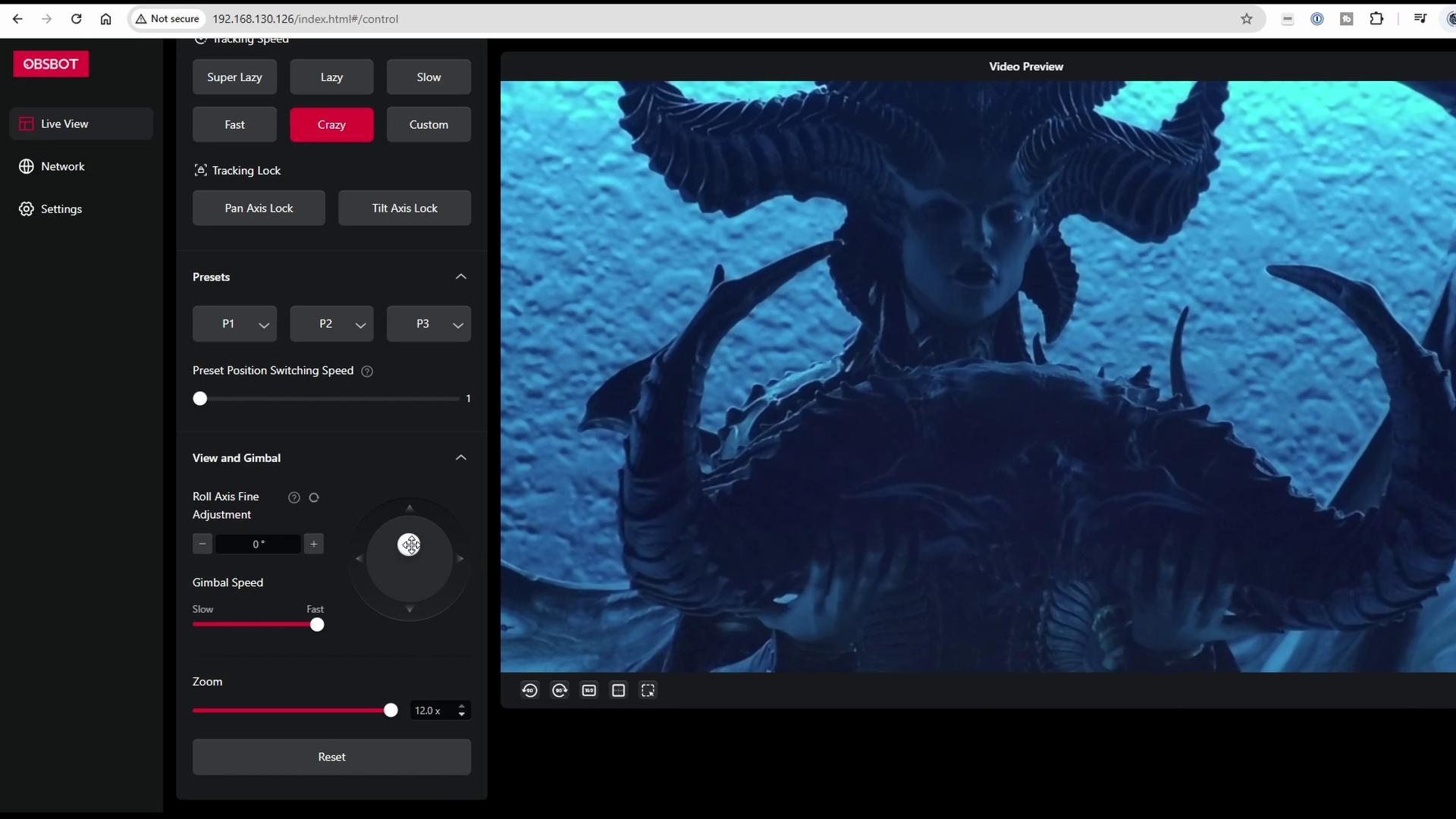
Another way that low-light filming comes in handy is recording live bands. My wife is a singer for a band, and entirely too many of her performances are unfortunately grainy or too dark to really enjoy after the fact. The Tail 2 is a whole different thing, able to handle the stage lights, the dark crowd contrast, and the rest of the frame cleanly and at 4K resolution. The fact that it can also zoom from the production booth to the stage without losing a pixel is icing on the cake. I struggled to get my camera back from the sound engineer at her last performance, and true to every band I’ve ever worked with, he can’t seem to find the footage as a result. Never trust the drummer with money or the sound engineer with anything other than sound.
I’m happy to report that the Tail 2 is also PoE+ (That’s Power Over Ethernet Plus, not Pillars of Eternity Plus), meaning you can connect it to any switch providing power over Ethernet. It’ll pull in a max of 30 watts, so you won’t need a large amount of power. Combined with the magnetic base, that makes it remarkably easy to mount just about anywhere. An overhead wire coming through the ceiling, an in-wall Ethernet jack with a mount post or a magnetic plate, or a magic arm to put it just about anywhere. You can, of course, also use it with the 360 rotation kit, if you really need to. The camera can’t quite get the full 360 degrees around, but it’s gotta be within just a few degrees of it. The 360 rotation kit would give you the full rotation, but I’m not sure when you’d need that other than if your subject needs to walk around the camera for a trick of some kind for your shot. The Tail 2 is fully compatible, so if you need it, it’s an option.
These are a no-brainer for any stage performance.
Naturally, you can use the PTZ camera inside the conference room, but the Tail 2’s flexibility offers something those other far more expensive cameras don't – mobility. If you’ve worked in the corporate world, you know that the cameras feel like they’re down a long hallway with the people at the other end looking like ants. With the Tail 2, you can put the camera where you want it to be. You can use multiples of them, allowing the follow-me audio to focus on the subject speaking, using the closest camera. It creates a dynamic room that is far closer to the people involved, creating a more dynamic meeting that more approximates the feeling of being there. In a world where hybrid remote work is the norm, a PTZR like the Tail 2 is an absolute game changer.
Frankly, the best use for the Tail 2, and the Tail Air for that matter, is a pop-up event. Whether that’s an impromptu interview, a quick demonstration, or some sort of event you stumble on without knowing ahead of time, having a camera that can be online and ready to shoot in a matter of minutes, able to handle 4K, incredible zoom, and with tracking, the Tail family are absolutely perfect. They can be in your backpack, charged and ready to go, and be in production in moments. If you’ve got an OBSBOT Talent, even faster, and now with post production being done in real time. If you want to take that impromptu interview to the next level, imagine being able to stream it live. There are plenty of production-level cameras that are thousands of dollars that can do this, with broadcasting antennas and backpack/chest rigs, imagine going toe to toe with them for a fraction of the cost of a single lens. Let’s talk about price.
Excellent skate tracking, at 4K/60Tech
Price and Warranty
I’m not going to belabor the point – the OBSBOT Tail 2 costs $1199, $1309 if you want the optional remote. Cheaper than the lens on my own Blackmagic 6K Pro, the Tail 2 is an absolute steal. While I have the same complaint about the Tail 2 as I had for the Tail Air – the warranty is just a year. I’d like to see OBSBOT offer an extended warranty option, even if it’s an additional fee. The good news is this device feels remarkably sturdy. Fingers crossed, but maybe OBSBOT can consider it for the future? It’d send a clear message that the team intends to support this fantastic device.
As you can see from the footage, it can be a little jerky at full speed if you aren’t smooth with your motion, but the optional wireless remote lets you control up to three cameras with a smooth-action thumbstick. Frankly, I could do a whole review on the remote alone, but suffice it to say it can snap to three pre-programmed positions, control each camera independently, zoom in and out, designate a close-up with a laser, enable tracking of people and animals, take pictures, and start/stop recording. It’s $79 for the remote, but if you spend your time in front of the camera and don’t have somebody behind it, it’s a must-have.
OBSBOT Tail 2 AI-Powered PTZR 4K Live Production Camera
Excellent
With an incredible array of advanced features normally found on cameras at 10x the price, it’s phenomenal how much of an upgrade the OBSBOT Tail 2 is over the Tail Air. It’s even more remarkable how it blows any other PTZ camera on the market out of the water. While the warranty still lacks, and AI hand gestures are still a work in progress, the rest of this camera is magnificent. If you need a portable camera that can do just about anything, the OBSBOT Tail 2 is precisely the answer.
Pros
- Gorgeous 4K picture
- Slow motion support
- Wide array of incredibly useful features
- 4X optical, 12X digital zoom is crystal clear
- AI tracking is fantastic!
Cons
- Hand gestures can still be hit and miss
- 1 year warranty
This review is based on a retail version provided by the manufacturer.

















