There is force feedback, and then there is force feedback. The difference is night and day, and once you feel the difference I’m going to describe, there’s just no going back. Rumbling a controller is technically force feedback; applying counter-force is also force feedback, though the former is likely what most people have experienced. A notch above that simple vibration approach are all-in-one setups like the T16000M, but these lack force feedback of any kind. Right after that is…almost nothing. There’s a huge no man’s land between these all-in-one setups and ones with force feedback, and nearly all of them are sold à la carte. It’s with all of this in mind that MOZA Racing (who do a LOT more than just racing), put together an all-in-one package of their very own - the MOZA AB6 Flight Simulator bundle. With true force feedback, an included stick, and surprisingly excellent mounting hardware, this setup will have you flying and experiencing a whole new world of immersion in no time.
Normally, we finish up our reviews talking about pricing, but in this case, we’re going to make an exception as the value proposition on the MOZA AB6 is worth talking about up front. Unboxing the AB6, you’ll find two things that’ll put a smile on your face – everything you need to get in the air, and a price of just $399. I say “just” as many force feedback devices that match the quality of this device are far, far more expensive. I say “everything” because it’s far from just an advanced force feedback base, but also a stick with twist function, an underslung desk mount made of metal, and, of course, a power brick to bring it all to life. Better still, that force feedback base isn’t just for this product, but with an optional Active Shifter Knob (Just $39.99 here) immediately converts to a shifter that can be used with just about any race wheel, with both H-pattern or sequential shifter support. The only thing you’ll need to do is switch from the MOZA Cockpit to the MOZA Pit software to calibrate and set it up. I can’t overstate just how much I appreciate this dual-purpose as it means I can leave it in place, but also lets me save some money on hardware. While it’s not called out specifically, I can infer from the Warranty page that the base will likely have a 24-month warranty, with the grip having 12 months of coverage.

Heading back to the unboxing, let’s get a closer look at what’s in the box. The grip, dubbed the MOZA MHG Grip, isn’t a 1:1 to any particular aircraft, but more an ergonomic blend of several. It’s made of a carbon fiber / plastic composite, which is a touch above what is common (all plastic), giving it a sturdy and lightweight construction without feeling cheap. The base connects to the stick via a 5-pin standard connector that appears to be the same style as the kind Virpil uses – something I’ll test a bit later in this review. The twist function appears to be contactless, which is sure to help with wear and tear. On the side of the grip is an adjustable/detachable palm rest to help it fit a variety of hands by raising or lowering it, or even removing it entirely. There is a slight texture to the grip to help you maintain your hold as you fly. It’s a comfortable grip that fits my hands pretty well. I was able to fly prop planes, jets, and spacecraft without feeling like it was lacking in any one thing.

The two buttons on the face of the stick have a satisfying click to them, with a pair of ALPS (ALPS devices use potentiometers to calculate position, vs. Hall sensors, which use magnets) castle four-way hats adjacent to them. From a cost and power usage perspective, ALPS is going to be more efficient and inexpensive, but this is a potential wear point that can pick up drift with repeated use. On the other hand, the hat switch you’ll use more often in between them is a contactless Hall effect switch. I wish they’d gone that direction with all three, but I don’t have much of a leg to stand on as nobody else in this price point does, even on a single hat, much less all three. Moving to the right side of the stick is a button that lights up, as well as a two-position switch – handy as a master arm or other similar function you’d like at your fingertips. The front of the grip has a two-stage trigger with very clear delineation between them. This is useful in games where you have a lock on and then a fire function you’d like to address separately. At your thumb is another 4-way ALPS hat, with another button at the base of the stick that you can hit with your pinkie. The stick supports both a standard vertical configuration and an angled configuration for space flight in games like Star Citizen’s HOSAS (hands on stick and stick) configuration. If you do, you might want to check out Virpil’s angled mount Z-extension adapter, as it is compatible, and MOZA doesn’t make one of their own.

I would point out that hat, button, trigger, and switch position is a matter of some debate, and I find it varies wildly with the games you play. Ergonomically, your hand size can be a big factor as well. My hands are meaty, but my wife’s hands are dainty, so the hat on the right is harder for me to reach than it is for her. The center stick is dead center, top of the grip, with the last castle off to the left. Other layouts might be more comfortable depending on your hand size, and as many alternative layouts as there are sticks on the market, but for a generalist stick, the MHG is a solid entry. The fact that it’s a pack-in with this base makes it especially attractive, as it takes out the need to research and agonize over which separate stick to buy with your base. That brings me back to the question I had posed as I unpacked this device – compatibility with third-party sticks. I have a Virpil WarBRD-D Alpha Prime pair of sticks, which uses the same mounting system and the same connection cable. I’m happy to report that, yes, that stick (and likely a great many others) works perfectly with this base. Obviously, we’re rating what’s in this box, but the fact that you can upgrade to other MOZA or even third-party devices is pretty compelling. It’s nice when hardware manufacturers play well together, because we, the consumers, win.

Also inside the box is a metal mounting system. This clamp-based system to mount everything arrives disassembled for shipping, but they’re all metal and incredibly sturdy. It consists of two clamps that connect to two longer cheese plates via four included hex bolts that thread into the plate. From there, you attach a second plate to create an L shape that you can then clamp to the underside of a desk. The fact that this included, whereas I had to buy a mount kit for literally every other similar system I’ve owned, is a welcome surprise. On the bottom of the base are a whopping 10 screw holes, as well as four anti-slip pads if you don’t intend to lock it down onto something. I wish I could say this mounts cleanly onto my YAW3VR, but that plate is a horrible mess of holes that align with absolutely nothing. Not the fault of the MOZA – the underslung clamp system works perfectly.

In the rear of the base, you’ll find the power connector (a DC input style you’d normally find inside of a PC power supply, not the usual cannon plug), a USB Type B connection port (it’s type A on the other side), and three RJ-11 ports for accessories. That means if you eventually invest in the MOZA MTP Throttle or MOZA MRP Pedals to further increase your overall immersion, they’ll connect cleanly to this base.

Connecting up the base (and before you put the stick on), you’ll want to fire it up and connect it to the software. First, it’ll give you a quick self-check and automatic calibration, then an opportunity to patch up any firmware updates you might need. From there, mounting the stick is as simple as lining up the pins, placing it onto the base, and then screwing down the threads (which are thankfully metal). I was happy to see a secondary lock on the screw threads in the form of a tiny Allen bolt to ensure it doesn’t back out during vigorous flight.

I don’t have one to compare it against (so I’ll use spec sheets when possible), but MOZA has a bigger brother to this base, the AB9, which delivers roughly double the torque of this AB6 unit – 12nm peak power vs. 6nm peak, respectively. That translates to roughly 9nm of continuous torque and 4.4nm of continuous torque, respectively, which is the maximum torque the device can reliably supply constantly without overheating or causing damage to the unit. When you’re looking at any device with force feedback, this second number is most important as you’ll likely be leaning into that more as you carve corners continuously in circuits, rattle your racer in rally, or hover in a helicopter. It also has a deflection range of 20 degrees, which is to say it the stick will lean 20 degrees away from the center position to affect whichever movement you’re looking to accomplish - pitch or roll. As a fun fact, the real-world F-35’s stick has…well, I can’t reveal that, despite my time working at Lockheed Martin on that platform, but it’s very small comparatively, as the jet is programmed to instead respond to incredibly small movements. On the other hand, the F/A-18 (a semi-declassified craft) has roughly 16 degrees aft and 8 degrees forward for pitch, and 14 degrees left or right for roll. Obviously, this base can accommodate either scenario, adjustable via the software that we’ll talk about later.

The shell of the AB6 is made of solid aluminum, with a plastic top and faux-leather with stitching for the top of the unit. Also on the top are eight RGB buttons, four on each side of the stick, and two analog sliders on the rear of the device, behind the stick. Obviously, this bundle doesn’t include a thrust lever system of any kind, so these two analog inputs can be mapped to a number of activities, including engines (two independent engines if you were piloting a commercial craft, for example) or as a single engine in a more simplified approach. These simulate a throttle, and as I mentioned earlier, can approximate some of the functions you’d find there. It sticks to the “everything you need is in the box” approach, but it simply cannot replace the real deal. Still, it allows a newcomer to jump in with exactly what they need to get started without the stress of tackling too many choices. By way of example, in Star Citizen, I use the left analog slider to control my engine power, with the right analog slider to engage those engines into forward mode. For my VTOL-capable craft, I use a button to swing the engine into the forward position before flying forward. Ultimately, you could use one as your trim wheel, or flap axis, or to raise and lower your landing gear, or anything else, either as an axis or a binary toggle.

Heading into the software realm, there are a number of options to adjust in MOZA Cockpit, the software for the platform. You don't have to keep this software running during gameplay, as these tweaks are global, whereas the adjustments you make in a game just affect that specific title. There are quite a few adjustments you can make inside the MOZA Cockpit software. Across the top, there are Basic Settings, Lights, Expert Settings, Dynamic FFB, Telemetry FFB, Axis Travel, and Special. Inside each tab are options like Maximum Torque Output, Overall Force Feedback Intensity, Spring, Damper, Inertia, Friction, and Game Force Feedback Gain. Similarly, you can also look at the current X, Y, and Z inputs, where they are currently registering, and you can calibrate each axis individually from here. If you don't want to play with those yourself, you are also able to Auto Calibrate to center everything all over again. Let’s look at the rest of the tabs.
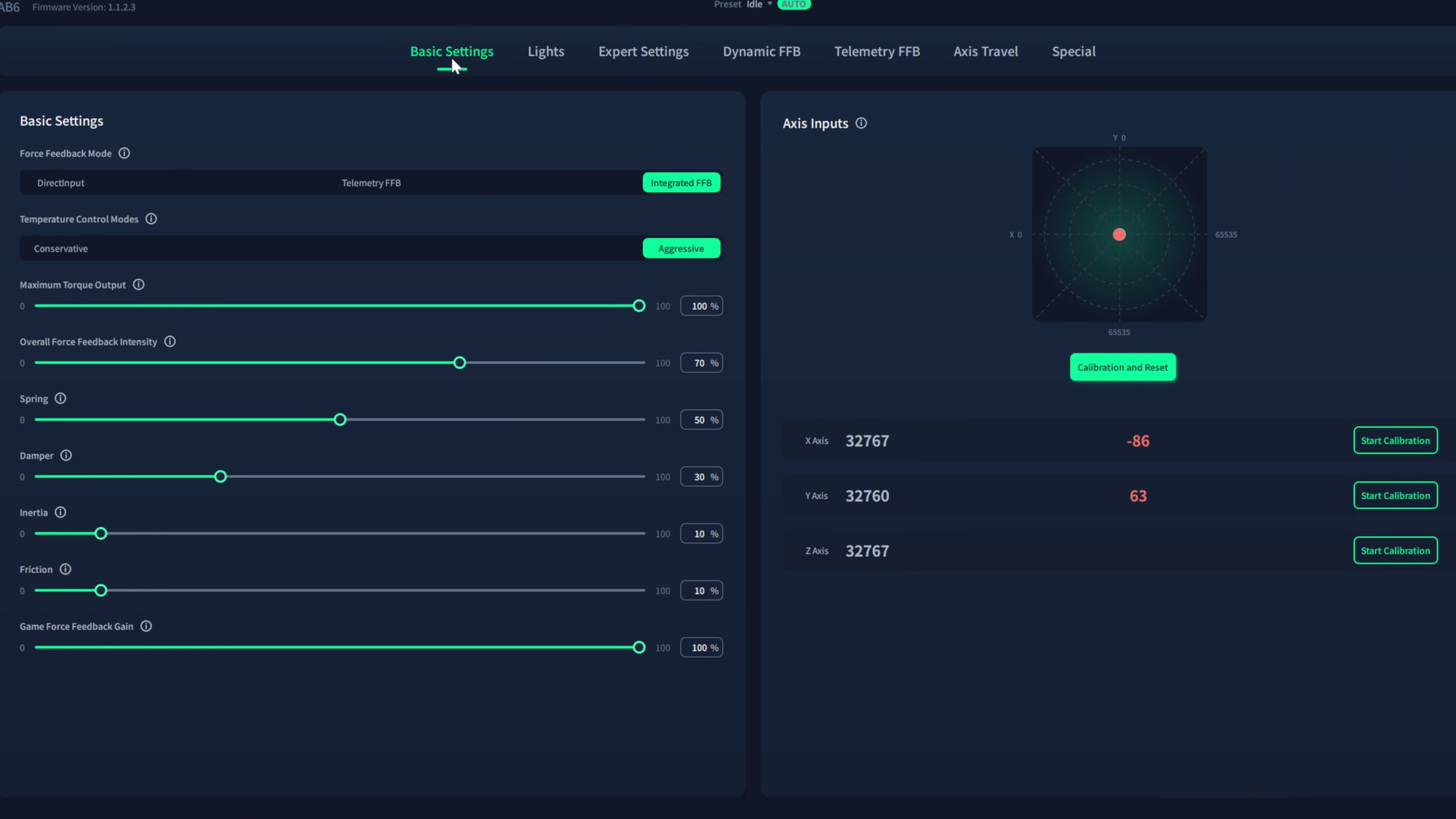
We’re going to start with the second tab, Lights, and circle back to the first tab at the end. There aren't a lot of lights on the base or the grip, but in the Lights tab, you can adjust these. All of them are individually addressable, meaning you can adjust the color, whether it responds to the game inputs (Device) or stays whatever you set it to be (Manual), and the overall intensity -- good in darkened rooms.
In the Axis Travel tab lies the curves for the X, Y, and Z axes, allowing you to set a custom curve of your own or choose from five presets. You can even tweak limits and offsets in here, so you should be able to dial in precisely whatever feel you're wanting out of this stick or any other from MOZA.
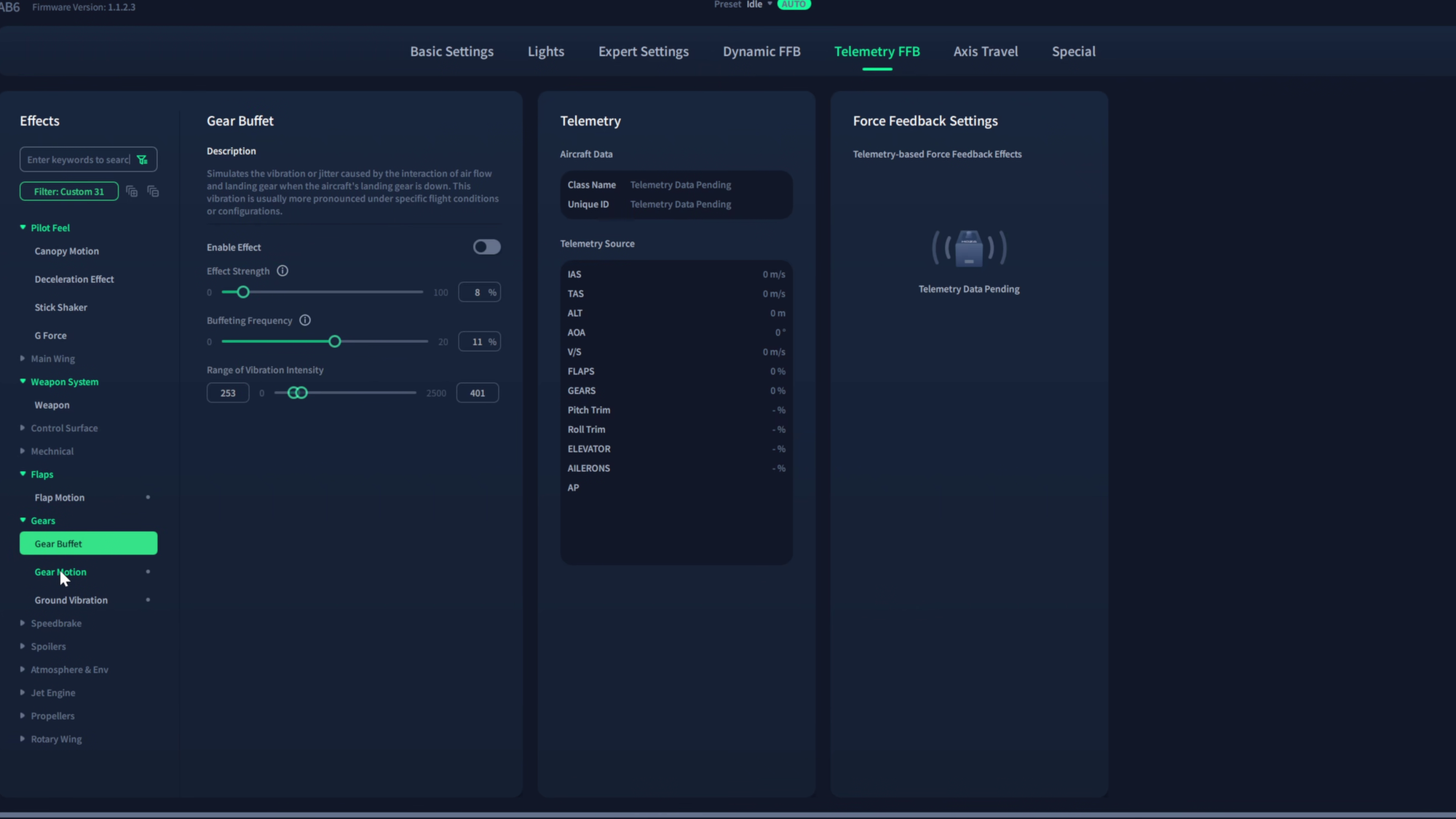
Telemetry FFB and Dynamic FFB give you an incredible amount of granular control over just about any setting you can imagine, but by function. Rather than adjusting the entire system, you can adjust it to apply more of a deceleration effect when you apply flaps, or give your control pitch a touch more granularity, as one example of a great many. This is very much an optional set of control tweaks for those who want to build precisely the feel they want, so don't feel like you have to lock this in up front. Like the Axis Travel settings, you have multiple curve presets you can use, or you can create your own.
In the grip settings, you have complete control over every button, hat, axis, twist and everything in between. The Expert Settings hold a number of granular trim, autopilot, friction, center controls, and more. If you're looking to dial in a specific feeling exactly, there are plenty of dials and levers to twiddle.
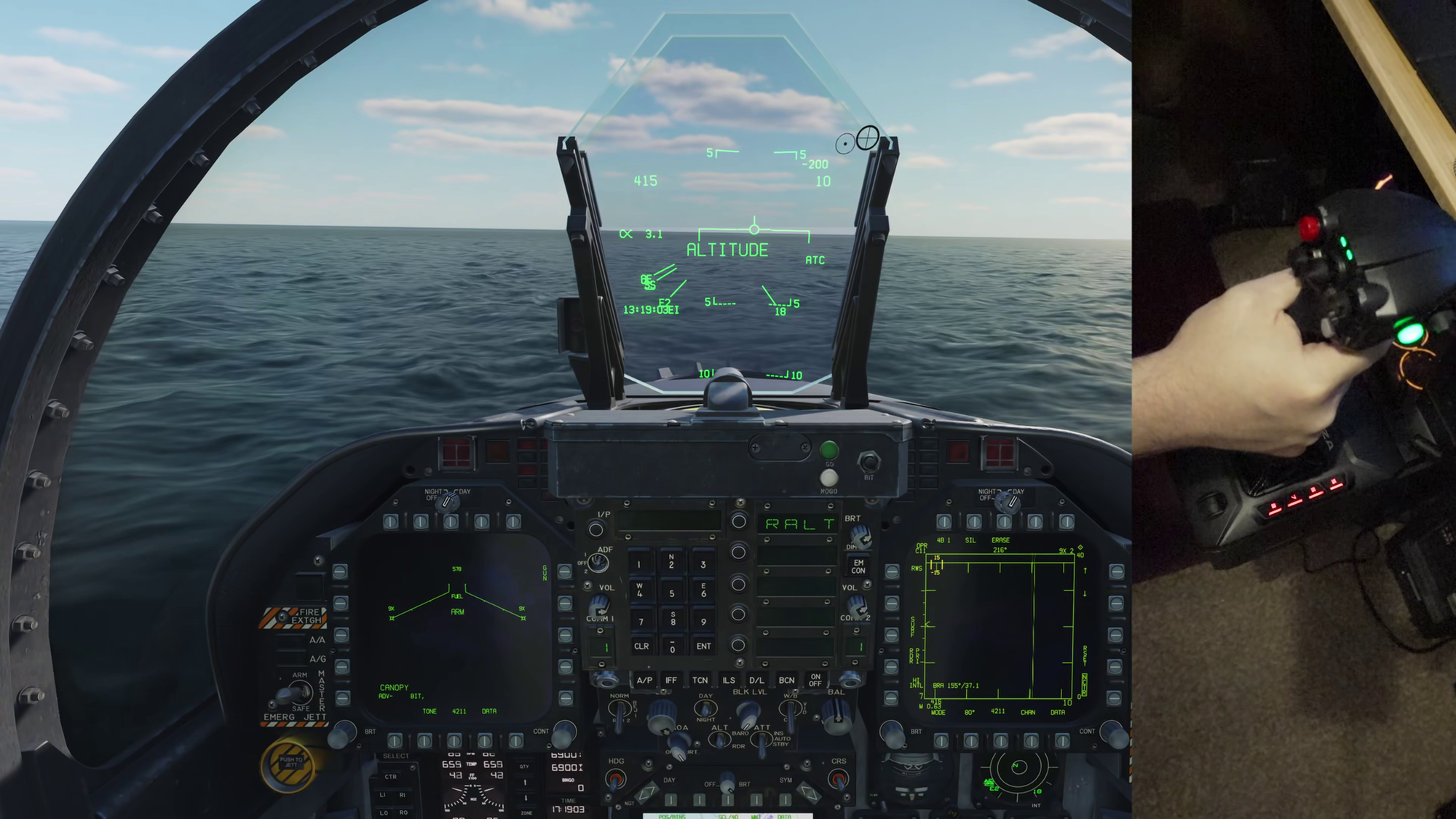
Under the Special setting is the hardware trim. This is not enabled and set up by default, so you'll want to come in here and turn it on for games that support it. Experienced pilots don’t constantly push and pull on the controls to maintain altitude, climb, or level off. Instead, they use a hardware trim wheel to maintain the plane’s angle. The hardware trim allows you to smoothly increment or decrement the overall nose pitch and ultimately the pressure on the control surfaces. It’s better for your passengers as they won’t feel like they’re on a roller coaster, instead getting a smooth ride that’s easier on their gut.
Circling back to that first tab, within it is an important slider. Not every game is coded for Force Feedback (Direct Input). This first setting uses that data coming from the game to directly map it to the stick, but if the game doesn't have that data, you can switch to Telemetry FFB. Telemetry is the data the game provides about the position and movement of your craft, and the stick will do its best to interpret that game data and provide some level of force feedback response. Integrated is the best of both worlds, trying to use both sets of data to provide the most realistic responses to game stimuli. It's the setting I use unless there's an incompatibility issue. Let’s talk about how that plays out in practice.

When you fire up either version of Flight Simulator, you’ll find that there isn’t a default named profile, so you’ll need to do a bit of configuration yourself. It recognizes the grip and base as a single unit, so that makes for less back and forth between two “devices”, so it should go fairly quickly. Setting up the stick for a basic set of controls takes very little time, simply hitting a button to bind the controls, then hitting that control to take the mapping. I do appreciate that MOZA understands that fixed and rotary wings are very different, so these are handled entirely separately from one another within the MOZA Cockpit software. The MOZA Cockpit software supports all of their flight devices (and Pit handles all of their wheels and accessories), so if you have a throttle or pedals, those can be adjusted and firmware-maintained here as well. It’s a comprehensive bit of software, and when it’s linked to the game in question, you’ll see what type of Telemetry is in use, and that it’s “connected”. Both Microsoft Flight Simulator and Flight Simulator 2024, DCS, XPlane12 and 11, IL-2 Sturmovik, War Thunder, and more all have direct support, so you should be set for just about any popular sim you'd like to enjoy.

Firing up Flight Simulator 2024 and picking a Beechcraft King Air C90 GTx, the stick springs to life. The engine is sputtery and uneven at idle, leaving the stick jumping all over the place. As you trim it out and reach speed, you’ll see the stick settle down a bit. What’s immediately surprising, however, is that you can also feel the engine’s rotation pulling to the right! As the prop is spinning clockwise (as you face the engine), there is a torque that you can feel directly translate to the MOZA AB6. As you fly, you’ll feel the air pressure change, the pushback against the wings when you bank, and the dull thud if you slam your wheels into the ground with a bad landing. If you push the engine too hard with a climb, you’ll feel the engine sputter and stall before it drops you from the skies. As you climb, the stick will require more and more pressure rearward to maintain that climb. I went from just yanking the aircraft around to feeling the subtle changes and reacting to them. Even simple things like the vibration of the engine directly translate that movement to the stick, and throttling up for take-off, overspeed, pulling out of a power-on stall, inclement weather, etc, all increase the intensity. If you’re unconvinced, you’ll find yourself a believer as you start to taxi, and you can feel the tires pop over the reflectors or any bumps in the tarmac. If you find yourself taking off or landing on a grass runway, you’ll feel every second of it.
Switching to an F-18, the rattle of the stick at idle is effectively gone as you’re dealing with a jet engine. Throttling up, you’ll feel a completely different sensation, followed by a totally different stick response. Pulling up requires more force than you need for the prop engine, and doing high-speed banking and turning causes stresses on the airframe that directly translate to the device. It’s hard to describe, but once you experience it, there’s no going back. This is how flight simulation is supposed to feel.
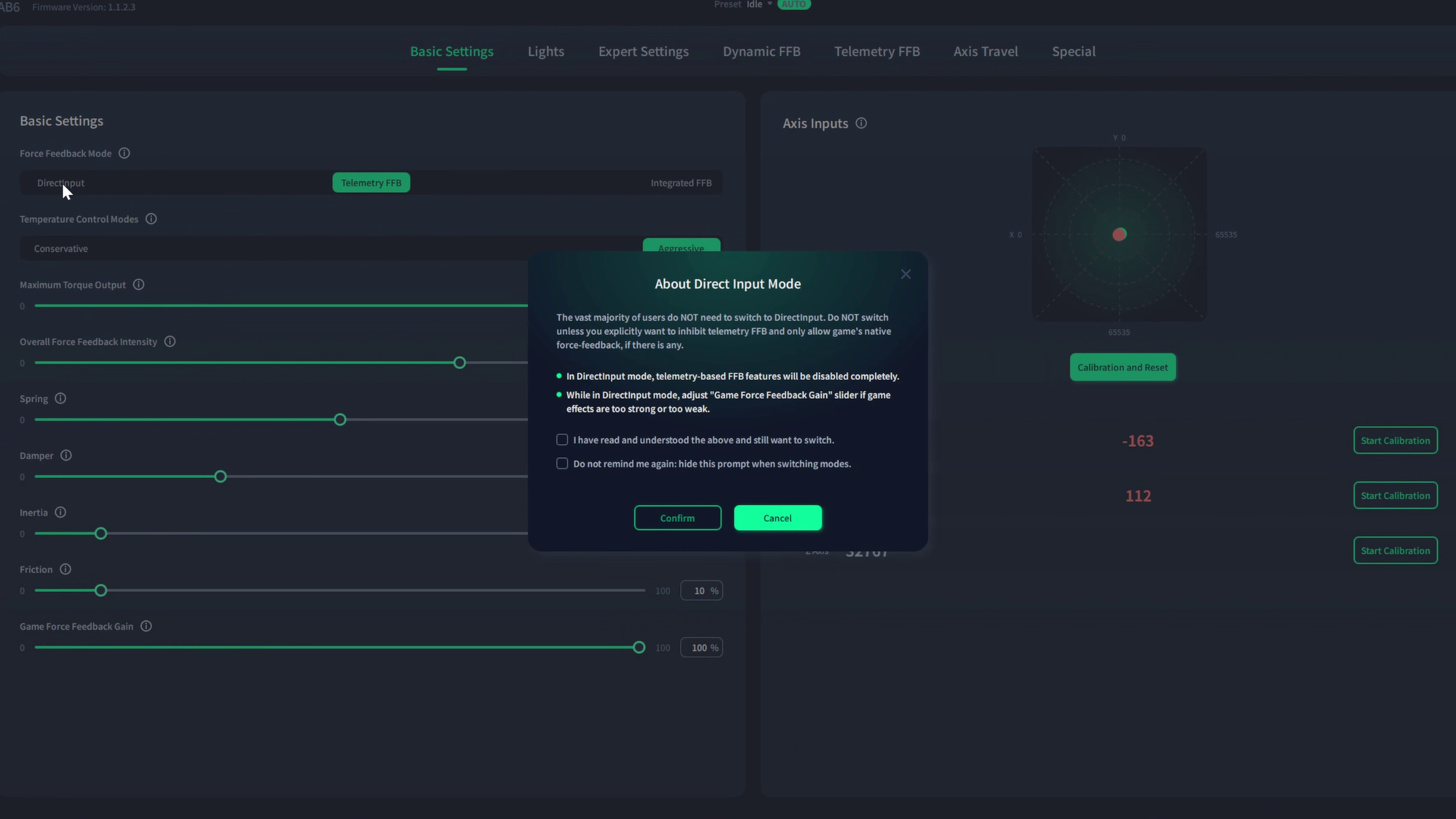
More advanced aircraft in DCS directly translated that pushback to the stick as I banked and turned simultaneously, creating a multi-vector set of forces on the plane. Often called a “Dutch roll”, this bit of force feedback is something completely new to most people. Feeling not just a rumble, but actual pushing back that has variance, and more importantly, purpose, makes a world of difference.
Flipping to Star Citizen, I switched to Telemetry FFB. While the game doesn’t have force feedback support currently, that doesn’t stop the AB6 from translating those game signals into an approximation of it. Sure, there’s no vibration at this point, but the pushback on the stick is very real. You can pull off some absolutely amazing moves in space, and getting to feel the AB6 working overtime to push back against you as your G-Forces hit 8+ is just damned cool.

That brings me to the only problem with investing in force feedback – it’s grossly undersupported by the industry. Telemetry-based force feedback is a huge step forward, and we see that it can bring to life a game that doesn’t otherwise have native hooks, but it’s easy not to be happy about the reality of it when you spend $399 on a device only to realize that there aren’t as many games that support it as you might like. Racing games are better about supporting force feedback, for some reason, and the dual-purpose of the AB6 at least takes the sting out of this by also being a shifter if you’d like. It’s not a feature I’ve seen on any other stick I’ve reviewed, and it cuts down on overall cost and extra hardware lying around – both of which I appreciate greatly.

I was very impressed with the amount of tension I felt in the stick during flight. As you clip past takeoff speeds and do anything that’ll cause downward pressure on the wings or shear against the tail, you’ll feel it in the stick. As I said before, it’s more than just vibration, but a gradual increase in the tension that pushes back against the stick and ultimately your hand. At no point did the grip go slack or feel like it was sloppy, keeping the same tension you’d expect from the real thing. With the lower amount of force feedback power, I expected to find something that didn’t quite hit the mark, but impressively, the MOZA team has nailed it. A higher-powered system will obviously provide more levels of granularity with more power band to play with, but as an all-inclusive system, this can’t be beat.
MOZA AB6 Flight Simulator bundle
Excellent
If you’ve been bitten by the flight simulation bug and want to take the next step, the MOZA AB6 Flight Simulator bundle is an excellent choice at an incredible price. Offering more than just vibration, the force feedback is a game-changer, and the ability to repurpose the base as a shifter can now open you to a new addiction - racing!
Pros
- Solid build quality
- Everything you need is in the box
- Very aggressively priced
- Doubles as a shifter!
- Telemetry FFB is a great step up
- TRUE force feedback
Cons
- Hat placement on the grip is good, not great
- FF has limited adoption in the market
This review is based on a retail version provided by the manufacturer.





















