The LG UltraGear 27GX790A is a compelling option for gamers seeking a high-performance, visually stunning monitor. While its impressive specifications—including QHD resolution, the vibrant and contrast-rich visuals of an OLED panel, and an astonishing 480Hz refresh rate—are enticing on paper, the true test lies in how it performs during everyday use. We'll be taking a close look at key areas like color accuracy, motion clarity, ergonomic design, and customizable RGB lighting to see if this monitor delivers a truly premium experience. But ultimately: does the performance and feature set justify the price tag?
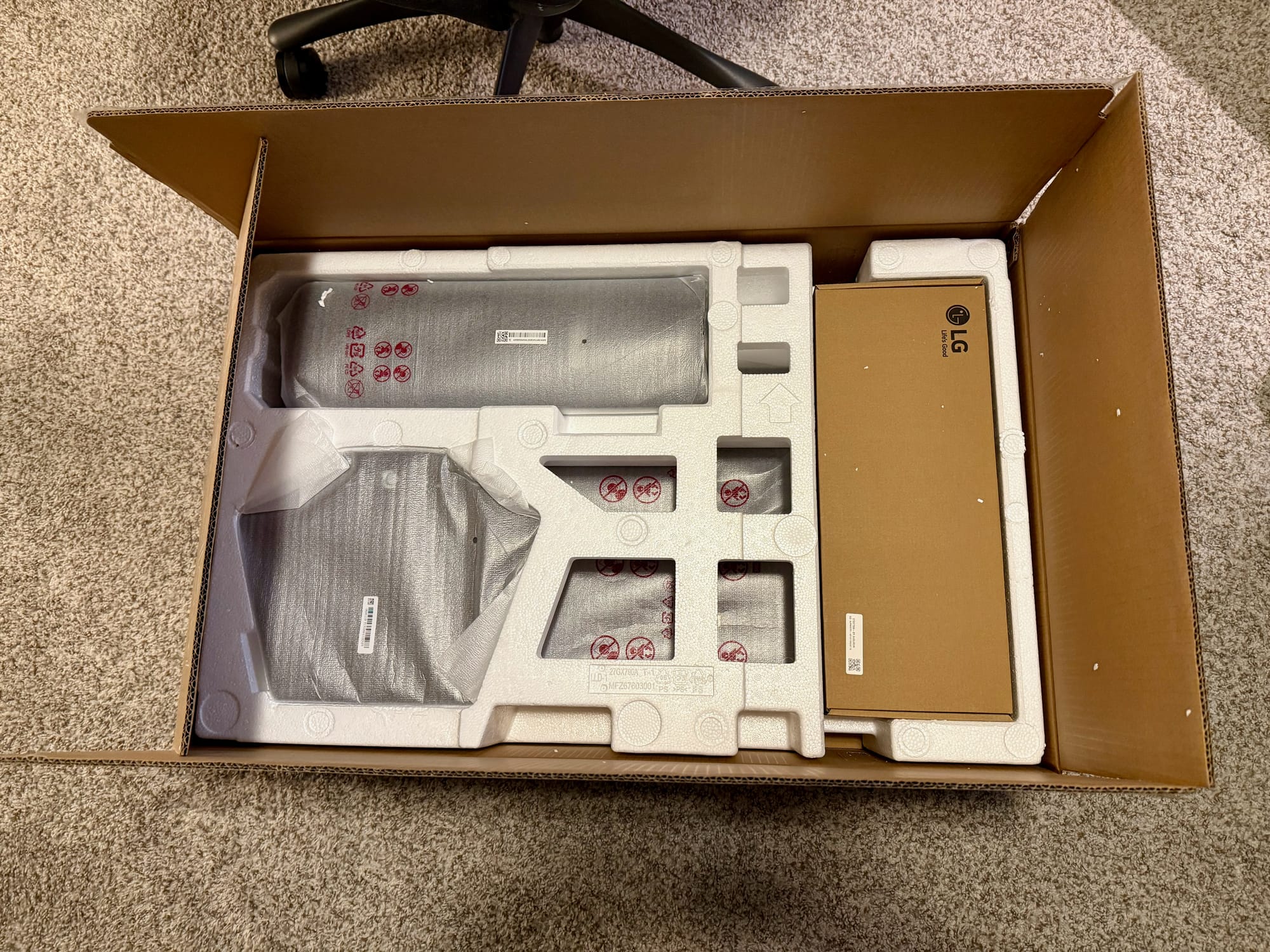
The monitor arrives well-protected within a well packed box, cushioned by generous amounts of protective foam. This attention to detail immediately inspires confidence—it feels like this monitor could withstand some serious rough handling during shipping. Included in the package are all necessary cables: power cord, brick, USB-out cable, HDMI and DisplayPort, along with the standard instruction manual.

Pulling out the stand itself was a surprise; it's HEAVY (but in a good way). Coupled with substantial anti-skid pads on the base, [slaps the top of the monitor] this monitor isn't going anywhere. It feels incredibly secure and resistant to accidental bumps or slides. The hexagon (which is the bestagon) base is a welcome design choice; many previous LG monitors I've used had stands that extended far into the desk, practically begging for a monitor arm. While an arm remains my preferred setup, I wouldn't be upset at all if—for some reason—I was forced to use this default stand.

The monitor is pretty thin on the sides and top but are contrasted by the substantial hump on the back housing ports and RGB lighting. The slim profile and thin bezels meant it felt slightly precarious mounting onto the stand; there wasn't much surface area to grip without risking a fingerprint on the screen! Thankfully, the adjustment range isn't an issue for taller users like me (where most stands don't go high enough). Tilting and lowering feels firm but controlled, while raising is relatively easy. A thoughtful touch is the cable management slot integrated into the stand near the bottom, hidden from view as long as you keep it within roughly 80% of its height range.

LG has stuck with their familiar joystick-based OSD navigation system, which I appreciate after years of using their monitors. Clicking inwards selects options, and navigating through menus is intuitive enough. The initial menu presents choices for power off, input selection, settings access, game mode presets (Gamer 1/2, FPS & RTS), and exit. Although there are only four game mode presets available from this part of the menu, there are more customizable modes available deeper within the settings. When the OSD isn't visible, pressing left or right adjusts headphone volume (there's no built-in speakers) while forward or back toggles accessibility beeps. Picture adjustment wise, all the usual suspects are there, so I'll skip over those.
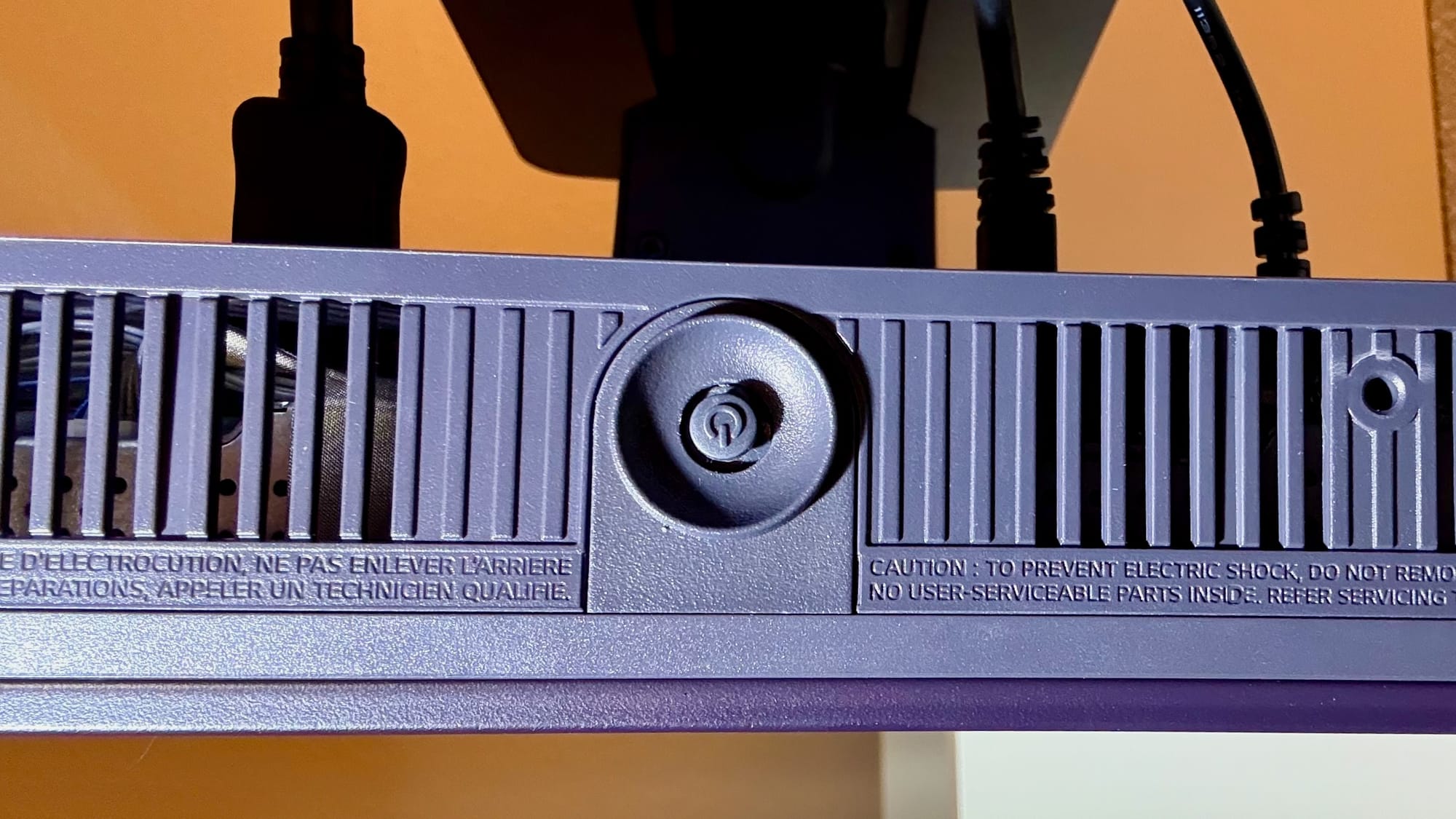
Finally, let's talk RGB! The hexagonal hump on the monitor's rear features lighting along four sides that illuminates behind the screen. While you won't find a traditional color picker with precise R/G/B value controls, there is plenty of choice between the static preselected colors or cycle mode to suit your aesthetic preferences.

Connectivity options include power input, two HDMI ports, DisplayPort, dual USB in-ports for peripherals, as well as an out port acting as a hub. There's also a 3.5mm audio jack tucked away on the bottom left. It creates something of a tail that alters the monitor's profile slightly when plugged in. It's not ideal for long term use, but it is nice to note that plugging headphones in prompts an informative message: "Your headphones are connected. To use microphone, connect the monitor to your computer with a USB cable" acknowledging and enabling microphone passthrough functionality.

The first time powering on the LG UltraGear 27GX790A, I was immediately blown away by just how dark the black levels were. As it booted up, most of the screen remained a pure void except for the vibrant LG logo in the center—a great first impression. When temporarily positioned alongside my previous monitor (which was powered off but reflecting some light from its RGB backlighting), this monitor's blacks actually appeared darker than a completely inactive display!
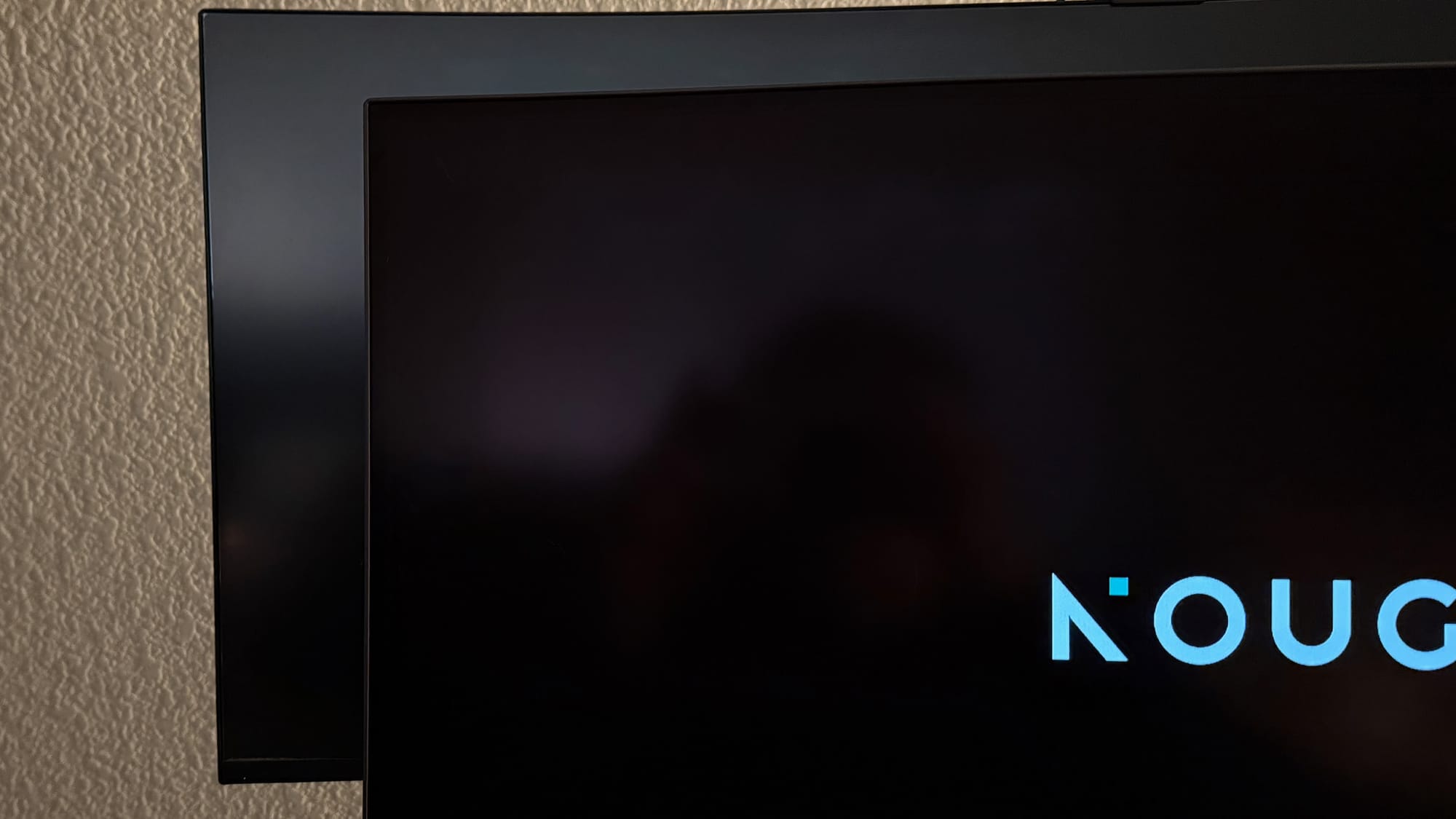
Combined with the QHD resolution and 480Hz refresh rate, images are wonderfully sharp—a significant step up from 1080p. While not quite as detailed as a 4K panel, achieving that level of clarity at 480Hz would likely demand an incredibly powerful PC setup, so this is a great balance. This monitor also supports both G-Sync and FreeSync for tear-free gaming experiences, which is always appreciated. The panel also has a wide color gamut covering 98.5% of the DCI-P3 spectrum for rich and accurate hues, alongside an impressive 0.03ms Gray to Gray response time ensuring minimal motion blur during fast action sequences.
Initially enabling HDR was somewhat underwhelming, but I quickly realized this is often due to Windows' implementation rather than the monitor itself. Once immersed in games with proper HDR support or connected to devices like my Steam Deck and MacBook Pro, the experience transformed completely. Colors became incredibly bright and vibrant without feeling oversaturated, especially when contrasted against those exceptionally deep blacks.
One of my pet peeves is backlight bleed or uneven brightness across a panel—so that was among the first things I inspected on this monitor. Thankfully, everything appeared perfectly uniform; there were no visible hotspots, dim areas, or inconsistencies around the edges and corners which is very reassuring to see in an OLED display.
In practical gaming scenarios, I didn't notice any discernible input lag or blurring. Everything remained consistently responsive even during moments of fluctuating refresh rates. Running the standard UFO test revealed just how remarkably sharp images appear at 480Hz; the difference compared to a more typical 240Hz panel is immediately noticeable.
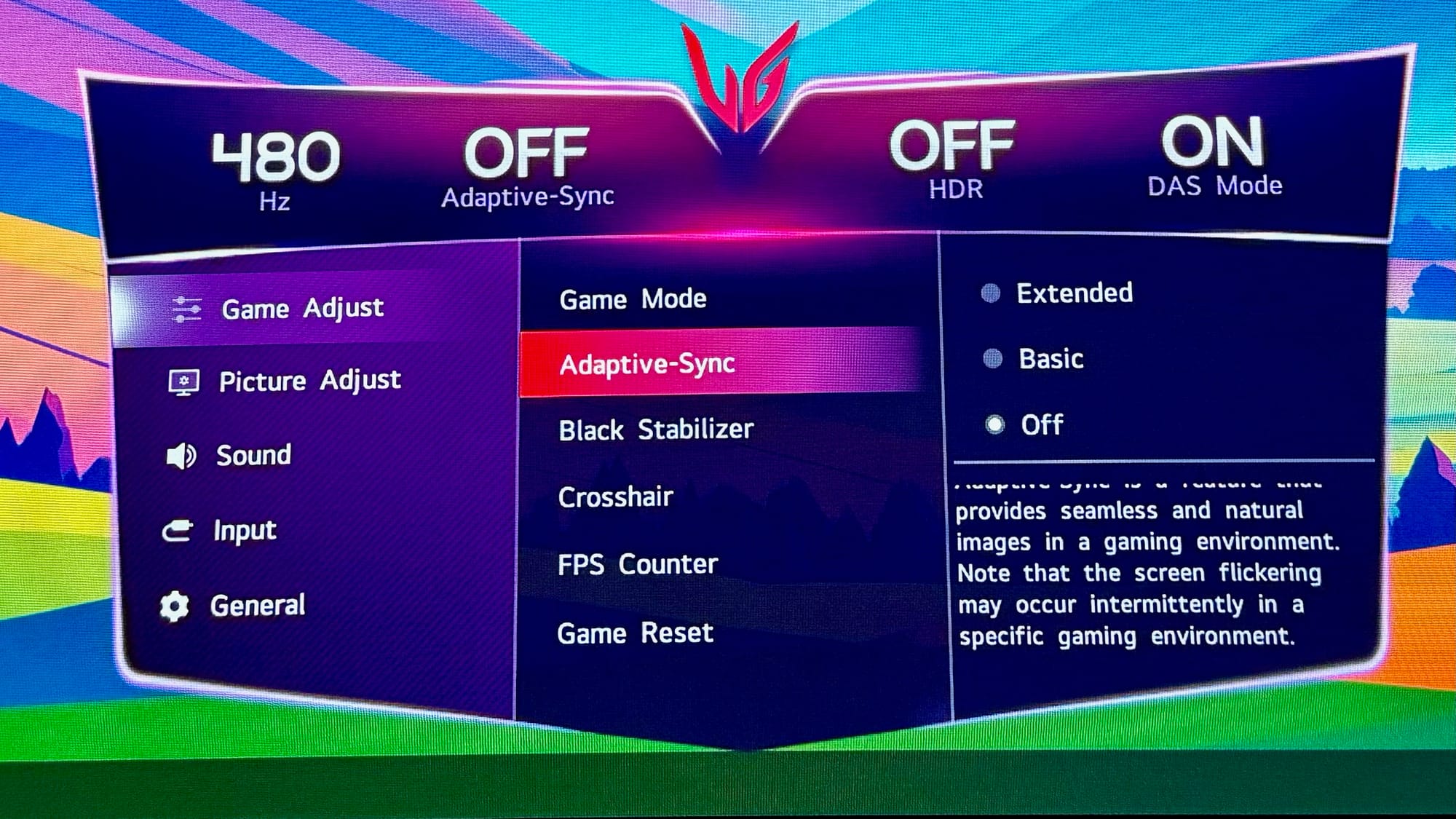
However, my experience with Adaptive Sync was unfortunately plagued by persistent flickering. LG acknowledges this potential issue in their on-screen menu noting that "Screen flickering may occur intermittently in specific gaming environments" but offers little insight beyond that vague warning. In my testing, enabling any mode of Adaptive Sync resulted in distracting flicker regardless of the game or its graphical settings. As you can see in the clip below demonstrating Tetris Effect, this makes gameplay almost unplayable—and I ultimately had to disable Adaptive Sync entirely for a stable experience, which is unfortunate given its intended benefits.
Beyond that, I experienced one concerning instance where the screen became completely scrambled and unresponsive, requiring a full power cycle (unplugging then replugging in display cable did nothing) to resolve. While this was an isolated incident during my testing period, it is still something I wanted to mention.
The LG UltraGear 27GX790A undeniably delivers on many fronts. Its stunning OLED panel's incredible contrast, vibrant colors, and an impressively fast 480Hz refresh rate create an immersive gaming experience that's hard to beat. The build quality is solid, the ergonomic adjustments are generous, and thoughtful touches like the integrated cable management demonstrate attention to detail. However, it's not without its drawbacks. The persistent flickering when using Adaptive Sync—despite LG warning of this potential issue—is a significant concern that may force many gamers to disable the feature entirely.
So, does all of this justify the premium price tag? For competitive players prioritizing raw speed and visual clarity above all else, and who are willing to forgo Adaptive Sync, the 27GX790A is a compelling choice. It excels where it matters most: delivering incredibly responsive, sharp visuals in fast-paced games. However, for more casual gamers or those sensitive to flickering issues and seeking seamless variable refresh rate technology, exploring alternatives might be a consideration.
Ultimately, the LG UltraGear 27GX790A is a fantastic monitor hampered by one significant caveat. It's a powerful display that shines brightly... as long as you can live with its quirks.
LG UltraGear 27GX790A
Excellent
So, does all of this justify the premium price tag? For competitive players prioritizing raw speed and visual clarity above all else, and who are willing to forgo Adaptive Sync, the 27GX790A is a compelling choice. It excels where it matters most: delivering incredibly responsive, sharp visuals in fast-paced games. However, for more casual gamers or those sensitive to flickering issues and seeking seamless variable refresh rate technology, exploring alternatives might be a consideration. Ultimately, the LG UltraGear 27GX790A is a fantastic monitor hampered by one significant caveat. It's a powerful display that shines brightly... as long as you can live with its quirks.
Pros
- Stunning OLED visuals
- Breakneck speed
- Solid build quality
Cons
- Adaptive-sync issues
- Limited RGB customization
This review is based on a retail unit provided by the publisher.

















