You’re sitting in your car, waiting for your friend to finish an errand in GloboMart. They’ve been in there a while, so you decide to download a game on your phone to pass the time. Shazbot Assassin looks like it would be an awesome first-person shooter. You fire it up and start playing, but there’s a problem; the on-screen digital controls get in the way and don’t offer the tactile feedback you crave. That’s the problem GameSir’s X5 Lite is going to solve, and it’ll do it without breaking the bank.

Since smartphones hit the market 18 years ago, I’ve found myself constantly frustrated with digital joysticks and on-screen buttons as a way to simulate console controllers. In recent years, a few products have hit the market with the goal of giving gamers access to console-quality controls. Up to now, I had all but written off my phone and tablet as viable gaming devices. That’s all changed thanks to the GameSir X5 Lite.
The X5 Lite is a brilliant little add-on device that’s meant to work with your mobile device or tablet, provided they’re USB-C compatible. It will essentially let you turn that little computer in your pocket into a portable game console, granting complete parity to the layout of modern consoles, shoulder buttons and joysticks included.
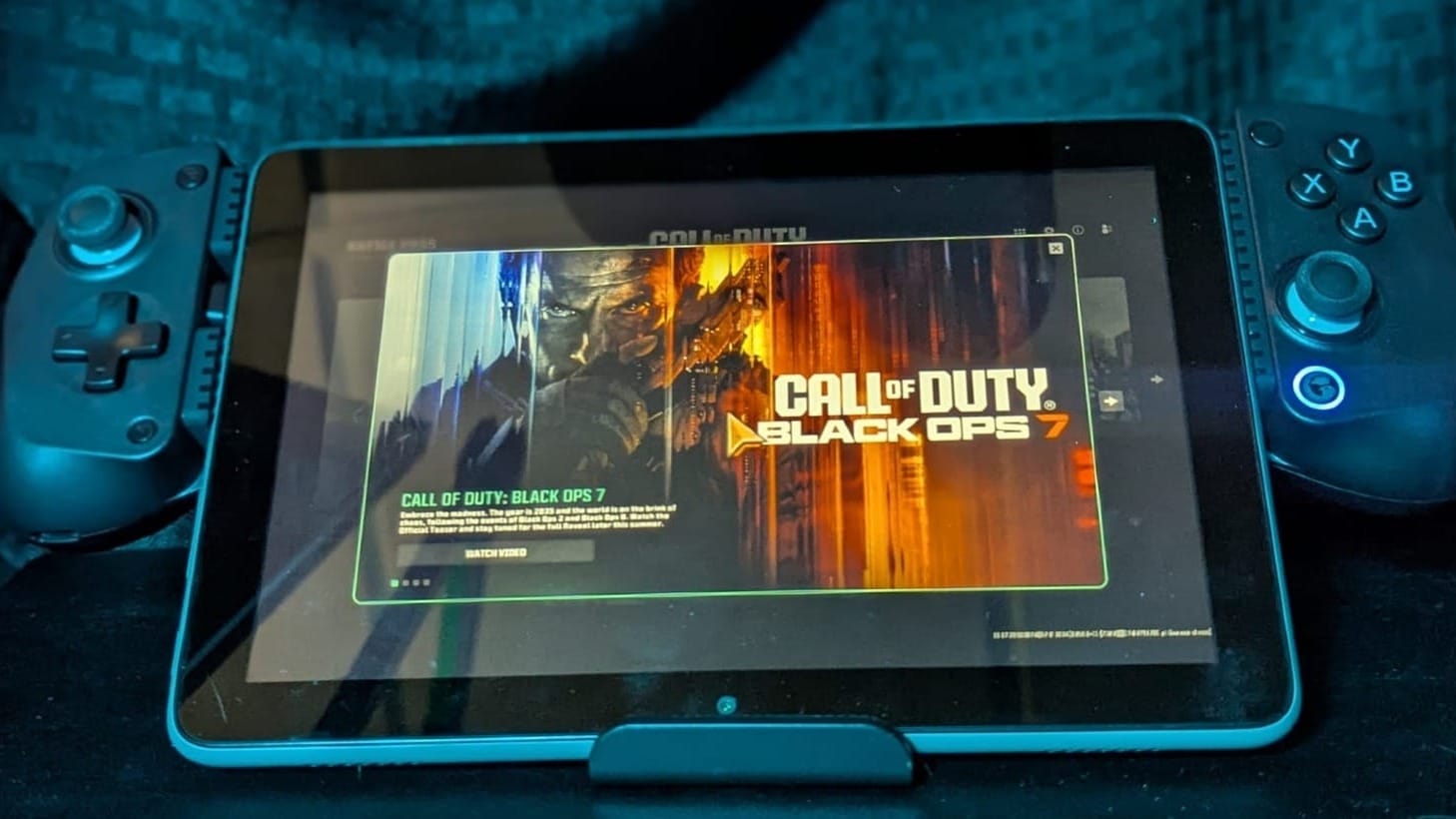
The GameSir X5 Lite has a molded hard plastic shell with a nice matte finish. The layout is similar to an Xbox or Switch Pro controller. Each shoulder has both bumper and trigger membrane buttons. The device has a Hall effect joystick on either side, with the right joystick situated below four membrane face buttons and a D-Pad just under the left joystick. The X5 Lite also has a View button, Menu button, M button (that expands some functionality, like turbo buttons and screenshots), and a Home button. The layout will have any console gamer comfortable as soon as it hits their hands.
The X5 Lite looks like two half-controllers connected by a spring-loaded bridge that can stretch up to 213mm to fit some tablet devices. On the inside of the left hemisphere sits the USB-C connector surrounded by interchangeable pads to cushion your device. You’ll just line up your USB port, stretch the X5 Lite to the needed width, and secure your device using the rubberized grips inside either half. Now, you have a low-cost mobile game console that only makes itself more appealing by allowing USB-C passthrough to charge your device as you play.
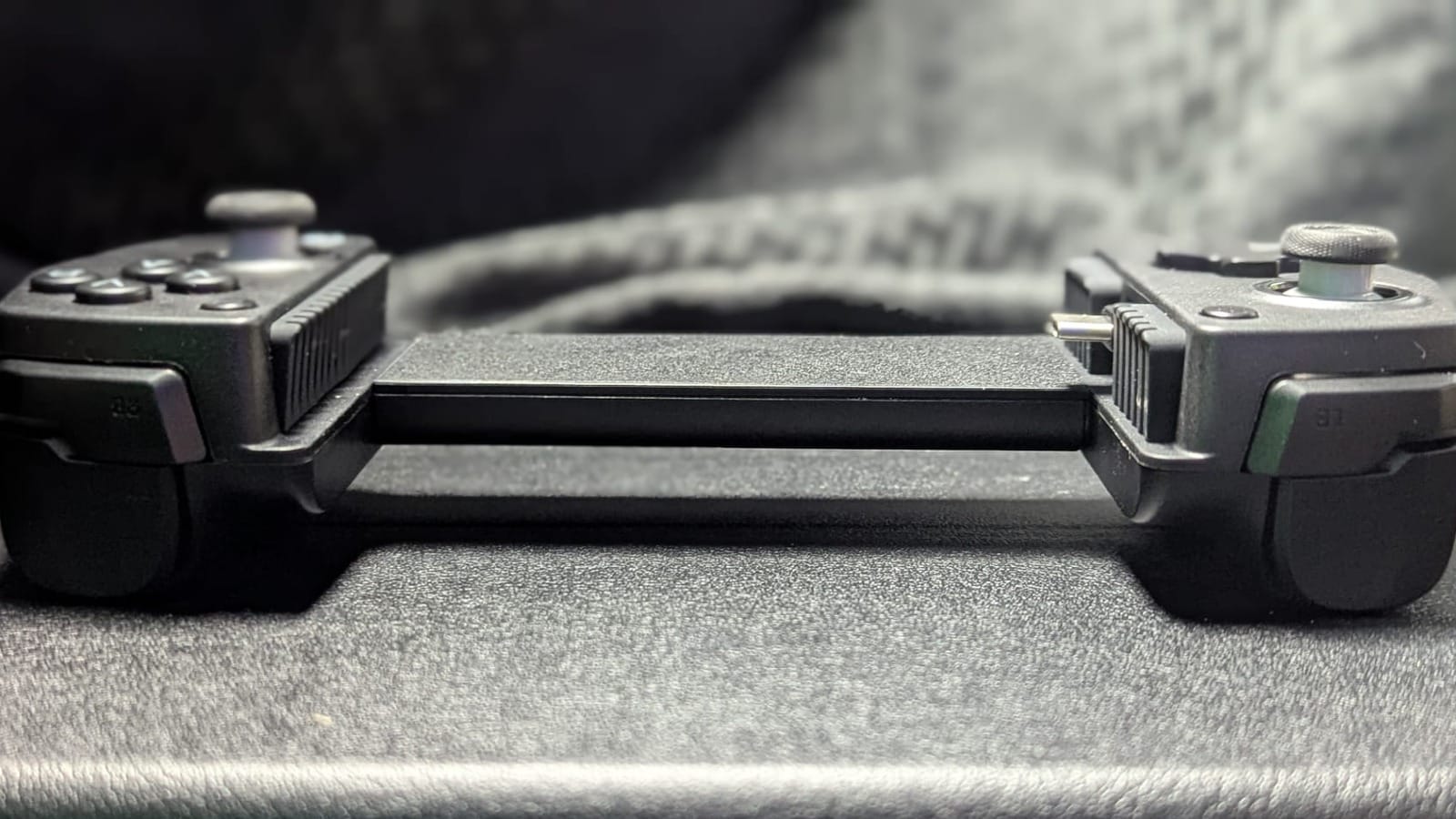
With regards to using the X5 Lite, I think the hardware itself is expertly designed. The buttons and their layout feel like a Switch Pro controller. They have a good range of motion with the satisfying button presses you’d expect from a big-name controller company. The Hall effect joysticks feel great, and given the viability of the technology, this will likely be the only mobile controller you’ll need to buy for years to come.
My one area of contention with the GameSir X5 Lite comes in the software integration. Frankly, I had a difficult time finding a reliable source of games that the X5 Lite was natively compatible with, and you’ll want games to be natively compatible. GameSir has an app you can download that will help register your device and provide a quick hub for games on your device and their compatibility, as well as a list of suggested games you can download. What I found is that the app’s list of suggested games could be pretty hit-or-miss. The games I can verify work natively are: Diablo Immortal, Minecraft, and T3 Arena. I was told Genshin Impact worked natively, but I couldn’t get my Pixel 8 Pro to recognize it.
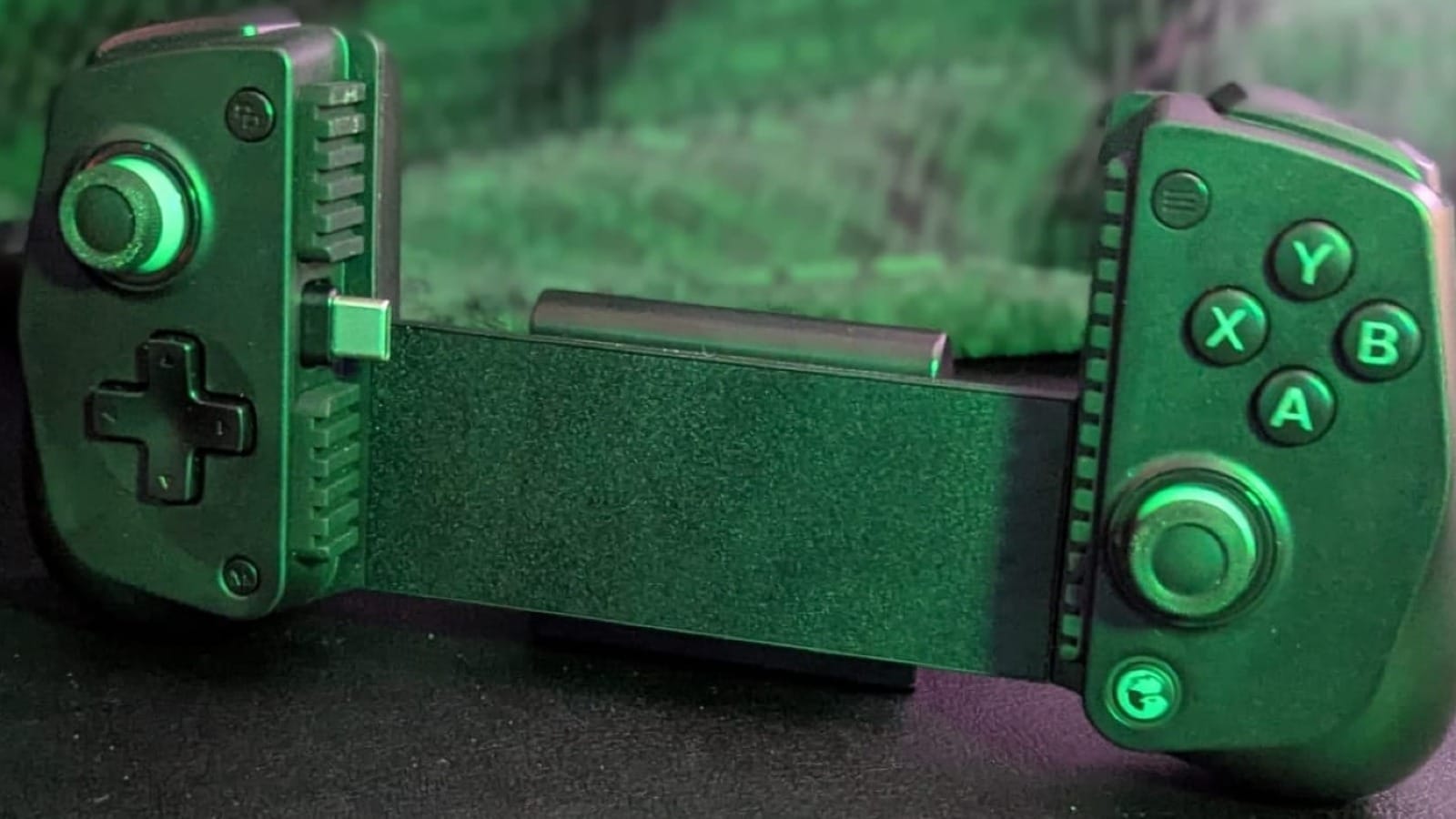
That brings me to games that work without being native. The GameSir app lets me launch Genshin Impact while it runs with an overlay on my game screen. This put a bunch of digital buttons on my screen. To the X5 Lite’s credit, when I got the game fired up, it still worked by manipulating the on-screen buttons, but that isn’t really the experience I want out of a controller. There were several games I tried out that operated this way. While I appreciate the option to play with the controller sans native recognition, it takes me out of the experience a bit.
Let’s put the other slice of bread on this compliment sandwich now. While non-native games could cause some frustration, I found the real reason to recommend the GameSir X5 Lite: game streaming apps. With the advent of game streaming technology, our phones and tablets have become viable hubs for far more than the handful of native games those devices can play. Using the X5 Lite, I was able to download and play a wide range of games from my Steam library via the Steam Link app, as well as games from my PlayStation 5. What’s more, I was pleasantly surprised by how easy it was to link up and calibrate the X5 Lite with those applications. In just a matter of minutes, I was able to get into a game of Call of Duty: Black Ops 6, test out some Lords of the Fallen, and hop around a bit in Nine Sols. It was a slick, easy-to-use way to play my Steam library away from my PC, and the GameSir X5 Lite felt great in the process.
The GameSir X5 Lite is a great little piece of kit and I would recommend it to anyone interested in mobile gaming or streaming console and PC games. The buttons and joysticks feel great, and the construction is solid. While non-natively supported games can present a bit of a headache, native games and streaming applications, like the Steam Link, give players the perfect tool to enjoy the hardcore experience on their mobile or tablet. At just $35, the GameSir X5 Lite is a great product that’s easy to recommend if you’re in the market.
GameSir X5 Lite
Excellent
While the experience with non-native games can be a little frustrating, the GameSir X5 Lite is an excellent mobile controller that’s easy to recommend for anyone putting serious time into mobile gaming or looking to repurpose a phone or tablet into a game streaming device. Whether you want to play mobile games or your library on Steam, Xbox, or PlayStation, the X5 Lite is a quality, affordable controller you should consider.
Pros
- For $35, the bar to entry is affordable even on a budget
- USB-C pass-through lets you charge your device while you play
- Hall effect joysticks feel great
- Fits most phones AND tablets
Cons
- Natively compatible games are sparse and hard to find
This review is based on a retail copy provided by the publisher.




















