Is your filament dry? Any amount of time spent on a 3D printing forum and you’ll have seen that question thrown around as the solution to any and all printing problems. It’s usually not that simple but… sometimes it is. Let’s look at the Creality Space Pi Plus Filament Dryer and see how it performs and if it’s a tool you should add to your printing setup.
Honestly, I’ve always been skeptical of these things. How much moisture can a roll of plastic really absorb? Does it really affect the print that much? In years of printing, I had never encountered an issue with wet filament. Coincidentally, I used to live in Colorado and the extremely low humidity was doing me a lot of favors. A move to Florida and my printers being relegated to the garage and I found out that moisture was a real thing.

Touch screen controls set up for TPU
The Space Pi Plus – the Plus just means it fits two rolls of filament instead of one – is a simple enclosed heater with a fan and touch screen for inputting the settings you want. You open the lid, drop your rolls in, and select the filament type and duration that you want and let it go to work. There are also compartments for silica packets to absorb any moisture released from the filament during drying.
Using the Space Pi Plus is incredibly easy. The computer automatically adjusts the settings based on the filament type that you select and Creality provides recommendations on time ranges. You are free to change the temperatures and durations to whatever you want. The machine will run for the set duration and automatically shut off when the timer runs out. From there you can either remove the filament and load it into the printer or use the roll while it’s inside the dryer by feeding the filament out of small holes in the lid or top of the frame.
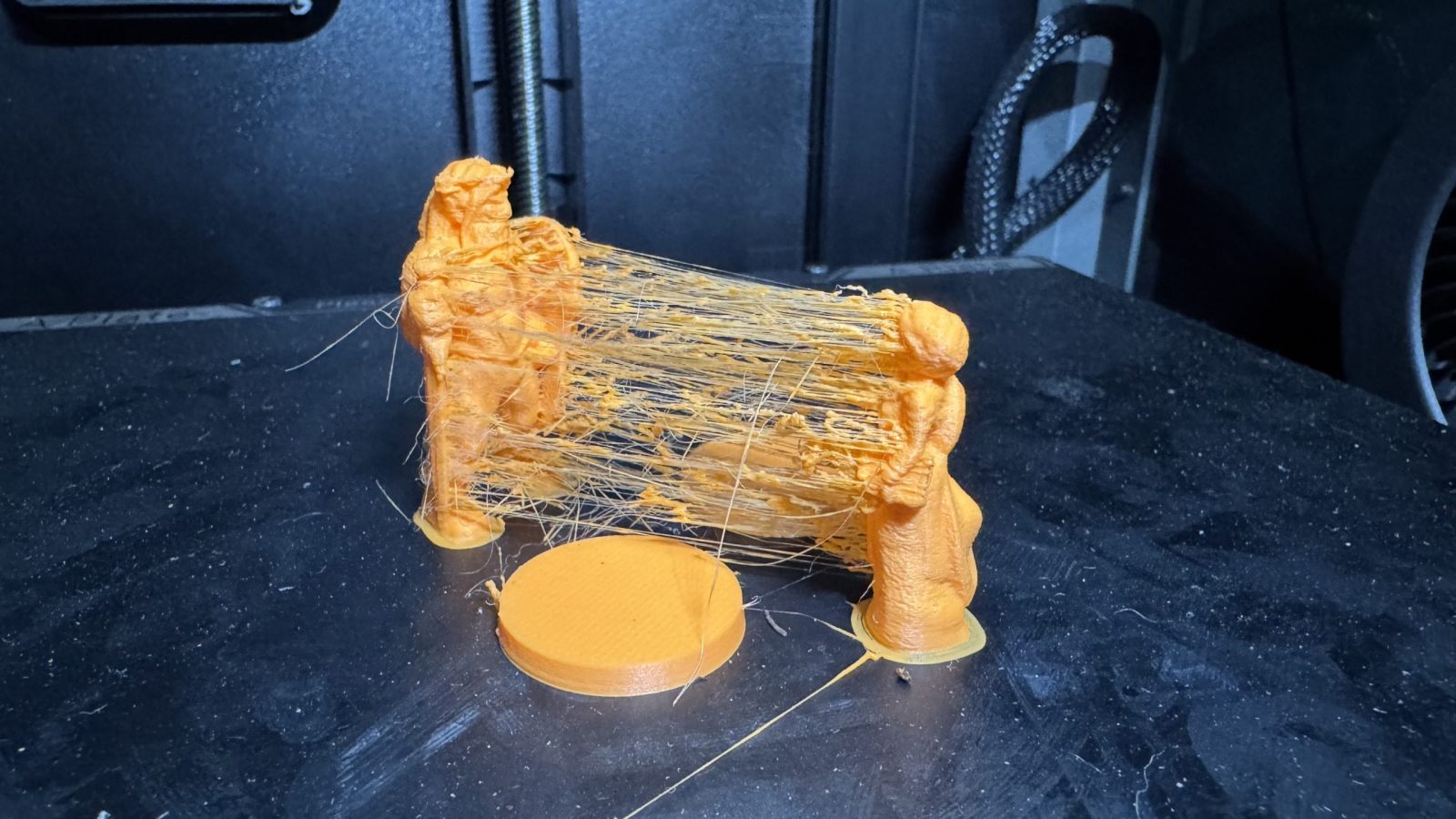
Stringy mess with moisture filled filament before drying
So does it work? To find out, I ran a simple test. I had a roll of filament that was having terrible stringing and had been sitting out for a while. As you can see in the pictures, it looks terrible. I removed the roll, let it run in the dryer for about eight hours and then reloaded it and ran the exact same file with no changes at all. The results were pretty convincing. The stringing was almost completely eliminated. At this point, there could be some residual moisture, or my retraction settings just aren’t dialed in. I don’t print with exotic materials but I did have a need to print some tires for a model in TPU which is notoriously susceptible to moisture. I dried the TPU for eight hours and the build came out flawless. No issues whatsoever. I’m pretty sold on the benefits of drying your filament. The results speak for themselves.

Huge improvement in print quality after drying the filament
I did run into one major issue, which is a design flaw. Using the filament while it’s in the dryer is one of the main selling points for me, and I had a serious problem. Using the ports at the top of the frame, the PTFE tube that comes with the dryer would slowly work its way down into the dryer and eventually bind up the roll and cause the filament to stop feeding. This happened multiple times and I had to come in and pull the tube back up every couple of hours. You can easily fix this with some hot glue or even just some tape to hold the tube in place but you shouldn’t need to. Creality can easily fix this by adding the same type of port that is used on the runout sensor or extruder to fix the PTFE tube in place. The core function, drying filament, isn’t affected by this issue but it’s something you need to be aware of if you want to run the printer directly from the dryer. I hope Creality addresses this in the next iteration of the Space Pi.
Despite its one flaw, the Space Pi Plus is a great addition to my print setup. It’s easy to slip into my workflow and ensures I am getting the most out of my filament. If you are comfortable fixing the PTFE tube issue yourself or don’t plan to run the printer from the Space Pi, then I can easily recommend you pick one of these up.

Printing air while the PTFE tube is stuck inside the Space Pi Plus
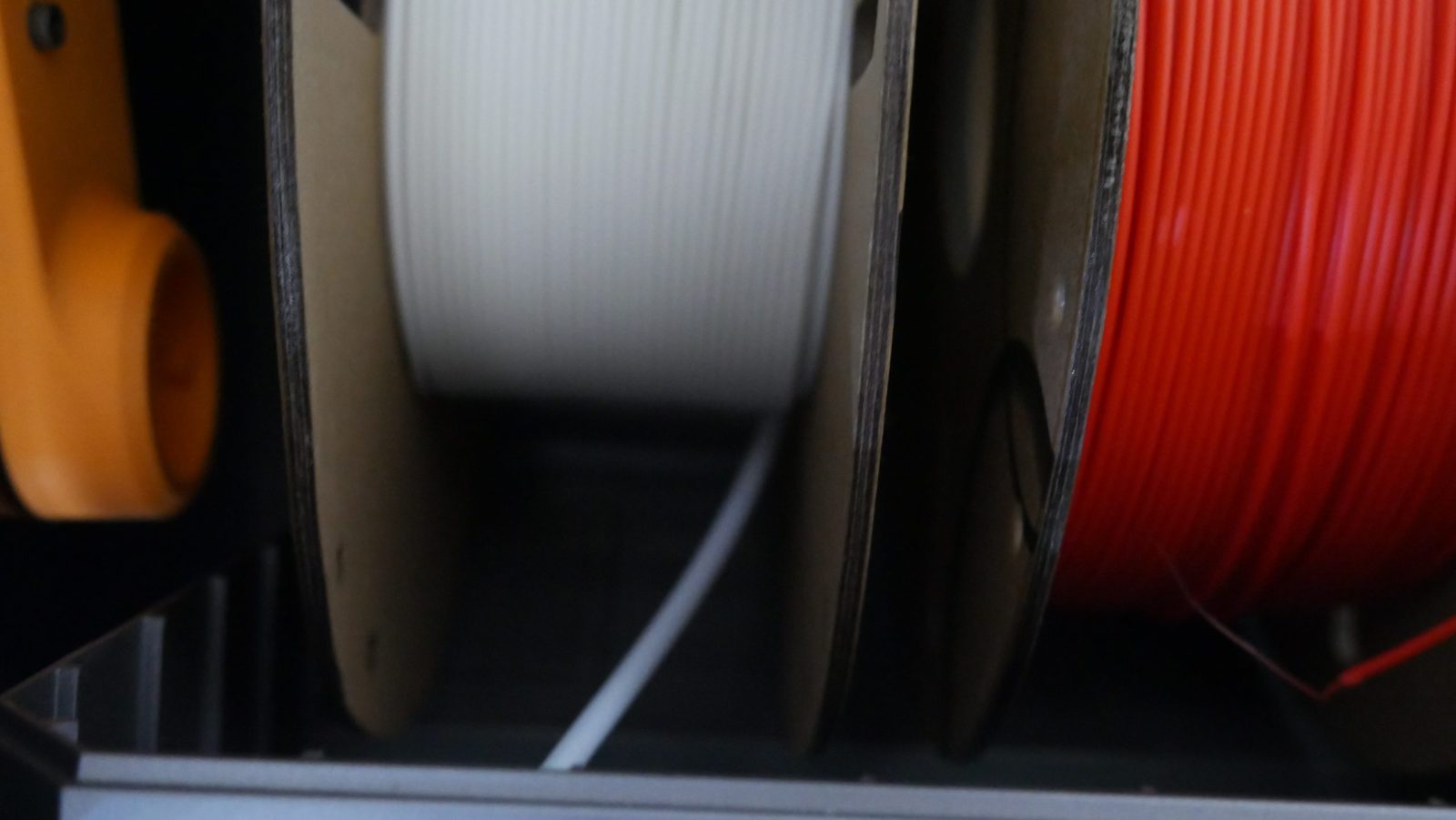
PTFE tube jammed inside the Space Pi Plus

















