They say a picture is worth a thousand words, but those thousand words can paint entire worlds. As I mentioned in my review for the Boyalink 3 Wireless Microphone, you can get away with wobbly video or bad color correction, but if your recording has bad audio, you’ll lose your audience quickly. While the Boyalink 3 devices are roughly the size of a dime, sometimes you’ll want to use a high quality lavalier microphone, or need more visual audio telemetry data. While both carry some of the same feature DNA, there are a number of important differences between the two that may make you choose the Boyamic 2 for your purpose. Let’s get into it.
First things first, team Boya does need to run a naming convention for their microphones, because Boyalink 3 is not the flagship device – that honor goes to the Boyamic 2. The difference between “mic” and “link” are also going to be lost on the average user until there’s more explanation. Let’s start with the specs and then we’ll touch on why they might be important, starting with what these two have in common.

If you’re like me, when you hear “AI” your eyes roll into the back of your head like a slot machine. That said, there are a handful of very useful applications for the technology that aren’t predatory, and audio cleanup is absolutely one of them. Built directly into both the Boyamic 2 and Boyalink 3 (I’m unsure if it’s an AI coprocessor or handled purely in software) is an automatic AI-powered noise cancellation system that frankly shocked me when I reviewed the Boyalink 3. The audio was crisp and clear, and the only thing I needed to do to activate all the bells and whistles was take the tiny microphone out of the box (both are paired in advance), and hit the noise cancellation button. Certainly you can tweak it in the app-based equalizer, but generally the Boyalink 3 is as simple as it gets.
Back to how AI works in both of these microphones, the internal AI model identifies errant or peaked sound sources, allowing it to handle sudden loud bursts with up to a 40 dB reduction. It’s very similar to how shooting protection with active noise cancelling can protect your ears despite not knowing when the shot will occur, but still allow you to hear everything else. If it works as I expect, the onboard DNN (deep neural network) processor captures the ambient sound (which is then dampened as well) and then listens for things outside of voices that appear to be near the microphone. Yes, you still get the critical safety track (-12 dB lower, to ensure you can recover if you peak your audio), but now it’s a cleaner output than ever before. This makes it perfect for the occasional clanking plate, loud talker nearby, or dragging chair leg. It’s the sort of thing you’d need 4-5 steps and some processing power to do in Audacity, only now it’s done for you in real time. The Boyamic 2 has an additional ace up its sleeve, however: a 32-bit float with 90 dB of SNR (vs. 85 on the Boyalink 3), and 8 GB of onboard storage for local recording.

If you’re unfamiliar with the term, a 32-bit float can be a bit complex. When you record audio it has to fit within a specific memory registry. The vast majority of audio capture devices are 24-bit, meaning they have 24 on and off positions to capture the dynamic audio range. This range handles the fullness of the sound, and also the volume. A 32-bit float is still capturing audio at 24-bit, but the volume is shifted to that last 8 bits. It gives more headroom for capturing that same audio richness as before, but now more accurately, with 8 bits of space devoted to ensure your audio doesn’t get too quiet to be detected or too high to cause it to “peak” or flatten out and distort, thanks to dual integrated low-cut filters at both 75 and 150 Hz. Normally, audio and volume are compressed into that 24-bit stream, which can cause sound artifacting. The Boyamic 2 captures at 32-bit, ensuring no compression is required, meaning the capture is precisely what is produced, free of artifacts. It does make for a slightly larger file size, but with 8 GB of onboard storage that will work with or without a camera attached, it’s unlikely you’ll run out of space anytime soon. If any of this made your head hurt, just know that it’s clean audio in, clean audio out, and without distortion.
Both the Boyalink 3 and the Boyamic 2 are built for near-universal compatibility. Many of the high end manufacturers have moved to a modular system that makes their microphones almost universally compatible, and both the Boyamic 2 and the Boyalink 3 are no exception. The carrying case was put on a diet, reducing the size by 25% over previous generations while raising the charge capacity to 2900 mAh (2400 for the Boyalink 3). It’ll charge up to about 80% in less than 30 minutes, but reaching full will take roughly 2 hours. Battery life is roughly 9 hours with noise cancelling and local recording turned off, and about 7 with those items turned on. With as fast as these charge, you’ll be able to push far past these numbers with a charge during a lunch break.
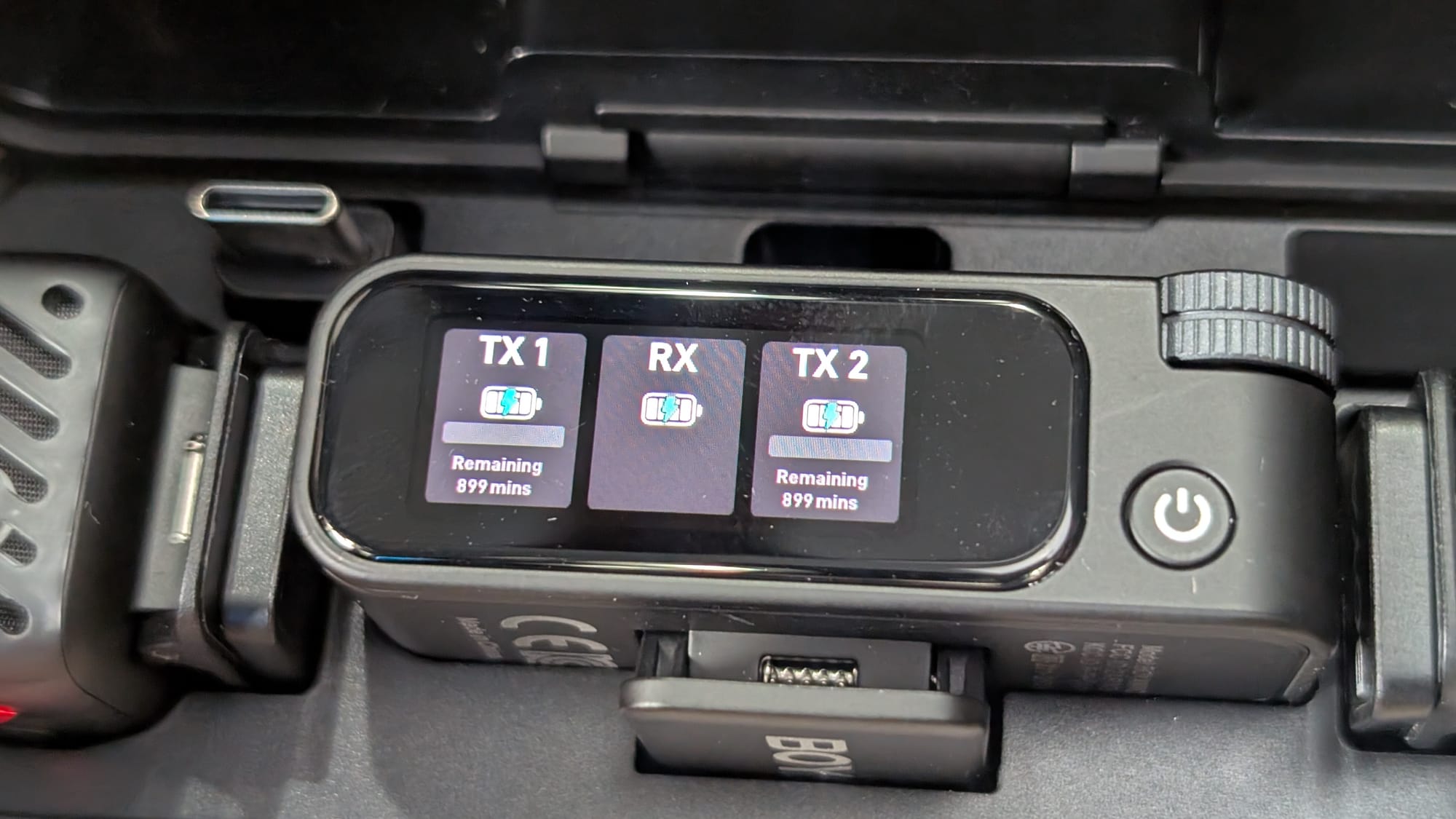
Inside the case for either device is a pair of adapters: one USB Type-C and the other iOS Lightning. That’ll cover just about any modern camera or phone, but if you happen to have an older device, you can also use the included 3.5mm TRS cable to connect the receiver. Rounding out the rest of the contents in the box, you also have a pair of magnetic clips (though you can use the plate underneath the transmitter to use it without the clips), two fur windshields, a USB-C to USB-A data transfer cable, and a soft carrying pouch. Both of these devices have everything you need inside the box.
The Boyalink 3’s receivers are shockingly tiny at just 9 grams, but the added capabilities of the Boyamic 2 pushes the weight up to just shy of 30g. The metal clip is integrated into the device, with a very strong magnet attached to it, giving you multiple options for connectivity. I found a great accessory for magnetic devices which helps ensure you aren’t wrinkling or pulling on your shirt, leaving your interviewee wrinkle-free.

One of the only drawbacks I noted in my review for the Boyalink 3 is that the LED indicators might be a tough read for a solo creator. The Boyamic 2 on the other hand has a 1.1” AMOLED touchscreen that indicates whether you have the 32-bit float active, the transmitter and receiver power levels, signal levels, whether a mic is muted, if there is any pre-amp action, and whether you are actively recording locally or not. It’s anything you could want to know on one screen, but backed with physical buttons for when you need to make adjustments in a hurry.
On the side of the receiver is a small mostly-recessed scroll wheel. This wheel allows you to make selections, and adjust settings in a granular way without poking at the screen. Either way works, but when you need on-the-fly adjustments it’s a few clicks away. It’s quick and simple, which is perfect when you’ve got everything else in your shoot to worry about.
Much like our review for the Boyalink 3, the proof is in the end results. Here, I simply captured my review of the unit itself! Everything else is somewhat academic, right? Let’s get to it.
As you can hear, the sound is rich, clear, and without any distortion or artifacting. Better still, background noise is reduced to zero, ensuring the resultant audio quality is crisp and clear. The AC was running in the background, whistling through the grate, but you don’t hear that on the video. The fan was also whirring above my head – again no capture of that in the resulting audio. My Qidi 4 is blasting through prints of Space Marine armor in the background as well. Yes, it’s rather quiet, but it’s not so quiet as to be invisible to the Boyamic. Instead, it suppresses the sound entirely – precisely what I was hoping for.
Obviously this solves the problem of clean audio regardless of the chaos around you, but there’s another wishlist item that both the Boyalink 3 and the Boyamic 2 surprisingly checks – more than two speakers. Pairing two Boyamic 2 receivers is remarkably simple. Once the first two transmitters are linked up with the first receiver (which should happen simply by putting them in the charge case together for a few moments), simply select the "pair" option from the touchscreen menu, then… wait. After just a few seconds, and with no effort whatsoever, you now have four transmitters ready to go for four speakers. Up to four receivers can be paired up for up to eight devices, such as four cameras and four phones. This has been on my wishlist for generations of camera audio equipment, and I'm excited to see this capability finally come to life.

There are a handful of other tricks up the Boyamic 2’s sleeves. Doubletapping a button on the side will take a picture on your phone or tablet with the installed Boya Central app, and you can configure a long-press to start a recording as well. Also an improvement over the Boyalink 3, you can connect the Boyamic 2 to an external battery via the USB-C port on the bottom for longer shoots.
While every function you’ll find inside the app in the touchscreen, you can also visually and quickly adjust all of these same settings in the Boya Central app. When you’re recording on your phone, it’s very easy to head over to that screen quickly, but when combined with a device like a DSLR or Osmo Pocket 3, it’s handy to have all of the visual elements at your fingertips.

Just like the Boyalink 3, having somebody behind the camera that can monitor your levels is a good idea. The visual components of the Boyamic 2 make that easier for content creators, real estate agents, tabletop enthusiasts, and anyone else needing to capture excellent audio on the go. To that end, both of these devices support a monitoring channel, so you can properly balance your sound, introduce noise cancellation, bump up the overall volume, and more.
Like any of our hardware reviews, the last stop is always the same – price and warranty. Boya warranties the Boyalink 3 for two years, and with a price of just $120, including the case. The Boyamic 2 is a touch more professional, and with a whole bevy of improvements over its smaller cousin, but only pushes the price to $179 – still far less than their competitors at nearly double that. Given that you can more than double the transmitters and receivers, it’s nice that the price supports that prospect.
Boyamic 2 AI Noise Cancellation Wireless Microphone
Phenomenal
The Boyamic 2 is an impressive device made even more so with features only found at the top tier. It can also support up to eight interview subjects wirelessly, which is nearly unique in the portable space, with Boya’s smaller BoyaLink 3 being another option that comes to mind. With useful AI support, and pushbutton simplicity, it’s also remarkably simple to use, and with results that are very easy to achieve. Frankly, the other manufacturers in this space should be worried – Boya just completely ate their lunch.
Pros
- 32-bit float audio is crystal clear
- Touchscreen controls make this easy
- Capable of synching up to 8 transmitters
- Excellent price point, charge case included
- External microphone and USB-C charging if needed
Cons
- NONE
This review is based on a retail version provided by the manufacturer.




















