The 8BitDo Pro 2 was my go-to controller for PC games for years. When my first one broke down, instead of looking into other brands or controllers, I just got another Pro 2. That one broke down much quicker, so in the time since I’ve just been using a DualSense. It’s great and I love all the extra bells and whistles, but it’s unfortunately not super compatible, especially with older games. So when 8BitDo announced the Pro 3 controller, I was cautiously optimistic. I was fairly sure the controller would feel great to use, but I was unsure if it would last as long as my first Pro 2 or die very quickly like my second. For the past week, I’ve been putting the Pro 3 through its paces, and while I still can’t tell how long it’ll last, it does feel much more premium than the Pro 2, with a sturdier build and is packed with even more features.
In the Pro 3 box, you get the controller itself as well as a charging dock. The charging dock has a little compartment on the bottom, which contains a 2.4G connection dongle as well as four additional face buttons and a little suction cup to swap the buttons out. You have four lettered buttons (A, B, X, Y - X and Y are both grey while A and B are green and red), and four buttons that are just colors (Green, Red, Blue, and Yellow). I mixed and matched them, using labels for A and B and colors for Xbox X and Y. They were super easy to swap out using the suction cup, and the additional buttons’ location inside the dock makes it easy to change it up whenever you feel like it.

I do find the buttons to be too clicky. The press is satisfying, but they’re so loud I worry I’d disturb other people around me, even a room or two away. The whole controller is much more clicky than the Pro 2, which works great everywhere but the face buttons. The D-Pad is nice and sturdy while also being satisfying to press and pretty quiet. The shoulder buttons, including L1, R1, R4, and L4, feel good to use, though in different ways. L1 and R1 take a decent amount of force to press down, but not nearly enough to be tiring. L4 and R4, meanwhile, are tiny squares right next to the shoulder buttons and feel much more like a mouse click when used.
The same goes for the triggers when in short pull mode, feeling like they slapped left and right click on the back of a controller. It’s very convenient and easy to use when you want it, such as when connected to a Nintendo Switch, since that console only uses digital triggers. In long pull mode, I found the triggers have just a bit too little travel distance, with a full pull feeling shorter than it should. It makes games that rely on analogue triggers, such as Forza Horizon 5, a little harder than they should be, forcing you to make very small adjustments that can be difficult to perceive in your fingers. I’m sure that will vary based on your experience, hands, and what games you play, however.

The controller is dead simple to connect to a PC or Switch (2). In 2.4 G mode (using a three-setting switch on the underside of the controller), simply take the controller out of its dock and it will automatically turn on and connect so long as the dock is plugged into your device. This is because, with the USB dongle connected inside the dock, it will also serve as a connection point. It’s super cool and convenient, though the Bluetooth mode has some additional functionality which made me prefer it. When paired to a computer with Bluetooth, Steam will recognize additional buttons like the ones on the grip and L4 and R4, meaning you can use Steam input to set these to whatever you want, no need for the Ultimate Software app (though you should still download that for other modes and to update firmware). Finally, Switch mode will connect to a Switch console and function like a Switch 1 Pro controller. You can bind the additional buttons using the aforementioned Ultimate Software, but it’s a little disappointing the grips won’t work like GL and GR when connected to a Switch 2.
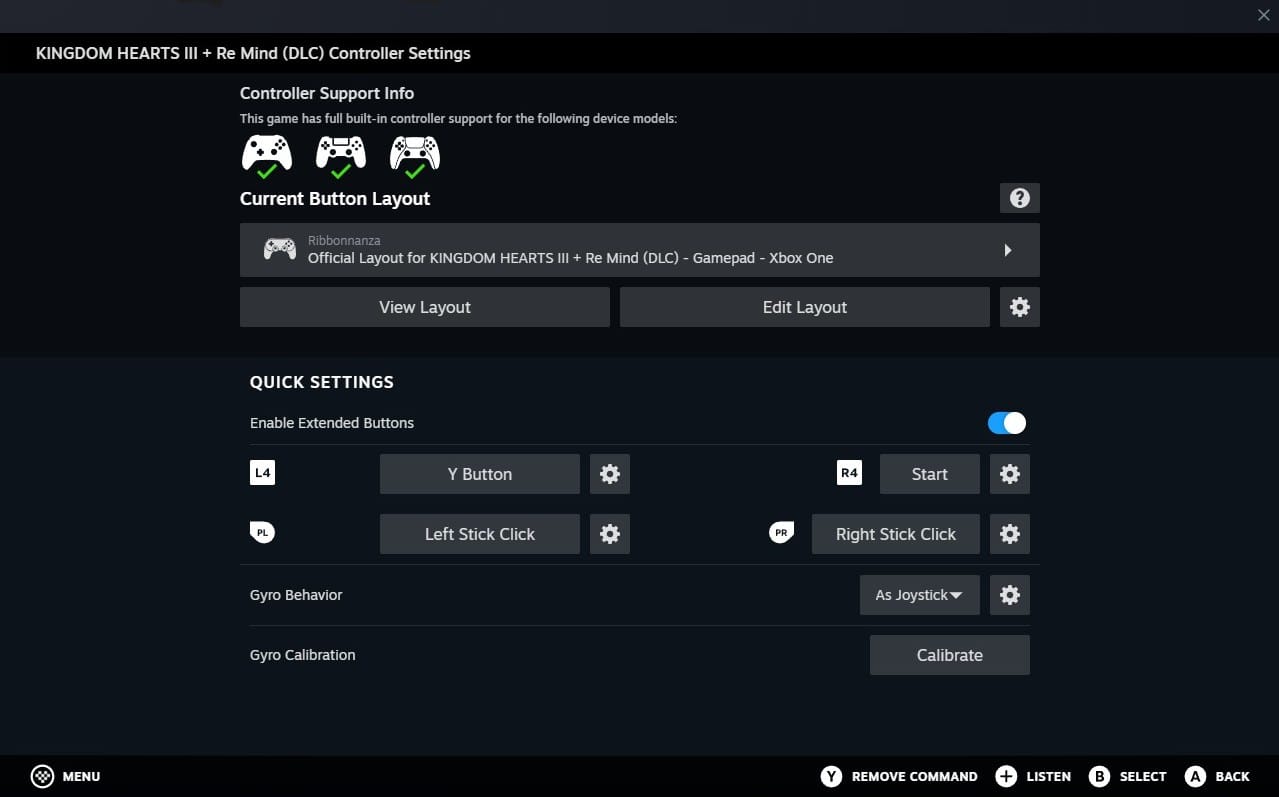

Lastly, let’s talk about the sticks. They’re high quality, but also a bit slippery. They won’t slip out under your thumbs in normal use, but they feel a bit too smooth in my opinion. You do get additional “sticks” with the Pro 3, but these are shaped like arcade sticks and are essentially a novelty. You’re not going to be pulling off a quarter circle anytime soon with these, but they’re neat at the very least.
8BitDo Pro 3
Excellent
The 8BitDo Pro 3 is a fantastic controller with only a few small compromises. It’s very comfortable and easy to use in any of its three connection modes. The buttons feel sturdy and good to use, though can be a bit too loud, and the sticks, while comfortable, also feel a bit slippery. Still, this is a great choice for your go-to PC or Switch controller.
Pros
- Awesome D-Pad
- Dock charges and can serve as a connection point
- Additional grip and shoulder buttons
- Buttons are satisfying to press…
Cons
- …But can be really loud
- Sticks are slippery
- L2 and R2 don’t have as much travel as they should
This review is based on a retail copy provided by the publisher.





















