
Nowadays, if you don’t conduct livestreams or release some sort of online content yourself, you almost certainly know someone who does. Twitch, TikTok, YouTube, and other social media sites have ingrained themselves into our daily lives, and as these sites became more varied, so too did those who were creating content. Long gone are the days of only those proficient with technology being able to create content, as now anybody with a phone or computer can easily get involved due in part due to a slew of easy-to-use products.
This focus on ease of use led NACON to create the RIG M2 PRO HD STREAMSTAR microphone. The M2 PRO proudly boasts that it is the first wired USB microphone to include a Bluetooth audio gateway, which allows content creators to quickly and easily pair the mic with any Bluetooth-capable headset or earbuds with zero noticeable lag. Claiming one thing and reality are often quite different, but I’m happy to report that NACON is absolutely correct in this instance. The RIG M2 PRO HD STREAMSTAR works without a hitch.



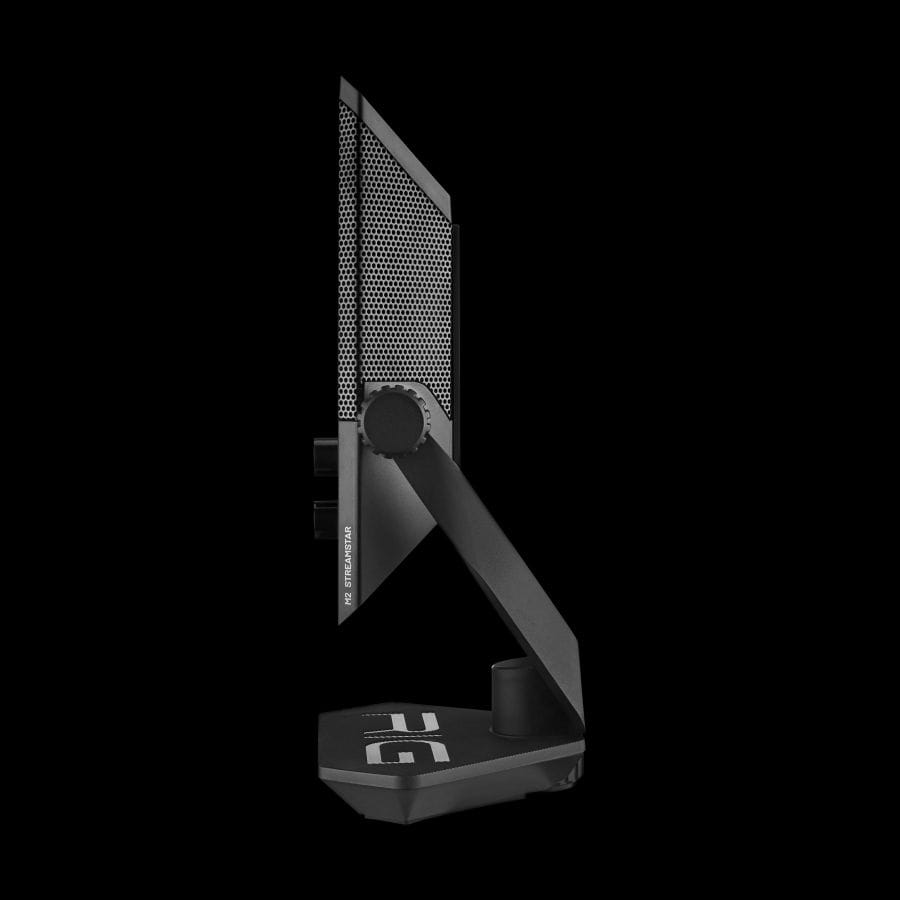
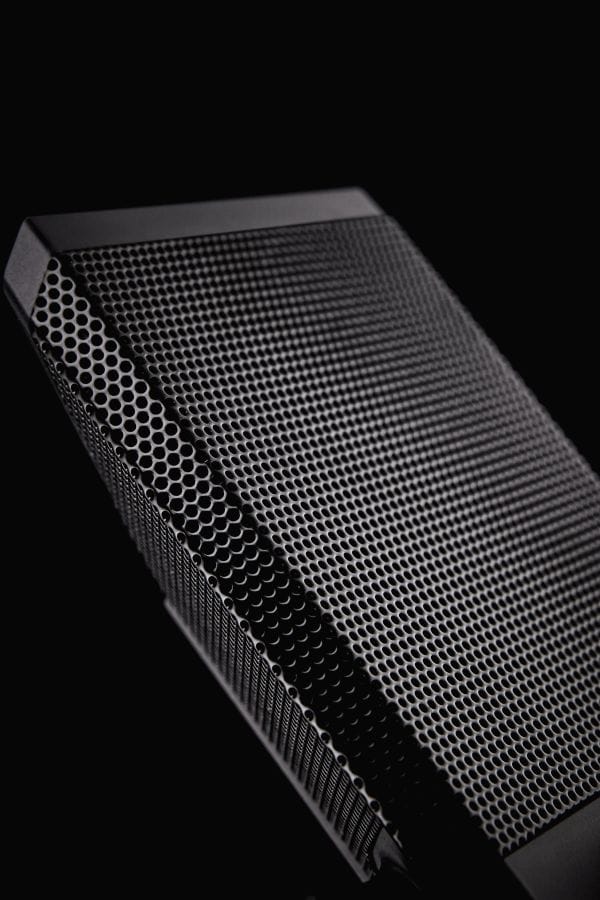



Before diving into that, though, let’s step back a moment and speak about the build quality and assembly process. The M2 PRO comes in a small, well-padded box and includes seven items: the mic, a stand, a base, a USB-C to USB-A cord, 2 small screws, and 1 large screw. Assembly is as simple as screwing the mic into the stand, before then screwing that stand into the base. Afterward, simply connect to your laptop or PC utilizing the included USB cable. The base is hefty enough to hold the mic on its own, and the stand allows the mic to swivel up and down at will, but if you prefer, the stand can be attached to a boom arm via its 5/8th thread connection as well. The mic itself is surprisingly light and features a unique rectangular design, which looks great on a table, but does feel a little cheap, and I would worry that it could be easily damaged. That said, its lightweight and compact design would definitely make it an easy go-to mic for travel.
The M2 PRO is plug-and-play, with no unnecessary or lengthy installations required for use. In fact, nothing is required aside from a USB connection. That said, the mic also does not come with its own software, which is a bit disappointing as that is usually an efficient way to show off the features of your product, but not a deal breaker. For the purposes of this review, I tested the mic out with Audacity and a few other random audio software programs and found the connection process to be seamless.









The mic has two dials and a 3.5 mm headphone jack. The top dial allows for the adjustment of volume when connected to headphones, but also serves to mute the device with a press of the dial, or to connect via Bluetooth if you hold the dial in for a few seconds. A flashing ring around the dial will indicate that it is ready to pair, and once paired, the ring will turn blue. If muted, the dial will appear red. The bottom dial adjusts gain. The lack of additional buttons makes this more accessible to those who don’t plan to do more than simply speak into the mic, but if you want to really tinker with your settings you will need to load up each app you plan to use and handle the settings separately to ensure you receive the best output quality.
The big selling point of the M2 PRO is its Bluetooth 5.4 and Qualcomm aptX HD integration, which allows for a virtually lag-free wireless connection between the mic and your headset. During my testing, this claim proved continuously to be true, and at no time did I experience any delay. The M2 PRO also features studio-quality 24-bit depth and 192kHz sampling rates, along with a 16mm precision electret condenser with cardioid polar pattern, and a frequency range of 20 HZ - 20kHz, allowing the mic to easily capture the nuances of your voice. In fact, this mic picks up on nearly everything within a room. This is great for podcasting or similar content, but you will need to do a bit of fine-tuning if you plan to use it for voice acting or similar projects where you'd want the sound to be more isolated.
While the M2 PRO does provide great audio, overall, it is rather bare bones. Sure, that’s part of its purpose. The M2 PRO set out to be a simple plug-and-play one-stop streaming solution that would quickly integrate into your existing setup without any hassle, and it does accomplish what it set out to do quite well. Just don’t expect more than that, and you’ll find yourself pleasantly surprised.
RIG M2 PRO HD STREAMSTAR
Great
Overall, the M2 PRO mic quality is quite good, and the sound quality via headset is clear, but there is a noticeable lack of features or software, which may make the price tag hard to swallow for some. Despite this, recordings do come out great after some tweaking, and I could see this being a popular mic for the Twitch streaming crowd due to its plug-and-play nature and ease of use.
Pros
- Lightweight and easy to assemble
- Unique design
- Good sound quality for streaming and podcasts
Cons
- Its lightweight design makes it feel a bit cheap
- Picks up on background noise easily
- No included software
This review is based on a retail copy provided by the publisher.
