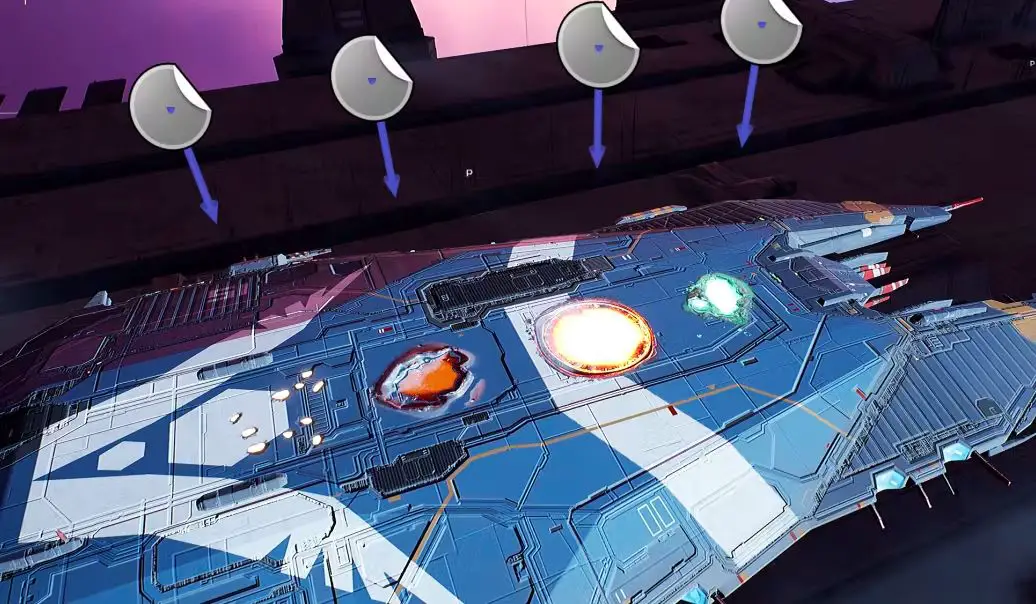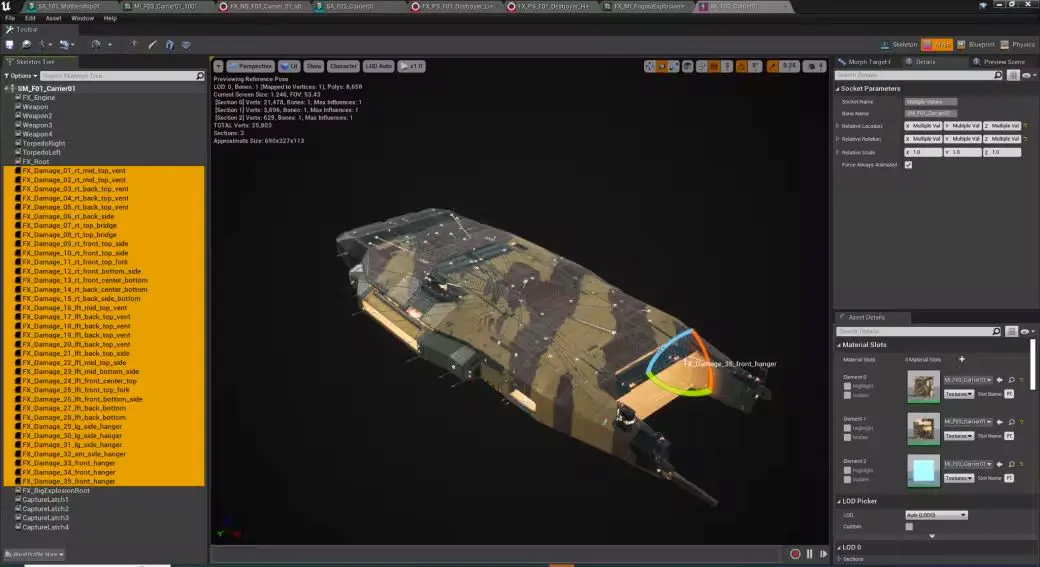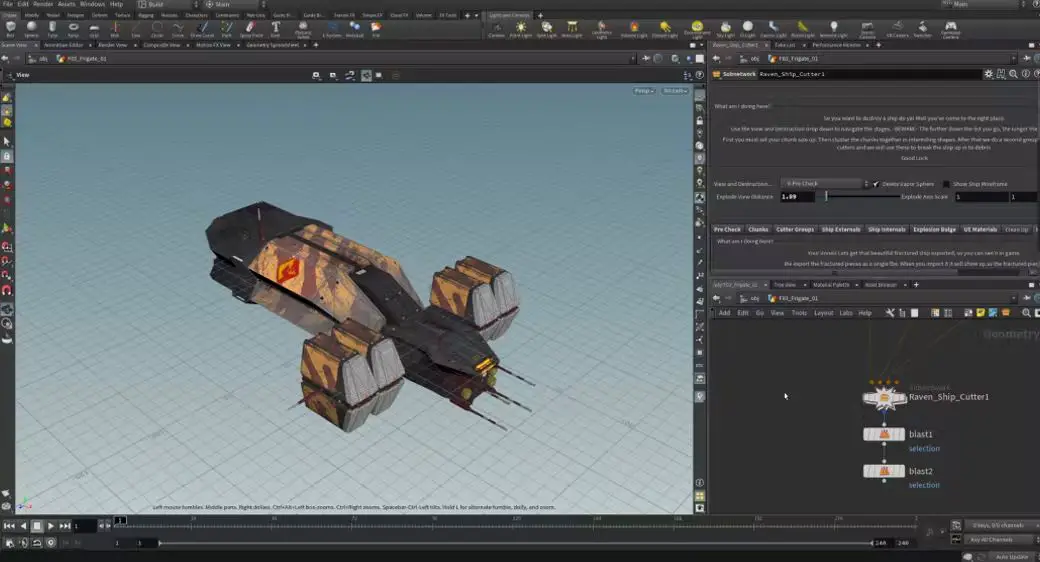Homeworld 3 is scheduled to release sometime this year, and today we got new info surrounding weapon damage, ship damage, and immersive combat. The blog was written by Blackbird Senior FX Artist Tim O’Connell. It’s clear to see a ton of time and team effort have gone into making Homeworld 3 the best version it can be. You can check out the full blog here, or read the highlights I have conveniently below:
Weapons and Unit Damage in Homeworld 3
We’ve spent years developing Homeworld 3’s gorgeous ships, so it’s only appropriate that they explode in equally spectacular fashion. Hi, I’m Tim O’Connell, Senior FX Artist here at Blackbird Interactive. In our latest Fig Update, I’m going to go over some of the work we’ve been doing to make sure your battles in Homeworld 3 look and feel as climactic as possible.
From the very start of development on Homeworld 3, we knew we needed to use the latest tech, better looking FX, and dynamic damage to make the results of hostile engagements as thrilling as possible. Looking at the health bars of your ships is one thing, but we want you to see the scars of your hard-won battles. Broadly speaking, this can be broken down into three stages: weapon damage, ship damage and wreckage.
Brace for Impact
Let’s start with weapons. The Homeworld 3 Design Team needed us to produce four distinct damage types (Kinetic, High Explosive, Energy, and Ion) — each with their own visual treatment and effects on units. I’m sure you can already imagine how each damage type would affect a ship hull, but we wanted to go further and add to the realism with realistic lighting and fluid-based simulations.
Battle Scars
Let’s switch gears and talk about ship damage. This is a little more unit-specific, so I’ll break it down into Fighters/Corvettes, Frigates and Capital Ships.Because Fighters are so small, they don’t require such nuanced damage modeling, but we wanted to make sure that a player can see what condition they are in regardless of distance. In the Homeworld 3 Official Gameplay Trailer, you can see a distinct camera-facing smoke sprite when Fighters take damage. This was a good solution, but it did have issues like resource cost and, if a unit was too fast, you would have this “popcorn” effect where the smoke from a damaged ship looked like individual puffs rather than a consistent stream. Needless to say, we felt it was a little ugly and dated.
We knew we could do better, so we moved onto using a Ribbon/Sprite system. Now, at low speeds we use sprites to simulate the smoke, but at higher speeds we swap to this inky trail that streams out of the back of a damaged Fighter. Stylistically it looks much better and, overall, the system is more adaptable to how Fighters behave in combat.
For larger ships, we use a series of “damage sockets” placed around the hull where we can spawn required FX to help simulate damage. We also have a range of damage stages we call light, heavy, critical, and “it was a pleasure serving with you, Captain”.
Light damage is what you might imagine: Smoke, which consequently gets thicker and darker the more damage a unit sustains. We then add additional fire, hull breach FX and sparks to show the severity of the damage as we progress through different damage stages.
Wrecking Crew
Finally, let’s blow something up!Back in our Fig update detailing the new Railgun Frigate, we revealed an older version of our wreckage and debris system that litters the battlefield with persistent wrecks. This old system relied on artists hand modeling the debris meshes using a 3D app like Maya or Blender. For a game with many different ships of all shapes and sizes, you can imagine how time consuming that was. We needed a better system. One that allowed us to dynamically generate the debris meshes on the fly.
Thanks to the hard work of Adrian “Ed” Lee, Francisco Múrias, Liam Smyth, and many others, we developed a procedural “Ship Breaking” tool leveraging the power of a great piece of software called Houdini. This tool realistically simulates the different ways a ship hull will collapse under the immense pressure of an explosion. But that’s just the beginning. This tool also models the internal rooms and mechanisms of a given ship, and then warps and crinkles them so they bulge realistically — just like what would happen if an explosion from within a ship forced all its guts out into space.
Thanks to these new innovations in Homeworld 3, we not only have a more realistic portrayal of ship destruction, but a much more visceral one too. It lets you witness the destructive fallout of our dynamic battles at a level of detail that wasn’t possible before. And once the dust settles, the battlefield will be littered with accurately-modeled wrecks waiting to be scooped up by your Salvagers.
This huge feat took many months to develop, but I believe it is all worth it. The RTS genre is packed with legendary games, and we aspire to make Homeworld 3 one of them. Working on Homeworld 3 is something I am so proud of and making something for the fans — both old and new — is something I will treasure for the rest of my life.
Thanks for following along as I nerd out about spaceships for a bit. I love what I do as an FX artist, and if you want to ask any questions in relation to FX in Homeworld or in general, please reach out here or on Twitter.
Stay tuned to Gaming Trend for more Homeworld 3 news and info!