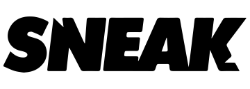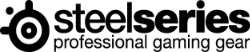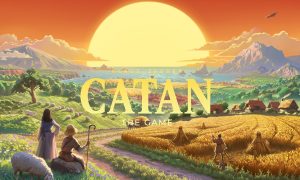The long anticipated photo mode and NieR crossover has finally arrived in Stellar Blade! To access the NieR Automata DLC in Stellar Blade, you need to follow these steps:
- Purchase and install the NieR Automata DLC, as it is unfortunately not a free addition to the game (It is $9.99 USD)
- Find and interact with Emil, the mysterious merchant from NieR Automata. Emil can be found in two main locations:
- The Wasteland
- The Great Desert
- When you spot Emil driving around in his vehicle, you need to shoot at him to make him stop. This action will allow you to interact with him and access his shop.
- He even plays music from his shop, which is a nice added touch
- Once Emil stops, you can approach him and browse his shop inventory. He serves as the vendor for the NieR Automata DLC items.
- His shop contains outfits for Eve, Lily, Adam, and your robot drone!

To purchase items from Emil’s shop, you’ll need to collect a new type of currency called Stellar Tears. These are special collectibles that look similar to Cans in the game but are used specifically for buying NieR Automata-themed items. Stellar Tears can be found in various locations throughout the game world. Some key locations to find Stellar Tears include:
- Near the Solar Tower
- In the Oasis Cave
- By a shipwreck
By collecting Stellar Tears, you’ll be able to unlock various NieR Automata-inspired costumes and accessories for Eve, including outfits based on 2B and A2, as well as unique hairstyles. Remember that you’ll need to find Emil each time you want to make a purchase from his shop. He will respawn in different locations, so you may need to search for him again if you leave the area.
In case you missed it, check out our review of the base game! Stay tuned to GamingTrend for more Stellar Blade news and info!
An avid enthusiast of both tabletop and video games, finding endless joy in exploring different realms of entertainment!

See below for our list of partners and affiliates: