
There’s a rush to hit certain numbers on the front of a box that attracts would-be consumers to get them to buy a monitor or TV. 4K, LED, “Gaming”, “deep blacks”, HDR, etc. are just some of the buzzwords that manufacturers use to try to convince you that theirs is better than the rest, and that their display device would be the cleanest, brightest, and best possible image you could possibly achieve. The problem is that oftentimes in the effort to push high resolutions, things like faster response times, deep color saturation and blacks, and viewing angles are lost in the bargain. Today we’ll be taking a look at the G Pro 27i, a mini-LED 1440p monitor from Xiaomi. Xiaomi has been in the business of making high quality panels since 2010, and they’ve grown exponentially since then. By 2014 they were the largest manufacturer of smartphones in China, outperforming the likes of Apple. They are consistently among the top manufacturers in the region, and they’ve expanded to international offerings including televisions, wearables, IoT devices, home appliances, and now gaming monitors.
Opening the box, I was surprised to find something I’ve rarely seen in anything but the highest of high end devices – a factory calibration sheet. On this document you’ll find the full test of the color accuracy tests performed on the device, including the sRGB Gamut area, white balance, Color dE (that’s color difference, showcasing the average accuracy of the sRGB color space versus the International Electrotechnical Commission (IEC) standard), measured brightness, white balance, gamma, and more. In here you can see how the monitor compares against the baseline, but the numbers may be foreign to you unless you dig into this on the regular. Allow me to demystify this for you.
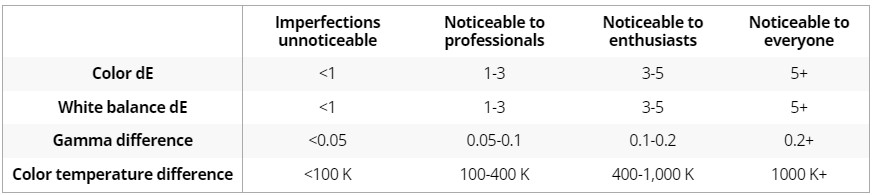
The good news is that all of these things are highly configurable. The bad news is that you’ll need special equipment to even measure it – something like the Datacolor Spyder X2 SXU200, to be specific. Having the tests right in front of you means you can skip that test step and merely adjust against the values if they are outside of the specified range above. Looking over the sheet for the G Pro 27i I was reviewing, everything was well inside these tolerances, so no additional tuning would be necessary. It’s extraordinarily rare to see this, even from monitors twice the price of this unit, so it’s fantastic to see it here.
If you are into all the nerd-stats that come with a monitor this tuned, I’m happy to report that it sports a 99% DCI-P3 wide color gamut, 100% sRGB, 97% Adobe RGB, and with 1.07 billion color combinations. It also passes low blue light certification – TÜV Rheinland Low Blue Light certification to be specific – important if you are a migraine sufferer like I am), and with a peak brightness of 1000 nits when HDR is enabled to achieve maximum color saturation. To hit the darkest blacks possible, it also has a 0.001 nits value courtesy of the 1152 zones and 4608 mini-LED beads that comprise the monitor panel. The monitor also has a 1ms response time, which is important to reduce any potential streaking when a color changes as it switches from one color to another. It does so with overdrive, as does every monitor, so I’d need to be on the lookout for pixel overshoot (when colors change too quickly, creating a ghost image of the opposite color) or inverse ghosting (where that change happens too slowly, causing the same effect).

The look of the G Pro 27i is a little different than other monitors. Rather than adopting the simple black box with a black bezel and a black stand, the Xiaomi team opted for something more stylish. The stand is white with a shiny black trim, emblazoned with the Xiaomi G 27 logo on one side. The rear of the monitor is also a white semi-oval shape that comprises the bulk of the back of the device. Granted, the front is the same black bezel normal we’ve all become accustomed to seeing, but at least on your desk or from the back, it’s a good looking monitor that’ll look clean on the right desk.
The mount system for the monitor is a boomerang-shaped steel device that connects to the central tube. I’ll admit, I’m not a fan of how Xiaomi connects these two devices. There is a pin that ensures you have at least a small post between the two items, and then four screws are run into the bottom of the tube via recessed screws. An included combination Allen wrench / Phillips head screwdriver L-shape accomplishes this task, but there are far better tool-free designs that snap together and secure mounts like this just as easily. In fact, they used a similar thing for the Vesa mount.
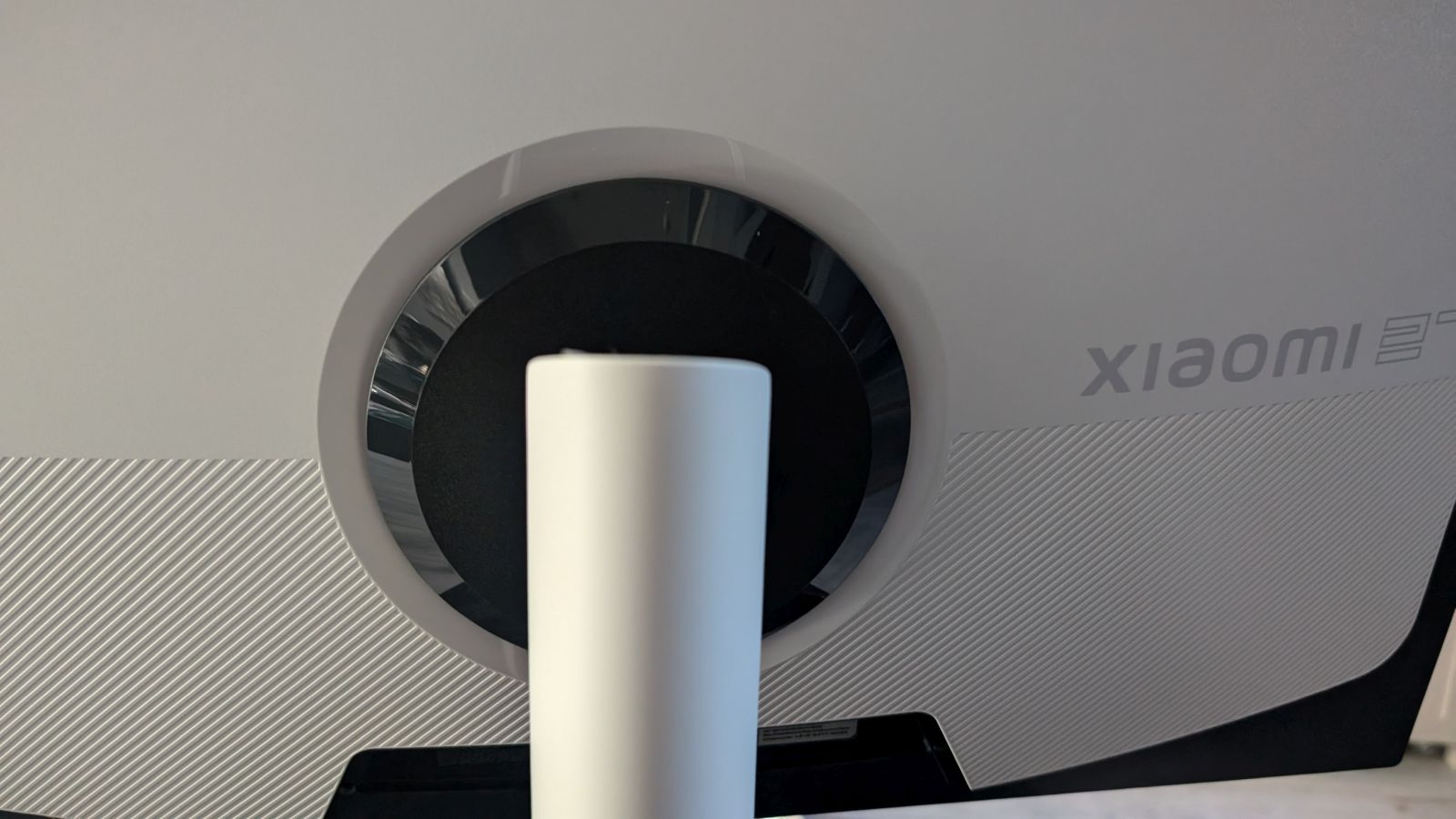
Unpacking the rest of the box, I was also happily surprised to see that there isn’t a giant power brick, instead simply using a 65W power cable. It’d be nice if we could make the move to USB-C, but it’s also possible that there’s not enough power via that form factor quite yet. Still, the loss of the giant power brick does make it easier to mount and conceal cables, which I greatly appreciate. The stand is capable of raising the monitor up or down, tilt forward or back, or even rotate into a vertical 9:16 position. At the bottom rear of the monitor stand is an oval hole to route cabling down the stand and out of the rear. It would be nice if it went all the way to the bottom to fully hide the cables, but it’s close enough.
The round portion on the back of the monitor holds the Vesa mount. Xiaomi has used a design that has two sturdy hooks on the bottom and a latch system on the top. The hooks allow you to set the monitor into whatever mount you are using, or the stand if you are inclined, and then you simply push on it gently to close the latch, securing it in place. This system allows a single person to mount the monitor safely, which is greatly appreciated when you’re holding an expensive monitor in your hands.
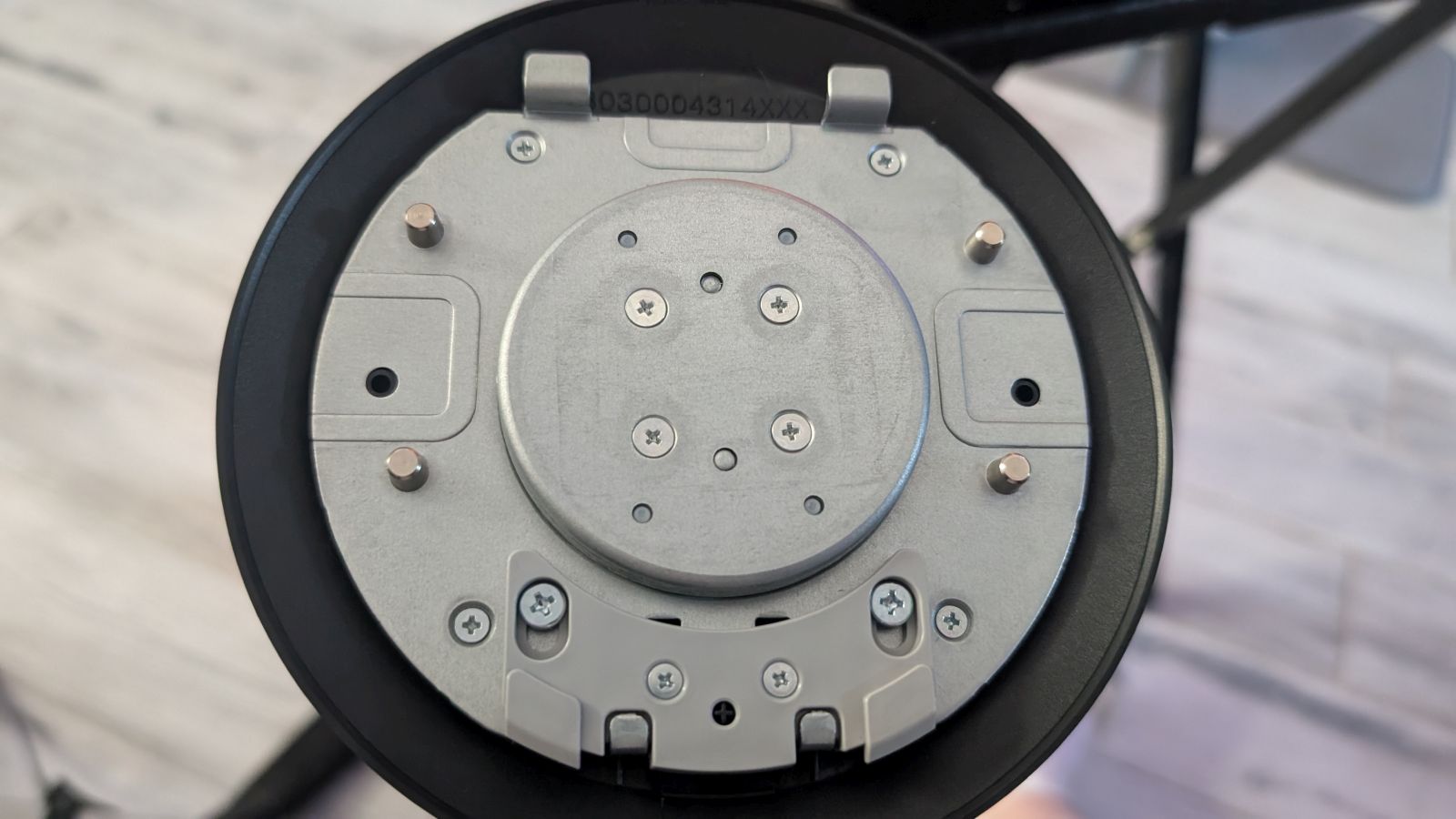
I’ve become a big believer in backlighting for TVs and monitors, and Xiaomi has included exactly that in the ring of the Vesa mount. Having the LED react to what’s going on in a game raises the immersion level that you frankly have to see to fully comprehend. Not only does it add some more punch to scenes, it also helps with eye fatigue. If you aren’t using some sort of backlight for your TVs and monitors, check out some of our Govee reviews to see why you should change that.
Underneath the bottom of the monitor, as is most often the case, are the ports for the device. There’s the obvious port for the power supply, and next to this are two HDMI 2.1 ports and two DisplayPort 2.1. Additionally, there’s a 3.5mm audio jack, should you wish to use the integrated speakers. A small cover plate conceals your cable connections once you decide which of these you’ll be using for your particular setup.
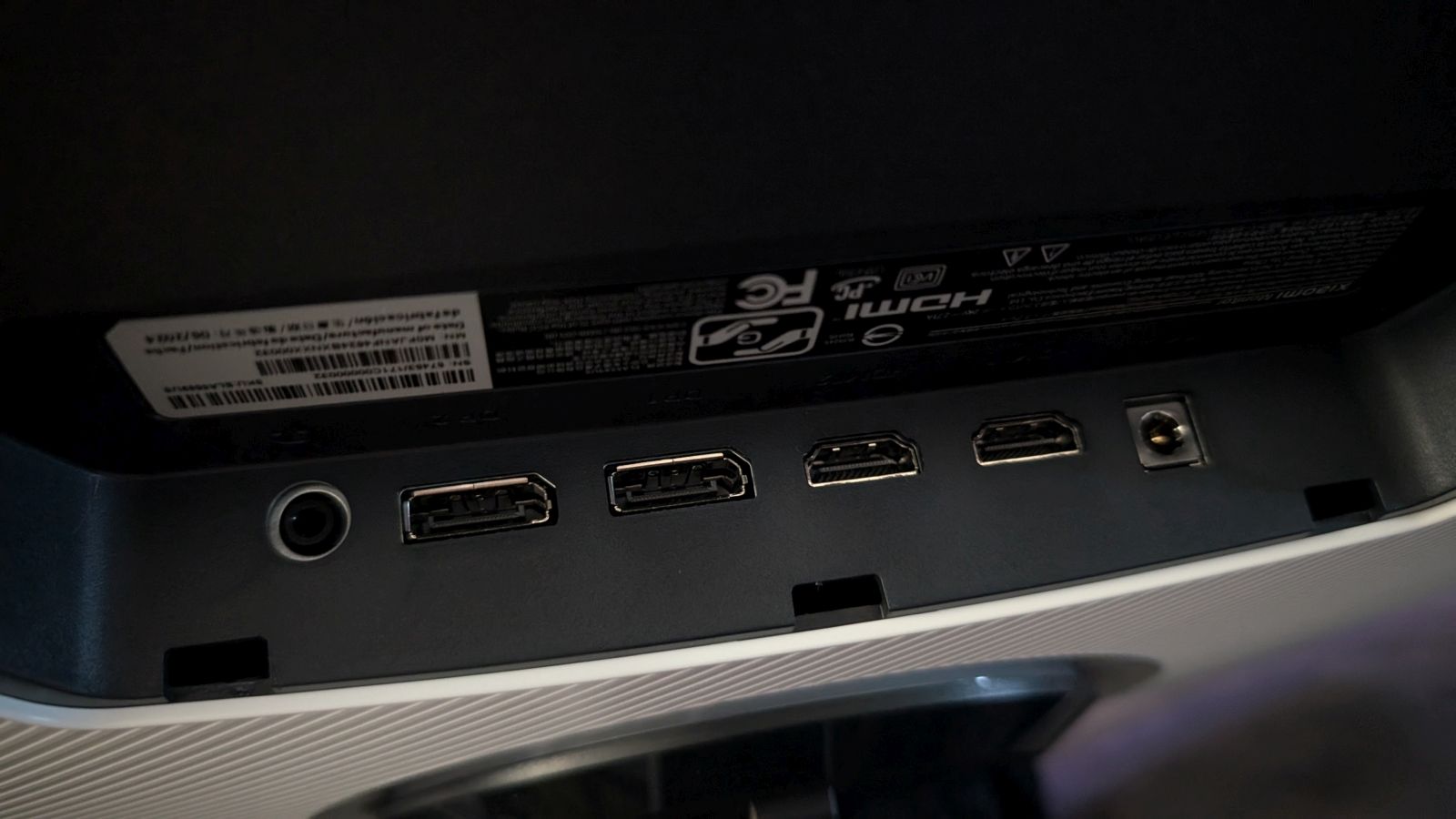
Like any good piece of tech, you’ll want to configure it against your use case to ensure you’re maximizing all of the features. For example, you’ll need to enable both Overdrive Refresh as well as configure for higher refresh rates, HDR, low blue light, and most of the other advanced features like AMD’s FreeSync. Without getting into the absolutely insane fight between FreeSync, FreeSync Premium, and FreeSymc Premium Pro, this monitor ships with the basic version. This gives the vast majority of the features, but does cap the max resolution at 144 Hz — something you’ll need to correct if you want to take full advantage of the 180 Hz refresh rate this monitor is capable of delivering. I leave it to you to research.
On the rear of the monitor is my least favorite control mechanism – a joystick. As a control it’s perfectly fine, and in wide use for monitors, but it has a side effect that’s not present when you locate the buttons on the bottom – it means you have to locate the monitor on the right hand side, else you won’t be able to reach that joystick as it’ll be hidden by your second monitor. This is a stylistic choice that doesn’t have to keep happening, but manufacturers just won’t put buttons on the bottom any more for some reason. Hopefully they start to see the error of this design.
Thankfully, when you do bring up the joystick menu, it’s clear that Xiaomi has put a great deal of care and attention into the menu system. Everything is laid out in a very clear and concise manner, and very clearly labeled. If you want to adjust the game mode and enable fast response time, there’s a clearly defined entry for it. At the top of the menu is the current refresh rate, response time, whether HDR is enabled and whether FreeSync is on or off — the four things you probably care most about.
I do want to speak to the color saturation on the G Pro. The device I like to use for testing is Datacolor Spyder I mentioned above, and I found that the colors were decent, if not quite what was reported on the paperwork. I saw some elements of oversaturation where skintones weren’t necessarily as bright as they should be. It’s easily fixed with just a few clicks. Gamma was precisely where Xiaomi said it landed, and you’ll see this most reflected when you switch between FPS, RPG, and MOBA. You can also manually set it from 1.2 to 2.4 without messing with contrast too much. Out of the box may not be precisely the most optimized experience, but the work Xiaomi has put into the new menu system makes it very easy to dial it in precisely to what you want for your experience. Brightness is usually the concern with LED panels, but this density of mini-LEDs has produced something clean and bright here. Though I know the technology well, I’m not a professional colorist. What’s on offer here is usually reserved for monitors around the $1000 or higher range, so it’s impressive to see much of the same attention to detail paid to one retailing at just $329.99. Kudos to Xiaomi.

No. Stop doing this.
There is one other area where you usually see LED monitors fall down, and that’s clarity of fonts. You’ll see blockiness around the edges, or color bleed where they intersect with a scene. Again, the density of the micro LEDs here do a great job of ensuring completely clean text. Whatever the new tech Xiaomi has under the hood here is working.
The other spec that most folks will be looking at is resolution. This is a 1440p monitor, running a maximum of 180 Hz refresh rate. Keep in mind that, while a monitor has the capability of displaying 180 refreshes of the screen per second, your underlying hardware has to be able to do the same thing. How many games do you have capable of running 180 fps at 1440p? It’s a short list, to be sure, depending on your hardware. The games that do benefit from it the most, fighting games, racing titles, and first person shooters, and the ones where every frame matters. It’s here where the G Pro 27i really shines as it takes advantage of that high refresh rate, and when combined with FreeSync, results in an absolutely flawless image. Even when it’s running flat out at 180 Hz it still looks completely clean. At the end of the day, a 1440p image that runs fast and clean is going to result in a better experience than a 4K image that stutters and tears. Unless you have the absolutely bleeding edge of combined hardware, you’ll benefit far more from a high end 1440p monitor like this over a 4K/60 monitor any day.
It’s not a huge surprise that this mini-LED tech is rock solid – they have been utilizing it in their newest monitors for the past few years. Their newest TVs have a whopping 512 local dimming zones, and we see much of that same tech here. In fact, the number of local dimming zones is double that of their newest TV, showing just how critical those are to playing games – the closer you are to the screen, the more you’ll notice them. I suspect we’ll be seeing next year’s model hit that vaunted 4K/144 mark as their 2025-slated TVs are doing that and more.
The tricky thing about reviewing a monitor is that it’s half science and half personal observations. The measurements I’m looking at show a monitor that takes a huge step forward for the Mini LED technology for display panels. It’s not OLED, but it also doesn’t carry an OLED price, nor the challenges that come with that platform with burn-in. It also doesn’t use nearly as much power. I’ve also been playing games on the monitor for several weeks at this point, everything from the dark expanses of space in Star Trucker and Everspace 2, to the bright and beautiful Star Wars: Outlaws, the monitor looks crisp and gorgeous. The grimdark Warhammer 40K: Space Marine 2 was reviewed entirely on this device, and wow did the blood and gore look gorgeous, as strange as that is to say. No matter how fast, slow, bright, dark, or anything in between, the Xiaomi G Pro 27i Mini LED monitor delivers in a way only matched by an OLED at twice the price.
Xiaomi G Pro 27i Mini LED Monitor
Excellent
Their newest bit of Mini-LED tech, combined with improvements in nearly every single area that matters, has created a compelling monitor for any gamer looking for one of the best 1440p monitor on the market.
Pros
- Mini-LED tech is bright and well-saturated
- Excellent 1440p/180Hz performance
- OLED-like black depth
- Zero tearing at max refresh
- Huge menu refresh
- Aggressively priced for feature set
Cons
- Requires a bit of tuning to hit the best color/saturation values
- Freesync basic? Thanks AMD.
- Joystick controls
- Not a fan of stand mount
