
You don’t realize how much data you collect during a trade show. When you have three people recording 4K/60 interviews, uncompressed raw gameplay capture, and tons of scratch audio, things tend to pile up. When I picked up the WD My Passport, I knew precisely what I wanted to use it for, and boy did I. Let’s take a quick look at the 6TB My Passport and how it just might make our job easier for events like PAX and Summer Games Fest.
There are plenty of use cases for larger storage, including a secondary drive, local backup, or cold storage for important documents. In this case, the hope is that it’d be how we collect up our video production data for assembly and rendering. The first thing to do was benchmark the speed to see if it was up to the task of handling hundreds of gigs being copied to and from it. When time is of the essence, putting your feet up for an hour while you ingest data isn’t a good use of your cycles, but losing data and spending time recovering it is far, far worse.
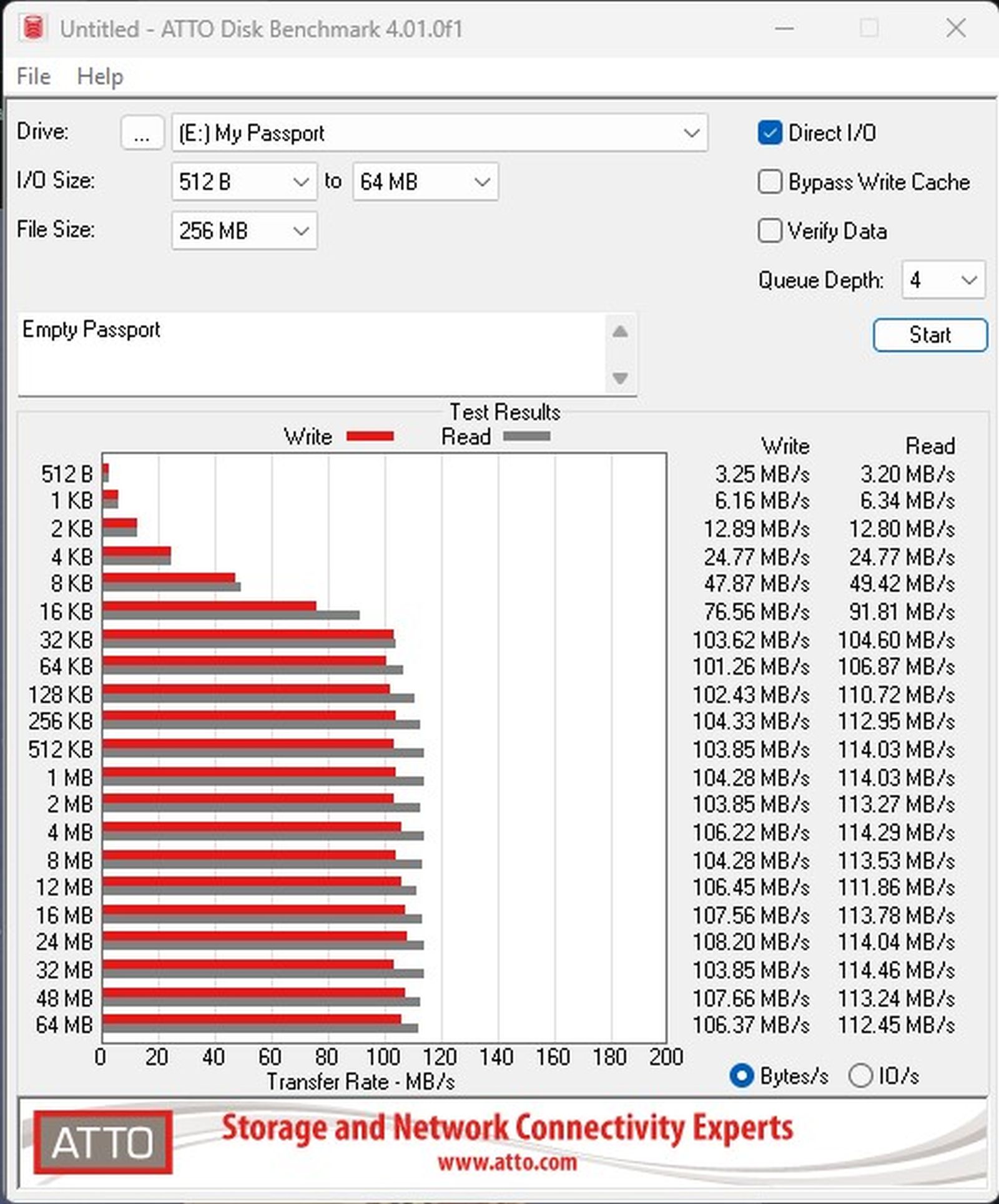
There’s a balance between cost, speed, and capacity, and despite recent advancements in drive sizes, capacities larger than 2TB are still rather expensive. This WD My Passport is 6TB, which is enough for three full teams to capture video for the full duration of the show, including the several days before and after where private appointments continue. At 6TB, the drive’s MSRP is $174.99, which may or may not be a good deal. Let’s talk about interfaces.
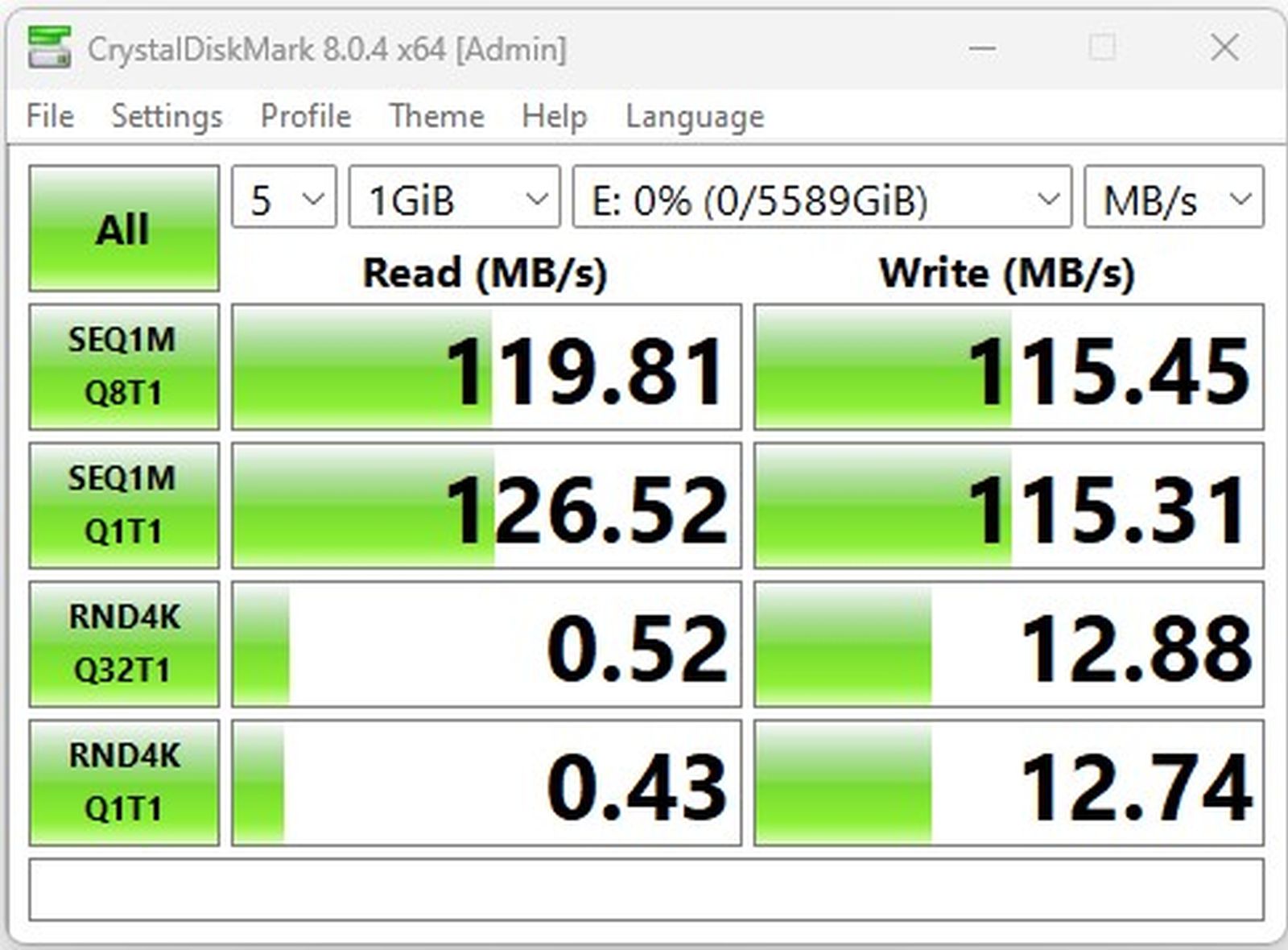
The cable to connect the WD My Passport is a Micro-B, capable of USB 2.0 or USB 3.2 Gen 1, depending on your system’s capabilities. As a refresher, USB 2.0 will give you 480 Mbps, or roughly 60 MB/s throughput. USB 3.2 Gen 1 on the other hand pushes these higher theoretical numbers up to 5Gbps, or 625 MB/s. Obviously there’s a pretty huge delta between these two, so be mindful of this when you choose which port to use. As a quick reference, white is 1.0, black is 2.0, blue is 3.2 Gen 1×1, teal is USB 3.2 Gen 1×2, with yellow and red/orange providing USB 3.2 Gen2 or USB 3.2 Gen2x2. Unfortunately, as is the case with much of the USB standard, it’s a bit of a mess, so that may not be 100% accurate – check your motherboard’s manual for details. If, for example, your laptop has a USB-C port capable of USB 3.2 Gen2, but only USB 2.0 USB-A ports, then this is not the right drive – you’ll want the My Passport Ultra with the same speed, but the correct connection type to maximize your speed. If your motherboard has a USB 3.2 Gen 2×2 port, you’ll wring every drop of speed out of this drive without tying up precious USB-C ports. Just be mindful of what you’ll be connecting and how to ensure you don’t end up creating an artificial bottleneck. Generally speaking, don’t plug it into a black colored USB port and you’ll probably be fine.
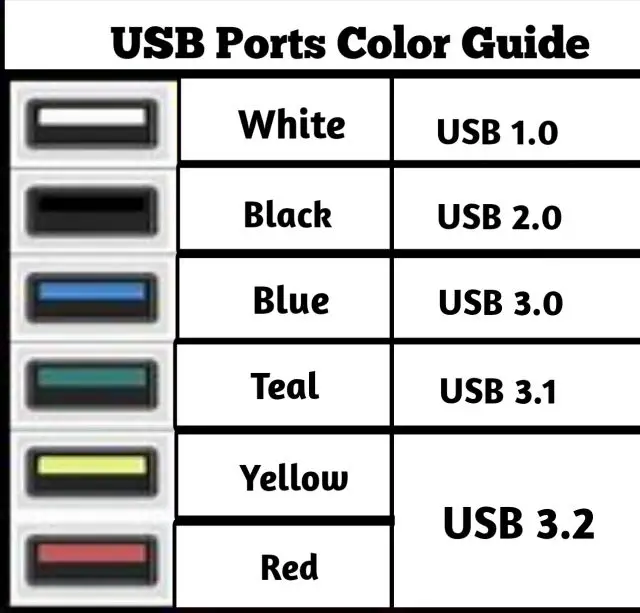
There are several aspects to drive speeds beyond simply looking at the maximums. Average read access measures what latency you can expect when grabbing the next file, and in the case of the WD Passport we saw an average of 0.58 ms — respectable for a USB-A connected device. There’s also the difference between buffered, linear, and random speeds. I was surprised to see that the USB 2.0-enabled connection exceeded the rated amount by a fairly solid amount across the board, with an average of 316 MB/s (buffered), 35.2 MB/s (Linear), and 179 MB/s (random), with very consistent values across a five minute measurement window. Plugging into a USB 3.2 connection, you can see we’re hitting the theoretical maximums of a spinning drive once again.

Back to our practical example, I was able to download all of the videos from all of the various capture sources, pulling them into DaVinci Resolve for long term storage. The speed maximums worked just fine for 1080p video, but loading up multi-gig files coming from the 6K camera was a non-starter. For that, you’ll really need an SSD, if not an NVMe. The Passport makes a great incremental backup for these raw files, but it’s simply not fast enough for editing objects this large.
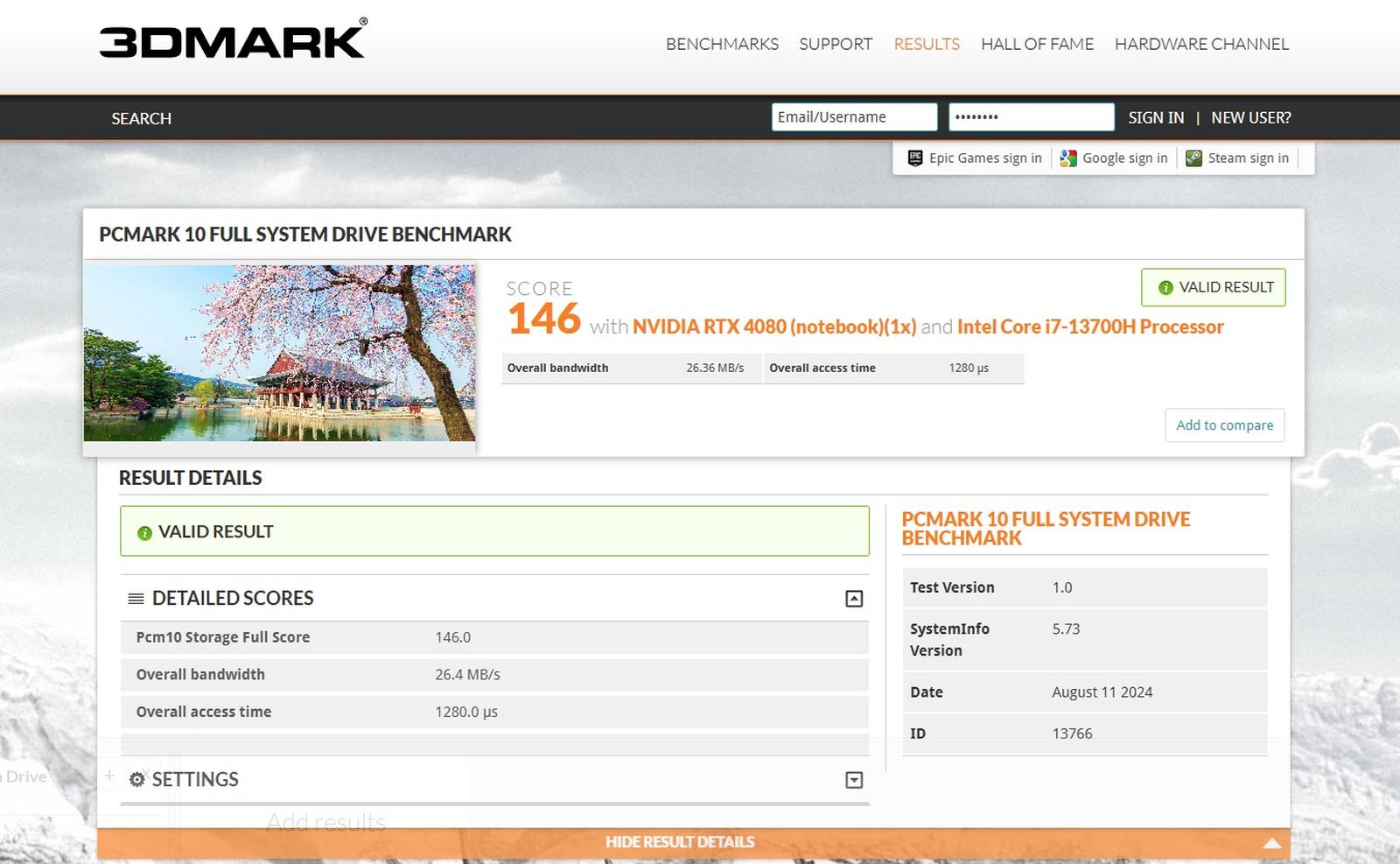
We always take a look at the price and warranty last with any hardware review. We talked about the price of the My Passport, with the 6TB version dropping at $174.99. A USB-C variant with a far higher speed ceiling will set you back another $25. Both of those drives, however, carry a 3 year warranty and come with the backup software you’ll need for either incremental backups or large chunky ones. Now that we’ve figured out where the lines are, it makes the purpose of the My Passport more clear. Six terabytes is a lot of cold storage, and plenty for systems like the PlayStation 4 and Xbox One as a primary drive. Even if it can’t handle the live edits in Resolve, it can cold store the rendered results should I need them again for future work. It’ll also handle a LOT of movies and backups for the current generation of consoles. I have entirely too many Rockband songs, so this My Passport drive is about to become my new storage platform for holding onto those – it’ll pair nicely with the new Turtle Beach / PDP Riffmaster guitars we just reviewed.
Ultimately, the My Passport, at just 0.46 lbs and 4.22″ x 2.95″ x 0.81″, is a tiny little backup drive that’ll hold onto your most important files if you need to hold them locally. While Western Digital has far faster drives, there’s a space for the WD My Passport. Just know that it’s time in the sun may be setting sooner rather than later.
WD My Passport 6TB HDD
Great
The WD My Passport will max out the fastest spinning platter speeds, with a whopping 6TB of long-term storage. Just know that you might want to spend just a little more on faster interfaces to stretch the long-term usefulness of your My Passport.
Pros
- Will max out the spinning platter speeds
- 6TB of cold storage
- 3 year warranty from a reliable partner
- Reasonable price to storage amount
- 256-bit AES hardware encryption is a nice surprise
Cons
- Marginally higher price gets you significantly faster speeds
- Micro-B is nowhere near as useful as USB-C
- Insufficient speeds for 6K editing
