
We are reaching the point where things are heating up in the space sim and flight genres, and the next few years offer some very heavy hitters that have PC gamers interested in better flight controls once again. Whether you’re excited about Microsoft Flight Simulator 2024, the multitude of updates for DCS World, Nuclear Option, Helicopter Gunship D.E.X., House of the Dying Sun, War Thunder, Star Citizen (stop laughing!), and many more, there’s no denying that having a HOTAS setup is the way to play. We really appreciated the Turtle Beach VelocityOne flight yoke, but for fighters, you’re gonna need something a bit different, and for a great many reasons, that something is the VelocityOne Flightdeck. Let’s unbox it and look at what it can do.
As you can see in the video, this is a full HOTAS setup. That stands for Hands On Throttle And Stick, and unlike its flight yoke brother, that’s two independent pieces. To test it out we’ll be jumping into several flight simulators, showcasing two of Microsoft Flight Simulator 2020’s newer installations – Dune and Top Gun Maverick – for demonstration purposes. While setting it up might be a challenge for rookies (or those without a beta patch – more on that later) the number of features on this flight stick is absolutely staggering.
Turtle Beach has long been an audio company, but their foray into other peripheral hardware has been nothing short of strength on strength. The aforementioned flight surface, independent rudder pedals, racing wheels, wired and wireless controllers, microphones, and yes, lots of headsets round out their ever-expanding array of equipment. What’s surprising is just how much of all I just listed has gone into this device.
Unboxing the device, you’ll immediately notice the immense amount of buttons on this device – 39 physical ones for a total of 139 total programmable functions. All of the buttons, stick, and throttle are Hall-Effect, which is to say, contactless and magnet driven to maximize durability and lifespan – no plastic on plastic here. It also makes them incredibly accurate and smooth. The stick has a small button on the side to adjust the height, four posts in the bottom of both devices to mount them (though their weight at 3.22 and 3.33 lbs for the throttle and stick, respectively, makes that almost unnecessary), a large OLED touch screen on the throttle, and a smaller heads up display on the top of the stick. There are buttons tucked everywhere, as well as several 3-position rotary dials, and small detented scroll wheels. On the throttle you’ll also find a flaps lever, and on the throttle is another lever for your landing gear, or whatever you’d like them to be, as it’s all programmable. I can promise you that you won’t be shy of control surfaces.
Their previous entry into the flight market, the VelocityOne Flight Universal Control System (hereafter simply called a yoke for my own sanity’s sake) coupled the modular four-throttle controls to the flight yoke system. On the Flightdeck, these are two separate devices, both independently connected with provided 6.5ft USB-C cables. Once connected, they almost instantly spring to life. When connected to the VelocityOne Hangar software, they’ll also immediately detect their firmware updates. Thankfully this process is vastly improved over the problematic upgrades that plagued the initial updates – both devices updated to their newest version without a hitch, and quickly.
At the time of review, Microsoft Flight Simulator 2020’s support of the Flightdeck is currently in beta, and even then it’s not quite complete. Currently there is no visual representation of the device, but it does detect them properly, unlike the current public version. Once loaded, I was able to jump right in with controls generally set to what you’d expect. Remapping as I went along, I was able to slowly add personalization and customization using that beta template. It’ll be nice when the support is official, but creating your own mapping is easy. Given that the controls are all physically labeled on the device, when the game says “Press 14 to deploy XYZ”, you can simply glance down and see which button that is.

Heading into the VelocityOne Hangar software, you’ll have access to the remapping functions. Naturally you can remap every button, dial, and physical representation, but the real star of the software is the OLED panel. You can use the prebuilt configurations (there are three at launch, with the promise of more in the future) for space, commercial, or fighter jets. You can also copy one of these, and then tailor it into something entirely new. Single virtual buttons, toggle switches, rotary dials, and multi-positional buttons are what’s currently available, but there’s nothing to stop them from adding more. Heading to the Hardware panel, you can adjust the throttle power, whether there’s haptic feedback and at what positions, whether the rear buttons are digital or analog, and how sensitive they are, as well as the three physical dials in the same way.
On the side of the throttle is a physical button to disconnect the left and right from one another. This will allow you to independently control your left and right engines, or whatever other function you’ve mapped to the buttons, to either side. Pushing them into alignment once again, you can press the button with your pinkie to lock them back together.
Jumping to the stick in the Hangar software, you have very similar adjustments as the throttle. Here you can adjust your profile to fast, standard, or precision – something I found to be insanely useful when switching between a Cessna and an Ornithopter. You can also adjust the deadzone for the X, Y, and Z axis on the stick itself. A thumbwheel adjustment (with 65,535 positions!) on the front of the stick can be switched between analog with all the positions, and digital with on and off. Haptic intensity, deadzone, and sensitivity for essentially everything you could imagine is ready and waiting for you in here.
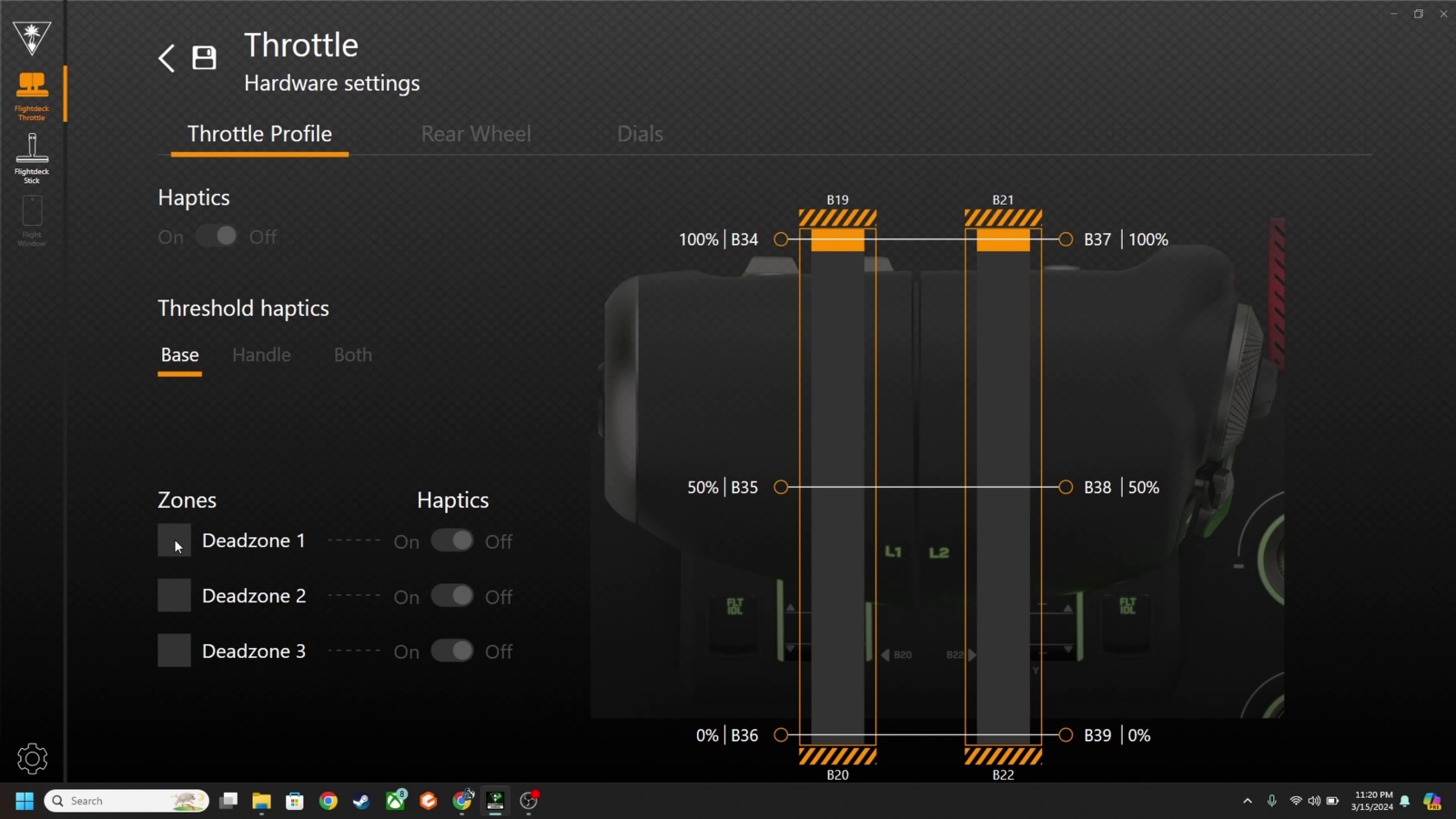
For now, however, we have to talk about two things that are fairly unique – an audio EQ. and a trackpad.
With Turtle Beach’s pedigree in sound, it’s no surprise to see that they’ve included a headphone jack. What was surprising, however, is that you can use their voice boost, bass and treble boost, “Super human hearing” and Bass boost options, as well as a balanced preset called “Signature Sound”, similar to what you’d find on any of their headsets or other audio solutions. It’s also surprising to see that you can independently adjust game volume and mic monitoring in here as well, meaning you can adjust the balance so that your teammates aren’t screaming in your ears, or being so quiet against game volume that you can’t hear them.
If you are a flight junkie, then you know that it’s almost a requirement to keep a mouse nearby. There are some functions that you simply need to use a pointing device to reach, and more often than not, that’s not a function you’ll find in your HOTAS. Here, that functionality lies under your fire button. A small orange button switches it from being a rocket release button, or whatever else you’ve mapped it to do, to enabling a hidden trackpad. The fire button (aka “button 1”) becomes a full trackpad for your thumb, with a button press being a left mouse click! I didn’t realize how much I wanted this until I had it. Now I’m just hoping they carry it forward, or even allow the same functionality on the OLED – it’s a game changer.

With all the button mapping complete, and a few tests in Microsoft Flight Simulator out of the way, I also tried my hand at Elite: Dangerous. While there isn’t a profile in here, the generic space controls mapped all of the physical buttons for me. I took a few moments to map a few more buttons to the OLED, and was ready to fly. I also took Star Wars Squadrons, DCS World, War Thunder, and Star Citizen for a spin, and found a mixture of full and partial support for each. Undoubtedly, and just like it was for the flight yoke, this will grow over time as more developers patch in support, but it’s a good start already.
That said, we do have to talk about the OLED on top of the stick – it is very limited. The panel has a chronometer to keep track of the time, and can show the position of the axis wheel that sits below the fire button/trackpad. Unfortunately, those aren’t ultimately all that useful in many games. In Flight Simulator, you can use the axis wheel to slightly adjust your Angle of Attack. The AOA is the angle in which the aircraft wing meets the wind, creating a straight line from the leading edge to the trailing edge, and is adjusted by the trim wheel. On the yoke flight system there is a large dedicated wheel, and on this stick it’s this smaller one. You can see that reflected on this OLED, but I would much prefer to be able to map things like my air speed, bearing, altimeter, or a number of other items that I’d use more frequently. Unfortunately, in the current firmware at least, you are stuck with just the aforementioned options, and three colors. Let’s hope for an expansion of options with future patches.
In terms of comfort, everywhere your hand rests is soft. There is a pad on the adjustable palm rest on the stick. The throttle has a softer rubberized coating than everywhere else. The hat buttons all have a rubberized coating, as do the three toggle switches, the flaps toggle, and the rocker switches. I’ve spent hours in flight and haven’t felt anything sharp or rubbing me the wrong way – it’s as comfortable as it is functional.

Though I’m not reviewing it as part of this writeup, I should note that the VelocityOne Rudder Pedals work perfectly with the Flightdeck. Obviously it’s an extra expense, but the additional tactile response just adds to the fun. I had a blast blacking out accidentally while racing and being far too aggressive on the pedals.
I can’t ignore that there are other HOTAS setups that have similar functionality, though I have to also acknowledge that the OLED adds a great deal to the device. The Thrustmaster Warthog is a close competitor, but is priced at $549 and lacks the screens and as many buttons or functions. Logitech sells a cheaper stick, and again with less functionality, but their software is the worst I’ve encountered by a long shot. The Turtle Beach flight yoke from last year was priced at $379 at launch, so I was expecting this HOTAS to be significantly more expensive. Surprisingly, the Flightdeck costs just $20 more than its predecessor, coming in at $399.

There are two additional pieces that I consider to be “wishlist” at this price point – longer warranty, and force feedback. Sadly, almost no manufacturer is creating force feedback joysticks, so this is an opportunity for Turtle Beach to corner a market. The Flightdeck ships with a one year warranty, with no option to extend that I can find. Ultimately, you’ll need to hit up a third party vendor to supply a longer guarantee on the Flightdeck.
I was surprised to see all of the features, functionality, and improvements over Turtle Beach’s own flight control surface. If you are a flight junkie like me, it’s hard to argue with all of the ways that the team has combined expertise and technologies from their other products into the Flightdeck to create stiff competition for every other HOTAS on the market. Now if we can just get a few more software patches and maybe a firmware update for that joystick OLED?
VelocityOne Flightdeck HOTAS
Excellent
With Hall-effect controls, incredible customization, and an OLED touchscreen interface, the only things missing from the Turtle Beach VelocityOne Flightdeck HOTAS is force feedback, and with a little more software support – it delivers.
Pros
- Hall-effect controls
- 139 button customizations
- Physical levers are IMMERSIVE
- Very precise controls
- Audio options are a surprise
- OLED is a game changer
Cons
- Limited use of joystick OLED
- Software support is still coming
- 1 year warranty
