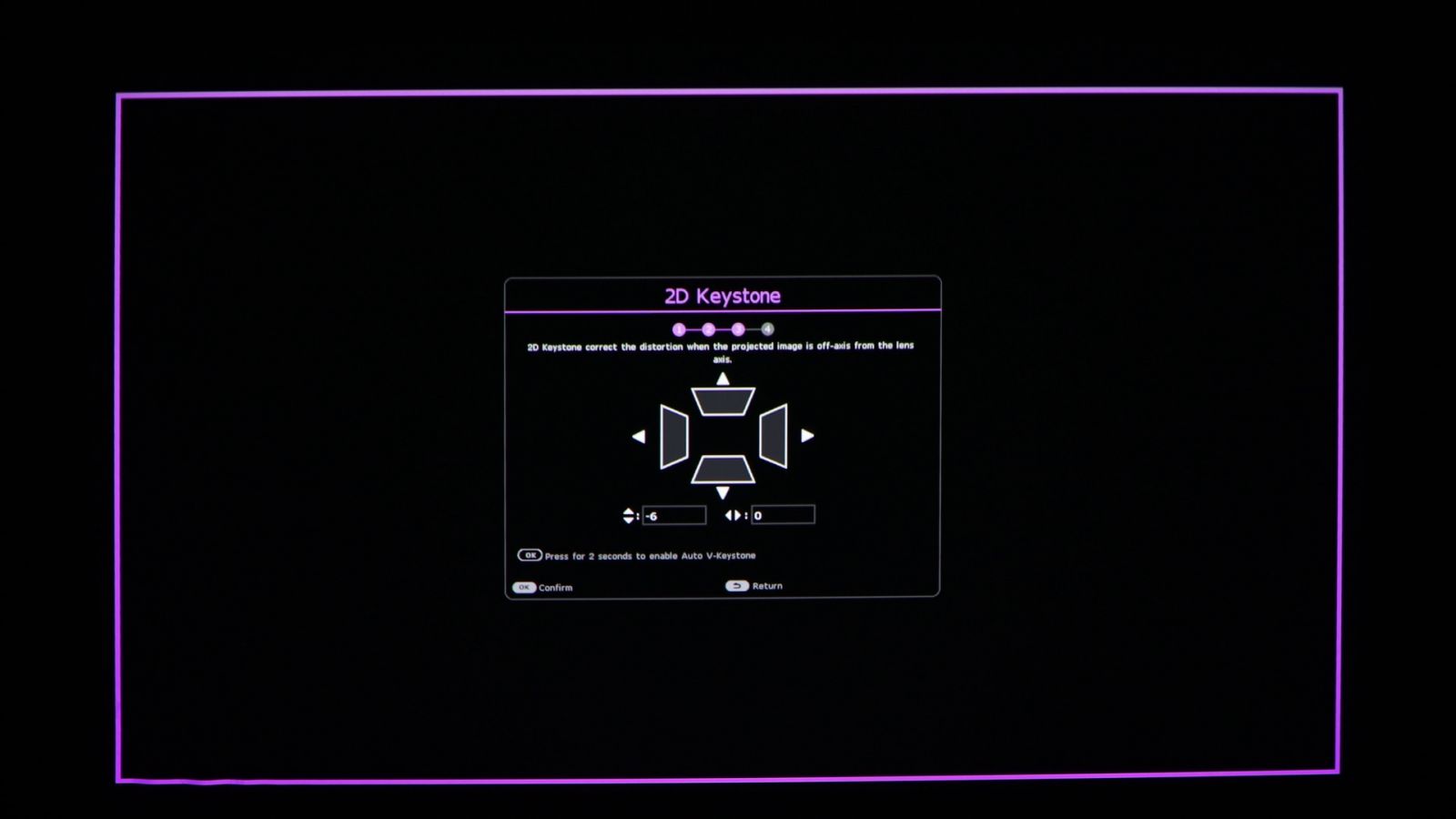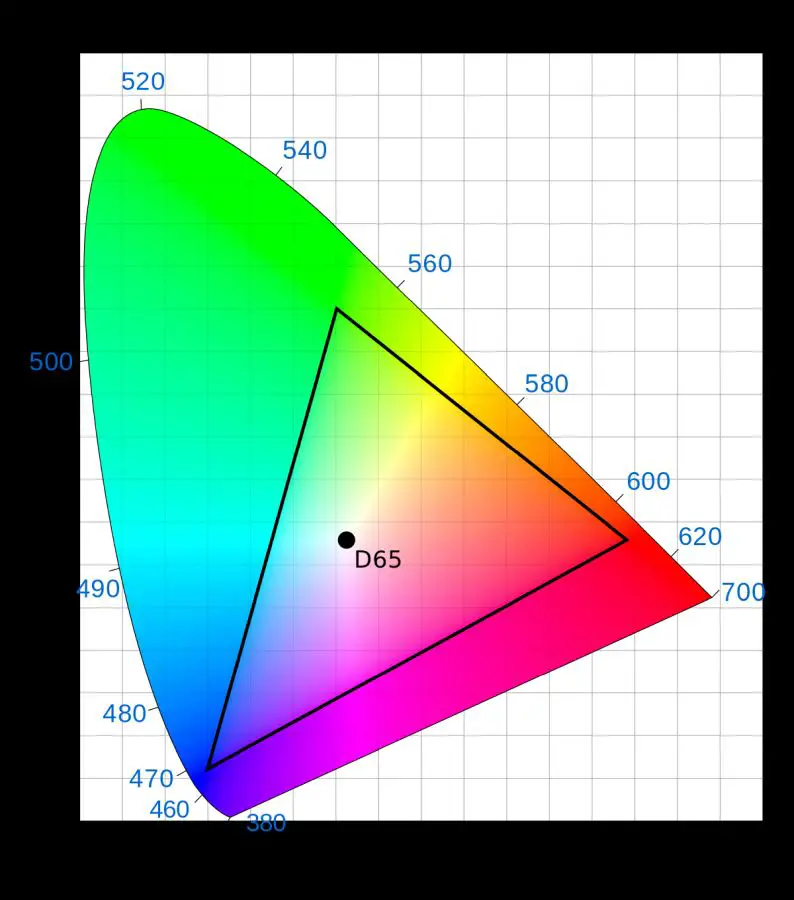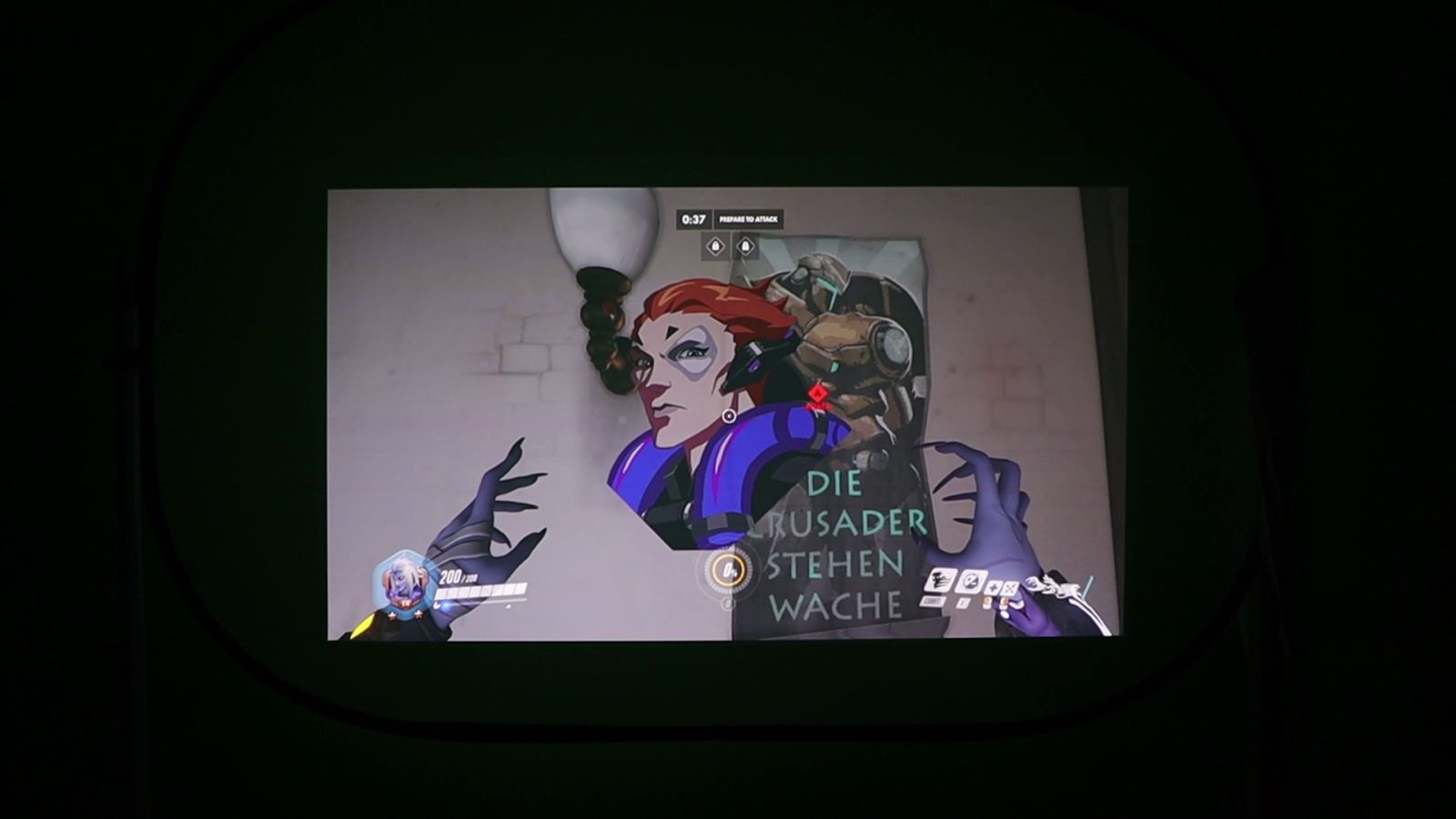I need to come clean. I absolutely LOVE movies, and I’ve always wanted a home theater. I finally got my wish in my current home, and rattling the rafters with my gorgeous 75” OLED TV and bone-crushing subwoofers ticks a bucket list item for me. My friends Holly and David recently had a home built and we’ve been heading over there for movie night. Why? They have a 110” projector that looks absolutely stunning. I’m jealous of their projector, but I’d always heard projectors were washed out and had all sorts of latency problems. Clearly picture quality isn’t the problem anymore, so when BENQ contacted me and asked if I’d like to take a look at their newest x1300i Console Gaming Projector, I jumped at the chance.
Popping it out of the box, it was far smaller than I anticipated. At just 10.7” x 7.8” x 10.2” and 6.4 lbs, it’s downright sveldt compared to the ceiling-sagging behemoths I normally see in the projector market. Could this little light engine that could deliver the same?
Orientation and distance:
I’ve got friends that have projectors that have to sit on a table to reach the appropriate throw distance. They also don’t support keystone adjustments (more on that later for this projector), so positioning is important. It’s with trepidation that I pulled the x1300i out of the box, but I was happy to see that this projector can be mounted upside down like you’d expect. Many smaller projectors are a right-side-up affair, but thankfully that’s not a problem here — it can mount on the ceiling to project at a screen, rear project from a short-throw ceiling mount, or operate from a stable surface pointed at the front or rear of the screen. The X1300i is nothing if not versatile.
As you can see in the video below, this device is capable of handling a screen from 80” to 150”, depending on the throw distance. In a small room like the one where I did my initial tests, I was able to force it to work at far less than the recommended minimum 8 foot distance. Testing in various rooms and distances I found that the best distance is around 11 feet to hit a 120” screen like the one in our theater test. Using the manual zoom and focus rings, I was able to get a sharp and beautifully color saturated image at nearly any distance.
Color space:
Before we get too deep into the review I want to talk a little about color space in the world of video. Color space is essentially the range of colors that a device is able to display using red, blue, and green. The x1300i covers 98% of the Rec 709 space, and 83% of the DCI-P3 standard. If you have no idea what I just said, read on.
If you are new to color space, and unless you have a reason to be versed in it I can’t imagine knowing this, then you probably don’t know what Rec 709 is. Rec 709 is a standard developed by ITU Radiocommunication Sector, a telecommunications body responsible for standards for broadcasting signals — in this case, color space. This specification defines the image and signal characteristics required to be classified as “High-definition”, including “Primary chromaticities” (there’s a new 10 cent word for you!). In layman’s terms, that means the color is displayed within a certain color space, providing as true a color representation as possible. Given that BenQ was clearly striving (and achieved) HDR in this projector, that’s not a surprise. The fact that the x1300i covers 98% sounds phenomenal, but in fact that only tells part of the story. Many manufacturers won’t even tell you what percentage their projector reproduces, so good on BenQ for being transparent.
There is a second standard that is commonly cited for projectors, and that’s DCI-P3. Frankly, it’s the more important of the two as it was introduced by SMPTE, or the Society of Motion Picture and Television Engineers and specifically for digital cinema projection. It is meant to measure just how close the projector can get to the color ranges projected by motion picture film you might see in a theater. If you are looking to more closely approximate what you might see in your favorite cineplex, this is where it’s at. The x1300i hits a high mark here, hitting 83% of the DCI-P3 standard — impressive as it’s not a standard aimed at consumer products, normally reserved for the commercial market. Doing some searching, the only projector I was able to find that hit the same mark with a high framerate cost more than double that of the x1300i.
What I find interesting is that, despite adhering to Rec.709, the X1300i has some traits only found in Rec.2020 — a far more aspirational emerging standard. Specifically, the 120 FPS temporal resolution (framerate) and 4K for movies are supported here. It’s great to see manufacturers saying “Yes, we can hit that standard, but we went beyond it”.
The x1300i has an automatic color calibration. Like all projectors, color is provided by a segmented color wheel. The six-segment wheel in this device covers 98% of the Rec.709 standard but to maintain that over time, the x1300i purports the ability to adjust its color electronically over time, correcting to maintain that deep and rich color spectrum.
You get all this craziness on colors and depths? Unless you are a true cinephile purist, it’s unlikely you’ll be able to notice the difference between 83%, 73%, and 93%. Let’s talk about something you can easily spot — brightness.
The x1300i delivers 3000 lumens of light, and that’s a whole heck of a lot. Generally speaking, if your room has some ambient light you’ll want to hit around 1250 to 1500 lumens. If your room’s ambient light is bright, you’ll need somewhere between 2250 and 2500. This projector is capable of hitting 3000 lumens, meaning you can use it with every light in the house turned on. I expected that the colors might have been washed out, but the x1300i delivers all of that brightness without losing a single iota of color.
On the side of the box it advertises a 3000 ANSI lumens level of brightness, with a contrast ratio of 500,000:1. It does this with LEDs and successfully busts the third myth I’d always heard — expensive bulb replacements. BenQ is claiming 10 years of life (30,000 hours) with an average of 5 hours a day every day of use. That’s a whole lot of Netflix binge watching and gaming.
Resolutions:
While this projector is advertised as a 1080p / 120Hz projector, don’t think it can’t handle 4K. Hooking up a 4K Blu-Ray player, I was able to fire up a 4K movie and it looked absolutely gorgeous. In fact, the x1300i supports video resolutions from 480i all the way up to 2160p, with the expected exception of 1440p. High-color fast action sequences like the leonopteryx taming/riding scene in Avatar looks great without streaking the colors. Similarly, you can see why Roger Deakin picked up an Oscar for his cinematography in Blade Runner 2049. The blueish hues of Dunkirk look amazing. There was nothing I could throw at this little projector that it couldn’t handle.
Sound:
A pair of 5 watt treVolo speakers for 10 watts of power. That’s not much, but let’s be honest — if you are putting this in a theater, you have theater speakers. I didn’t expect BenQ to spend a penny here, and with a 3.5mm audio jack you can bring a small set of decent speakers should you take it on the go anyway. It’s a nice gesture, but nobody is buying a projector and saying “Yeah, but how does it sound?” Still…how do they sound?
The treVolo speakers with Bongiovi DPS technology (no, not that Bon Jovi) are far better than they have any right to be. Most of the modes on this device are slight tuning to the 120 calibration points afforded by the DPS settings and are about creating a more rich and crisp sound. Again, it is something beyond what I’d expect out of something that few people will use in a theater setting, but if you are taking this projector on the go, it’s nice to have.
Modes:
Dubbed “The GameMaestro Excellence”, the x1300i has three predefined modes, each with a different emphasis. As defined by BenQ, FPS “Enhances detailed viewing experience by revealing all the enemies hidden in the dark shadow, and provides surrounding sound to hear the distant footsteps and gunshot and recognize their directions”. RPG is defined as “Provides CinematicColor and powerful cinema sound as if in a film-like and role-playing game world”. Finally we have SPG (Sports) which is listed as “Provides true colors and live vocal sound to enjoy a live broadcast sports game”. All of these are merely presets that have been built to capitalize on specific color and sound settings most closely aligned to the needs of a particular genre. RPGs don’t typically have fast movements, so color and rich sounds are emphasized. SPG has fast movements, with an emphasis on the center channel where your play-by-play and color commentators live. FPS is high speed, high framerate, and more emphasis on bass and bombastic sound.
In practice, we found only the slightest color quality differences between the two, and one mode that just crushes the color gamut deep into three green territory. With the vast majority of users utilizing a receiver, allowing more granularity of the audio mix, these modes are more useful as preset toggles between the various preset modes built directly into the projector. If you are like me and like tinkering with the settings manually, you’ll eschew these presets in favor of tuning it specifically to your room lighting dynamics.
Gaming:
I chose a handful of games to put the x1300i through its paces, with a selection of titles with wide color ranges and high-speed chaos. Overwatch, Elite Dangerous, Doom Eternal, and Horizon: Zero Dawn seemed like good choices. Overwatch absolutely blew me away as the bright and colorful game looked crisp and clear without the 3000 lumen LEDs causing any light bleed. Running in FPS mode, the game latched onto the 120Hz refresh rate and held on tight. Playing through what may have been the worst match I’ve ever played, the projector easily fulfilled the framerate and 8ms latency claims — a trend continued by the blisteringly-fast Doom Eternal. Horizon: Zero Dawn on PC unlocks the framerate, allowing the game to run in 60+ FPS in 4K, and does so with better visual quality than its PS4 counterparts. The projector’s Rec 709 color presentation delivers every last beautiful pixel at a depth that rivals a solid monitor, with the high refresh rate keeping the action smooth.
The only game I wasn’t 100% satisfied with was Elite Dangerous. The vast majority of Elite Dangerous takes place in the inky blackness of space. Perhaps more tuning is required, but the black depths had a slight greying, especially when compared to an OLED panel. It’s a minor niggle as it’s in no way bad, but I think this might be the largest difference between an LED light source and a bulb.
Warranty:
You know I’m always a stickler for warranties. Thankfully, BenQ offers a 3 year warranty with a US-based customer service team — far better than the 90 day warranty offered by other manufacturers. The LED has an expected 30,000 hour lifespan, meaning you could run it continuously for 3.5 years, or more realistically, 8 hours a day for an entire decade. I love it when companies stand behind their product, so bravo to BenQ.
Wrapping up:
The BenQ x1300i has a specific niche, and it fills it well. 1080p native and 120Hz is 100% suited to the new PlayStation 5 and Xbox Series X as most games that offer the higher framerate option does so at a lower resolution. It delivers on this promise, and it does so at a price point that is lower than other 1080p projectors sporting 60Hz refresh rates. Certainly it’d be great if this device had a 4K native resolution, but the upsampling is strikingly good. The lack of Netflix support is simply baffling, as having to use a secondary device is a fairly major misstep. I’m sure lawyers are involved, especially since just about everything from my toaster to my phone charger seems to run Netflix these days. C’mon guys — isn’t there enough money out there for everyone?