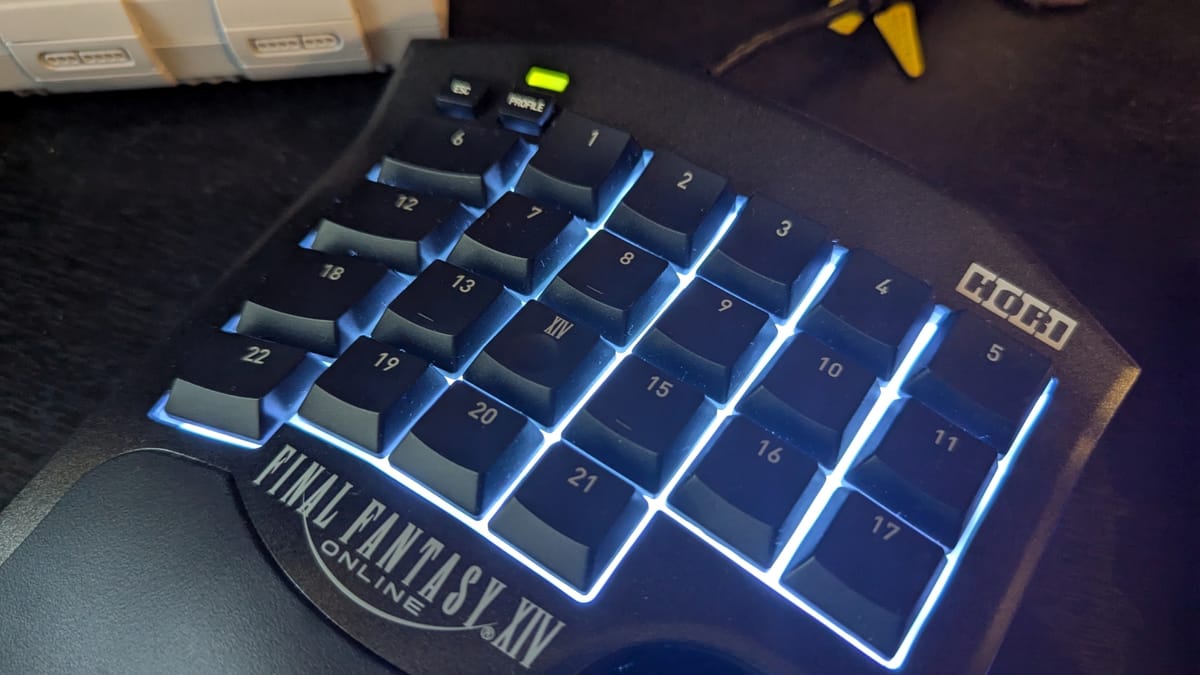
Playing a game on PC, you have a wealth of controller options at your disposal. You can play with a joystick, specialty keyboard, accessibility controller, and many more, though gamers tend to gravitate towards one of the two most popular options, either a keyboard and mouse or a gamepad. The former gives you a whole lot more buttons to play with alongside superior aiming with a mouse, while the latter is more comfortable and better suited to movement in 3D with analogue sticks. But, what if you could combine the two for the best of both worlds? That’s what the Tactical Assault Commander F14 sets out to do and, while it’s not perfect, it’s a good first step in closing that gap.
The Hori Tactical Assault Commander F14 is, as the name implies, mainly designed for Final Fantasy XIV, so that’s what I mainly used it with. I normally play 14 with a gamepad, so it took quite a while to adjust to a keyboard and mouse-like setup, but once I got the hang of it it was essentially smooth sailing. The hardest parts were setting up my hotbars (the 4×3 layout makes this the easiest given the default keybindings) and acquiring some muscle memory. This was easier for some jobs and harder for others, so I mostly stuck with Pictomancer as I found it the easiest to grasp in this new control scheme.
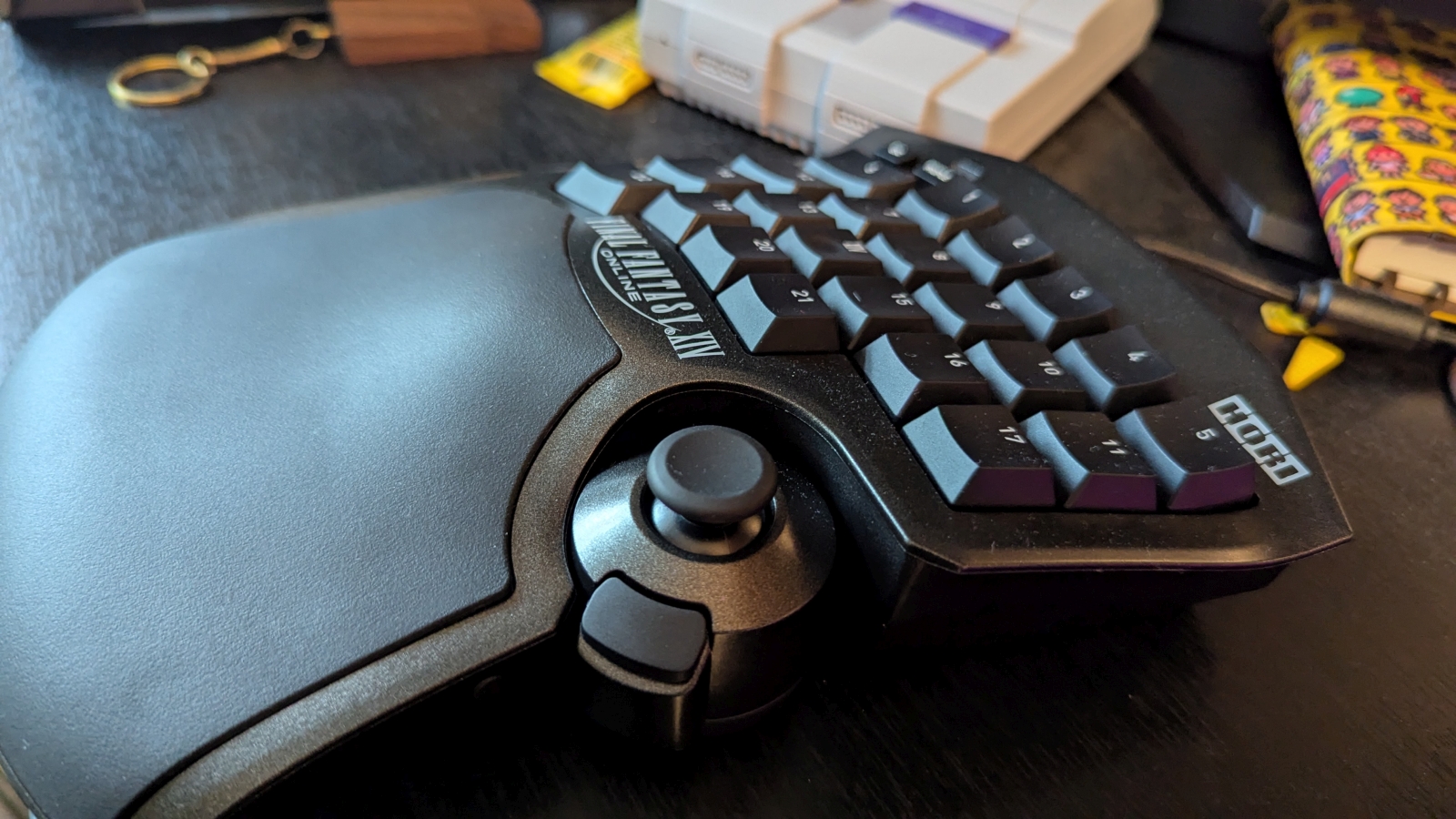
Using the customization software, I set up the Commander in a slightly customized default profile. The middle four buttons of each row are hotbar keys; the column of keys on the right is for quickly opening menus, and the column on the left as modifiers to swap between my three hotbars. Again, this took some getting used to, in particular figuring out that my fingers were supposed to rest on the 14 key which has a small divot in it, but once I did it was fairly intuitive.
Of course, I also tested the device with various other games, such as Horizon Forbidden West, Half-Life, Starfield, and Silent Hill 2. This is where we reach our first problem with the Commander, in that not all games support gamepad and keyboard inputs simultaneously. While it still counts as a single device, any time you move the stick it counts as a gamepad input which can automatically change button prompts or, in the case of Forbidden West, cause your character to stop for a moment. For example, if I press the button for Aloy to crouch while moving forward, she’ll stop dead in her tracks, crouch, then start moving again. This doesn’t make the game entirely unplayable, but it is incredibly frustrating.
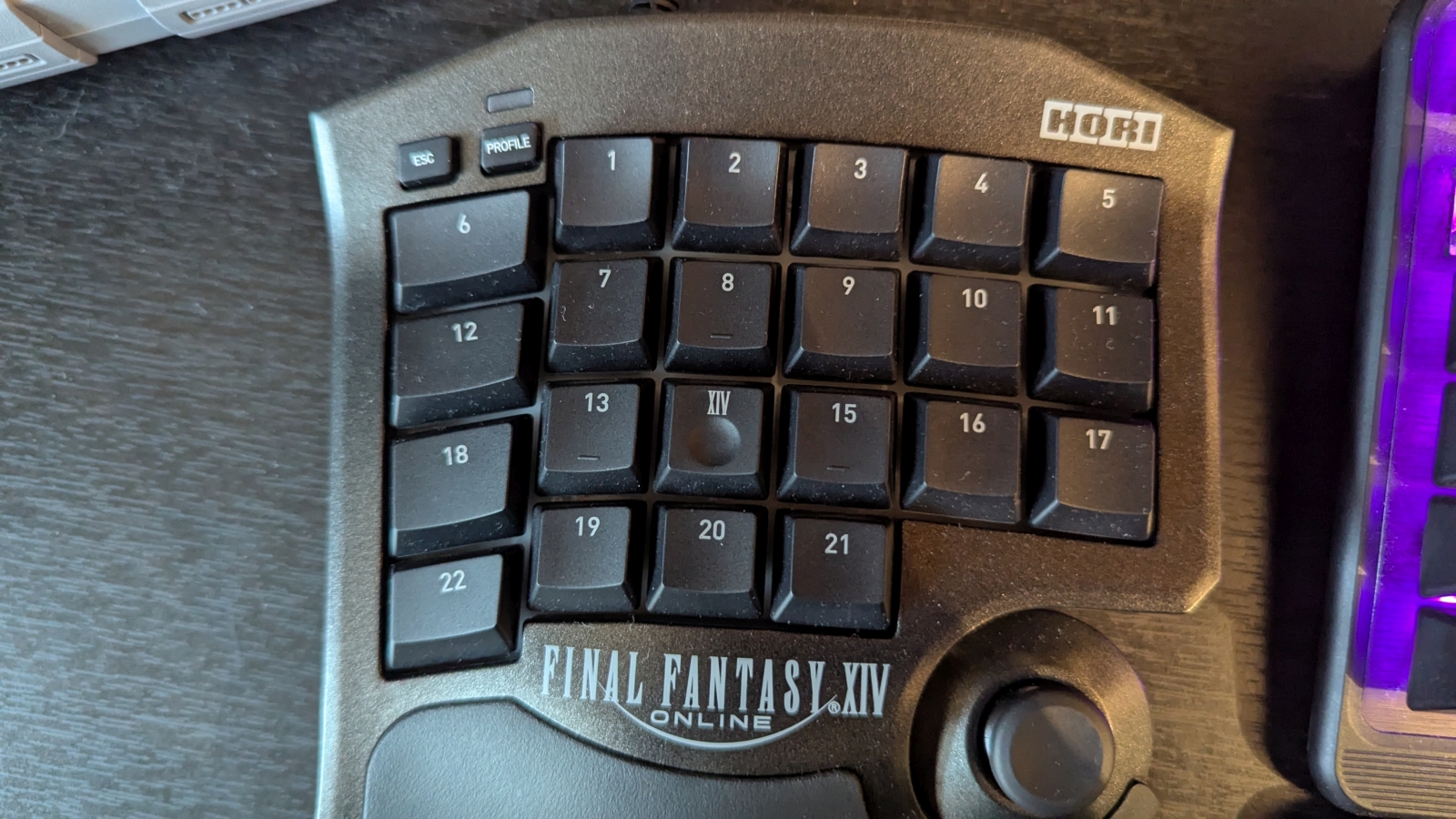
Starfield has the worst of this problem, completely disabling keyboard and mouse input while the stick is in use, making the game actually unplayable with this device. It’s frustrating as this was one of the games I was most eager to use with the Commander, especially with mods and their added hotkeys.
There are two solutions to this, though neither of them are ideal. You can swap the stick’s bindings to WASD in the Commander’s software, completely negating the benefits of having analogue input, or all the buttons to a gamepad, which will still cause the device to conflict with the mouse. For older PC games, like Half-Life, that’s a fantastic solution since that game doesn’t support a gamepad anyway. It won’t provide actual 360-degree movement, but it does allow you to more easily swap weapons while moving.

This next issue may only affect you based on your hand size, but as someone with smaller hands, I just find the stick very uncomfortable to use. Its position is adjustable, but no matter how I position it I always feel like I’m stretching my thumb when using it in one way or another. Having the stick lie parallel with the surface it’s sitting on also makes it a bit unwieldy, so I never feel like my thumb has a good grip on it. I think putting the stick at an angle or perhaps adjusting the shape so it fits a more sideways thumb would go a long way towards improving the ergonomics.
While I like the Tactical Assault Commander F14 a lot, it feels like a first draft in many ways. You can see the promise and it certainly has great ideas, but it’s not quite perfect yet. We’ve talked about the aforementioned input conflicts and the stick, but the software always seems to revert to Japanese as the language and the firmware updater… doesn’t work. Weirdly, there’s also a mode switcher on the bottom of the device, which can give you 8 more profiles for a total of 16 but is ever so slightly inconvenient to use since you have to lift the whole thing up. Still, I’ll probably continue to at least test it with various PC games, especially first person titles, as it does provide a lot of convenience with that range of movement and the button layout. For Final Fantasy XIV, however, I think I’ll stick with a gamepad as I don’t want to rework over 10 years of muscle memory.
Tactical Assault Commander F14
Good
Tactical Assault Commander F14 is an intriguing prospect, combining the versatility of a keyboard with the convenience and ease of use of a gamepad, but some less than ergonomic design and a lack of compatibility make it difficult to recommend. The device works fantastically with Final Fantasy XIV, but will require more tinkering to use with other games.
Pros
- Extremely customizable
- Great key layout
- Having an analogue stick is a great idea
Cons
- Doesn’t work properly with most games
- Software can be finicky
- Ergonomic issues
