
We’ve been reviewing T-Force NVMe drives for a bit, and now we get our first look at their memory. The drives have been rock solid, delivering incredible value for an inordinately low price. They are punching far above their weight there, so I was eager to see how they’d fare in the memory arena. I’ve been testing the Delta DDR5 from T-Force, a 7200 MHz 32 GB set from Teamgroup for the past few weeks, and unsurprisingly they’re rock solid, but could they deliver the same peerless value as their storage counterparts? Time to test and find out.
If you’ve not heard of Teamgroup, that’s not uncommon – they aren’t one of the bigger names you see spending millions of dollars on a constant barrage of advertising. That said, I’m sure they drive those big names insane as they continue to deliver a tremendous amount of value at a price the big boys simply can’t match. Teamgroup has been working as a manufacturer since 1997, achieving full vertical integration. This means they are responsible for their own product design, materials, manufacturing, and quality control. They partner with the best in the business for controllers for storage, and the same could be said for RAM as they use genuine SK Hynix for their DRAM memory modules and semiconductors. The combination of a tightly-controlled manufacturing process and the best quality parts results in excellent power and value for the consumer. Let’s get under the hood and see why.
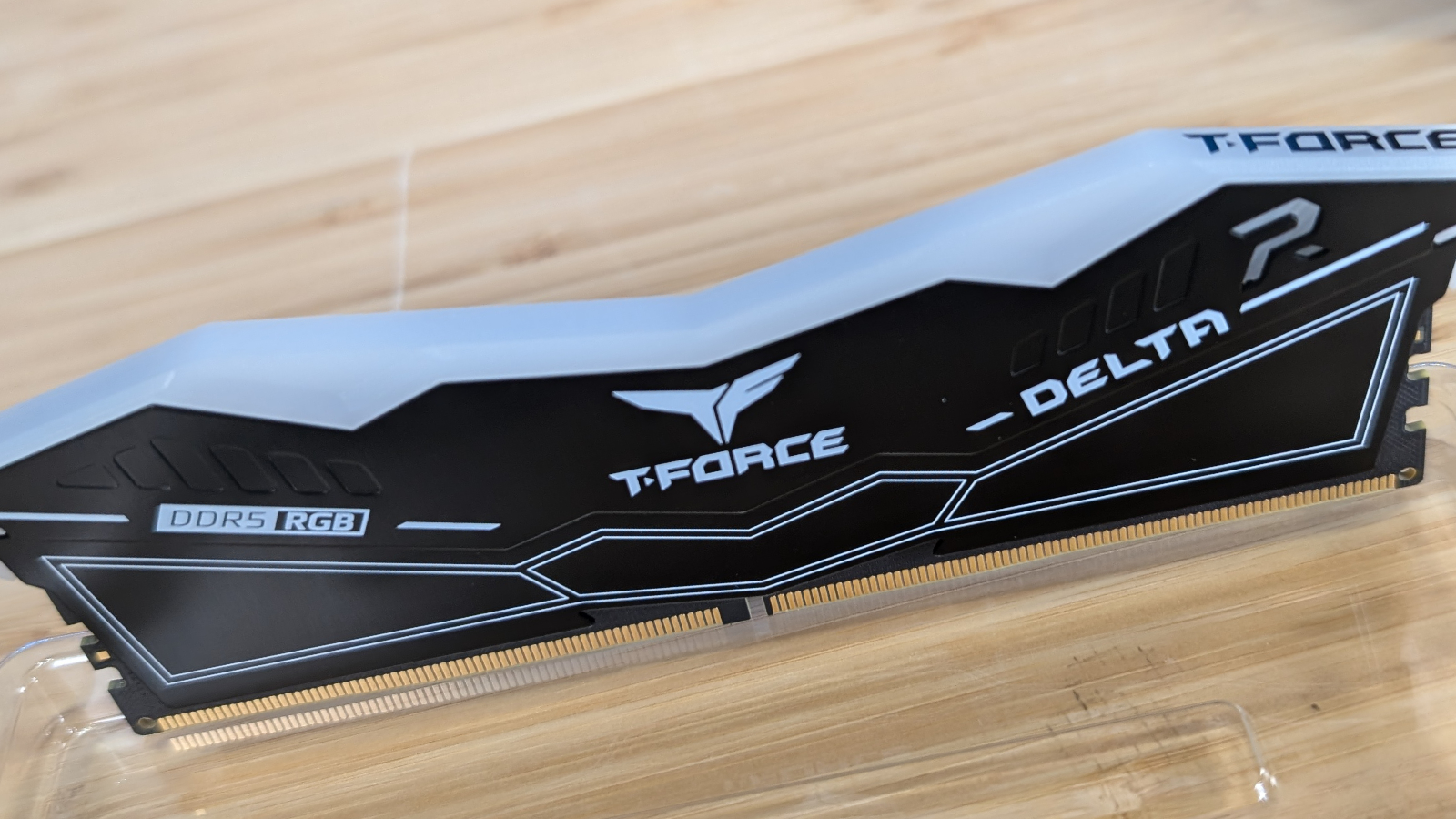
Unboxing the Delta RGB DDR5 modules, they come in two base variants, black and white. Both are rimmed with a strip of RGB that extends the entire top and over the edges. It says “T-Force and has their logo dead center, with DDR5 RGB on one side and Delta on the other. It also has an R on it…I’m not sure why. On the opposite side is the identification sticker that lists the SKU, XMP frequency, voltage, and CL ratings. It’s nice to see as it saves you the trouble of looking it up if your board doesn’t support XMP for some reason. These are also handy as the starting point for overclocking, which this set does nicely. We’ll get back to that.
The heat shielding measures around 4mm, based on my micrometer measurements, which is par for the course for high-end memory. Underneath lies eight 2GB ICs on the single-sided DIMMs, with a healthy-sized thermal pad covering the PMIC. As I mentioned, these are SK Hynix ICs (specifically H5CG48AGBD-X018) – the current market leader in the overclocking space. There’s also a thermal sensor tucked in here, though the manufacturer is a mystery. Still, this is a great inclusion as it should prevent runaway thermals. Of note, these are not a low-profile DRAM set, so keep that in mind for builds where clearance might be a concern.
The test system is the top of the pile, at least for another month until the Z890 boards and new Intel chips arrive, or close enough to be true.
CPU: Intel 13900K
Motherboard: GIGABYTE Z790 AORUS PRO X
RAM: This RAM, obviously
GPU: RTX 4090 Founder’s Edition
All devices running at stock values.
T-Force offers two configurations for the Delta RGB – a 32GB (2x16GB) and 64GB (2x32GB). This particular module is the former, clocked at 7200 MT/s with timings of CL34-42-42-84 at 1.4V. Popping into the BIOS, obtaining that speed was easily done with simply enabling the XMP profile. There’s headroom on this RAM for overclocking, and the extra efforts around cooling should keep things safe.
Slotting these is as simple as it is with any other DDR5 module. They snapped into place and a quick trip to the BIOS to enable XMP was all it took to reach the values advertised on the box. A good start.
One of the things I appreciated about the Delta RGB is that they play well with others. I have several RGB elements in my case, namely my beQuiet! Light Wings on my Pure Loop 2 and another in rear as exhaust, three 120mm Light Wings up front, and an AVerMedia Live Gamer 4K 2.1 capture card, all of which are synchronized for RGB colors. Without the need to install any software whatsoever, the Delta DDR immediately linked in with the rest of my gear, following their lead on whatever colors I’d selected for my profile.
Before we get into benchmarks, a word on measurements. Ancient Greek philosopher Heraclitus said “A man cannot step into the same river twice”, and he was right, though I doubt he was talking about RAM testing. Here, I caution you that the same game measured today will get a very different score than it would with a completely different set of drivers, game patches, and core engine updates, even if the hardware stays the same. Revisions such as these can have a massive impact on scores, often raising, but sometimes evening them out so there aren’t as many lows, but at the cost of flattening out the highs – something we’ve seen before in Shadow of the Tomb Raider. This can result in a far better gameplay experience, but can also heavily skew test results on a graph. Let’s get under the hood.
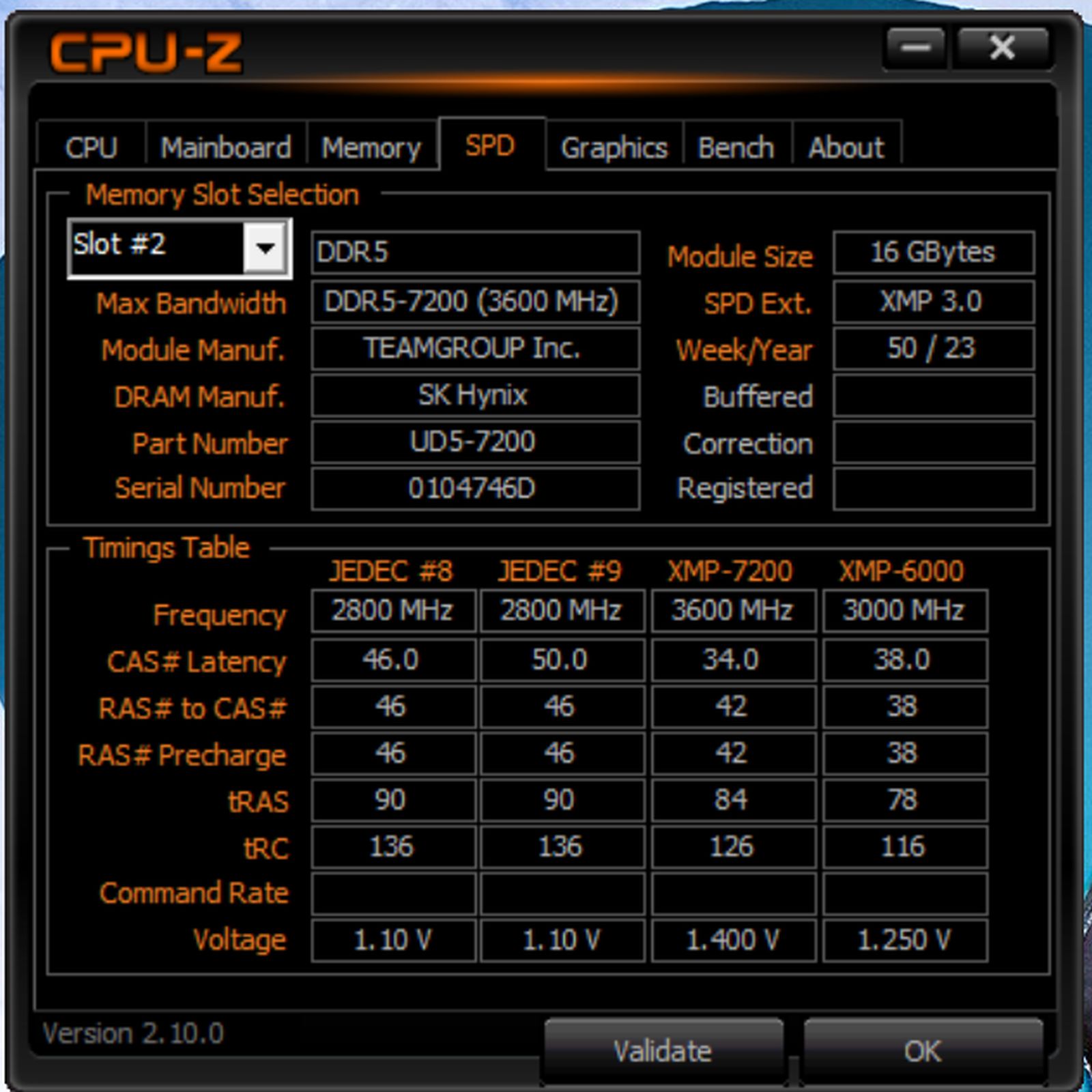
CPU-Z is still one of the very best utilities for displaying clock, latency, manufacturer, and voltages – something we’ve already spelled out, but we see confirmed here under one tab. It also clearly spells out the DRAM Manufacturer as SK Hynix, as we surmised by our teardown.
As I mentioned, there are two variants, but a peek at the supported list on the AORUS site reveals another variant without RGB. We all know that RGB adds at least 10% to your speeds, so it makes no sense to remove it.
The most comprehensive look at the performance of memory comes from AIDA 64’s Engineering Suite of tools. It benchmarks the memory, pushing the memory to its maximum values. It may not reflect the day to day transfer speeds, but it does show the speed limit. It also provides another deeper look at the multipliers, the frontside bus, the clock, stepping values, northbridge, and much more. It also gives us a way to do head to head reviews like the ones you see below. Let’s first take a look at a synthetic test – Cinebench.
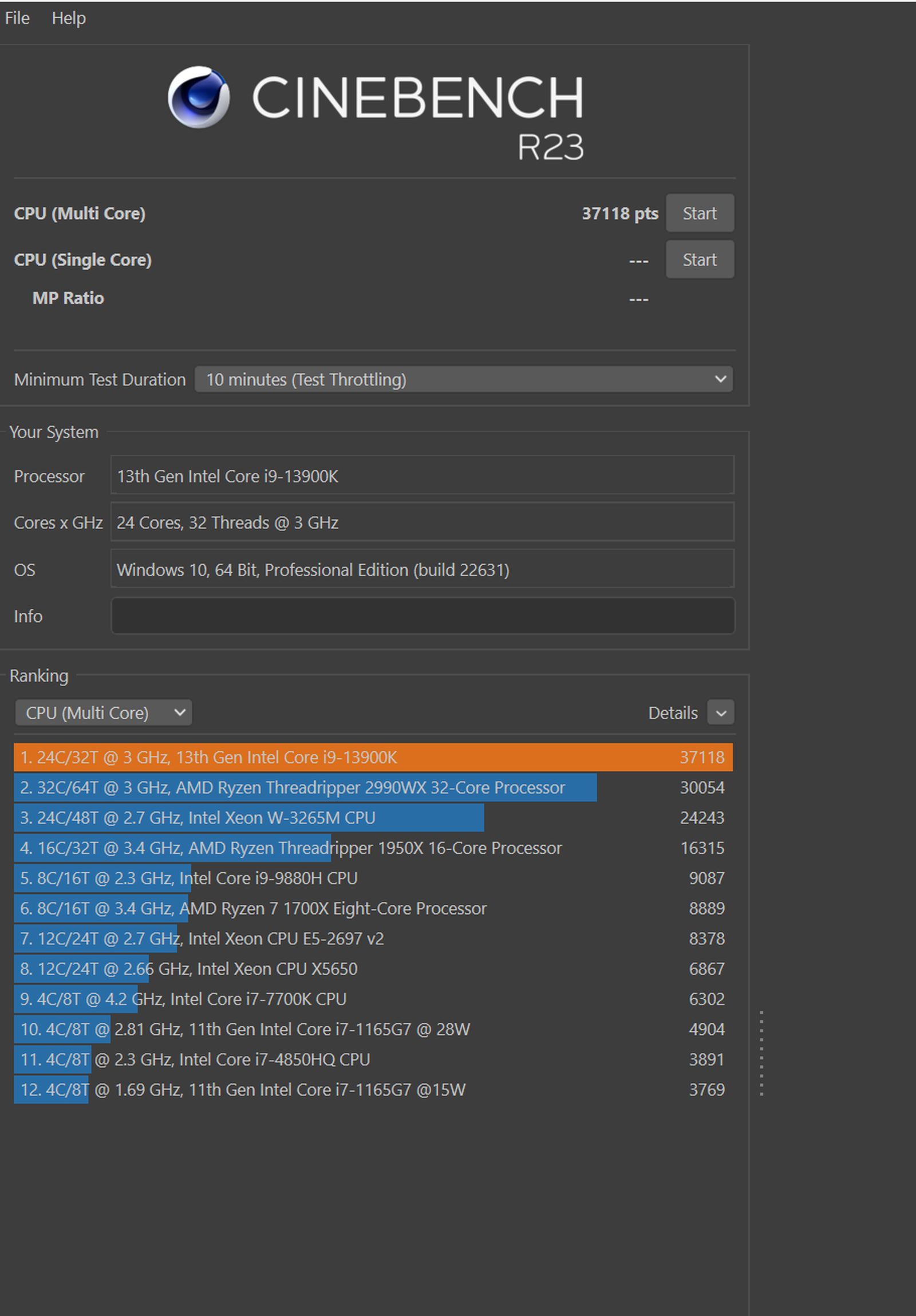
Cinebench does a great job of rendering a scene under a variety of conditions to see, and you can see that even fighting against a 32-core Threadripper processor, faster RAM makes all the difference. In a vacuum it means little, but we’ll start tracking it going forward where it’ll serve as a comparison point. Stay tuned!
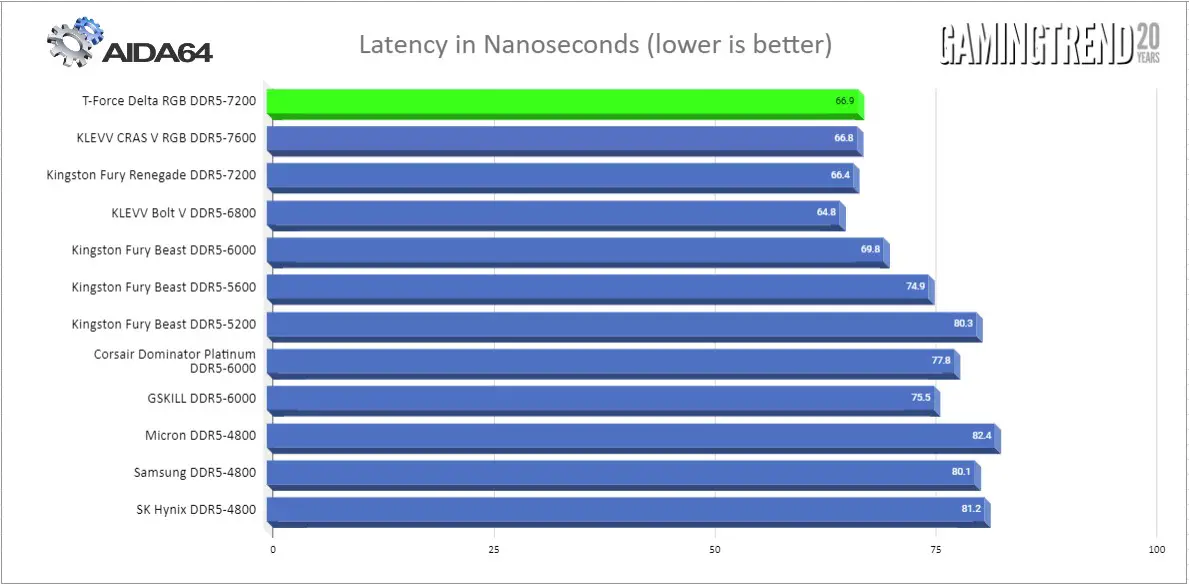
The first stop is one of the most critical – latency. This is the time between when a request is made and when that request is fulfilled. Given how often calls to memory occur, you want this to be as fast as possible. Here we see the Delta DDR5 delivering nearly the fastest response times on the entire array of memory, likely due to advancements in SK Hynix and their improvements to their IC and chip tech.
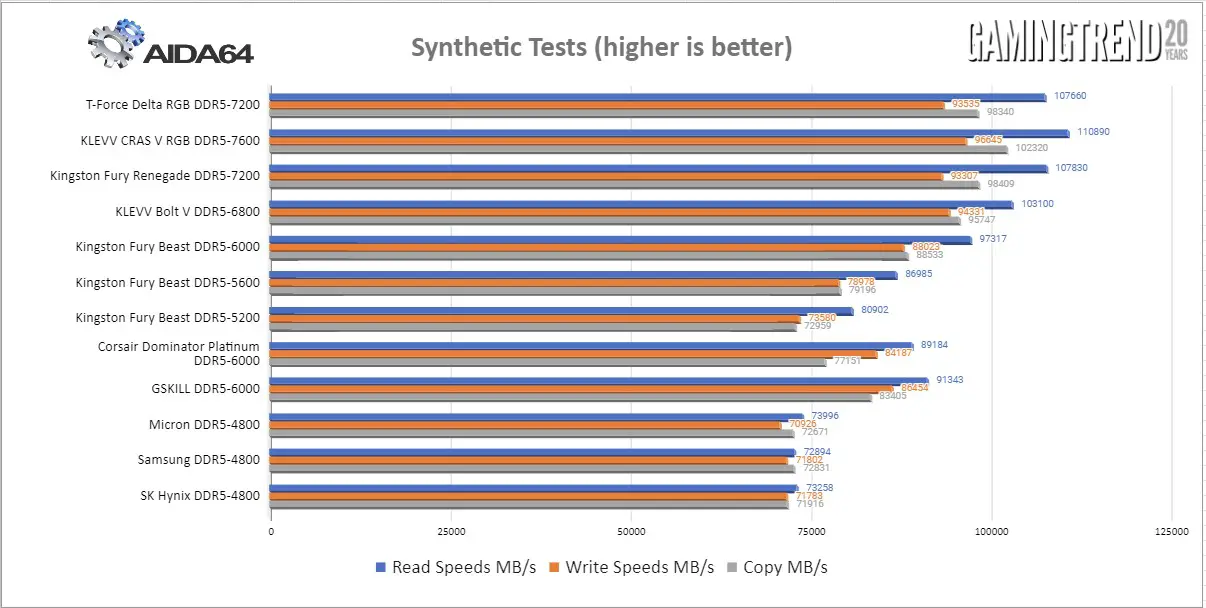
I’ve not retested all of the previous memory modules (just the top 5) as this does a great job of illustrating just how much improvement patches, drivers, and more can have on a game post-launch. I have no doubt we’d see these other modules jump up a lot, though I’d suspect nowhere near the top scores we see here. It also illustrates that yes, that megatransfer difference makes a world of difference. You’ll see it elsewhere as well.
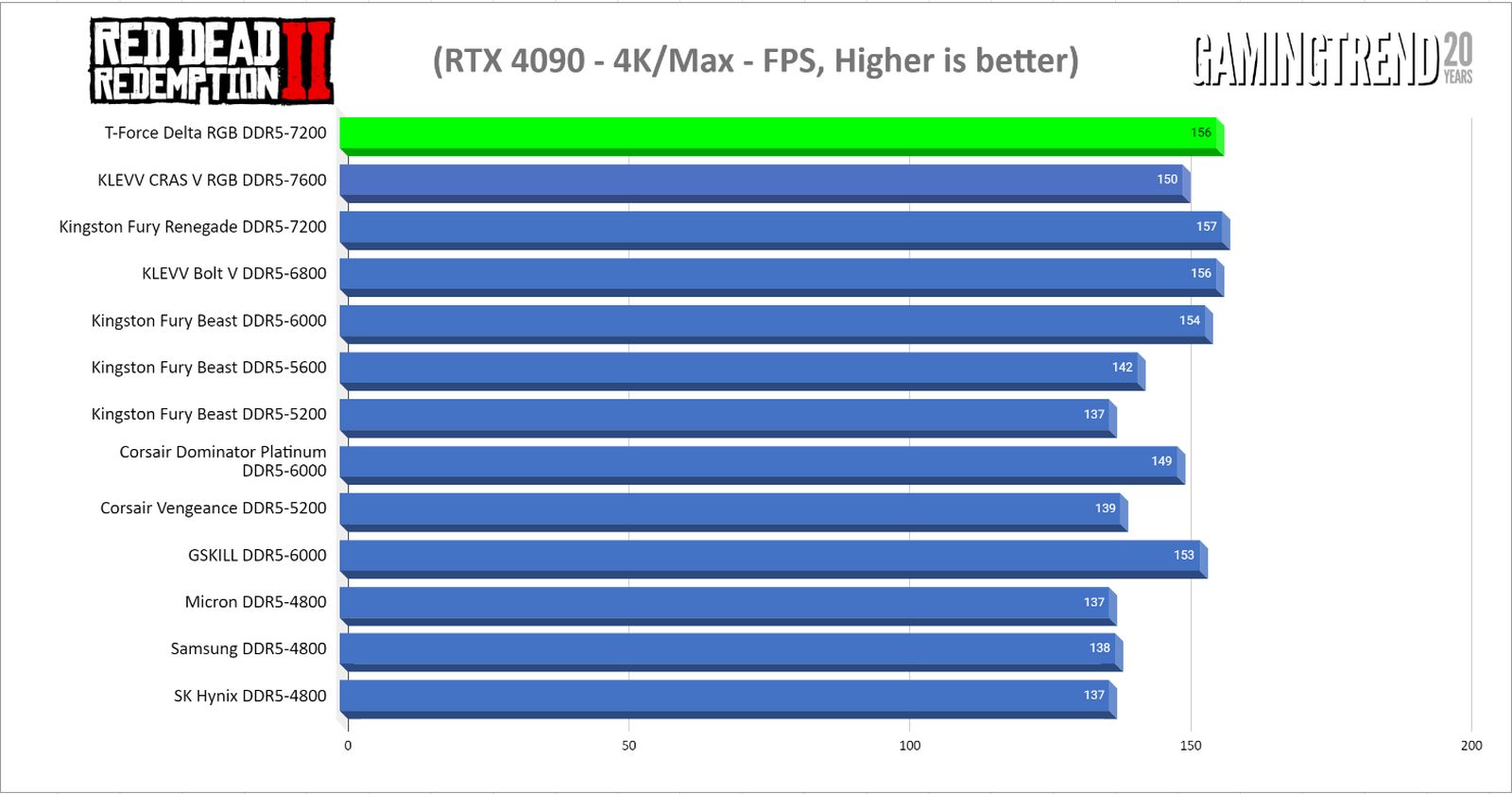
God of War remains one of the most well-optimized games on the market, and we see that same consistency here. The two outliers have been retested multiple times, and I can’t explain their anomalous behavior. Perhaps there’s a timing oddity, but they are just more performant on this particular game. Still, we see the Delta RGB delivering at the top of its game once again.
Final Fantasy XIV: Endwalker is a very lengthy benchmark with a number of scenes and a variety of scenarios to render. As such, it can vary a bit, but generally speaking it represents the game fairly well, and will push your machine. That said, it’s also nearly four years old, so advancements in other engines might translate memory speed improvements more directly.
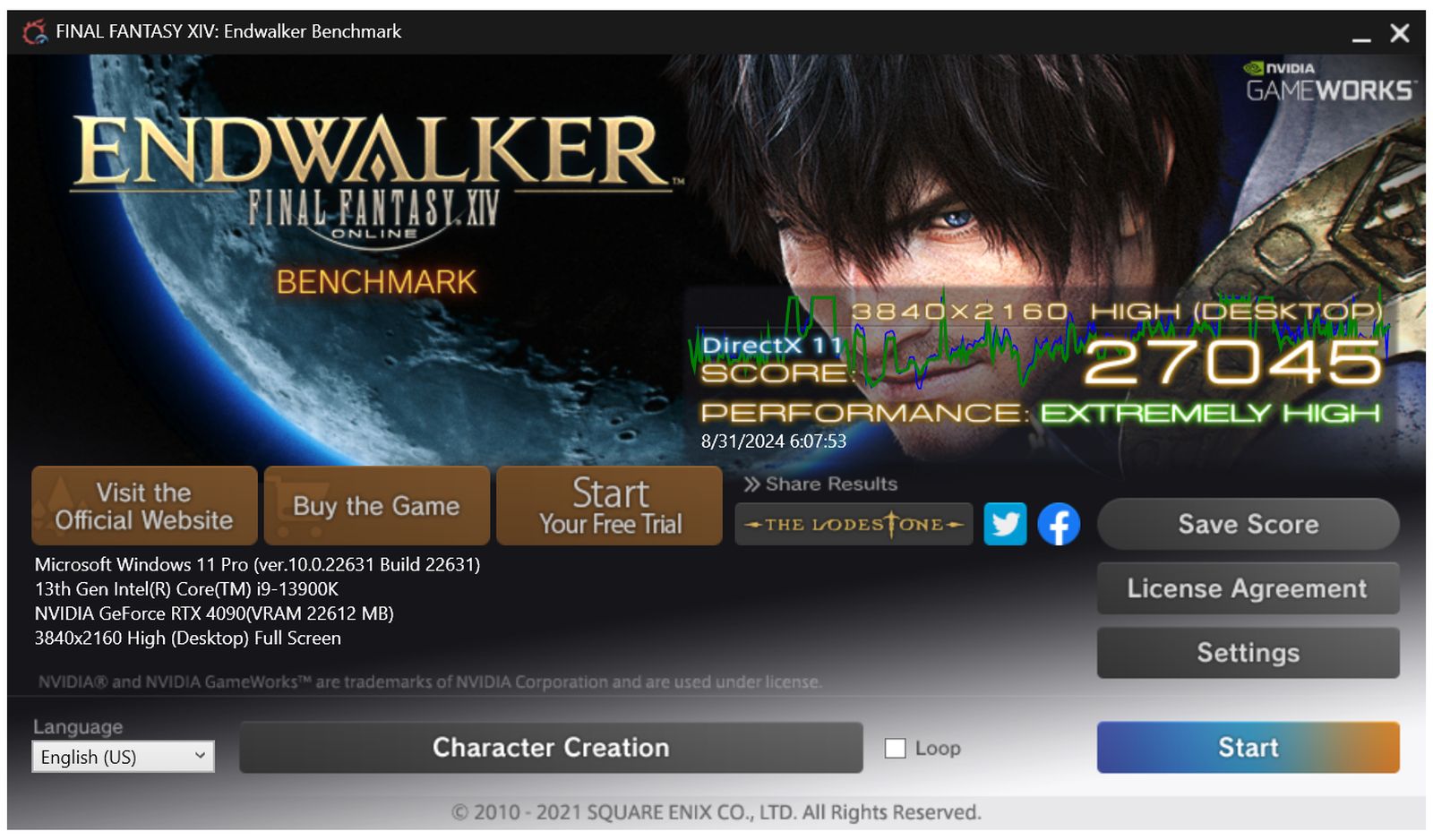
We see T-Force pulling ahead in nearly every test, synthetic or otherwise. Moreover, it actually beats a few modules that are clocked higher, which again speaks to the improvements in the SK Hynix integrated circuits and memory as well as their onboard controllers.
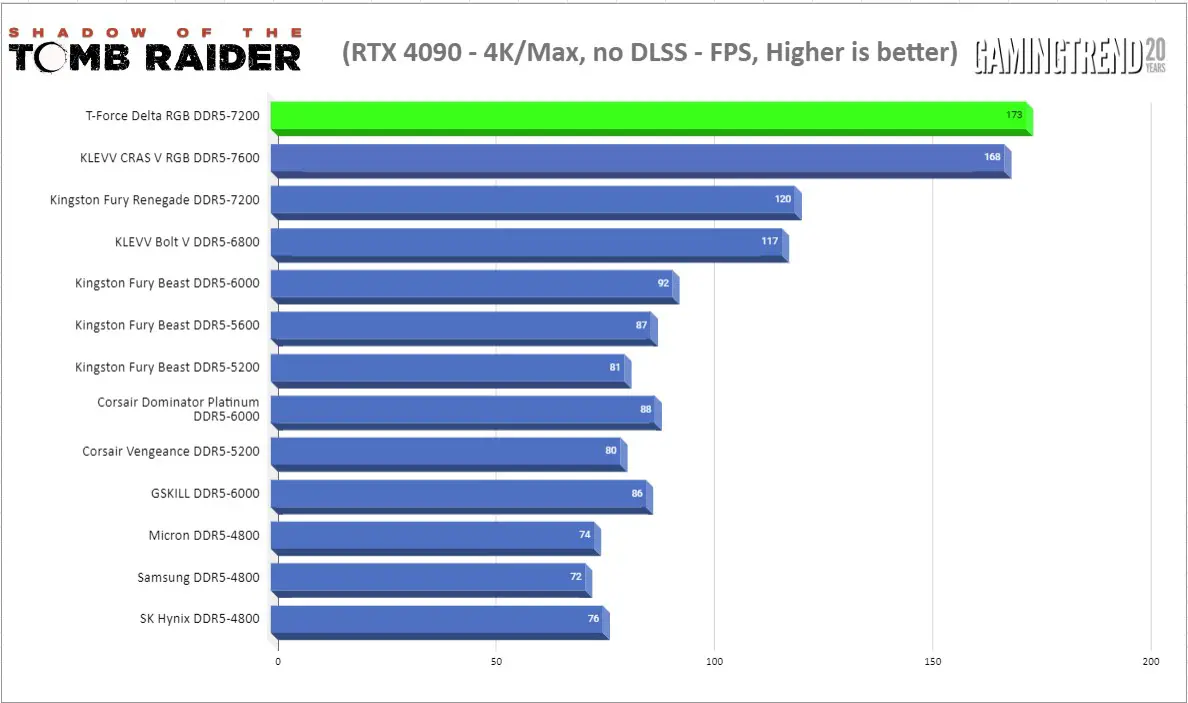
I mentioned that the memory has headroom for overclocking, but I’m not an overclocking reviewer. Suffice it to say I was able to get it to boot in a most-stable state at 8000 MT/s though I also saw diminishing returns versus the additional heat and a pair of crashes during (of course) the longest benchmarks we run. Better tinkerers than I will find the precise settings to lock those in without a hitch – the additional cooling and headroom is appreciated.
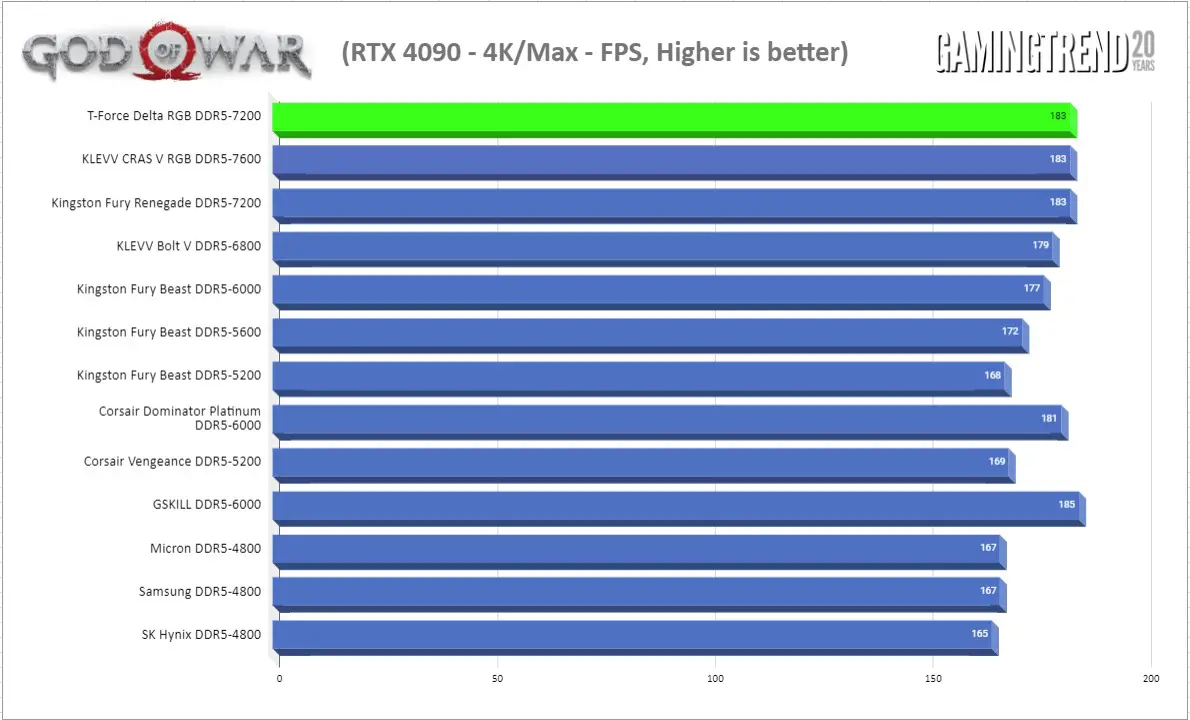
At the time of writing, the price of the T-Force Delta RGB DDR5 Gaming Desktop Memory module set at 7200 MT/s speeds prices out at $191 for 32GB in the form of two 16GB sticks. It’s currently out of stock, but you can jump all the way up to a 32GB stick with a native stock clock of 8000 MT/s for only an additional $10 bucks – worth it. Similar sticks of memory, with and without RGB, come in around the same price or slightly higher. That makes the primary difference T-Force’s unwavering commitment to their products via a limited lifetime warranty. Few companies offer this, but entirely too many are either three or five years in length. To date we’ve not had a single failure across dozens of chips that have seen a great deal of use, so I share their confidence.
T-Force Delta RGB DDR5 gaming desktop memory
Excellent
With solid performance across both synthetic and real-world applications, the T-Force Delta RGB DDR5 gaming desktop memory module set challenges the big names while still retaining headroom for overclocking. It’s an excellent choice for would-be builders.
Pros
- Priced to move
- Solid performance across the board
- Lifetime warranty
- Good overclocking potential
Cons
- Not low-profle and for seemingly no reason but style
