
So, funny story, I lost my earbuds on a Polaris RZR ride at the end of August. While they weren’t any I’d be upset to lose, it immediately put my focus on replacing them. Little did I know that an email from SteelSeries would change my life. The Arctis GameBuds are here, and I’m almost surprised we haven’t gotten earbuds from the best headset maker in the business yet. After using these earbuds for a while, it’s amazing how the SteelSeries team has somehow shrunk their audio excellence into these tiny things.
Opening the teeny tiny box (especially compared to other SteelSeries devices), you’ll find the Arctis GameBuds with USB-C dongle inside the oval charging case, a USB-C charging cable, a USB-C to A adapter, and silicone ear tips to help you adjust the fit. Everything here is pretty standard for what you’ll get with earbuds, including the extra short USB-C cable. I don’t ever expect much, but it’s almost comical that this three inch cable is even included with earbuds nowadays. The USB-C to A adapter is a welcome addition to the package, allowing you to connect the dongle for the GameBuds to USB-A ports, an important function we’ll discuss later.
The charging case for the GameBuds is aesthetically pleasing, with a symmetrical shape that proves easy to put into your pocket. It’s a bit larger than other earbud cases like the Google Pixel buds or Apple Airpods, but still smaller than the JBL Quantum TWS. As I’ve taken it around with me, I haven’t had it phantom opening while in my pocket, which has happened with other earbuds of mine and is a pain as they can connect to your phone and interfere with whatever you’re doing. The GameBuds nestle inside perfectly, magnetically connected to the case with the USB-C dongle sitting nearby held in place in its well.
I chose the white PlayStation model for the GameBuds, and they pop. The white earbuds bookended with the black ear tips and SteelSeries logo just looks fantastic, adding visual quality to their resume. I love the touch of making the dot on the SteelSeries logo the LED indicator light, making function out of flair. Each GameBud also has a tactile button hidden beneath the logo; while the team likes touch controls, they wanted users to be sure of their inputs.
These tactile buttons are better than touch controls. It can feel a bit like a fighting game in remembering what combos do what, but touch controls can be so finicky. The button feels quick, responsive, and I’ve rarely made an incorrect input if I knew the correct combination. There’s only one setting I’ve had some trouble with: getting Bluetooth pairing to start. This one can be a bit tricky with needing to insert them back in the charging case before holding one of the buttons down for a few seconds, and I’ve managed to get it working after a few tries.

One of these combinations will unlock the ability to swap between Bluetooth and the 2.4GHz USB dongle. The Quick-Switch capability added to the Arctis Nova 5 returns, and it works with the GameBuds just as easily and incredibly as it does there. Just like the Nova 5 as well, you have a USB-C dongle and a USB adapter present to allow you to connect anywhere. This adapter is necessary in my opinion, exponentially opening up the devices you can use it with . Even so, you’ll have to make sure to carry it with you separately as it doesn’t fit in the case, which is a bit of a bummer with how well everything else carries. At any rate, my being able to use the GameBuds across my PC, PlayStation 5, Nintendo Switch, Steam Deck, Meta Quest 3, phone, and more is outstanding versatility.
As soon as you take the GameBuds out of the case, you can feel a good weight to them. They’re sturdy, but light enough to not add fatigue to your ears. Inserting them into my ears, I found the fit to be largely comfortable, with only a few moments where I couldn’t get them just right. I must have an odd ear shape, because I struggle at times to find comfy earbuds. The GameBuds are the closest I’ve found so far, and with a new trick taught to me by the SteelSeries team, they stick in place better. When you put your GameBuds into your ears, twist the right earbud counter-clockwise and the left earbud clockwise to lift the ear tip in your ear, which leads to a good, tight fit. After a lot of study, the design team has worked hard to find a good shape and insertion method that is comfortable and won’t have you shoving the earbud in too deeply.
Where you have total noise obstruction with over-ear headsets, you obviously won’t get that same immersion with earbuds. SteelSeries wants to eliminate that stigma, and introducing their world-class active noise cancelation to the GameBuds is their answer to it. One of the first things I’ve noticed is that it’s not as strong as the ANC on the Nova Pro headset, but it’s still very good. Where it’s more impressive, however, is in the transparency mode. I haven’t found a single pair of earbuds with a good transparency mode, with most either being useless or quieting the music so low that it’s pointless to turn it on. The GameBuds leave your volume alone, but turn up your surroundings, which has allowed me to converse with my wife while not stepping out of whatever audio I’m enjoying. It’s a nearly perfect implementation.
SteelSeries often has so many features to discuss that we don’t get to how it sounds quickly, but don’t worry, the GameBuds are no slouch in that department. Featuring their in-house, premium chipset and 360° spatial audio, you barely feel the pivot from headset to earbuds. I’ve used them for everything, watching YouTube and TV shows, listening to music, playing video games, and the sound is exactly the excellence I’ve come to expect from SteelSeries gear. For instance, I played Call of Duty: Warzone for five straight hours with friends and used only the GameBuds. The audio depth may not be on the level of the Nova Pros or 7s (although it’s close to the Nova 7s in my opinion), but I was gunning down my opponents with ease, reading sound cues and achieving my final Warzone victory in the Modern Warfare III era with these earbuds. Most earbuds are going to put you at a hefty disadvantage; that doesn’t exist with the GameBuds.
Of course, a lot of this is made possible by the biggest cheat code in the industry: Sonar. Introduced via a mobile app this year to the masses, the GameBuds are the second SteelSeries device after the Nova 5 headset to have access to Sonar. Originally relegated to PC, Sonar is an amazing EQ software that will literally change and improve all of your audio. If GamingTrend were to score the software on its own, it’s an easy 100/100.
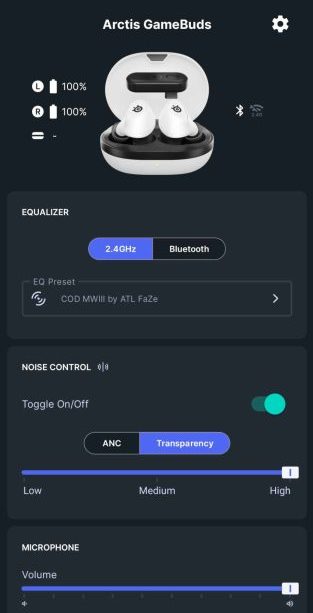
After being added to mobile, I’ve not been able to get enough of it, and having this feature available with earbuds is a game changer for me. Listening to music is better now that I don’t have to reach for a full set of headphones and instead reach into my pocket to enjoy the “Music: Deep Bass” EQ setting. It’s honestly insane that no matter where I go, I instantly have access to 170+ EQ profiles, with all of the best games having implementations, and some even having pro esport’s teams tunings. Now that the team has this app, they’ve even been able to add the Switch into the lineup, with the Legend of Zelda: Breath of the Wild and Tears of the Kingdom EQ. Is it overkill? Sure. Is it the best way to enjoy your audio though? Absolutely. Playing The Legend of Zelda: Echoes of Wisdom this week on vacation was awesome using the “Movie: Immersion” EQ tuning, and it’ll probably get even better once a special EQ for the game releases.
While the microphone on the GameBuds is good, it’s not at the same level as the headset microphones. I think that’s to be expected, especially without having a mic in front of your face. Still, all of my callouts and communication with teammates while playing different games were clear. You can hear the distance from the microphone in the audio if you record it, so these won’t be replacing your regular headset or streaming mic anytime soon. But, they’ll certainly do in a pinch.
To finish up, let’s talk battery life. It’s terrific, meeting the advertised ten hours of earbud charge and forty hours of charging case life. I haven’t charged them at all, using them throughout the last two weeks at home and on vacation regularly. As I usually state, if I don’t have to think about it, you’ve done a great job. Another sweet bonus, the case features wireless QI charging, which, along with the USB-C port, just makes it easier and quicker to get your earbuds powered up for the next week of gaming, music, and video ahead.
You can grab your SteelSeries Arctis GameBuds now via this link!
SteelSeries Arctis GameBuds
Excellent
SteelSeries has done it again. The Arctis GameBuds are exemplary, and the icing on the cake of SteelSeries continued raising of the aural bar. Having a set of earbuds in your pocket that can almost replace a gaming headset is phenomenal, and they do so much more for your listening than just gaming. Add in the incredible versatility of Sonar’s EQ, and you’ll be hard-pressed to find a better all-around set of earbuds.
Pros
- Unparalleled audio quality
- Premium experience via Sonar app
- Outstanding versatility between devices
- Excellent battery life
- Stellar ANC, especially in Transparency mode
Cons
- Microphone isn’t as strong as rest of the package
