Having a good mic as a creator is important. But, you can’t take just any with you. I love my SteelSeries Alias Pro streaming mic, but it would suck in person as an interview mic because it’s just not mobile. Saramonic has plenty of options for the content creator and interviewer, and we loved the Blink Me microphones (our review here). In fact, we used them almost exclusively at Summer Game Fest. That said, I love bringing as little with me as possible to those events, and when Saramonic introduced the Blink500 B2+, I just had to get hands-on with them to see if it would be as good of a solution as its brother.
Inside the box, you’ll find a good-sized charging case with a receiver, two transmitter microphones with magnets, and two adapters, one Lightning and one USB-C. Along with this is a nice carrying pouch that has your additional equipment, a USB-C charge cable, two different types of 3.5mm audio cables, and two fur windshields for your transmitter mics. Overall, there’s a lot here that will allow you to do just about whatever you want with the mics included.
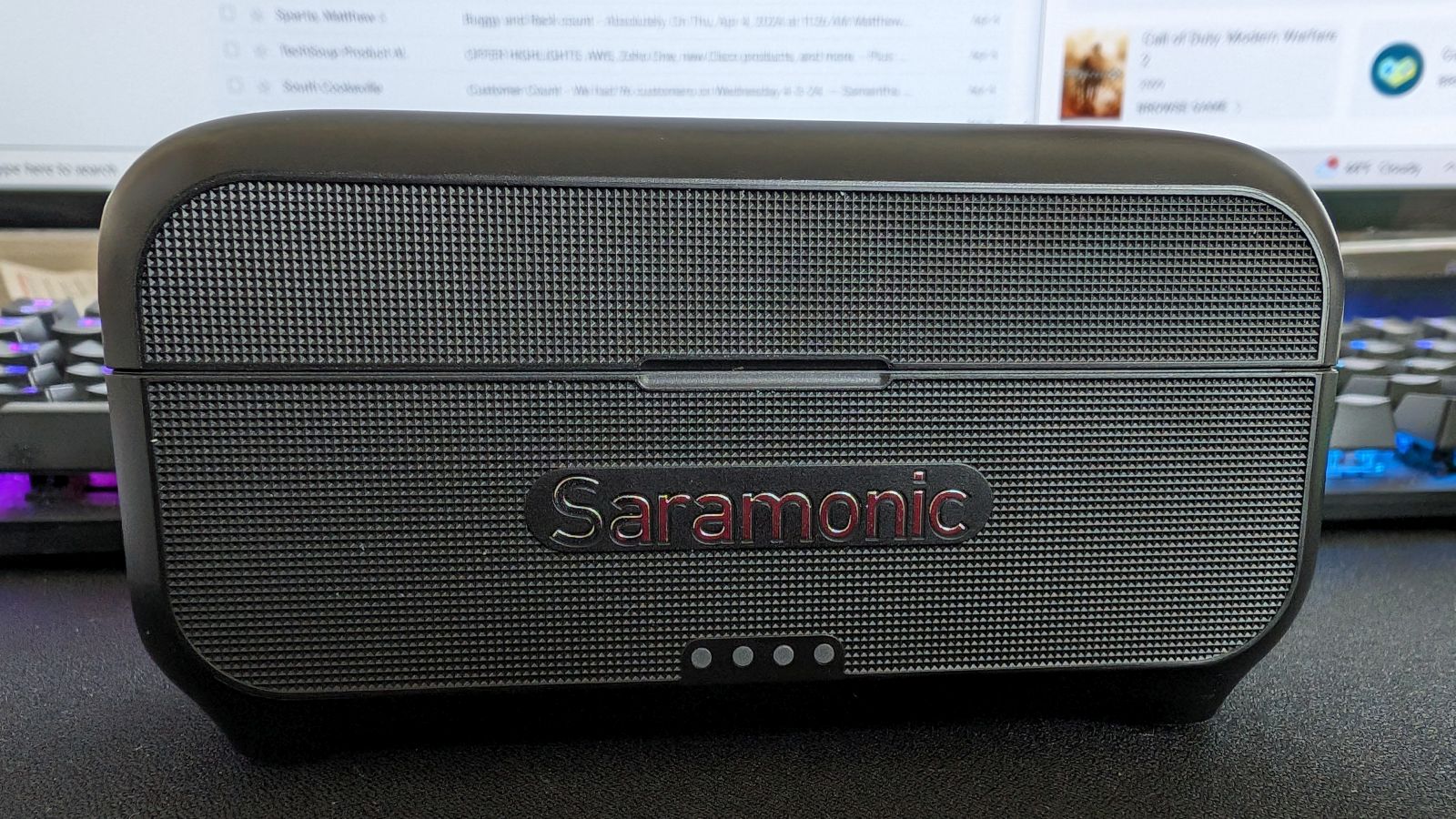
One of the things I really love about this mic set is the charging case. It’s a little large, but with all the tools inside it’s worth the extra space it takes up. It’s sturdy, yet light — exactly what you want for travel. With a 1250mAh battery inside that boasts up to twenty-two hours for the transmitters and fourteen for the receiver, you know it’s doing its job at that size. It’s just a nice piece of equipment, sporting a sleek and professional design. Another bonus, it has four rubber feet that will keep it in place when you pop it down to set up your gear.
Opening up the case reveals the important stuff, the mics, receiver, and adapters. Starting with the mics, these are simple rectangles with clips on them that are lightweight and easy to put on. Something else I like, they come with square magnets that fiercely attach to the back of the clips, allowing you to wear one without fighting with your clothes to clip it on. They turn on automatically once leaving the case, but there’s also a power button on board, as well as a noise-cancellation button. There’s also an indicator light to let you know the different statuses of the microphone, along with a separate charge port if you decide you need a quick top-off and your case is running low.
The receiver is what makes this a more heavy-duty piece of gear, with plenty of ways to customize your audio. One thing you’ll want to do is download the user guide, which is available when scanning a QR code on the box. It’s honestly necessary, because otherwise you won’t understand the shorthand the device throws at you. This will introduce you to the fantastic OLED display, which allows you to control the different settings you’ll have available. There are also a few other buttons and such on the receiver, like the LEDs that alert you to your transmitter’s connection, a power and menu button, USB-C charging port, and a headphones port so the person operating the camera can listen in and make sure everything sounds good.

Diving into the receiver is… complicated. As mentioned, there’s a lot of different settings available, and because of the limited area in which to show these options, you’ll need to spend some time working your way through what’s there. Once you’ve got these things down, it feels like it opens up the optimum version of what this mic set can be. They’re good out of the box, but you can fine tune them to your liking, which can cut down on later editing.
Things like adjusting gain, raising your microphone’s level of noise-cancellation, and more are useful to someone who wants the best out of their mic. An underrated feature? Being able to turn on using your phone speakers to listen back to your recording. It keeps you from having to detach everything if you forgot your earbuds at home.
Now, I use my phone for a lot of my capture nowadays. This is the just way of the world, with phones having even better lenses equipped than some cameras. That, and it’s easier to carry your phone around. As such, I’ve focused on using the B2+ with my phone in this review. While it also works great with a regular camera, the results with my phone have been incredible.
For one, the sound is perfectly synced. Talking on camera, even when using the 60fps recording option on my Pixel 8 Pro, lines up exactly. It’s also extremely crisp, and while you’ll probably want to mess with the gains, picks everything up as if you’re right next to the phone. Speaking of next to the phone, I put mine down and walked a decent amount away to test how far the range is. There was a little bit of interference, but that was from the metal building around me more than the distance. You’re going to be able to use this one from long range, as it picked me up really well from across a parking lot.
Talking with two people is the intention with this set, and I’m happy to say it works just as well as on your own. My wife and I took several videos, intentionally talking over one another and making different sounds while engaging with them, and these managed to capture each voice in a manner that kept them separate, which is impressive. All of this is happening through the transmitters and receivers, because if you were just on a phone microphone, things would get hairy.

They also worked great with her iPhone, with no extra fluff involved beyond changing out the adapter. This is simple, with small contacts on the bottom of the receiver to which you can slot the aforementioned adapters. A USB-C and Lightning adapter are in your charge case, and once slotted into place have a snug fit, so no worries about things falling out. I was also really happy with the orientation of the display, sitting in a good position to monitor when connected to your phone’s charge port.
I had one final test I had to do as a gamer: Would these work for a gaming session? This isn’t at all the reason you would buy this set, but I had to give it a try. I had to grab one of my USB-A to USB-C adapters, but within minutes I had it running on my computer. There were a few adjustments I had to make within the software I use, but surprisingly I was getting great sound when communicating with my boys in a match of Call of Duty. It’s not a needed function, but it’s there if you need a mic stat.





















