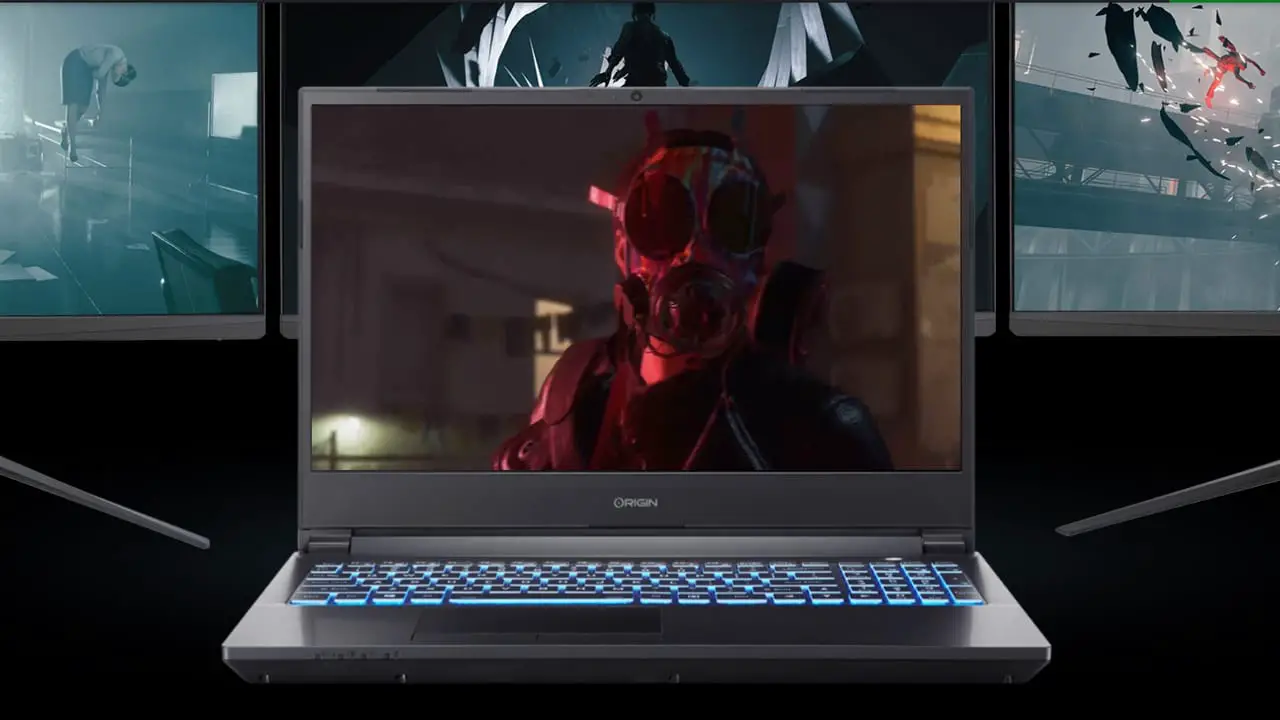
I’ve been using an Origin PC laptop for a number of years, and looking at the review for my first one, or the review for the freshly-released EVO-15S (2020 model), you can see why. When I purchased the original EON15-X back in 2015 (review) I was looking for a handful of specifics — a lighter weight than the MSI it was replacing, reduced heat output, RAID0 options, a 980M, 16GB of memory, and HDMI output to be specific. Fast forward to 2020 and we see a full refresh of the EON15-X platform. I wanted to crack it open, compare it to the original, compare it to their slim model, and see where it lands. Let’s unbox this thing and see what’s what.
First and foremost, there is a major reason to pick up the EON15-X over the EVO-15S, and we are going to talk about it first instead of last. The cost of a well-equipped EVO-15S with a 2080 Super and all the trimmings tips the scales at $3000, plus tax, shipping, and any customization. A maxed out EON15-X with a 2080 Max Q will run you just under $2200. Justifying three grand is a tough pill to swallow, even if you are the most hardcore gamer or content creator, but $2200 is right in the sweet spot for a high end gaming laptop. What do you get for $2200? There are a number of variants you can select (including an Intel processor and 2080 Max-Q option), but here is the version I pulled to review:
- Processor: AMD Ryzen 7 3700X 8-Core @ 3.6GHz, 4.4GHz Max Boost
- GPU: 8GB NVIDIA GeForce RTX 2070 Max-Q
- Memory: 32GB DDR4 @ 3200MHz (2x16GB)
- Display: 15.6” FHD 1080P IPS @ 144Hz refresh rate
- Primary Drive: 1TB Samsung 970 Plus (PCIe NVMe M.2)
- Secondary Drive: 2TB Seagate 2.5 FireCuda SSHD
I wanted to say that this processor is not a special mobile variant, but is in fact a full desktop processor. You can pick the four options between a 3600X and a 3950X to handle your computational needs. Unlike most laptops, the processor can be removed and replaced with a better model. Better still, the team at OriginPC are more than happy to do that labor for free if you get nervous poking around the internals — you just have to pay for shipping to and from their headquarters in Florida.
The spec sheet on the EON15-X is pretty impressive, and there are far more options than with the EON-15S, and infinitely more than the Razer Blade 15 Advanced (2020) as that number for that Razer device is zero. You can pump the memory up to 64GB, and select a 2060 or a 2070 Max-Q GPU, The intel version lets you install a 2080 Max-Q, as well as choose between snap up either a 1080p IPS screen with a 144Hz refresh rate, or a 4K IPS that’ll run 60Hz refresh rates. As I just mentioned, you can select between Intel and AMD processors, though the AMD model is locked into the 1080p monitor variant. The Intel model has a whopping 30 options of NVMe and has a Thunderbolt 3 port, but the AMD architecture gives you access to Gen 4 NVMe’s like the Seagate FireCuda 520 (our review) with its higher transfer rates — a clear win for AMD on this front, depending on what options you need for your workflow. For your secondary drive, you’ll have that same smorgasbord of options, but also four more larger capacity mechanical SSDs. One of our primary complaints with Razer’s offering was a lack of storage space — that won’t be a problem here.
Popping the bottom of the case exposes all the interesting bits. The cooling system for the EON-15X is essentially the same as the EVO-15S, minus the black paint. What’s interesting here is that one side has a copper jacket on the fan unit, where the other does not. As this unit is slightly larger, there’s more room for air to move, so cooling should be more efficient.
The EVO15-S sports Intel’s newest Dual Band Wireless/Bluetooth solution — the AX201, but the EON15-X has the AX200 installed. That said, don’t fret — they are the exact same device — the difference is merely what interface it uses, with the 201 being Intel-specific. Both support Wi-Fi 6 2×2 2.4Gbps MU-MIMO, and handle Bluetooth 5.0.
In the center of the board lies two DDR 4 slots. In the EVO15-S, I maxed out the bus with 2666Mhz RAM, but the AMD chipset on the EON15-X supports up to 64GB at 3200MHz. If you don’t think that extra headroom makes a difference, I encourage you to watch the video below — do yourself a favor- spring for the faster RAM:
Naturally this holiday season will bring a whole new raft of amazing benchmark opportunities, but these titles represent some of the hardest-hitting games, several of them pushing RTX lighting and other bleeding edge tech. Without further ado, let’s get into the numbers.
GAME BENCHMARKS
Apex Legends
As the game is a Battle Royale, the team at Respawn and EA get itchy about tools being run during competitive play. As such, I ran my benchmarking during the training sequence just to stay off the “banned” list. Obviously framerate makes a world of difference in competitive games like this, and Apex Legends can deliver frames in bunches. Hitting between 120 and the monitor maximum of 144, framerates in Apex Legends won’t be a problem for this laptop.
Assassin’s Creed Odyssey
Ubisoft’s open world game from late 2018 was a graphical powerhouse, delivering some gorgeous vistas, fantastic facial animation, and draw distances to die for. It also pushed every bit of hardware in the machine. As you’ll see below, the 2070 Super Max-Q brings that up to 71fps with adaptive framerate turned off and a setting of “Very High”, and 60fps, but more consistently so with adaptive AA engaged.
Borderlands 3 (DX11)
Gearbox has been tinkering with DirectX 12 for their flagship title, Borderlands 3, since launch. Unfortunately it’s still somewhat unstable, crashing during capture and otherwise making life difficult for benchmarking. On the other hand, the game runs like it’s on fire when run in DirectX 11 mode. The framerate varies a bit, but moves between 65 and 85 FPS in DX11, and somewhere between 55 and 70 in DX12 mode.
Far Cry 5
With Ultra settings and TAA enabled, the average framerate for Far Cry 5 on the EON15-X hits a nice round 100fps. With Far Cry 6 on the horizon, we’ll be watching closely to see how that game performs.
Final Fantasy XV
Final Fantasy XV really got the royal treatment on PC, and NVIDIA whipped out every trick in the book into the game to deliver an absolutely magnificent looking game. Ansel support, 8K resolution, NVIDIA HFTS (contactless shadows that makes for realistic light as it casts through items like fences), VXAO, crazy detail in the foliage thanks to NVIDIA Turf Effects, and absolutely magnificent hair for the guys courtesy of NVIDIA Hairworks. On “High” settings, you’ll see framerates between 95 and 100fps, with Ultra cutting the framerate down to the 40s. Unfortunately, the benchmarking utility focuses on an arbitrary number that you have to cross-check with the Square Enix site. What’s worse is that I’ve seen the same benchmark on the same device delivering 2500, 6500, 8700, and 9600 range scores. This GPU hits around 10,000, placing the 2070 Max-Q levels we see with a 2060 desktop card. Enjoy the demo for the pretty graphics, but watch the frame counter overlay for a more grounded look at what’s possible.
Gears 5
The Coalition and Microsoft Game Studios gave us a fantastic and gorgeous update to the Gears formula, and it is more than capable of pushing a graphics card hard. With everything set to Ultra I was surprised to see the game deliver 80fps on average.
Metro Exodus
This title was one of the first to use RTX technology, and with it Team A4 delivered some of the best looking global lighting effects we’ve seen to date. It was also the first to deliver real time lighting, as well as DLSS to improve image quality. As a result, it makes the solid story that much more compelling as you’ll find yourself saying wow every time you burn up a spider web or step out of the dark metro into the light. It also makes moments when a creepy rat monster crosses in front of a light source and you can see every strand of nasty, mottled fur is that much more disgusting. 55fps on average at the highest RTX setting is no slouch, and dropping to 45 when pushed to the Extreme setting. Here are all of the benchmarks together.
Overwatch
Thrown in for fun, Overwatch is a high-framerate competitive multiplayer game where speed matters. On my PC I play on a 144Hz refresh monitor, and simply put, there’s no going back to anything less. The framerate on the Intel-powered EVO-15S bounced between the low 100s and maxing out the refresh rate of the monitor. Here, we see that framerate drop into the high 40s. I’m not sure if that’s an AMD problem or something else entirely, but there is a marked difference between the two devices.
Shadow of the Tomb Raider
This game is another early adopter of RTX, showcasing some beautiful shadows, as the title would suggest. With DLSS disabled and all options pushed to maximum, the game easily maintains a 94fps average, with frequent pushes well above that.
Star Control Origins
The team at Stardock aren’t happy with conventional benchmarks, and games like Star Control Origins and Ashes of the Singularity are great indicators of that. With a dedicated benchmarking utility that runs on DirectX 11, DirectX 12, and Vulcan, there’s something for everyone here. The benchmark features a ton of procedurally generated landscape and objects, particle effects galore, CPU-driven AI and physics objects, and multi-core support — CEO Brad Wardell and his team like to wring every frame out of every bit of your hardware, not just the GPU. Running all three benchmarks, I was happy to see roughly 70fps on average, with spikes just over 100 for each, as you can see for yourself.
The Witcher III: Wild Hunt
CD Projekt Red may be poised to deliver their new benchmark for RPG storytelling with Cyberpunk 2077, but The Witcher III: Wild Hunt stands as one of the best action RPGs ever made. Five years later it is still a feast for the eyes. The game uses incredible implementations of NVIDIA Hairworks, making each engagement wild and wooly. I could argue that it was the gold standard, only recently replaced by games like Control. All of that beauty comes at a cost, and when the game launched it was unmerciful on the hardware of the time. Benchmarking it I was happy to see the game hovers around 60fps, even the swords with fur tassels had their own hairworks — gorgeous.
Tom Clancy’s The Division 2
Ubisoft’s open world games are pretty densely packed, and nowhere is that more true than Tom Clancy’s The Division 2. HBAO+ Ambient Occlusion shadows, PCSS for soft shadows, HFTS for traced shadows, G-Sync, 4K support, and about a dozen more settings make this game’s ambience look phenomenal, so I was excited to see what sort of performance the 2080 Super was capable of delivering when I turned all of them on at once. A very respectable 65fps average comes out of the other end, with highs hitting the low 80s during some sequences.
Wolfenstein Youngblood
Mein Leben! There are a whole host of options for Wolfenstein Youngblood, chief of them being RTX, but there’s 28 more settings to tinker with. But we are benchmarking here, so let’s pump them all to the top with the “Mein Leben!” setting and turn it loose. Well, there’s no stopping this laptop as the first test with everything enabled turns in a 117fps average, with the second one handing out 119fps without breaking a sweat. If you’d like to see the pretty in motion, check out the benchmarks below.
Red Dead Redemption II
This game will push any system, mobile or otherwise, to its limits, and we see that in the benchmarks. At balanced settings we see 61fps, 44fps at “Favor Quality”, and 26 with everything set to Ultra. Every driver update seems to grant a few more performance percentage points for this game, so it’d be easy to see that average jump above 30 if you insist on having everything maxed.
SYNTHETIC BENCHMARKS:
There are a lot of synthetic benchmarking utilities on the market, but I tend to trust UL’s 3DMark, PCMark, and VRMark most of all as they seem to have a pretty good idea of what is on the horizon for gaming and integrate it directly into their testing suites. A few of these are very similar so I’ve combined them. I’ve made sure to hover over the specific results at the end, so make sure you check out the tail of each demo run if nothing else. These tests tend to be designed to absolutely melt every scrap of hardware in a desktop, so it tends to really put the screws to a laptop. UL has a whole suite of software for benchmarking that fits the bill nicely, including 3DMark, PCMark, and VRMark. As such I’ve ran all of them, focusing hardest on Fire Strike, Port Royal, and Time Spy, as well as the DLSS and VRS tests which emphasize adjustments in shading in favor of framerate without damaging quality (VRS), and DLSS which uses AI-driven supersampling to improve image quality. VRS test #1 provides the baseline, with VRS disabled, and VRS test #2 varies the camera distance without reducing visual image quality in the foreground and background. DLSS does a similar demonstration with the first test with DLSS disabled for a baseline, with the second run rendering the test at a lower resolution and then punching the image quality back up with AI to a higher resolution. With both, if you can notice the image quality difference between them, it’s marginal at best, but the framerate improvement is massive. See all of these in motion for yourself below.
Fire Strike:
3DMark’s tests are usually multi-part, and Fire Strike is chief of the DirectX 11 tests, pushing modern graphics cards even now. The first test will push heavy tessellation and volumetric illumination, with the second test tackling complex smoke using compute shaders, with dynamic particle illumination. The Physics Test runs 32 parallel simulations of soft and rigid body physics on the CPU, with the combined test tackling all of these simultaneously. The results are less about framerate and more about where a device lands in the grand scheme of things, with this laptop just above what you’d see out of a desktop 2060.
Port Royal:
There are SO many reflections in this test, so it serves as a great example of what’s possible with real-time ray tracing. Volumetric lighting, particle effects, and post-processing effects being handled in real-time make this look absolutely gorgeous with the EON15-X again coming in just above that of a desktop 2060.
Time Spy:
While Fire Strike is meant to test DirectX 11, Time Spy is your DirectX 12 benchmark. Supporting newer APIs like asynchronous compute, explicit multi-adapter, and multi-threading, rendering the results in 1440p. The first test features transparent content, particle shadows, and tessellation, with the second test pulling in ray-marched volumetric illumination with hundreds of light sources and a massive amount of small particles to illuminate. Throw in the CPU test to push physics computations and you’ve got a solid test for any DX12 application.
VRMark Tests:
The EXO15-X is more than capable of handling virtual reality. The three VRMark tests, Cyan, Orange, and Blue are meant to demonstrate what you can expect from a higher end visual experience. Oranges punch in at an insane 260fps range, Cyan hits 140fps, both well above the required 90fps needed for smooth VR.
VR Blue is meant to be future aspirational, pushing hardware well past what is currently being deployed in current VR games. This explains the 52 fps, which would be stellar if this were on a conventional screen, but would serve up nausea when projected into both eyes in virtual reality. Still, given that the demo is rendered at a staggering 5120×2880 resolution (5K), with volumetric lighting and an over abundance of detail rivaling what you’d see on a flat screen.
Our first test resulted in the 5K resolution, with the second being run at 3024×1680 — more suitable to what you’d see coming out of an HTC Vive. As you can see below, the lower resolution is capable of delivering this benchmark as a playable and comfortable experience.
PCMark 10:
PCMark 10’s benchmark is meant to test a wide variety of productivity suites. It tests specific things like starting an app, web browsing, video conferencing, writing, spreadsheets, photo editing, video rendering, and rendering/visualization. It looks at the entire laptop’s capabilities, not just the GPU, quantifying each.
Battery life:
The last test is always an interesting one — the PCMark Battery Test benchmark. It reflects the sort of battery life you can expect while running a full 3D game without the aid of AC power. It’s not really a scenario anyone really ever encounters. Nobody is sitting on a plane playing Doom Eternal without an external power source. Still, it’s a test we run since it’s so frequently requested, so here we go — let’s test the 62Wh battery in the EON15X. UL’s PCMark10 can test this by running the aforementioned Fire Strike demonstration over and over with the device unplugged until it hits 20% battery life remaining. It turns out that even running this stressful test continuously still yields a full hour and two minutes before hitting the 20% mark. If you aren’t running games, I have no doubt that you could easily triple that amount, making the EON15-X a more than capable general productivity machine.
HARDWARE
There are some specs to consider with the EON15-X. While it uses the same slim power supply (and thank goodness — the previous model’s PSU was a brick!), and the device itself has shrunk by over 20%, it’s still 5.9lbs and 1.2” when open, and 1.5” when closed (the official dimensions are 14.2”(W) x 10.1”(D) x 1.2”(H). You can see some visual comparisons in the video at the top of this review, but one thing is very clear — this is a portable desktop replacement. To that end, it has three connectivity options that make it useful for just about any setup, up to and including a triple-monitor scenario. With a USB 3.2 Gen 2 type C port, mini DisplayPort 1.3, and HDMI port on the rear of the device, you can connect up to three devices, even if you don’t have one of these fancy USB-C display devices handy. I’ve tested it myself and yes — there’s enough juice coming off that 2070 Max-Q to handle the three displays without a problem. Like the EVO-15S, I’ve run two displays off of a dock via the USB-C and HDMI display ports and it ran flawlessly and without introducing any sort of lag or stutter. The EON15-X’s 15.6” 1080p screen has a buttery smooth 144Hz refresh rate. I expected the display to be a little more chunky than the slimmer EVO-15S, but both maintain a sveldt 85% screen to body ratio.
Beyond the ports for display, there are two USB 3.2 Gen1 Type A ports located on the right side, and a USB 2.0 port on the left (sorry lefties!). It’s unlikely the USB 2.0 port will be a problem, but it’s an odd design concession given that the smaller EVO15-S has three USB 3.1 ports. On the back of the device lies a USB 3.2 Gen 2 Type C port. Since this is an AMD device, you lose the Thunderbolt 3 capability offered in the Intel version of this laptop, but the USB 3.2 header on this device is capable of 10Gbps transfer speeds, ensuring that this port will not be a bottleneck. Also on the sides you’ll find two 3.5mm audio jacks, one for a pair of headphones and another for a microphone or S/PDIF optical, and a full-sized RJ-45 Ethernet port (the EVO15-S uses a hinged jaw half-height one to keep the size small.
The monitor on the EON15-X is crystal clear, and at 144Hz, it’s more likely to be smooth enough for anything you might tackle. In terms of brightness, it’s crisp and clear, with blacks and colors hitting the right warmth and depth, though it does not support HDR. If that’s important to you, you are going to struggle to find that tech in current high-refresh mobile platforms.
Moving down to the keyboard, I’m happy to report that this one sports a full-sized set of keys. They are half-height, which I prefer on a laptop, and it even has a small 10-key on the side. If you are thinking “Hey, I’m buying this laptop for gaming, not for math. I don’t need a 10-key” realize that many sims like Star Citizen and Elite Dangerous use that set of keys — you’ll have to remap keys to unnatural positions if you don’t have it. The keys support per-key lighting, and there are a number of profiles available that’ll let you make the keyboard ‘breathe’ and other fun things. You can even emulate the classic “Snake” which causes the lights to “crawl” across each row. I personally like lighting the WASD different colors. It’s mostly for fun, but also allows you to break up your keyboard however you’d like it to look — an added bonus.
Thanks to the larger capacity of the case, there are a number of hard drive options in the EON15-X. One M.2 slot is a SATA/PCIe Gen3x4 M.2 interface, and the other is a PCIe Gen2x4 M.2 interface, both in a 2280 form factor. Backing those up is a 2.5” SSD interface for a larger storage drive. It provides some flexibility for high speed work, as well as longer term storage for items where speed isn’t as much of a factor. This particular laptop, as configured, has a 2TB Seagate FireCuda SSHD, as well as a 1TB Samsung M.2 drive — a good balance of speed and storage. M.2 speeds on this laptop are pretty speedy, pulling together a respectable 3.09 Gbps read, and 3.31 Gbps write speeds. The SSHD is a little more thready with read and write speeds that bounce between 70 and 102 for write, and around 100 for read speeds. Springing for full solid state drive would push performance, but this works well enough for cold storage.
I’m typically frustrated by accidental movement from my wrist touching the pad on other laptops, but I can’t say I’ve had that happen more than once in over a month’s worth of constant daily use. Manufacturer Clevo has chosen a different style of touchpad for this device over the sleek touchpad of the EVO15-S. The EON15-X has an obvious spot for biometric fingerprint scanning which does break up the smooth surface of the pad ever so slightly, but it’s thankfully not disruptive. That said, I didn’t have any issues with accidental movement while typing — a big improvement over other touchpads I’ve used.
The two fans in the EVO-15S are directly tied to the Control Center software. There are four settings – quiet, power saving, performance, and entertainment. This software also lets you take more fine grained control over the GPU and CPU fans directly, setting them using a handful of defaults as well as using a graph to map the temperature to the fan speed.
Laptops tend to sound like jet engines when they crank up. At idle (fan speeds of roughly 1900 for CPU and 2400 RPM for GPU) and this laptop is fairly silent at just 21dB — roughly the sound of a ticking watch. Setting it to entertainment ratchets up the fan speed to 3000 for CPU and 3150 for GPU, with the decibels moving up to 37db – the equivalent of a whisper or soft music. Power Saving pushes the fans to roughly 4200/4400 and the noise level comes up to 47db. The final setting, Performance, pushes the fan speed back to around 5000 with a noise level of 78.1 — somewhere around that of a running vacuum cleaner! While it doesn’t have the same whine as a vacuum turbine, measured directly at the rear it’s fairly loud, especially when compared to the EVO15-S. Noise dissipates further away from the rear, coming down to the mid 60s at about 3 feet, but it’s still a bit louder than expected. As I’ve said, however, it doesn’t have the same whine as previous generations of laptops — it’s just the rushing of air, and the sheer volume of it being displaced.
The ambient temperature when you are working on a document, surfing the web, or similar activities (and running on quiet) is around 44 degrees for the GPU and 73 degrees for the CPU, as measured by the internal Control Center tools. This sounds like it’s entirely too hot, but it’s only about 65% of where your CPU and 70% of the max GPU temperatures. You’ll feel some heat coming off of the area below the Q and P keys, but it wasn’t uncomfortable. Cranking up something fairly intense like Metro: Exodus also cranks up the fans. Running Exodus for 30 minutes had the fans running at max speeds, maintaining a temperature of 68/79 for CPU and GPU. I found myself using the Entertainment setting most of the time as the temps drop to 45 degrees for CPU (44% of max), and 59 degrees for the GPU (54% of max), leaving the keyboard completely cool to the touch — there are no hotspots, and the sound is minimal for normal use.
For those of you who really want to get deep into the weeds, measurements at the rear vent during max load is 127 degrees, with 121 coming out of the left side vent. Unlike the EVO15-S which had some hotter spots (97 degrees over the P key, for instance), the temperature on the board here doesn’t rise above 88 degrees anywhere on the layout, with most areas being closer to 85. The wrist rests during gameplay are a cool 77 degrees (at least till you heat it up with your wrists), thanks to the heat dissipation of the cold aluminum chassis, even directly above the M.2 drive and the SSD where I’d expect the most heat. The screen itself puts off very little heat, running at 78 degrees for the vast majority of it, with warmer sections near the connection contacts at the bottom.
There are three parts that I feel fall short amidst this incredibly well-designed device. The media card reader has been downsized to a microSDHC size. If I were reading my cell phone memory card frequently that might be useful, but if you are using a full size or a compact body camera of any kind (such as the ultra-popular with Vloggers Canon M50), you’ll want a full size SD Card reader. I can understand it to some degree on the smaller EVO15-S, but on this full sized laptop, I would have greatly preferred a full sized slot.
The second item isn’t as big of a deal — the camera on the laptop is 2MP. While this is better than the EVO15-S which sports a 1MP camera, the standard is moving more towards 4MP for laptops at this point. If you are planning on streaming, you may or may not want to think about an external device. Fitting it in the ultra-thin bezel must have been a challenge, so perhaps there simply wasn’t enough space to put something bigger into that spot.
The third design hiccup isn’t as severe as it is on the EVO15-S, but the speakers on this laptop are fairly subpar. Gone is the Soundblaster logo, but there are still bottom-firing speakers with only the tiniest hint of any sort of bass. My Razer Phone 2 with speakers half the size sounds so much better. There is enough room in this larger case to support better speakers, and it’s what I’d expect from something this expensive, but it’s clear that manufacturer Clevo supposes that anyone using a laptop would be using a pair of headphones. These speakers aren’t the assault on your ears that the EVO15-S are, but there is certainly room for improvement.
The device has two warranty options with two variations within them. You can get a 1 year part replacement with 45 days of free shipping, or you can get 1 year parts replacement with free shipping for the life of the warranty. You can make the same choice for a 2 year warranty as well. The reason why I purchased my first Origin PC laptop was because I literally fell down the stairs holding my MSI gaming laptop, shattering it into many crushed pieces, so I opted out of the warranty and picked up a supplementary SquareTrade warranty. Your situation (and klutziness) may vary, so act accordingly.
There are two signature services that Origin PC can provide, and the first is completely free. Each laptop is assembled by the team in Florida, and they personalize the device to you. The first time you boot it, it’ll welcome you by name. They’ve also put this personalization (as well as any software restoration, including Windows 10) onto a recovery USB thumbdrive. Having used one of these before, they are a snap regardless of how much or little you know. It’s a fantastic inclusion. The second service they can offer is laser etching. It makes the laptop uniquely yours, allowing you to upload an image and have that image laser etched onto the surface of the device. You can see what that looks like if you check out our review for the EVO15-S as I have it etched with my dragon logo.
As configured, this device comes in right at $2200. Fiddling with M.2 or memory sizes will adjust that price up or down a little, but not enough to bother discussing. It’s very likely that this laptop will last you for 5 years, so that’s equivalent to spending $440 a year on a desktop computer for upgrades — a fairly solid value proposition to be sure. The difference, of course, is that you can bring the power of that desktop PC with you.
EON15-X laptop
Great
Powerful, if not bleeding edge, this device ticks the boxes for everything you’ll need to run the next generation of games at Ultra settings for some time to come. High speed M.2 drives, tons of RAM, three display capability, and a full-sized desktop processor are highlights, with fair to middling sound coming from the speakers. If you travel and can afford the extra weight as a $700 tradeoff against the ultra slim EVO-15S, this laptop is a fantastic and affordable choice.
Pros
- 2070 Max-Q will handle just about everything at max settings
- Two M.2 slots, and an SSD means never running out of storage
- Up to 64GB of high speed RAM is another advantage
- Screen is crisp and thin
- Right in the sweet spot for pricing
Cons
- Speakers are just okay
- Still rather bulky
- Warranty is light for the investment
- microSDHC feels like the wrong choice
- Fans are louder than expected at max setting
