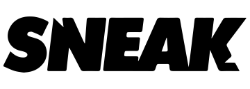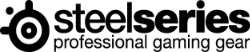Have you ever been sitting around with your Nintendo 3DS and decided, “Man, I wish I could just DRAW on this thing, instead of playing games”? If so, then you may want to have a look at Colors! 3D – a neat little drawing program from the Nintendo eShop. Find out about some of the features and performance inside!
First, let’s state the obvious: Colors! 3D isn’t a game so much as an application, which alone makes it stand out on the Nintendo 3DS. The focus of the program is nothing more than to let users create their own artwork, either alone or with friends, and which they can then save or share online. The normal array of features are here – you can select color, brush size, brush type, opacity, and so on. It’s anything but a new concept for an app (I personally own more than a half dozen of these things on my iPad/iPhone), and the 3DS version seems about as solid as anyone could ever expect. As some of the screenshots will show, you can create some great art with Colors! 3D, so long as you have both the patience and the skill.[singlepic id=6186 w=320 h=240 float=left]
Incidentally, it’s worth noting that Colors! 3D gets its “3D” not from drawing 3D art with the app, but from the layers function of the program. For those not familiar with art programs, imagine a stack of clear glass squares. Each square would count as a layer. If you draw on two squares and put them on top of each other, you’ll end up with a single picture on two layers. Voila! 3D, or something near enough. It’s a very common feature in art programs, and its inclusion in Colors! 3D is very welcome.[singlepic id=6187 w=320 h=240 float=right]
Another fantastic feature included in this title is the online community. After you finish one of your pieces of art, you have the option to upload it to a free online gallery – accessible both from your 3DS, and from your computer. This makes it easy to show off the art you’ve made in your program, and avoids the obvious frustration that would come with replicating a Mona Lisa, but only being able to show it to people who look at your tiny Nintendo 3DS screen. This is particularly nice for amateurs, since anyone who’s just starting to learn to draw will typically want to show people their progress – this feature provides a simple and easy way to get feedback and critiques.
One downside of the title is obvious: the drawing area is on the small side. For some people this isn’t going to be so much of a problem – you can still doodle, or even create some impressive pieces of art using this program. But for others, the tiny 3DS box to work the stylus in is going to feel extremely limiting. Furthermore, the novelty of the application is going to be very limited if you have an Android or iOS device you regularly carry around with you – there are many alternatives on those platforms that do as much as Colors! 3D does, or even more.[singlepic id=6189 w=320 h=240 float=left]
Still, not everyone has a device like that. And for those of you who do and who want to get a little drawing time in, you can’t really go wrong with Colors! 3D. It’s available for a reasonable price – $6.99 in Nintendo’s eShop – and allows you to put your 3DS to use honing an actual useful skill.
Or, you know. You can draw Mario beating up Sonic. There’s something to be said for that too.
Victor Grunn has been a gamer since the days of single-button joysticks and the Atari 800XL. When not lamenting the loss of the Ultima series or setting people on fire in Team Fortress 2, he's an aspiring indie game developer and freelance writer.

See below for our list of partners and affiliates: