Any good tech review should start with the “why”. Why do I need this particular device? What feature or function makes my life easier, entertains me, or otherwise improves workflow or efficiency? Whether it’s a videocard, a smart watch, or perhaps a pro version of a game console, a good review should address why you should spend your hard earned money on it. Ray Ban and Meta teamed up to put together a set of Smart Glasses that can take pictures, record video, make phone calls, listen to music, and more. That covers the what, but we’re going to need a bit more digging to answer the why. Let’s get these charged up and get to it.
This isn’t my first pair of Smart Glasses, but actually my third. My first were bulky, had a thick cable that ran to my phone, and did very, very little. Great in concept, but far too early. The second set I used was the Razer Anzu. They’re actually quite good, although they are somewhat limited in their use case, and still very bulky. They also required a special multi-pronged cable that will be impossible to replace when it is discontinued. Still – a vast improvement over the first. I was eager to see what Ray Ban could do.
When the Wayfarers arrived, I was surprised. Tucked in a standard looking Ray Ban tan case branded with the Ray Ban script logo is a completely normal looking pair of glasses. They also say Ray Ban on them, and to the casual observer, they are just a normal pair. My particular pair are semi-opaque, revealing all of the electronics that bring them to life, but you can easily get a pair that is jet black, green, cerulean blue, and everything in between. You can also get transition lenses, more than a dozen lens colors, they’re prescription compatible, and with a larger frame or smaller one, or a high or low bridge configuration – no different than any other pair of glasses. If you are familiar with Ray Ban’s lines, you can select from either the Wayfarer, Skyler, or Headliner look, which can easily be called “classic rounded rectangle”, “a lil’ cat-like”, and “more rounded” styles. So far, so normal. Let’s look a little closer.
At both corners of the glasses you’ll find a small lens facing forward. These are 12 megapixel cameras, capable of capturing full HD video and pictures, but that’s just the start. If you are buying Smart Glasses in 2024, then you have to know that AI will be a part of it, and these are no exception. Time to set up the software to link everything together.
Loading up the Meta View app on my Android phone, it walked me through the process of connecting the glasses. Holding a small recessed button on the back of the case, the LED around the front snap began to glow blue. This puts the device in pairing mode. The glasses inside the case immediately connected to my phone via Bluetooth and asked for phone permissions. After that I was treated to a brief overview of the features.

Popping the glasses on, I heard a small chime letting me know that they were active and ready for use. As a toggle, you can have the glasses detect whether they are on your face – a functionality borrowed directly from the Meta Quest line of HMDs. I find this very useful for preserving battery life as they’re effectively dark the moment they come off my face, and they’ll spring back to life inside of a second once I don them once more.
There is a bit more setup inside the app to make them even more useful. I connected the case to my Wi-Fi, which would allow the glasses to perform a quick update for some additional functionality. Optionally, I can also set it to use my cellular connection from my phone, if bandwidth isn’t a concern. Next I chose my music app.
Three app integrations are pre-loaded – Spotify, Amazon Music, and Calm. Additional integrations can happen in the future, of course, but that’s where things start. I use Spotify, so I clicked that icon. A button that connected the glasses with the app was all that was necessary, and on this screen is a basic tutorial on how to use the glasses to control Spotify. Tapping the touchpad along the right side of the glasses arm will start to play the recommendation from Spotify Tap. Tapping that same touchpad once will simply resume whatever was playing on Spotify last. Double tapping it skips to the next track. The same functionality works for Amazon Music, using the Play Now option instead. If you’d like, you can also set this as your activation method for asking Meta AI a question, but that’s best done with voice.
Just like an Alexa or Google Nest, these glasses are listening for an activation phrase – “Hey Meta” or “Ok Meta” in this case. You’ll hear a chime (you can turn that chime off) indicating that the glasses are waiting for your question. A small light in your peripheral vision on the right side tells you that the glasses are waiting for your input. I started with the basics – “Hey Meta, what time is it?” or “Call (contact name)”. Pause, play, next, volume up and down all work, as do questions like “What are good gifts for my wife for her birthday?” and “When is Labor Day?”. I was surprised by things like “Tell me how much more water I should add to my fishtank” and the resultant deluge of information about water levels, filtration, oxygenation, and more.

Not unlike a recent update to Alexa, you can also toggle an option for daisy chained questions. For example, “Hey Meta – how old is Liam Neeson” gets the response that “Liam Neeson is 6 foot 4 inches tall, or 1.93 meters”, which you can immediately follow with “…and how old is he?” to get “Liam Neeson is 72 years old”, which you can then again follow with “How many movies has he been in?” and find out not only that he’s been in 36 movies, but then get a short list of some of his best, including Schindler’s List and Star Wars. It’s awesome, but this is just the surface of what both AI and these glasses can do.
AI integration is starting to be ubiquitous, but those two cameras I mentioned earlier are a game changer. Asking “Hey Meta, what am I looking at?” causes the glasses to take a picture and then analyze it. Looking at this very review as I’m writing it, the AI replied with “You are looking at a laptop, with an open document on the screen. There’s also a TV in the background with a person holding what appears to be a gun” as I was watching old Mythbusters episodes in the background. I then asked “Hey Meta, what am I looking at?” while looking at my dog next to me. The glasses correctly identified that she was asleep on the couch, that our Christmas decorations are up, and that we have a tree with lights in the background. Then I said “Send Laura a picture” and she got a quick snap of our sleeping puppy sent right to her phone. Alright – that’s pretty amazing, but let’s take it a step further.
Heading overseas can be a very daunting prospect. Street signs might not be in English, you might not understand the local food options, and converting currency can cause you to accidentally overpay. Having these glasses meant being able to look at a sign and say “Hey Meta, translate this to English” and instantly getting an answer. Someday we’ll get the ability to use augmented reality to just automatically translate it, but until we do, this is the next best thing.

After a while, it turns into a kind of game. “Hey Meta, how many chips are in this bowl?” “You are looking at approximately 25 chips”. I guess I can win the “How many gumballs are in this jar?” contest from now on. “Can you cut down a tree with a machine gun?” “No, it’s unlikely that you can cut down a tree with a machine gun safely or efficiently”. “Are you sure?” “Yes, it’s very unlikely and highly impractical”. “What did the Mythbusters say about it?” “The Mythbusters tested their theory and is impractical as the bullets tend to get stuck in the wood or ricochet off”. I guess the AI didn’t catch the second episode on the topic, but I was surprised at just how well it was able to answer my completely dumb questions instantly. That said, I did ask “Hey Meta, who am I looking at?” to see if it was able to recognize people on TV and was told “I can’t help with requests to identify people, or discuss their appearance”. The reasons why are obvious.
Once the silliness wears off, you start to see the real potential of having the power of a second set of AI-powered eyes. Catching precious moments that would evaporate before you could get your phone out are immediately preserved for all time. Baby’s first whatever, a beautiful butterfly landing on your dog’s head, or hands-free recording “that strange noise the water heater is making” becomes possible. Similarly, looking at a QR code and scanning it, capturing a phone number as you drive past a sign, or snapping a picture of a part at Home Depot are just scratching the surface.
I was disappointed when I said “Hey Meta, play Spotify” and it replied with “I can’t do that on your glasses”. This seems like an oversight since I can tap my temple to do the same thing, but it also meant I couldn’t request a track either. Hopefully future updates will enhance this capability, but it does mean you’ll need your playlist well defined before you don your glasses, or you’ll be controlling it with your phone.
I also had issues setting an alarm with these glasses. It said it could only set an alarm for the present when I asked to set it for 20 minutes out. I never did figure out the right syntax to get this working, and the help page wasn’t very helpful on the subject.
To prevent you from perving on people or taking recordings when you shouldn’t, the LED that indicates when you are recording cannot be obscured. If you try, you’ll be greeted with a friendly voice that advises that you’ll need to clear that obstruction to use the camera. When you do snap a picture or video, those can be stored locally or automatically sent to your phone. When it’s time to clean up your photo / video roll, and If you give permissions to do so, you can have the device delete the media from the glasses, your phone’s camera roll, or both. Anything that bounces through Meta’s cloud is automatically deleted after 30 days, but that’s a toggle as well if you are uncomfortable with that prospect.

If you have concerns about what Meta AI hears and stores, you have access to both rather easily. Hitting the AI tab in the app shows precisely what it heard you ask, and a text version of the reply you received. If you take a picture, you’ll see that as well. It’s remarkably transparent and up front, and I appreciate that. At any time, and with another single click, you can purge all of this data if you are so inclined.
The amount of times I’ve wanted to record precisely what I’m looking at without holding up my phone is innumerable. Riding a rollercoaster, recording my boxing workout, or capturing an unboxing, is a must-have use case for the “why”. At the time of writing, tapping the button on the glasses gives you a 1440 x 1920 video that looks pretty great, but…with a maximum length of three minutes, and at 30fps. If you are shooting shorts for YouTube or Instagram, the 4:3 aspect ratio has you all set. To get a longer video, I’d need to stream directly to either Instagram or Facebook. I am Jack’s complete lack of surprise..
One of the things you might not realize watching the video above is that it is stabilized. The glasses have built in stabilization which will make something like jogging or riding a bike far more smooth. It also has automatic adjustments to ISO, shutter speed, and white balance if you are entering a space with a mixture of bright and dark spaces. It also handles movement reasonably well, despite the lower framerate than I normally would use for biking or anything faster than a brisk walk. That said, I can’t overemphasize just how useful it is to be able to either tap the frame or asking directly to start recording. This leaves my hands free for work I’m doing, or for riding a bike, or any other activity that requires both hands.
One of the biggest “why” answers for me is the ability to record as my wife paints things we’ve 3D Printed. A phone on a tripod is impractical and wildly imprecise, you’re not looking where you’re working. The default video length for the glasses is 60 seconds, but a few taps on the app can extend that all the way to 3 minutes. To go longer, you’ll need to livestream to either Facebook or Instagram, where you post videos up to 30 minutes. I’m not sure why that limitation exists as a long-form livestream that covers painting a figure from start to finish will take far, far longer than this. Hopefully future updates correct this oversight.

Speaking of content creation, there are a lot of opportunities that might not be immediately obvious when you have a 12 megapixel lightweight camera that you can activate with your voice. If you want to shoot short B-roll footage, or shoot from a strange angle like the ceiling, inside a cabinet or your fridge as you open it, from the perspective of an object as you walk up to it, or using it to make any other number of slick camera movements that would be difficult without additional hardware. With a stick and some tape, you now have a camera that can do all sorts of crazy tricks.
Back to the local functions, I was impressed with the speakers on these glasses. Small slits in the rear of the arms, I would have expected a tinny or weak set of speakers. Boy was I wrong. Music is comfortably loud enough to listen to without disturbing anyone else at around 50% of maximum, and a phone call at that level doesn’t turn into public discourse. The open nature of the speakers also means you’ll be able to keep your surroundings audible – perfect for walking through the city and still being able to hear emergency services like sirens before you step off a curb.
To help with both phone calls and videos, these glasses have a whopping five microphones. You can hear the audio quality in any of the videos above for yourself, so I’ll spare you the description. I’m impressed. It’s not professional capture quality, but it’s more than sufficient for a phone conversation or a casual unboxing. That said, I can’t say I’m not disappointed with 1080p for max resolution. Arguably, there’s nothing stopping this from being higher resolution other than artificial limitation.

All that video work will drain the battery (and admittedly, so would 4K, but that should be my choice), but not nearly as much as one might expect. Team Meta says you can snap around 500 pictures and roughly 100 videos, though all of that is, of course, based entirely on your use case. In practice, I found that starting and stopping multiple clips was more draining than just running constant video. Additionally, if you spend more time listening to music or asking questions, that’ll shorten that timeframe as well. That’s where the case comes in.
The glasses snap into the case with pressure, though they aren’t actually latched in. Instead, the way the rest allows two small points inside the bridge of the nose to rest on charge nubs. These will allow the glasses to charge to 50% in roughly 20-25 minutes, and all the way to full in about 75 minutes. That means you’ll be able to get them charged in a slightly longer lunch break and ready to go once again.
The warranty on the Ray Ban Meta glasses is 24 months, so you’ve got peace of mind for two years for your $299-ish purchase. I say “ish” as there are some variations around lens types that can push the price around a bit, but generally speaking it’s around that price. I did find it hilarious that shaking it in frustration will automatically pull up the support page and ask if something has gone wrong – the Meta team understood the homework and their audience. A small circle on the case will let you know that it’s connected and charging. Let’s key in on this price for a moment, though.
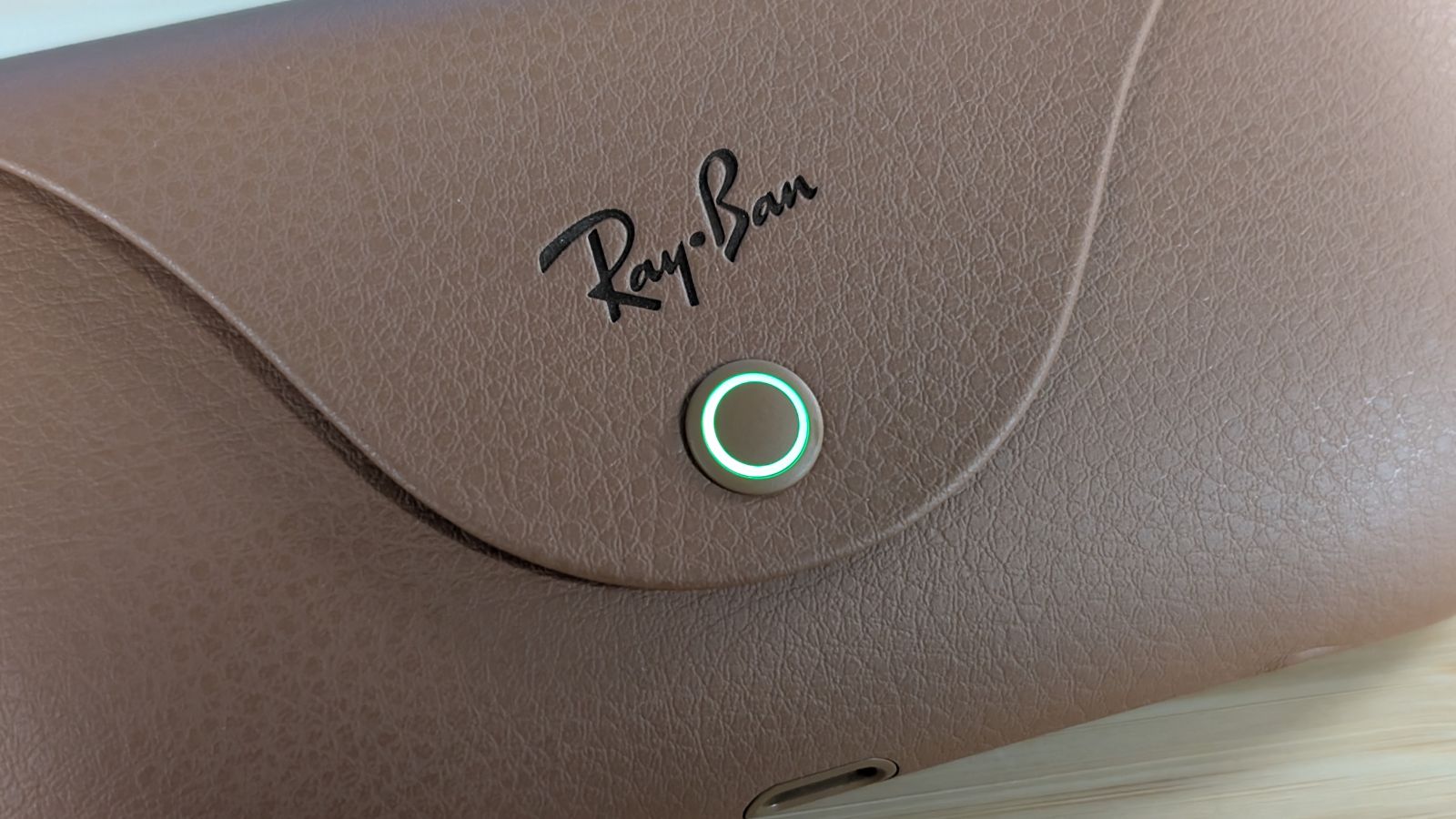
Is $299 a steep price? There are some arguments for and against, and is always the case with tech, it’s very much dependent on your use case. My dogs have a preternatural ability to know exactly when a camera is about to be employed, stopping whatever cute behavior is occurring and resulting in just “dog looking like dog” pictures. These preserve pictures that I’d otherwise potentially lose forever. Sometimes the use case is as simple as that. Obviously you’ve seen a number of unboxing activities that could easily be yours. Similarly, all sorts of livestreaming of sports events, first person perspective of disassembly activities, painting a Warhammer figure, or any number of activities where having video at your fingertips instantly. Undoubtedly we always see some stellar deals around the holidays, and you just might find yourself capturing can’t-miss videos of your own.





















