The Quntis RGB Pro light bar aims to do more than just light up your desk—it’s here to bring some serious atmosphere to your setup. Designed with a solid 20-inch frame for larger monitors, it offers downward-facing light to illuminate your workspace along with RGB backlighting to set the perfect vibe. You get easy control with a touch remote, tons of customization options for color and brightness, and even some thoughtful design touches to keep screen glare at bay. But does it really make an impact, or just add another gadget to the mix?
The Quntis RGB Pro hits the mark for a solid build and sleek looks right out of the box. With a sturdy aluminum alloy construction in a clean light-gray finish, it feels like a premium piece on top of the monitor, not just another plastic add-on. At 20 inches, it’s clearly made for larger screens and has a reassuring weight to keep it in place. The sliding weighted clip is a nice touch, making setup super easy and keeping it steady without wobble—no need for constant readjustment. It definitely brings both form and function to the desk, and its thoughtful design keeps it looking sharp without adding bulk. Now, let’s dive into how the setup and installation process stacks up.

Setting up the Quntis RGB Pro is as straightforward as it gets. The sliding weighted clip securely holds the light bar on top of the monitor, and the USB to USB-C cable connects quickly to a power source. However, there’s one catch—this light bar draws more power than my monitor’s USB ports can handle, so I had to run the power cable to a power strip or my PC. This isn’t a dealbreaker, but it does mean losing out on the extra cable management neatness you get when everything is tucked behind the monitor.
The Quntis RGB Pro brings a nice variety of lighting options, especially if you’re looking for a range of RGB effects. You can select from solid colors, including red, green, blue, yellow, cyan, purple, and white, or switch it up with alternating colors in various combinations. I list the options in this order because the pairings follow this sequence: red pairs with green, green with blue, blue with yellow, and so on. The alternating options include preset pairings like red/green, green/blue, blue/yellow, yellow/cyan, cyan/purple, and purple/white.
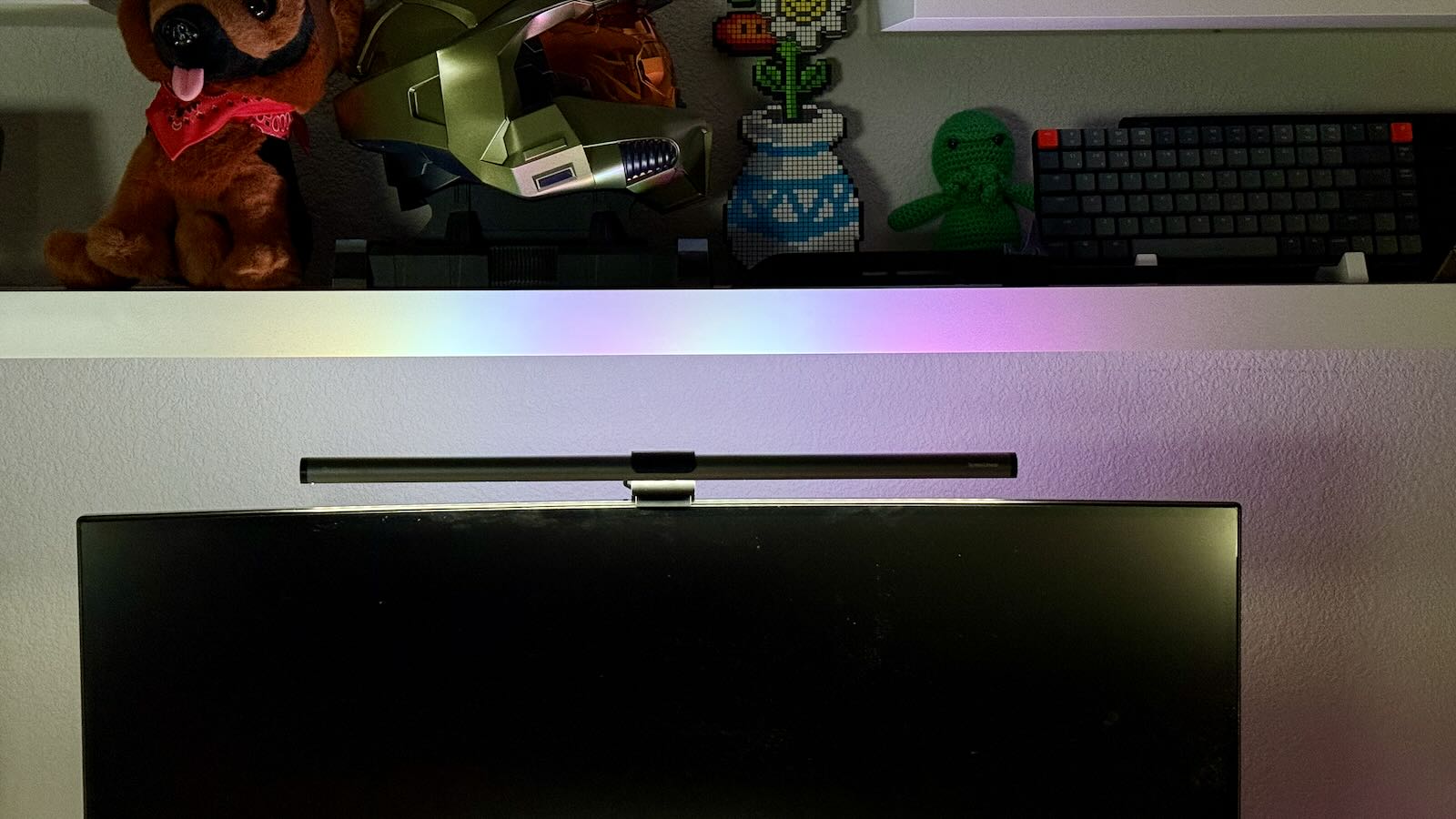
For an added touch, there’s also a “light rainbow” mode with a softer, pastel-like gradient and a full “rainbow” mode with a slow, 1-minute color transition cycle. While the selection covers most bases for RGB fans, the customization could go further. You can’t choose which colors alternate together—only the preset pairings are available.

The four brightness levels
The Quntis RGB Pro offers a decent selection of brightness and temperature options for the downward-facing task light, though it’s not as extensive as it initially appears. While the remote makes it look like there are multiple brightness and temperature settings, in reality, you only get four brightness levels—what I’d call barely-on, low, medium, and high—and four color temperatures: very warm, warm, cool, and very cool. Unfortunately, the RGB backlighting on the back doesn’t have adjustable brightness. While you can switch between color options and modes, the intensity remains fixed, which might be limiting if you want a specific level of ambiance behind your monitor.
Using the lightbar has been a mostly smooth experience with a few minor quirks. The downward-facing task lighting does a great job of illuminating my desk space without causing glare on the screen, which has been a big help during late-night gaming sessions. The adjustable brightness and color temperature options make it easy to dial in a comfortable setup, though the limited range may leave some wanting a bit more customization.

On the backlighting side, the RGB modes add a nice touch of ambiance, especially when switching to one of the cycling color options. However, since there’s no brightness adjustment, it can be a bit intense in low-light settings. The preset color pairings for the alternating modes work well, but the lack of custom color or brightness control is noticeable compared to other light bars. Luckily for me, cyan/purple—my desk and computer’s RGB setup—is one of the preset options, so it fits right in with my color scheme.
When it comes to value, the Quntis RGB Pro holds its own in the light bar market, especially for its price. My BenQ Halo, a popular choice among desk setups online, is packed with great features and more robust control options—there’s a reason it’s found a spot on one of my desks. However, the Quntis RGB Pro, while not as feature-rich, is almost a third of the cost at $62 compared to the Halo’s $180 price tag at the time of this writing. For those looking for quality lighting and ambiance on a budget, the Quntis RGB Pro delivers a solid alternative.

Overall, the Quntis RGB Pro brings a good mix of functionality and flair to any desk setup, especially for the price. It’s easy to set up, offers a range of RGB options, and provides reliable task lighting that minimizes glare on the screen. While it may lack a few advanced features found in pricier options, like adjustable RGB brightness and fully customizable color pairings, it’s hard to beat the value here. If you’re looking to elevate your gaming ambiance without breaking the bank, the Quntis RGB Pro is a solid choice that delivers on both style and utility.

















