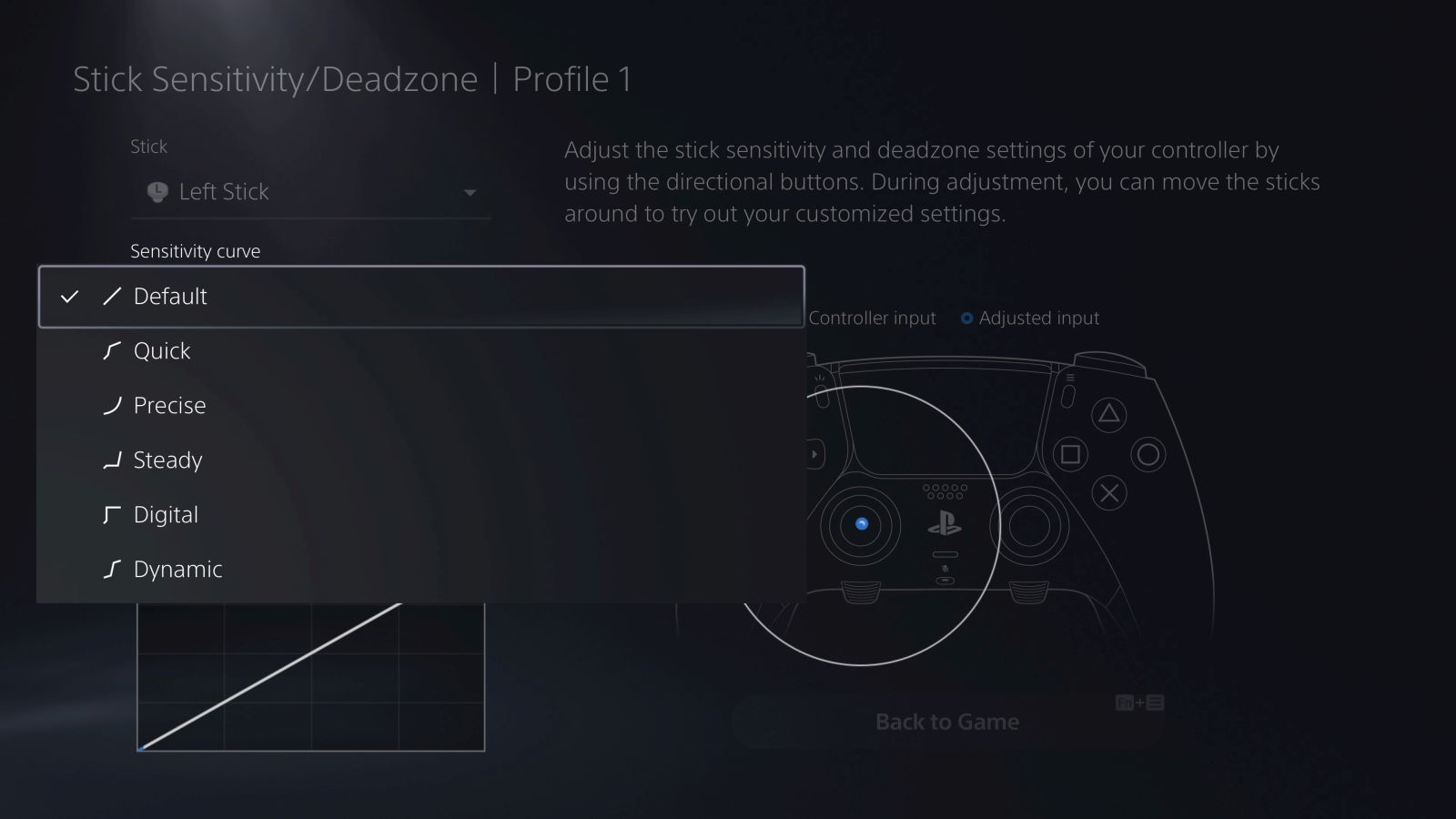We’ve all been begging PlayStation to give us a premium controller for years, and that’s no exaggeration. Ever since the Xbox Elite controller launched, there’s been a hole you’d have expected PlayStation to fill, especially with how many great accessories Sony has manufactured. Maybe it was hubris, or maybe they just wanted to get it right, but it’s taken some time to get where we are now. Finally, after so long, we’ve got the DualSense Edge in our hands, so now to talk about what makes it tick.
To start, let’s jump into the box. You’ll find your carrying case + the DualSense Edge swaddled gently in a foam-like blanket upon opening the box. From here, everything is inside the case. Each DualSense Edge includes a USB-C braided cable (about 9 feet in length), the locking connector, two high and two low dome caps, two lever back buttons (paddles), two half dome back buttons (studs), as well as your usual instructions.
While some other pro-style controllers I own have a softshell case, PlayStation decided to go a step further and include a hardshell case. The matte finish is nice, with a PlayStation logo imprinted on the pearly white top. I’m not the biggest fan of white accessories, they tend to get dirty, but so far this case has been easy to keep clean. Besides this, a velcro flap on the backside allows you to charge the DualSense Edge while leaving it inside, a welcome addition we’ve seen done elsewhere. If a feature works, use it.
With the DualSense Edge, you can see PlayStation didn’t want to go too crazy breaking the mold. The original DualSense is one of the best controllers to ever hit the market, so there definitely isn’t a reason to change things up. There’s not a huge difference in the weight, meaning you’ll be just as comfortable holding it as you would a regular DualSense. If it makes sense, when you get one in your hands, there is a premium feeling to it, not unlike the one you get holding an Xbox Elite controller. I don’t want to phrase it that you “feel the price”, but you certainly know you’re holding something of value.
Putting everything together the way you want is always the goal, and it’s one the DualSense Edge accomplishes several ways. Two of the features I absolutely have to have with my pro-style controllers at this point are back buttons and hair trigger locks. PlayStation made sure both are here, and they work flawlessly. With the hair trigger locks, you have three different options, allowing you to find the appropriate pull distance for whatever game you’re playing. Even better, the adaptive triggers aren’t lost in the shuffle as they are in so many other pro-style controller designs, meaning I can still enjoy them when I want to. This applies to the haptics as well, another selling point of the original DualSense.
The back buttons are different than I expected, with a unique feel to them that works in its own way. My preference is the two half dome studs that I wasn’t sold on initially, but have become one of the more comfortable ways to enjoy this feature. The feeling of the pull in place of a press is nice, and the click is natural to the touch. Your other option, the lever/paddles, takes a little more time to acclimate yourself to. It’s more of a button press click as opposed to the pull I thought I’d feel. This difference gets more natural over time, but I wonder if these weren’t offered more as direct competition. Either way, they do get in the way of the ergonomics of the controller more than I expected. The only other annoyance? There’s no on the fly remapping, requiring you to go into the PlayStation settings in order to swap your back button’s action.
There are also two other buttons that will probably get overlooked on the DualSense Edge, and those are the function buttons. Residing beneath the thumbsticks, these are more or less an extra that is just nice to have, similar to the microphone mute button. The function buttons allow you to instantaneously swap between controller profiles (which we’ll talk about later), and my favorite use- adjusting audio volume, chat, and game sound equalization.
While I’m all about the above, the domed caps included have me a bit puzzled. It may just not be my preference, but I had thought we were over domed caps. Including one or two would make sense, but after the success of switching to the standard ones the DualSense sports, I’d have liked to see more of those with the Edge. Instead, the only options to switch out with are domed ones, and that’s just not it in my opinion. The way you swap them is also a bit nerve-wracking, with plastic teeth that snap into place and give me a heart attack every time I switch them. There are better ways to do this.
For all the trouble the caps may cause, you don’t get that at all with swapping around the thumbsticks. This is one of the crowning achievements of any controller, being able to instantly switch a faulty stick out for a fresh one. It’s also super easy, barely an inconvenience. You simply press the release button on the back which pops off the housing on the face, then lift a lever that holds the thumbstick module in place. It’ll slide out, allowing you to replace it quickly by reversing the steps. Voilà! You’re good as new. This is something every pro-style controller needs to have.
Of course, design only matters so much if the controller isn’t usable. That’s not a problem here, as the DualSense Edge performs incredibly, with the precision and dexterity that you want out of a controller. Again, the DualSense itself is no slouch, but the Edge takes it to another level. I’m always talking about playing Call of Duty, and while playing it was an extension of me, elevating my play. I use a lot of pro controllers, so if I can start using a new one and immediately hit my potential in a competitive game, it’s a fantastic controller. My first game using the Edge I dropped a 40 kill map in Team Deathmatch, and while that may not be impressive to some, it’s definitely one of my best performances.
The capabilities of the DualSense Edge aren’t hindered by your choice of game either. Utilizing its features across a plethora of different games (I played a bit of Crash Bandicoot 4, Destiny 2, Returnal, and others), it again stayed consistent. Trigger locks were great, back buttons did their job, haptics and adaptive triggers were excellent; it’s a device that never overcomplicates what I attempt and instead complements whatever I do. I hate the phrase, “it just works”, but sometimes it just does, and the DualSense Edge just works.
Now for the elephant in the room: the battery life. It seems like you’ll get right in the median of five hours (somewhere between four and six was my range). Let’s be clear; that’s not okay for a controller, especially a pro-style one. That being said, if you’re buying this controller, you’re probably like me in that you plan to use it in a competitive manner. After all, the DualSense Edge is going to fit the needs of a Call of Duty player more than the Spider-Man player. Because of that, a competitive player will be looking for any advantage possible, and that player will use their controller, including the Edge, wired. Battery life means nothing if you use it like this, so it’s something to keep in mind.
Also, I have to give a shout out to the best invention ever, the cable lock (locking connector). It’s been shown in the trailers, and this little piece of plastic connects your controller to the cable, ensuring it doesn’t fall out or gets ripped out. Sure, it could lead to shenanigans if you pulled your PlayStation out of place, but you’d more likely disconnect the USB-A or C from the system. All I know is I love it and it works with my current USB-C on my PC.
Speaking of PC, I’m very disappointed in the lack of support for the DualSense Edge in this space. I know it’s built with the PS5 in mind, but with the recent spur of PlayStation games on PC, you’d think this would be an immediate inclusion. I play Call of Duty on the PC, so a lot of that testing happened there, and not being able to remap anything isn’t ideal. Hopefully this is coming in the future, but until then if you’re like me, go check out DSX on Steam. It’s a great tool that already works with the DualSense Edge, allowing you to remap just about everything (and have your LEDs around the touchpad pulse different colors).
Part of the reason the lack of PC support is frustrating is because the PlayStation 5 software for the DualSense Edge is so amazing. As soon as you plug it in, you’re met with a tour of what you can do. No worries if you skip said tour either, it’s replayable through the menus. If you’ve done any sort of remapping with your regular controller, this will be somewhat familiar to you, but with a lot of extras that make this the premium offering you paid for. Assigning buttons is great, but being able to change between different response curves and trigger dead zones is something new, and that I didn’t completely understand the benefit of until now. The software behind the controller is every bit as important as the upgrades you’re getting from the controller itself, and it elevates the experience tenfold with a suite of options. Take your time, figure out what works for you, and watch as you improve in-game or just have a smoother experience overall.
DualSense Edge wireless controller
Great
There are a few drawbacks to the DualSense Edge, but they’re overshadowed by the highlights. The foundation laid by the original DualSense is upgraded in almost every way, with an abundance of features any gamer will appreciate. The cost may not be for the faint of heart, and the battery is subpar at best, but with everything added up, the DualSense Edge is a luxurious device that oozes a first class experience.
Pros
- The OG DualSense features
- Adaptive hair triggers
- Comfortable back buttons
- Fantastic software behind it
- Feels premium
Cons
- Below average battery life
- Lack of PC support
- Odd thumb cap design choice (shape & swap style)