5K display…200 degree field of view, 180 hz refresh rate – the Pimax 5K Super has a lot to offer. Maybe you are just starting in VR and want to jump in without going full out on something like the 8K X, the top tier headset from Pimax, or maybe you bought into VR early and it’s time to upgrade. In this review we’ll take a look at this newest headset from Pimax, as well as some of its direct competitors like the Oculus Quest 2. Could this headset be the new entry point for VR enthusiasts?
Getting it out of the box, you’ll notice that it already has quite a few physical features that push it above many on the market. A solid digital audio strap is a standard part of the package, as are the off-ear headphones that are already attached to it. The lenses are Fresnel customized low-persistence liquid (CLPL), just like the 8K X model, though these operate at 2560×1440 per eye, aka 1440p. I’m glad to see that the Pimax team beefed up the IPD (inter-pupillary distance – how much adjustment is available to fit your eye width) capabilities, with the 5K Super supporting between 55 and 75mm – the 8KX model only supported between 62 and 72. While that range worked for me, it’s a vital adjustment to reduce eye strain.
The spec sheet advertises that it has between a 150 and 200 degree field of view, but we’ll get into how that’s achieved later. Rounding things out, the device has a 9-axis accelerometer built in, sports a whopping 14.8 foot triple-headed cable (a USB 2.0 for power, a USB 3.0 for data, and a DisplayPort 1.4 for video), and comes with dual 3.5mm headphone jacks, two USB Type-C ports, a built in microphone and the aforementioned speakers.
If you own a PC, you’ve heard of Valve and likely know they released their own headset – the Index. You are probably also aware of HTC thanks to their phone division, and may have heard of their headsets like the HTC Vive and….whatever the Vive Flow is supposed to be. Undoubtably you’ve heard of Facebook. They have a VR division headed up by ex id Software founder John Carmack who helped them bring the Oculus Quest 2 to life. They’ve rebranded that headset, but I’m steadfastly refusing to refer to it as…Meta. The point is, there are a lot of options on the market.
Let’s suppose for a moment that you are new to VR and have never heard of Pimax. That’s understandable as Pimax is a comparatively smaller VR company based out of China who, after a wildly successful Kickstarter campaign, entered the VR space with some headsets that really looked to push the virtual reality experience. Larger fields of view, faster refresh rates, and higher resolutions were the three pillars they advertised, with a fairly constant iteration coming through various headset releases. After some early stumbles, they’ve really hit their stride, with the 8K X really wowing us as you can see in our other videos on this channel. At this point, they’ve vastly exceeded their competition in terms of features and functionality, if not in name recognition.

The extra cable length is appreciated.
Since Pimax IS calling this device an entry level headset, I want to stack the Pimax 5K Super against the Oculus Quest 2. The Oculus Quest 2 is the cheapest headset on the market, coming in at $299 or $399 depending on the amount of storage onboard. Having seen game sizes balloon over the last year, you’ll want the $399 version, so that’s what we’ll be using for comparison.
First things first, let’s cover one of the biggest things to consider about the Oculus Quest 2. There’s no denying the Facebook-based device is an incredible headset, and the price point is absolutely impossible to beat – it’s clear that Facebook is selling the device at a loss. That said, the closed ecosystem, Facebook being busted for spying on their users more times than I can count, and the frankly clunky hacks you have to do to make it work with Steam VR makes it hard to recommend unless portability is your only concern. If gaming on the go is your thing, and you don’t mind a slight hit to visual quality, the Quest 2 is great. That said, if you are looking for supreme visual quality, the best compatibility and tracking, and not having to worry about Facebook dropping in on your conversations, then literally any other headset is the way to go. Without further ado, let’s get started.
Now we’ve gotten our eyes inside the Pimax 5K Super, we have to wonder why they keep referring to this headset as entry level. Comparing the specs on this monster to any other entry level headset however, it’s anything but. The Pimax 5K Super ships with many of the features only found on the top tier HMDs, or features that you’d otherwise have to purchase separately as an add-on.
If it isn’t obvious, this is not a portable headset. This is a Steam VR based HMD, meaning the processing power is literally your PC processor, or more accurately your GPU, connected with a thankfully-long 15 foot cable. A nod to solid engineering, the Pimax team have accomplished this without a secondary power cable or breakout box – just plug in two USB cables, and a DisplayPort 1.4 cable and you are off to the races. Because it’s using the power of your computer, games will look better and run faster as you upgrade your PC, giving it more life than a single point in time. A ton of points for the Pimax on that one. That does also mean your comfort levels are largely based on the quality of your PC, so you’ll need something that can drive the numerous boundary-pushing features of the 5K Super.

Easily the widest lenses on the market. By quite a bit.
The biggest drawback of the Pimax 5K Super is that it doesn’t ship ready to play for new players in its base package. If you don’t have controllers and base stations (aka “lighthouses”), you’ll need to purchase those separately to make this headset remotely usable. There is support for using your hands in the air, and it’s gotten significantly better, but I still wouldn’t call it reliable. That said, if you already own a PCVR headset of nearly any make or model, your lighthouses and controllers will almost certainly work. For me, mapping my Index Knuckle controllers was as easy as holding down a specific button for a few seconds and I was ready to play. 1.0 and 2.0 lighthouses can be mixed and matched, and all of them work with the Pimax 5K Super. All I needed to upgrade was my headset, so this works perfectly for me. Just know going in that if you are starting from scratch there are some additional costs to consider – you’ll probably want the “Full Kit” option. Pimax also has what they are calling Sword controllers, but you’ll have to wait for a separate review for those.
If you are looking at a Pimax headset, it’s likely because of the advertised 180 Hz refresh rate. If you didn’t know, refresh rate is the amount of times the screens (in this case, two of them) are refreshed every second, and greatly contributes to the smoothness of the image. Low refresh rates also greatly contribute to the amount of nausea you’ll experience, with anything less than 90 Hz being in the danger zone. Given that your GPU has to keep up with that many frame refreshes per second, it’s also largely dependent on that hardware. Just because the Pimax can do it, doesn’t mean your GPU can – Pimax recommends a 1080 Ti or better, but in my experience you’ll want a RTX 2060 or better to experience everything this headset has to offer. As we see graphics cards return to retail pricing, there’s finally a chance to grab a 3000-series card, which is even better.
There’s also something else to consider with that 180 Hz refresh rate – it’s directly tied to the second feature that likely piqued your interest – the field of view, or FOV. The FOV is the “width” of the overall image, and Pimax headsets regularly advertise a 200 degree field of view. Staggering, given that almost every other headset is half that or less, but there is a catch. We’ll get back to that in a second, but first, let’s look at the field:
Headset Horizontal (Visible) FOV
Oculus Quest 1 – 93°
Oculus Quest 2 – 97°
Oculus Rift S – 88°
HTC Vive – 108°
HTC Vive Pro 2 – 116°
HTC Vive Cosmos Elite – 97°
Valve Index – 108°
Pimax 5K Super – 159 to 200°*
Pimax 8K X – 159 to 200°*
Since some of you mentioned that I didn’t touch on the vertical FOV in my review for the Pimax 8K X, I’ve decided to include it here. In fact, we’ll use the same list, just for consistency’s sake.
Headset Vertical (Visible) FOV
Oculus Quest 1 – 93°
Oculus Quest 2 – 98°
Oculus Rift S – 88°
HTC Vive – 97°
HTC Vive Pro 2 – 96°
HTC Vive Cosmos Elite – 94°
Valve Index – 109°
Pimax 5K Super – 103°
Pimax 8K X – 103°
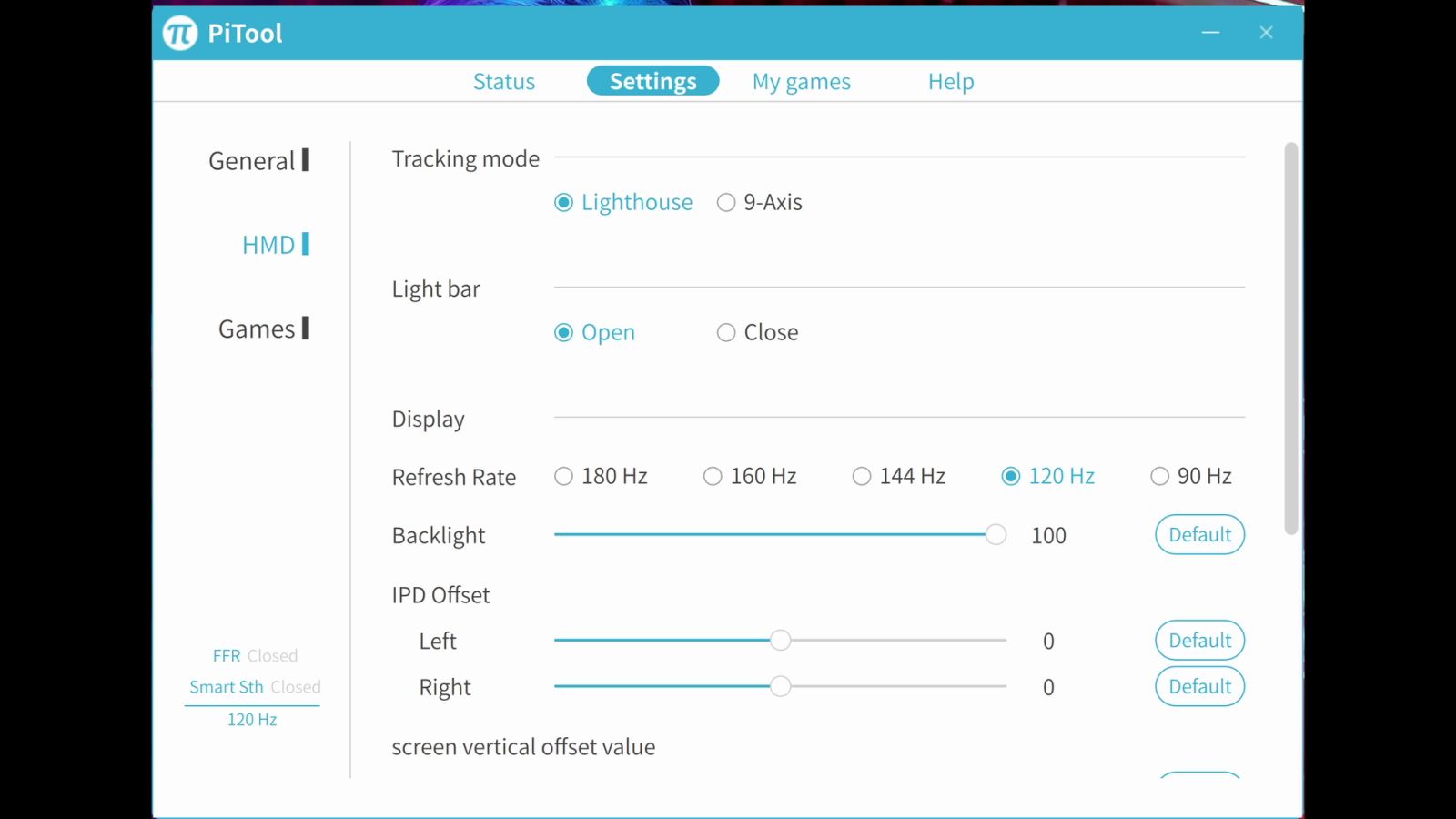
The PiTool has improved dramatically.
A quick note, the distance between your pupils, or IPD (Interpupillary Distance) can have an effect on the FOV mentioned above, with some headsets being plus or minus around 4 degrees (hello Vive Pro with a +/- 11mm swing!) on average. You’ll note the * next to the Pimax 8K X, and this Pimax 5K Super will have the same one. Let’s dig into the caveat.
All Pimax headsets that I’ve reviewed are capable of the ultra-wide presentation the brand is known for, but it’s also directly tied to the refresh rate. At 90 or 120 Hz you’ll be able to hit that vaunted 200 degree horizontal field of view. Jumping to 144 Hz slims the FOV to 185°, with 160 Hz slimming to 170°, and finally 180Hz dropping it to 150°. Sounds bad until you look again at the chart above. When the Pimax headsets are running their fastest, they still have a 50°+ advantage over EVERY headset on the market. Personally, I find 120Hz and 200° to be the sweet spot as you get maximum width and a framerate that is silky smooth. Still, you’ll need some significant hardware to hit the framerate required to go higher anyway, and I’m using an RTX 3090! This is a future-proofed headset, and if you want proof of that, simply put on an Oculus Quest headset and then pop this one on – the visual difference is staggering.
All that said, at first glance, you are going to absolutely hate the look of the kinda-sorta-foveated lenses on the Pimax 5K Super…for a moment. Bold statement, but one second while we clear something up. The Pimax lineup of headsets are all broken up with a designator that is meant to signify their overall resolution. For example, the Pimax 8K X is supposed to be 8K, right? It stands to reason then that the Pimax 5K Super is then 5K. Well, not so fast. What Pimax is saying is that the 8K is 3840 x 2160 per eye – 4K in each eye, times two. The 5K Super is 2560×1440 per eye, times two. We’ve not gotten our eyes on a 12K model yet, but it stands to reason that those are 6K lenses, times two…which is insanely awesome and we can’t wait to see it.

You’ll need the “full kit” or your own lighthouses.
Back to the 5K Super headset, this 1440p image per eye offers a level of clarity we’ve not seen matched other than with Pimax’s own lineup, and the HP Reverb Pro – the less said about that headset the better. You aren’t exactly reading the newspaper in VR, but with higher resolution headsets becoming the norm, you actually could. In games like Elite Dangerous where you’ll need to read a heads up display to effectively pilot your ship, clear text is incredibly important. The 4K lenses in the 8K X are staggeringly clear, and the 5K Super isn’t too far from that. I’d love to show you the image through the lens, but frankly despite hours of attempts, capturing it on a camera just doesn’t tell the story. Trust me – it’s clear. That said, there is a trade-off.
There is a concept called foveated rendering where a game pushes the highest quality to the center of the screen where your eye is focused, letting the edges be rendered in lower quality. You get something akin to that effect here as the outside edges of the lenses aren’t as clear as the center. We won’t see pupil-tracked foveated rendering for another generation or two, but this really is the next best thing. Here’s the good news. I absolutely HATED this at first, and frankly I was slightly nauseated by it when I first started out. After just a few minutes, the nausea went away, and after about 20 I hardly noticed it at all. Don’t panic when you put on the headset – you’ll settle in shortly.
Like the Pimax 8K X, the 5K Super comes with a hard-band headset that is frankly some of the most comfortable on the market. The head strap adjustment helps keep everything in place, and the weight of the headset is properly distributed. With the ultra sci-fi look of the Pimax headset, you might assume it’s insanely forward-heavy, but it actually weighs the same amount as my Oculus Quest 2 with a proper battery attached. Previous Pimax headsets varied wildly with build quality, but this headset feels like it’s sturdy and should hold up to regular use. Given that we saw the same build quality on the 8K X, it seems Pimax has really hit their stride on the manufacturing side.

The speakers can be swapped, or you can use an external headphone
We do need to talk about the audio on the Pimax 5K Super. Audio is accomplished with downward firing speakers integrated into the headband. We saw these on the KDMAS on the Pimax 8K X, but that device comes with a pair of speakers that can be swapped in for on-ear audio. Just like the KDMAS headset on the Pimax 8K X, you can swap out these speakers with an on-ear option. It’s an additional $60 USD for that option, but it’s a lot better than swapping the entire headband if more immersive audio is required. Naturally you can also use a regular headset, but why add additional weight to your head?
Much like the 8K X, the microphone on the 5K Super is pretty decent. As games become more social and multiplayer, clear audio is a must. That’s not to say the microphone is perfect – frankly it’s a little quiet and lacks bass, but it’s a heck of a lot better than the Index or Vive. Tinkering around in the Steam settings, I found that the default is at 80%, so at least the volume is easily solved.
One of the primary complaints that folks have levied against Pimax is that their headsets require a lot of “tinkering”. I’m here to say that, while this might have been true in previous iterations of the PiTool software, it’s not now. The tool has received a lot of love, and the interface is now incredibly simple to navigate. Getting it to connect with my base stations, controllers, and the headset itself was as simple as a few button presses. If there’s any “tinkering”, I didn’t see any – this is dead simple, which is precisely what it needs to be to compete with the likes of Oculus.
After roughly a month of using the Pimax 5K Super as my daily driver (and I’m a VR junkie – it’s nearly daily, for real), I have to say that despite Pimax saying it’s a starter headset, it simply doesn’t feel like one. Pimax is making a lot of improvements in their headsets, and it shows.
You can pick up a Pimax 5K Super at the official site right here, or on Amazon right here.

















