The moment I first saw a Nanoleaf product I was intrigued. The ability to customize my lighting to suit my room’s needs instead of being stuck with a basic design was a huge selling point for me. Not to mention the fact that each of their offerings are stylish, chock full of features, and most importantly – controllable through one simple app. For those unaware of what Nanoleaf offers, they sell feature-rich and customizable lighting fixtures, ranging from an easy-to-program LED lightbulb to Shapes/Lines which come in a variety of looks that can easily be interlocked together to create unique wall designs. Essentially, Nanoleaf products are exactly what I’ve been looking for to spruce up my game room.
For the purpose of this review, I assembled and tested out the Nanoleaf Shapes Limited Edition Ultra Black Triangles Smarter Kit, which comes with nine triangles, the Nanoleaf Lines 90 Degrees Smarter Kit, which comes with four Lines, along with four Lines 90 Degrees Expansion Packs, each containing three additional Lines, and finally, two Essential Matter A19 | E26 Smart Bulbs. I quickly set to work repainting and reorganizing my room to create unique areas that accentuate these newly acquired Nanoleaf products.

Nanoleaf’s sleek image transfers over to their packaging, with each package being eye-catching, sturdy, and well-made. Each product, including the light bulbs, are tightly nestled into cardboard protectors. For products needing additional items to function, each accessory is separated into individual compartments to ensure that no damage occurs during shipment or before opening the package. Each product comes with an instruction manual along with a QR code used to link the product to the Nanoleaf App or Apple/Google Home. No worries if you accidentally toss the QR code in the unpacking process, as it can also be found on the power supply and on a piece of the product itself. Most products also have QR codes, which link to tutorial videos and warranty information.
Before installing any Nanoleaf product, I highly recommend you download the Nanoleaf App and create an account. Once your account is set up you can then create rooms, add devices, and even use the App to play around with different design ideas. If you’re on an iPhone, you can use AR to see how the design would look on your wall. The Nanoleaf App is easy to use, allows you to toggle one or all products on and off at will, and offers a variety of functions, making it the absolute best way to manage your products. That said, most of Nanoleaf’s products are also compatible with Apple and Google Home, and you are welcome to use those Apps if you prefer. Though after using both the App and Google Home, I found the Nanoleaf App to be the better choice from a functionality standpoint.
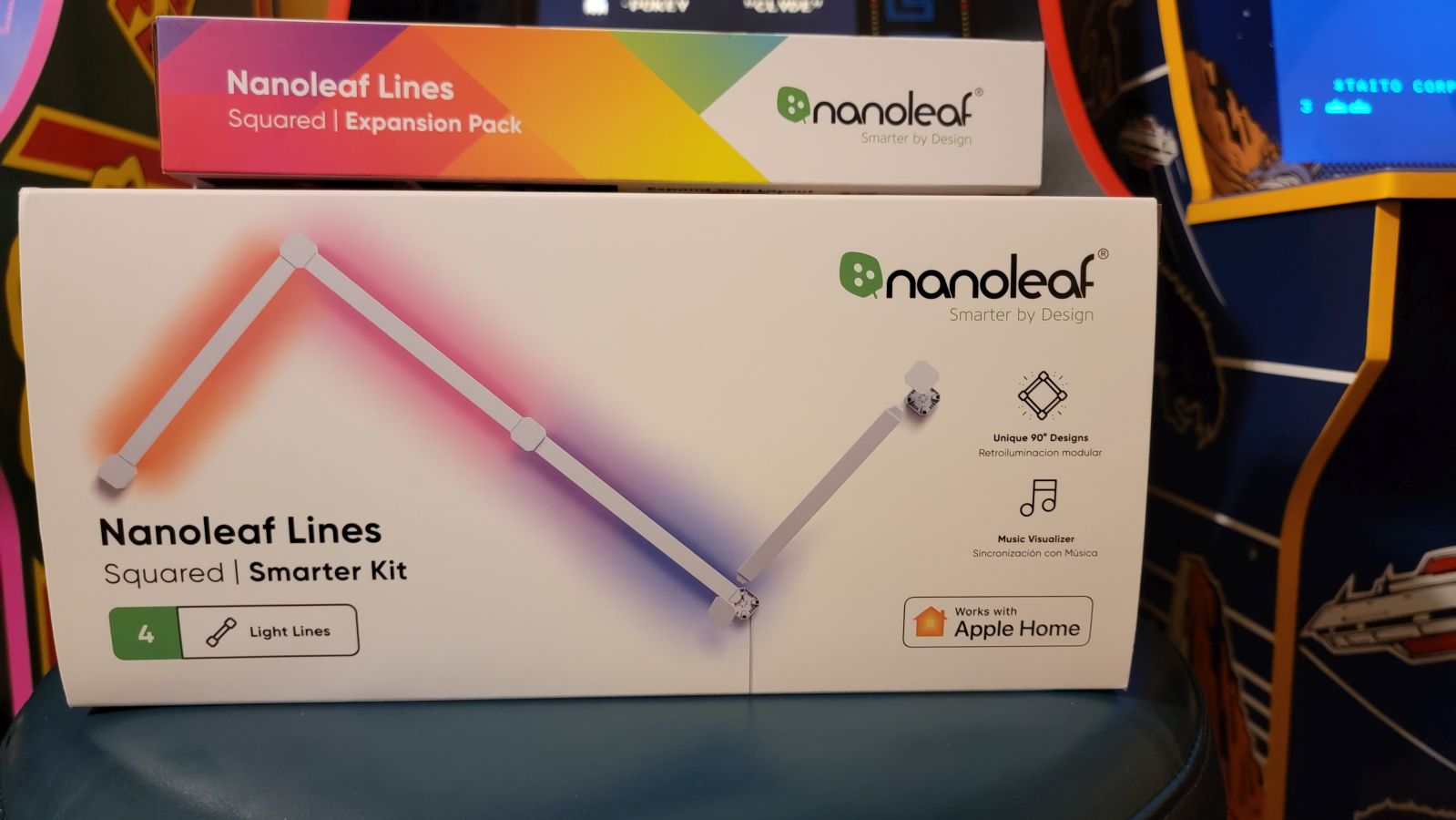
A quick warning to Android users: I did have quite a few struggles when linking the Shapes and Lines to my App, although my light bulbs linked instantly. I’m not sure what may have caused this issue, because Google Home was able to recognize my Shapes instantly. Your mileage may vary, and I did eventually get everything connected, but I felt it was worth mentioning since it did cause me quite a bit of aggravation. Here’s a helpful hint – for whatever reason I found that unplugging my modem and restarting it seemed to help with connectivity. Unfortunately, I had to do this every time I attempted to set up a first time connection. That said, after I did get connected I had no further issues. My wife, on the other hand, has an iPhone and had no issues connecting to all the Nanoleaf products on her first try.
I began my foray into customizable lighting with the Essential Matter Smart Bulbs, as I rightly assumed they’d be the quickest and easiest to set up. In fact, they take only a few more minutes to set up then screwing in a regular light bulb. After you’ve installed the light bulb, you simply bring up your Nanoleaf App, tap the room which you’ve installed the bulb in, and then click “Add Device.” Your camera will open up, allowing you to scan the included QR code. You can then rename the product to anything you’d wish. I simply named my smart bulbs “Right Light Bulb” and “Left Light Bulb.” Maybe not creative, but the simple names serve their purpose of reminding me which light bulb I am currently messing with. Your App should then immediately recognize the bulb and allow you to begin fiddling with the various settings.

Each product has a multitude of preset lighting patterns, which you can adjust at will and set as favorites to help you find your preferred settings easily. For those who want more customization, you can also set your own patterns. From the App you can instantaneously change the light color, dim the bulb, decide if it strobes or slowly fades in and out, and more. Essentially, these lights can be customized to display whatever you can dream up.
Here’s a quick look at the Essential Matter Smart Bulbs in action:
Next, I moved on to installing the Ultra Black Triangles, which were a bit more complicated but still relatively pain-free to get going. The Triangles come with an insert, which showcases suggestions for designs, but you are welcome to place the Triangles however you’d like, provided they can interlock. Once you’ve determined your design, it’s time to start applying the Triangles to your wall. First, you’ll want to connect the power supply to whichever piece you choose, and then you’ll want to connect the Hub to any piece as well. The Hub allows you to do things like turn the products on and off, cycle through colors, or activate the product’s ability to react to noise, with your hands or through the App.
To set up your design, you must use the interlocking connectors which come included with the Triangles. These connectors are able to lock into any of the multiple connection ports located on the back side of each piece. You’ll place one end of the connector into the piece you are placing on the wall and have it sticking out and ready for the next piece to lock into. You’ll repeat this process until every piece on your wall is locked together via connectors. To attach the Triangles to your wall you will use the included double-sided tape. One side will attach to a swivel located on the back of the Triangle piece, and then the other to your wall. Once you have placed the piece on your wall, it is recommended to push the piece hard against the wall with your hand, rubbing in a circular motion, for around 30 seconds. That’s it! No tools required.

Now it’s time to turn the product on! To say that it is impressive is an understatement. The range of colors and functions available for the Shapes is fantastic. I can’t stress enough how incredible everything looks while in action. Whether you’re creating your own patterns, using a preset option, or letting it respond to the music or sounds in your room, the Shapes look and function flawlessly. Each piece responds to touch and has the ability to light up, change color, or perform actions when touched. Along with the preloaded patterns in the App, you can also download additional patterns and games for free. Yes, games! I had a great time playing Simon and Whack A Mole on the Triangles. I can only imagine how much of a talking piece they will be at my next get together.
Words can’t do justice to how cool the Ultra Black Triangles are in action, so instead, check out this quick video:
Finally, I installed the Lines. Like the Triangles, an insert in the package offers multiple design suggestions based on the total number of Lines you have, but as always, you are free to create your own design. I went with a simple repeating /\/\/\ pattern across my largest Game Room wall, which covered a large area and helped to illuminate the entire room. The Lines uses a different method of connection than the Triangles but works in the same fashion. You take each line and connect it to a small connector box, which has four connection points. You will then connect one end of the next Line to that same box, and the other end to a new connector box, and so on until you have your entire design laid out. Each connect box comes in two pieces: the connector itself and a top cover to hide the connections once established. A final connection box serves as your power supply hook up and can be placed where needed. To place the lines on the wall, you simply remove the film covering the adhesive on the back of each connector and press firmly on the wall. The entire process is simple, quick, and once again requires no tools.

The Lines look breathtaking when in use. Not only do they add an entirely new dimension to any room they are placed in, but they can just as easily serve as regular lighting as they can party lighting. The preset color combinations in the App range from Daylight and Reading Light to multi-colored party themes with ripple effects or sound activation. Dimmable and highly customizable, the Lines are sure to cause jealousy from your friends when they first walk into a room and witness them in action. I had a blast trying out the various preset combinations and creating my own patterns.
I could ramble about the Lines all day, but sometimes it is better to see something in action:
While I had seen ads showcasing what Nanoleaf products could do, I was skeptical that the actual products would meet my expectations once installed. I’m happy to admit that I was wrong. Not only did all three Nanoleaf products meet my expectations, they absolutely blew them out of the water. While the Essential Matter Smart Bulbs are a nice addition to a room and offer a wide range of color schemes, it is the Ultra Black Triangles and the Lines that really make a room pop. These are the products which will have your visitors enthralled and begging you for details as to where they can buy their own set. I can’t wait to continue to add to my Nanoleaf collection and branch out to decorating my other rooms.
I’ll leave you with one final video, my entire room renovation and the end result once all the Nanoleaf products were installed:





















