I’m very picky about my peripherals. I expect my mice to have a very specific weight and features, and I need my keyboard to be just the right level of clicky. I’m looking for a handful of features that make using those items for hours on end comfortable. It’s as important as a good monitor, as crucial as a comfortable seat, or as critical as a strong GPU. Recently my mouse gave up the ghost, and I realized that my keyboard was equally as out of date – it was time for an upgrade. I was eager to see what new advancements were out in the market.

I’d not heard of Mountain as a peripheral manufacturer, but I was encouraged by what I read. As gamers themselves they didn’t want to build every accessory under the sun, instead focusing on one and trying to do it extraordinarily well – the keyboard. They wanted to build something modular, without compromising quality, and one that would satisfy even the most discerning of gamers. If you built a keyboard from scratch and ticked off every wish list item, that was their target. Lofty goals indeed.

Mountain’s flagship keyboard is called the Everest Max. Opening the top revealed the keyboard, yes, but also several small drawers full of accessories. You see, the Everest Max is easily the most modular keyboard I’ve ever used. On the right and left side is a small set of holes where you can attach the first accessory – a 10-key sidecar. This numpad is great if you happen to punch in numbers frequently for your job, or use it for functions in games like Star Citizen or Elite Dangerous. In addition to the normal number and function keys there are four 72x72px individually customizable display keys LCD screen buttons, not unlike what you’d find on a Stream Deck. What do these do? Well, anything you tell them to, and that’s the point. You can also use the included short USB cable to connect this sidecar, placing it further away from the body of the keyboard, if that’s your jam.

On the top of the keyboard are a pair of USB-C ports, situated to the left and right edge of the keyboard, inset about an inch. Here you can lock in the next accessory – a media dock. A 240x240px color multi-function display dial, flanked to the side by five physical buttons and indicator lights, sits in a rounded shell that can be placed in either position. These buttons offer all of the media controls you’d expect on a premium keyboard, with start, stop, fast forward, and all that. The radial button is the magic, though.

When combined with the software (we’ll talk about that a bit more later), you can set the radial button to do a number of activities. Yes, it functions as an oversized radial dial for adjusting your audio, but it can also adjust keyboard brightness and style (e.g. breathing, reactive, pulse, etc.), switch between keyboard profiles (useful for playing games where you might switch between driving controls one moment, a helicopter the next, and a jet right afterwards), and displaying the CPU and GPU usage. It can also be a clock, of course.

The frame of the keyboard is brushed aluminum. Having used an aluminum keyboard for about a decade now, it’s the only way I fly nowadays. They have a little bit more weight than a plastic keyboard, so they tend to stay put. They’re also more durable, which is important when combined with hot-swappable keys – something the Everest has in spades. You can pull the keys with the included puller, swapping in green, blue, brown, black, red, or silent red. In my case, I’m using red, which is great for light typing, whereas green is for you folks who seem to type with tap hammers. Better still, it’s not proprietary. You can swap in any 3-pin hot-swappable switches, including their own impressive-looking Mountain switches.
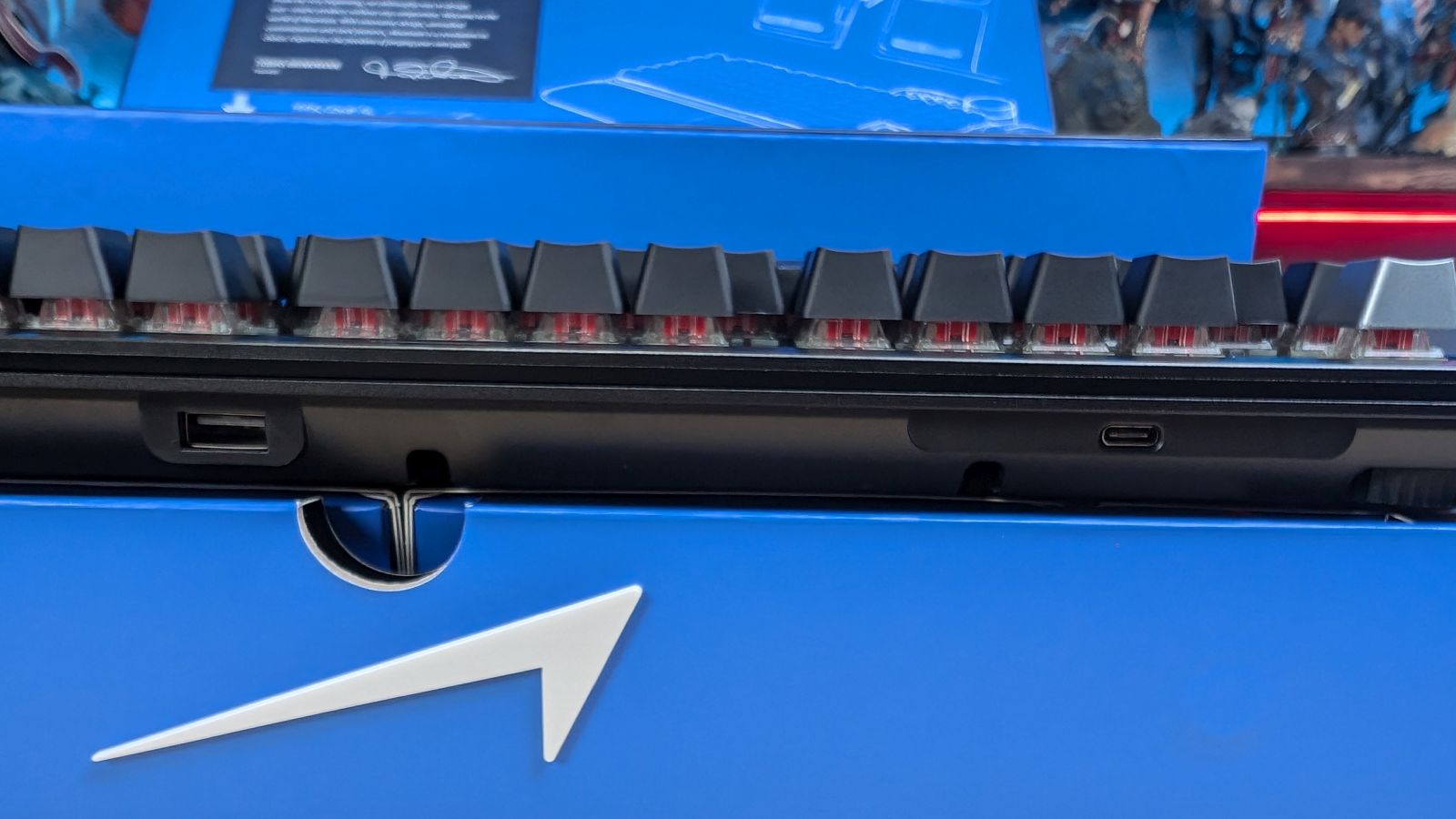
Beyond the switches, you can also swap the caps, naturally. Included are either black or a gunmetal silver with transparent lettering, but you can swap in more than a dozen PBT or the ABS resin keycaps from Mountain, or any other cross-style keycaps like MX Puddings if you wish. You can even throw o-rings underneath if you want to adjust the press-feel of some or all of the keys. It also means you can use a wide variety of keycaps to add grip, special colors, specific game icons, or whatever else you’d like.

Underneath all of the keys are per-key RGB lighting. I like the look of these keys as they stand up and you can see underneath them. Combined with the 16.7 million color combination, it provides a nice glow. Being able to be choosy about each one, or grouping them section by section allows me to group my flight controls. In the case of Star Citizen, I could separate them by profile, letting me group a set for mining, then switch profiles and have a completely different set for combat that might pop up on the way back to Lorville.

Tucked below the key is a magnetic palm rest. This is, by a very wide margin, the most comfortable cushion on a keyboard I’ve ever used – no hyperbole. It’s firm enough to keep your wrist in the right position, but incredibly soft at the same time. I’m not precisely sure what the material is but it’s not unlike a gel layered within a soft pleather cushion. The structure itself has three ridges on the edge, with six small magnets and a lip, all to hold it in place without attaching.

Underneath the entire assembly is a cable management system the likes of which I’ve never seen on any keyboard. A small track runs throughout the entire device, including the attached modular pieces. Even the wrist rest has similar cable races throughout. It ensures that you have a completely clean presentation, no matter how or where your cables are run. It also ties together with the USB 3.2 Gen1 hub at the rear.

To further customize the keyboard’s overall feel, there are an included set of small round discs. These magnetic snap-on feet lock into place on the rear corners of the keyboard, allowing for height adjustment stacking as a sort of “riser”. These discs are small, so you can stack them to adjust incrementally until you find a height you like. Better still, the rubber foot on the bottom ensures they’ll stay put in a way the plastic flip out style simply won’t. The numpad sidecar, able to be separated away from the keyboard with a short included USB-C cable, though you should note that they do not recommend using your own USB-C cable. You can, however, use the same magnetic riser feet to raise or lower this sidecar as you see fit. Mountain anticipates this, leaving a few extra of these discs in the box for that potential purpose.

It’s not unusual for higher end hardware to have its own management software, and the best keyboards on the market are no exception. The Everest Max uses a software suite called Basecamp to manage every aspect of the board, including lighting, keybindings and shortcuts, DPI, disabling things like the Windows key while gaming, a full macro wizard, and the display keys on the numpad. You can use the plethora of icons included, or you can upload your own. This also applies to the dial on the media dock, which can be customized with whatever picture you’d like, so feel free to load a GamingTrend 20 year logo – I know I did!

While the media dock’s five keys won’t replace something like a Stream Deck for a full command and control system, it does provide an easy-to-reach option for the things you use all the time, such as changing scenes, going BRB, transitions, start/stop, etc. This is handy as you can easily hit these without straying too far from where your hands are already. It’s also handy if you don’t happen to have a Stream Deck as you can get some of the functionality without springing for the extra cost. Up to five profiles can be configured here, and you can quickly switch them on the fly with shortcuts or button presses – as is the common theme throughout, customization is the point.
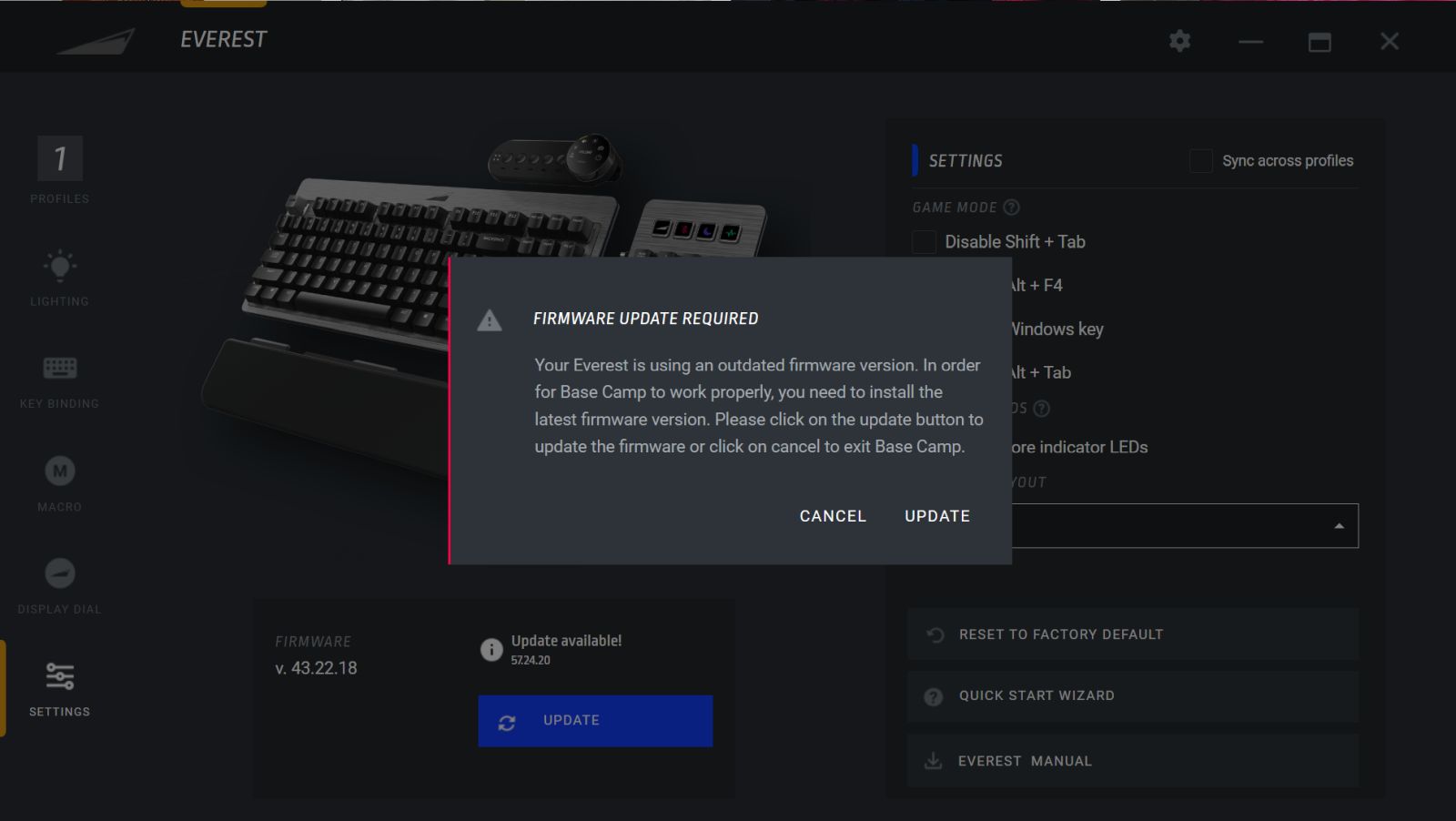
If RGB is your jam, you’ll be happy to see that Mountain has thought of this as well – the board is compatible with, and has direct hooks into, Razer’s entire ecosystem. If you are using something other than Razer Chroma RGB Sync (e.g. Corsair iCue) you are out of luck. It’s an area where more integrations would be useful, but that might be wishful thinking when third parties are involved.
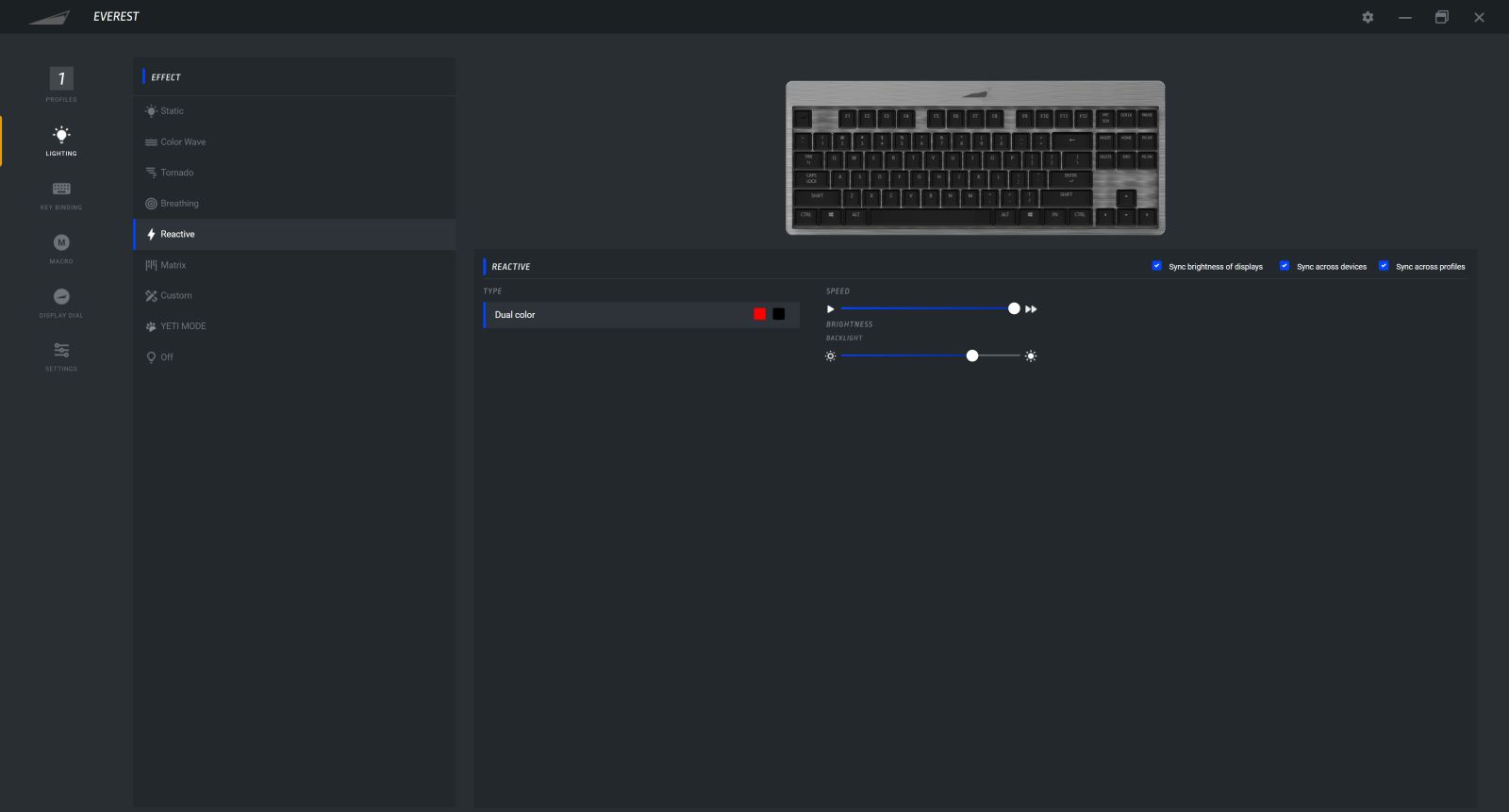
One of the things I appreciated about Basecamp is that I don’t have to keep it running in my tray at all times to enjoy the customization it brings. Lighting profiles, macros, icons, and such are all stored in the board itself, meaning you can shut down Basecamp once you are done with any adjustments, freeing up the miniscule amount of resources it might consume. It’s very doubtful it makes a difference, but it’s nice to have one less thing running when you are running an array of software for streaming or capture.

The Everest keyboard comes in a few configurations. The Everest 60 is a small 60-key keyboard (as the name suggests), but has moved the arrow keys into the reconfigured space without reducing the key sizes. It does shed the Home, Page Up/Down, Delete, etc., but depending on your use case, you might not care. This keyboard is $79.99, but you should note that you lose the additional modularity options – you may want to take a look at the next tier up before you make that choice. That next tier is the Everest Core, and you can pick that up for $89. It features the full aluminum chassis, and has the same modularity as the larger counterparts, but ships with none of the accessories. This allows you to choose only what you want to add, buying those parts separately. If you want to strip it back even further, you can even buy the Everest Core Barebone which loses the switches and keycaps, allowing you to use your own, though you’ll only save $5 in the process. The included combination keycap/keyswitch puller makes it easy to swap these easily, and you can configure it out of the box with the switches you prefer, but you can also mix and match once you’ve got the board – go nuts, it’s meant to be customized.
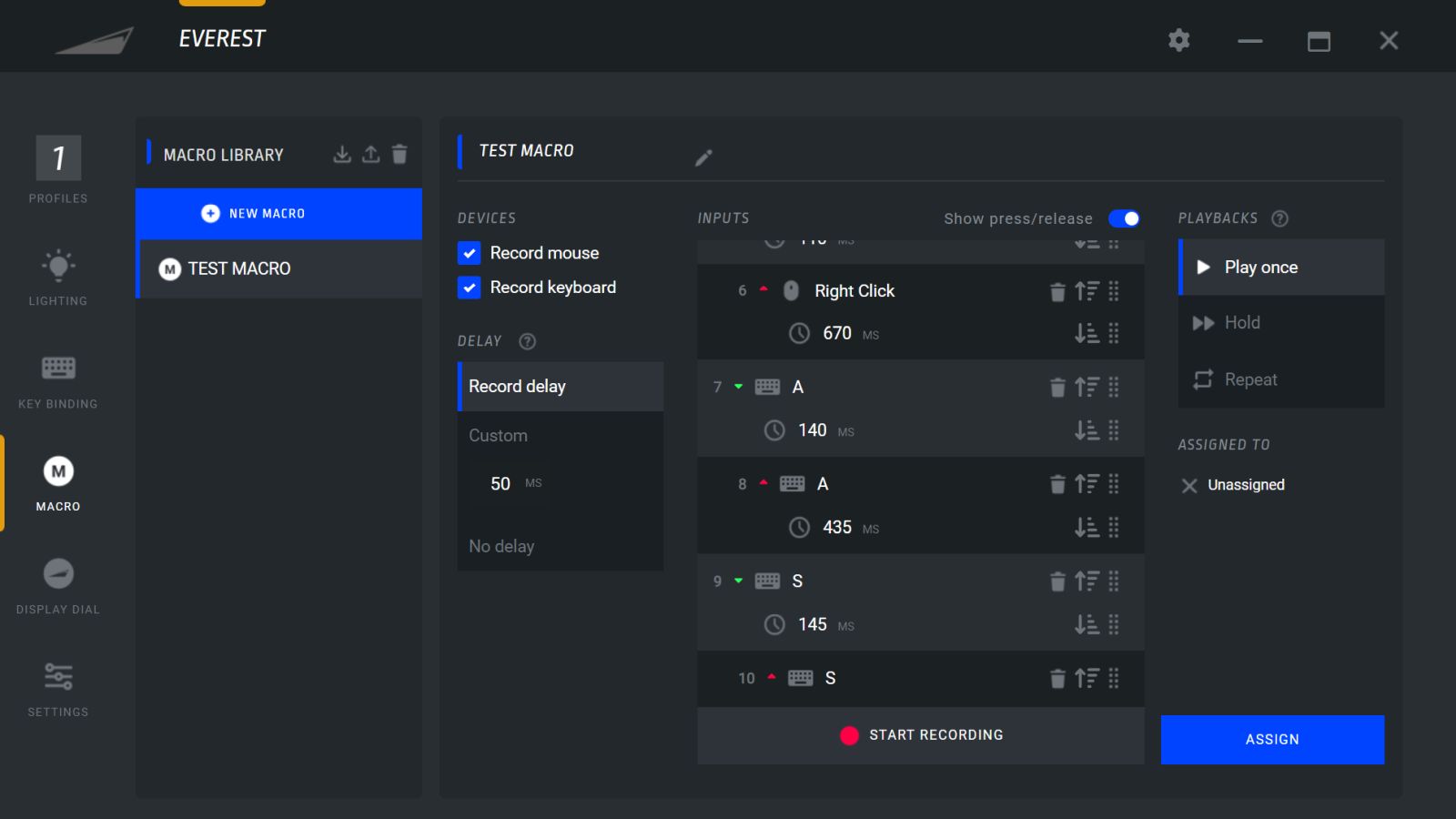
Beyond the 60, Core, and Barebone, you can also pick up the Max (the one I’m reviewing) which has the sidecar numpad and media control dock, though you should know you aren’t quite “maxed” out either. An additional DisplayPad can be had for another $69 that adds a bank of 12 display keys, arranged in two rows. These are similar to the display keys on the numpad, adding the additional functionality of a smaller Stream Deck. This sidecar ships with a small dock of its own and is also the same aluminum as the keyboard. For another $27.99 you can also add a similar MacroPad, similarly adding additional macro keys. I can’t speak to either of these accessories, nor do I know if they can natively plug into the open USB-C port on top of the keyboard, but the product images suggest so. If I get my hands on them, I’ll update this review accordingly. Back to the keyboard, the Max will set you back $199 at the time of writing (a recent drop from $289) making it more affordable than comparable boards from Corsair and Logitech which are between $250 and $300. I say “comparable” but that’s a bit of a misnomer as I’ve yet to encounter a board with this level of flexibility and forethought to customization. There’s simply nothing else out there quite like the Everest Max.
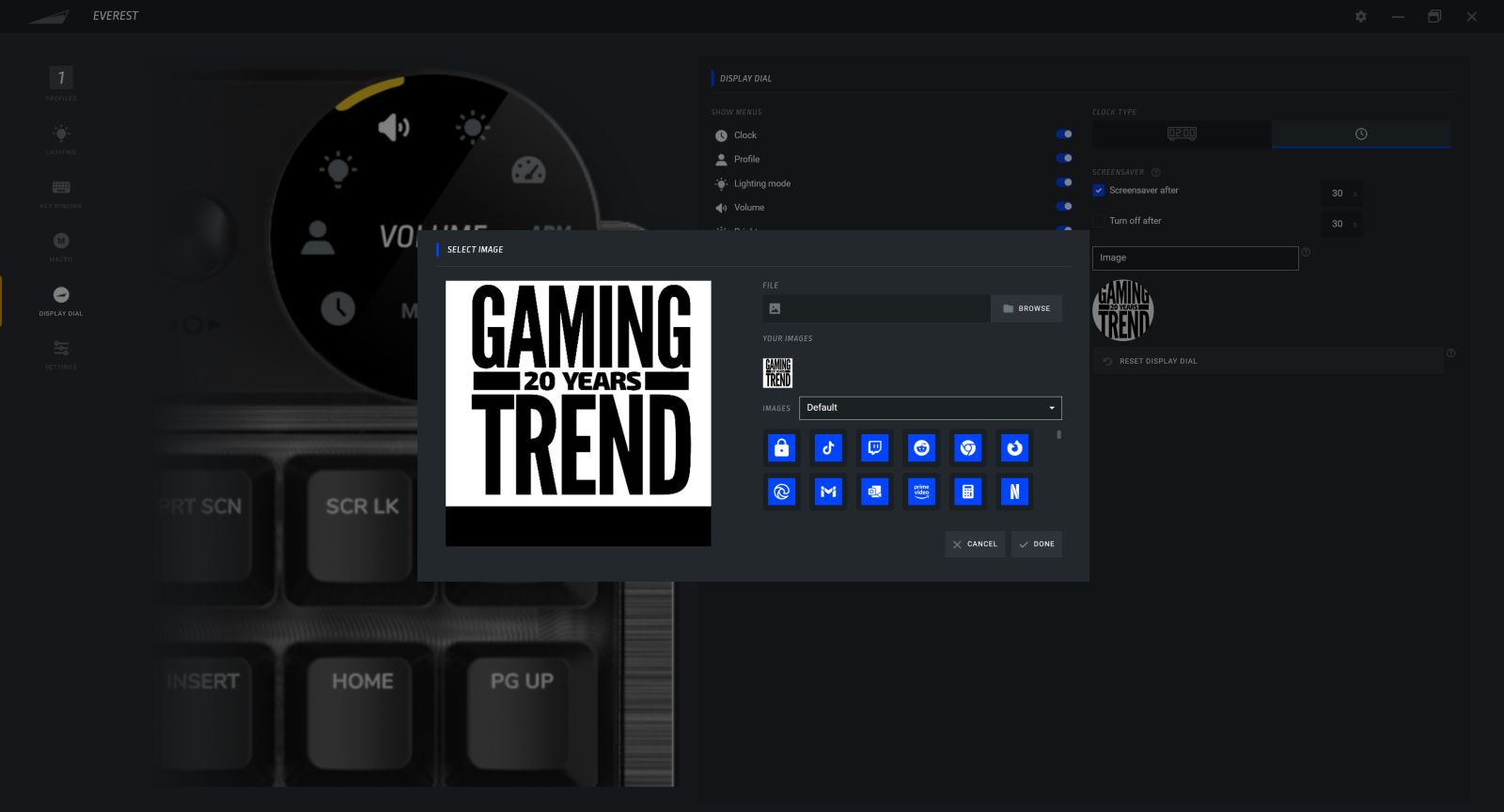
The Everest Max carries an end-to-end warranty, ensuring it’ll run trouble free for a full two years. That said, it doesn’t cover anything you might add to the board, so the switches and caps you might add are on you, naturally. One of the things I appreciate most about this board is that it’s sturdy without being overbuilt. There’s no torsion or flex to the board, thanks to the sturdy aluminum frame, so I’ve got a good feeling about the long-term viability of the board. The connection point to the numpad can feel a little wobbly if you pick it up without supporting it, but the two-post connection has a secondary shelf connection on the bottom to keep it steady – frankly it’s the only part that gives me pause.
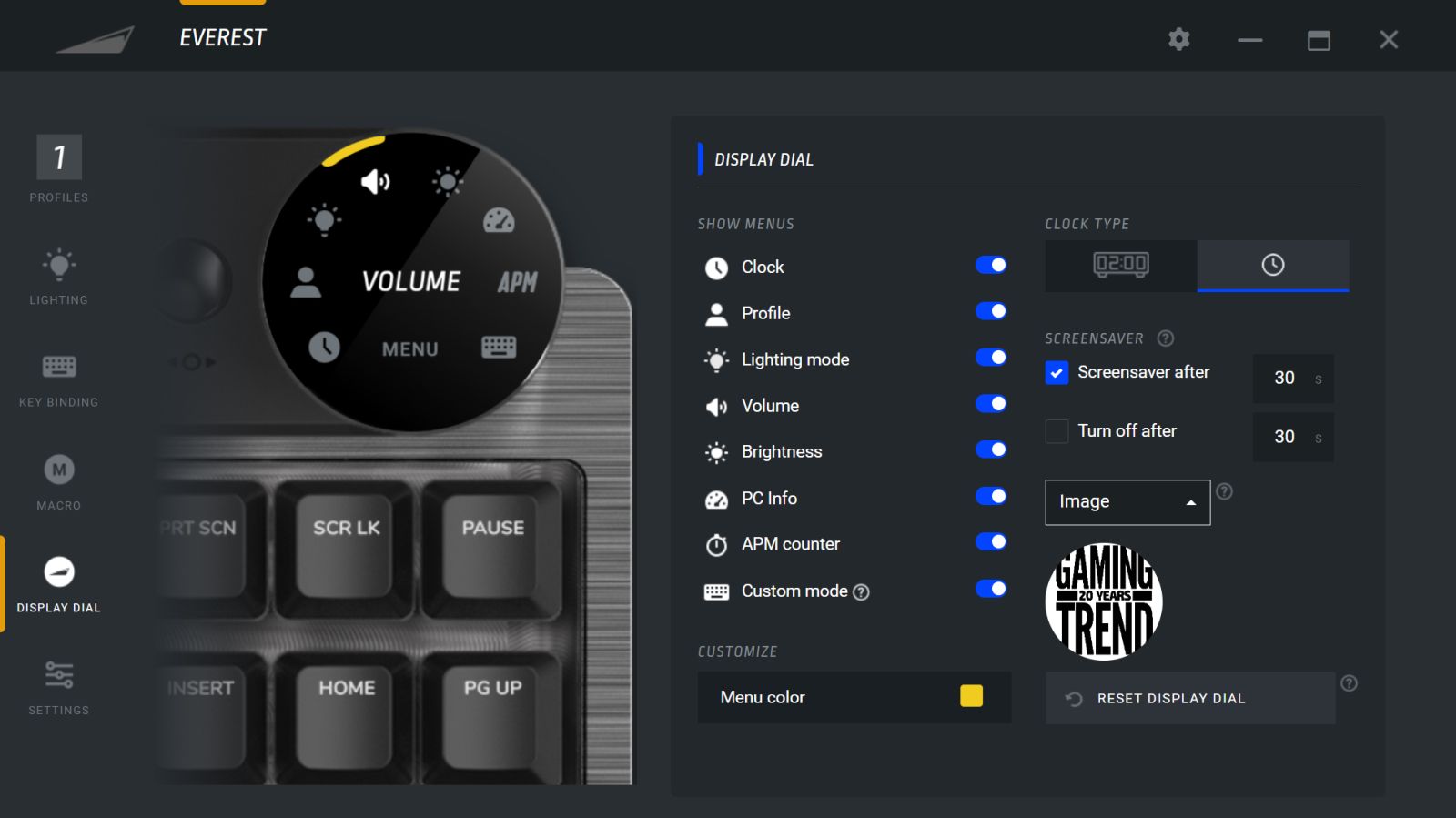
Every keyboard has its pros and cons, and the Max is no different. At $279 the board was eye-wateringly expensive, but at the current price point it’s not only competitive, it’s aggressively so. Any complaints I might have had one way or the other on switches or caps are alleviated by the fact that you can choose before you buy, swap them at will, or mix and match them. The warranty is competitive with the best in the business. The software, however, is problematic. I was running into an issue where making any edits in the software resulted in a 7-20 second delay where it did…something? I tried multiple PCs with the same results, meaning it had to be the software/firmware of the device itself. Thankfully through a full system reset of the device, (with guidance of the support team at Mountain) I was able to completely restore the board to factory defaults, resolving the issue. In the end, our devices are becoming more complex, and with equally as complex software to guide it – our keyboards are no exception. With the issue resolved, I was back to the sort of responsiveness I’d expect out of the device’s customization software.
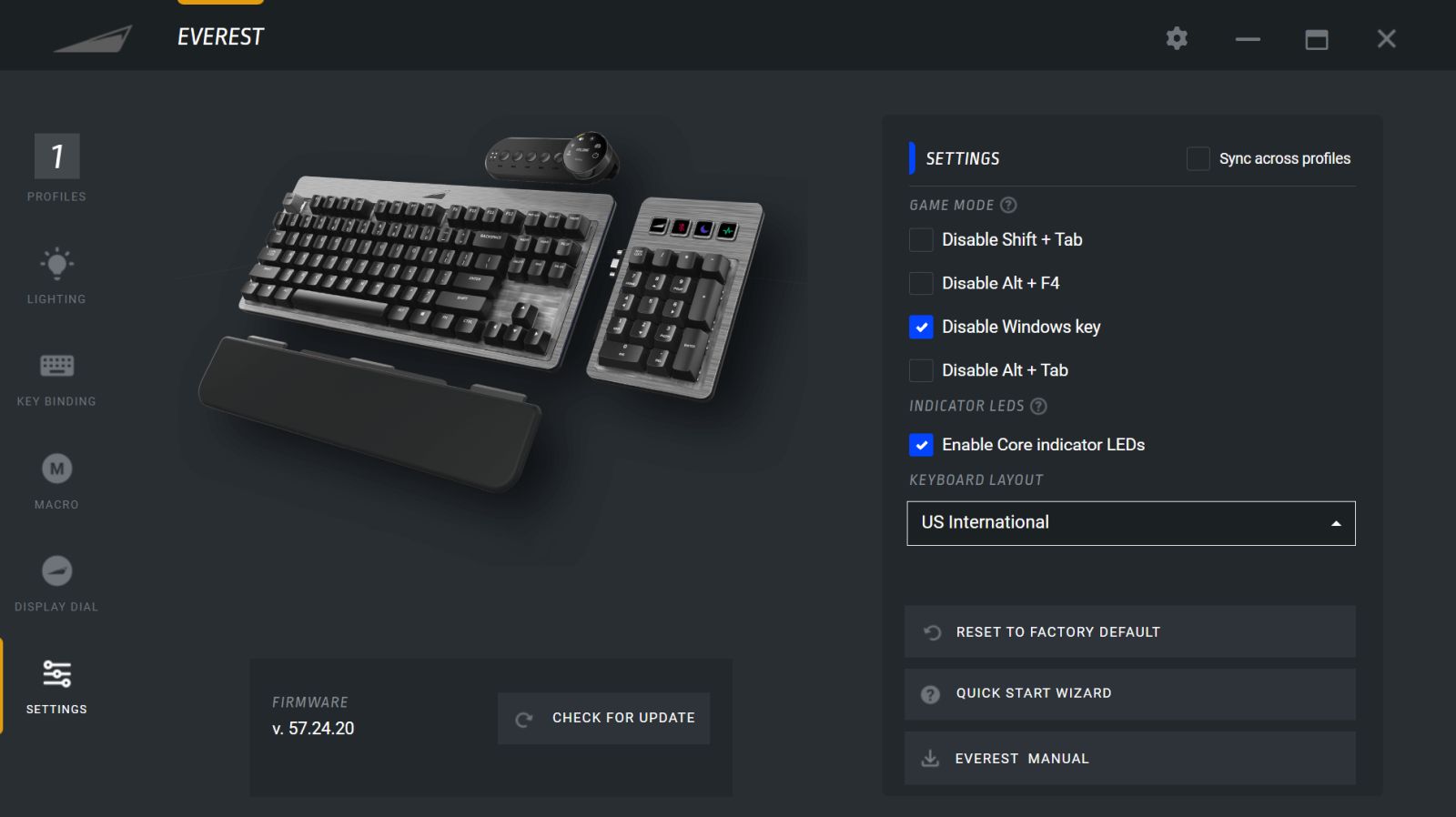
There is one element I should touch upon – the software is optional. You do not need to have it running in the background like you do with other similar devices that have macro support. Once you’ve built your settings and macros, you do not need the software again to run any of the keyboard’s functions.
Peripheral devices are practically commodity hardware, with few real differences between them. Here we have what is easily the most modular, customizable, and well-built keyboard I’ve ever encountered. It not only raises the bar, it redefines it entirely. This is what it looks like when a company refuses to compromise on hardware and maximizes consumer choice. Additions like the Displaypad and Macropad are just a scratch on the surface, and Mountain can certainly expand from here as they align needs and hardware to serve them in the future. It’s odd to be excited about the future expansion for a keyboard, but that’s precisely where I’m at right now with the Mountain Everest Max.





















