
As someone with a triple-monitor setup on my desk, it’s hard to adjust to a single screen when I use my laptop away from my desk. For the past few weeks I’ve been using the Kefeya S1 laptop screen extender to have a dual-monitor setup on the go. But does this portable monitor really bring the same productivity boost, or is it just extra weight in your bag? Let’s dive in and find out.
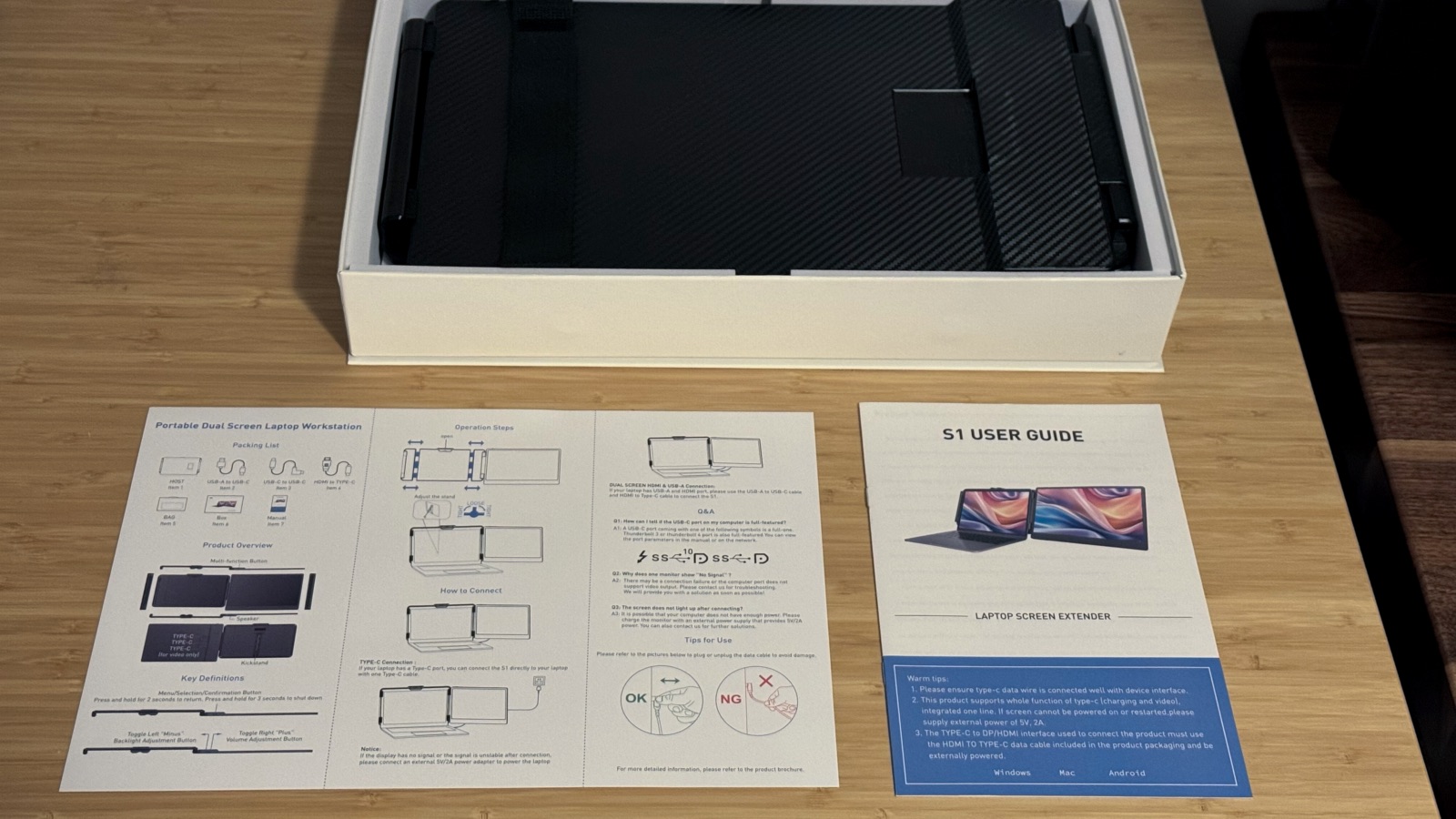
Pulling the monitor out of the box, I was surprised by how light it felt. Despite only weighing 2.3 pounds, it doesn’t feel heavy compared to my 14″ laptops, a Razer Blade 14″ (3.9 pounds) and an Apple MacBook Pro 14″ (3.5 pounds). The box also includes three cables: USB-C to USB-C, USB-C to HDMI, and USB-C to USB-A. Since both of my laptops have USB-C with DisplayPort Alt Mode or Thunderbolt, I was able to connect the monitor using a single USB-C cable. However, if your USB-C port doesn’t provide power, like on a Nintendo Switch, you’ll need an external power source for the monitor—this is where the HDMI and USB-A cables come in handy. Since I only used the USB-C connection throughout my testing, the rest of this review will focus on that setup. With the monitor connected via USB-C, it was time to dive into the setup and see how it performed in everyday use.

Setup is straightforward. Once unfolded, the part that mounts to the laptop is a frame that fits around the screen, with a tab on top and a kickstand in the back. The frame stretches to accommodate various screen sizes, making it versatile for laptops ranging from 13″ to 17.3″. The kickstand has an interesting design, with six notches along the frame and a “flag” that slots into these notches for adjustable support. When folded, the frame doubles as a protective cover for the monitor, adding extra convenience. Since the screen is attached to the frame, it’s hard to use on its own without a laptop. While you can rest the frame on a table in portrait mode, it would have been nice if the frame could fold all the way back to make the monitor easier to use with other devices, like a Steam Deck, without needing to mount it to a laptop.
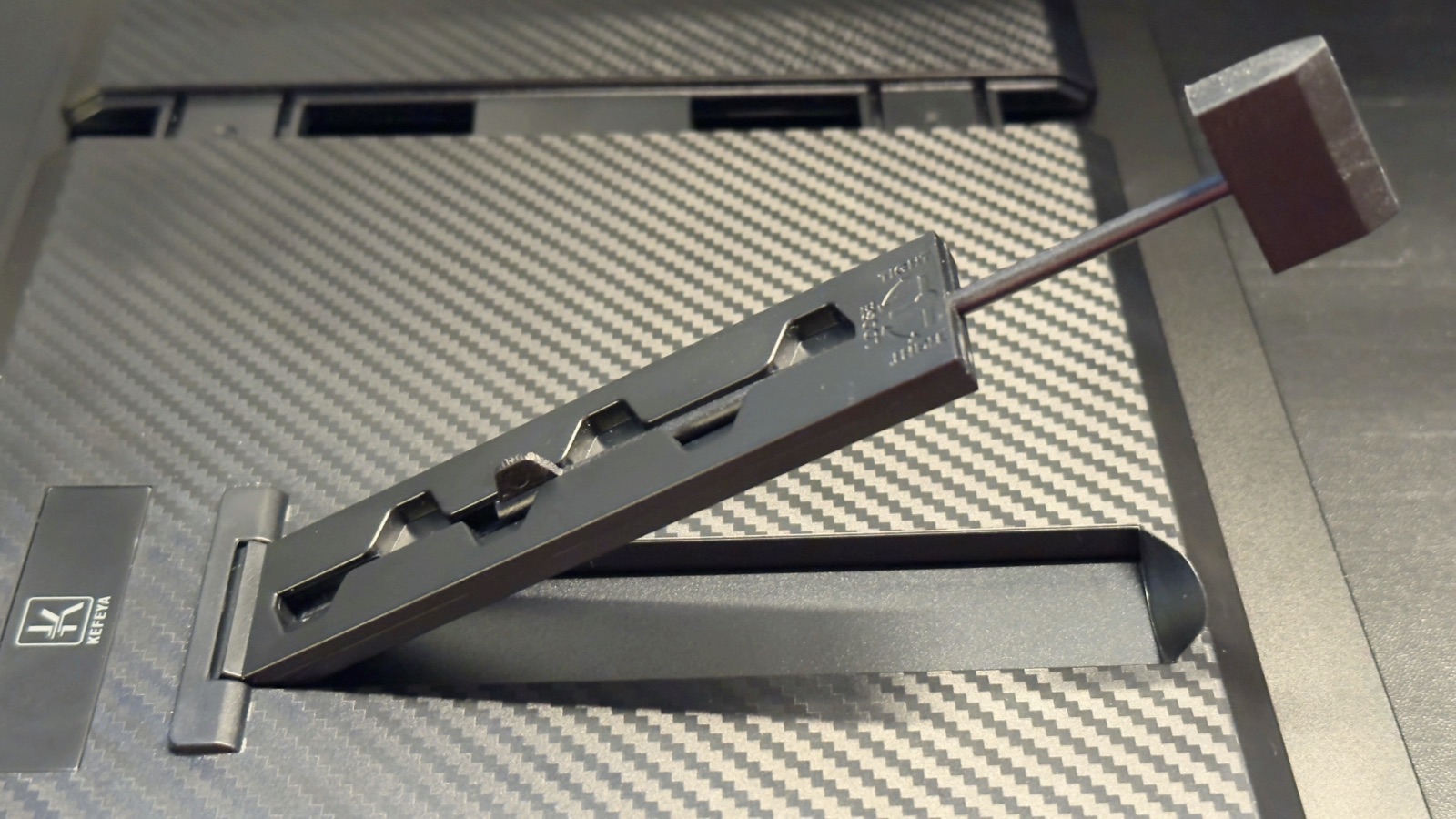
The Kefeya S1 has a 14″ 1080p screen with a 60Hz refresh rate. At 300 nits of brightness, it’s close to the Razer Blade’s 332 nits, so the difference isn’t very noticeable between the two. However, compared to the MacBook, which has a max of 600 nits in SDR and 1600 nits with HDR, the S1 does look a bit washed out. While it’s not a fair comparison, it’s been my main use case, and the difference is quite jarring. This isn’t the S1’s fault, just something I’ve observed given the drastic contrast. The brightness isn’t the only difference though—the colors vary as well.
The Razer Blade has a display that covers 111% of the sRGB color gamut, offering bright and vivid colors with excellent coverage for most web and digital content. In contrast, the S1 has a 72% NTSC color gamut, which doesn’t match the vibrancy of the 111% sRGB and looks less saturated side by side. Still, for everyday tasks like browsing and document editing, it performs adequately. Lastly, the screen is matte, which I found helpful in bright environments like coffee shops. It doesn’t require as much brightness to combat glare, unlike my MacBook’s glossy screen, which struggles unless I crank up the brightness.
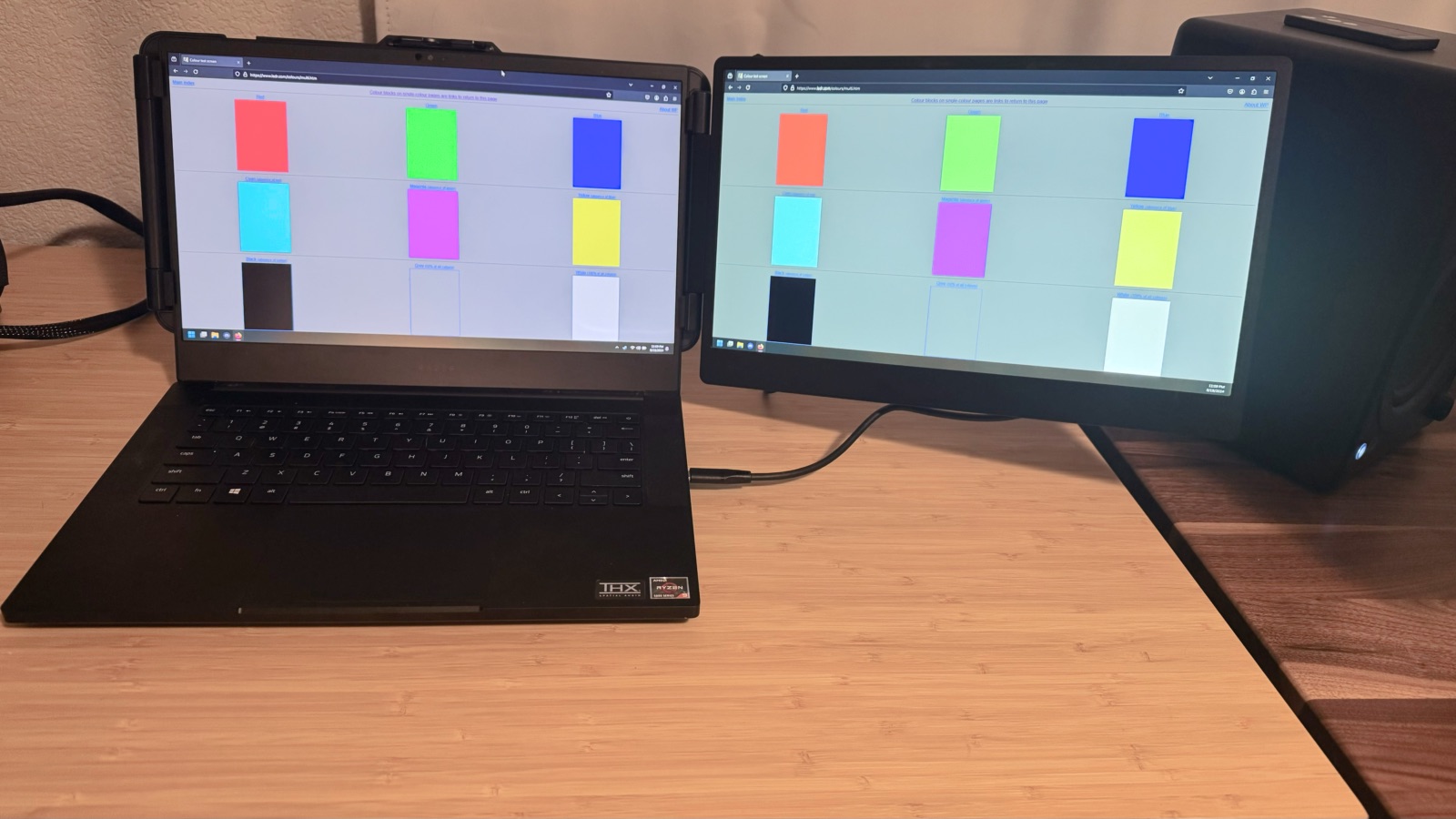
One of the biggest benefits of the Kefeya S1 is how it enhances multitasking, especially when working on the go. As a software engineer, I can never have enough monitors. Remember how I mentioned my desk at home has three monitors? Working from a coffee shop with just the laptop’s single screen really cuts into my productivity. Adding the second screen has been a huge improvement since I can have my code on one screen and documentation or references on the other, without constantly switching between windows. Whether I’m debugging, watching YouTube, or just keeping chat/email open while I work on the other screen, it’s made my portable setup feel a lot closer to my home office. So, does it really make mobile multitasking easier? Absolutely. The Kefeya S1 brings the dual-monitor experience to wherever I go, making it so much easier to stay productive without feeling limited by my laptop’s single screen.

When it comes to cost, the Kefeya S1 offers solid value, but how does it stack up against other portable monitor options on the market? At the time of writing, the Kefeya S1 is priced at $119, which puts it slightly under other monitors of the same style and similar specs. Most comparable portable monitors with a 1080p display and similar size tend to fall in the $130–$150 range, making the S1 an appealing choice for those looking for a more budget-friendly option without sacrificing too much on quality. While you may not get all the premium features found in higher-priced models, the S1 delivers solid performance and versatility for its price point.
After using the Kefeya S1 for a while, it’s become a reliable part of my mobile setup. The lightweight design makes it easy to pack, and after taking it on multiple trips (out of the house), it still feels just as sturdy as when I first unboxed it. The folding frame and kickstand hold up well, showing no signs of wear, and the screen remains responsive and functional even after regular use.
Overall, the Kefeya S1 successfully delivers a solid dual-monitor experience on the go. Its lightweight design and easy setup make it a convenient addition, while the 1080p screen and reasonable color performance handle everyday tasks with ease. Although it doesn’t quite match the vibrancy and brightness of higher-end displays, it still enhances productivity and multitasking, especially for a portable setup. At its price point, the S1 offers great value for anyone looking to expand their workspace without breaking the bank.
Kefeya S1
Good
The Kefeya S1 successfully delivers a solid dual-monitor experience on the go. Its lightweight design and easy setup make it a convenient addition, while the 1080p screen and reasonable color performance handle everyday tasks with ease. Although it doesn’t quite match the vibrancy and brightness of higher-end displays, it still enhances productivity and multitasking, especially for a portable setup. At its price point, the S1 offers great value for anyone looking to expand their workspace without breaking the bank.
Pros
- Thin and light way to increase screen real estate
- Easy to setup and use
- Kickstand can adjust to different heights
Cons
- Hard to use without laptop
- May require additional power depending on your setup
- Mid-range color range
