
I’ve reviewed a few headsets over the years, and each of them has something unique and interesting to offer. While some are focused on wireless connectivity, others may go for better sound quality, both incoming and outgoing. The JBL Quantum 360P has quite a bevy of features, making it a great option for those who want a bit of everything, but without excelling in any one area.
The Quantum comes in an appealing package, with a fancy white and blue color scheme. In particular I appreciate the labeling of left and right channels inside the cups. The headband is comfortable and adjustable to fit your head, but I found the cups were a bit too small for my ears and would become painful to wear for long periods of time. It’s all made of plastic, but it doesn’t feel cheap. It’s not exactly the most premium feeling thing out there either, yet it does the job.
This headset has two varieties of connectivity: through the included dongle or bluetooth.You can swap between them on the fly by holding the ‘on’ switch at the bottom of the right cup forward for a time (it always starts with dongle connectivity). It can be difficult to tell when the device is in pairing mode and not just trying to connect, but if you just hold the switch until it connects you’ll be fine. I don’t hear a difference between modes, but having both is incredibly convenient and allows you to easily use the headset on multiple devices, like going through the dongle on PC but bluetooth on PS5 or Switch. I’ll always be a headphone jack person myself, so while this headset doesn’t need it, the option would have really made this the perfect all-in-one device. I certainly appreciate the auto-off functionality, as I would constantly forget to switch the headset off after using bluetooth mode.
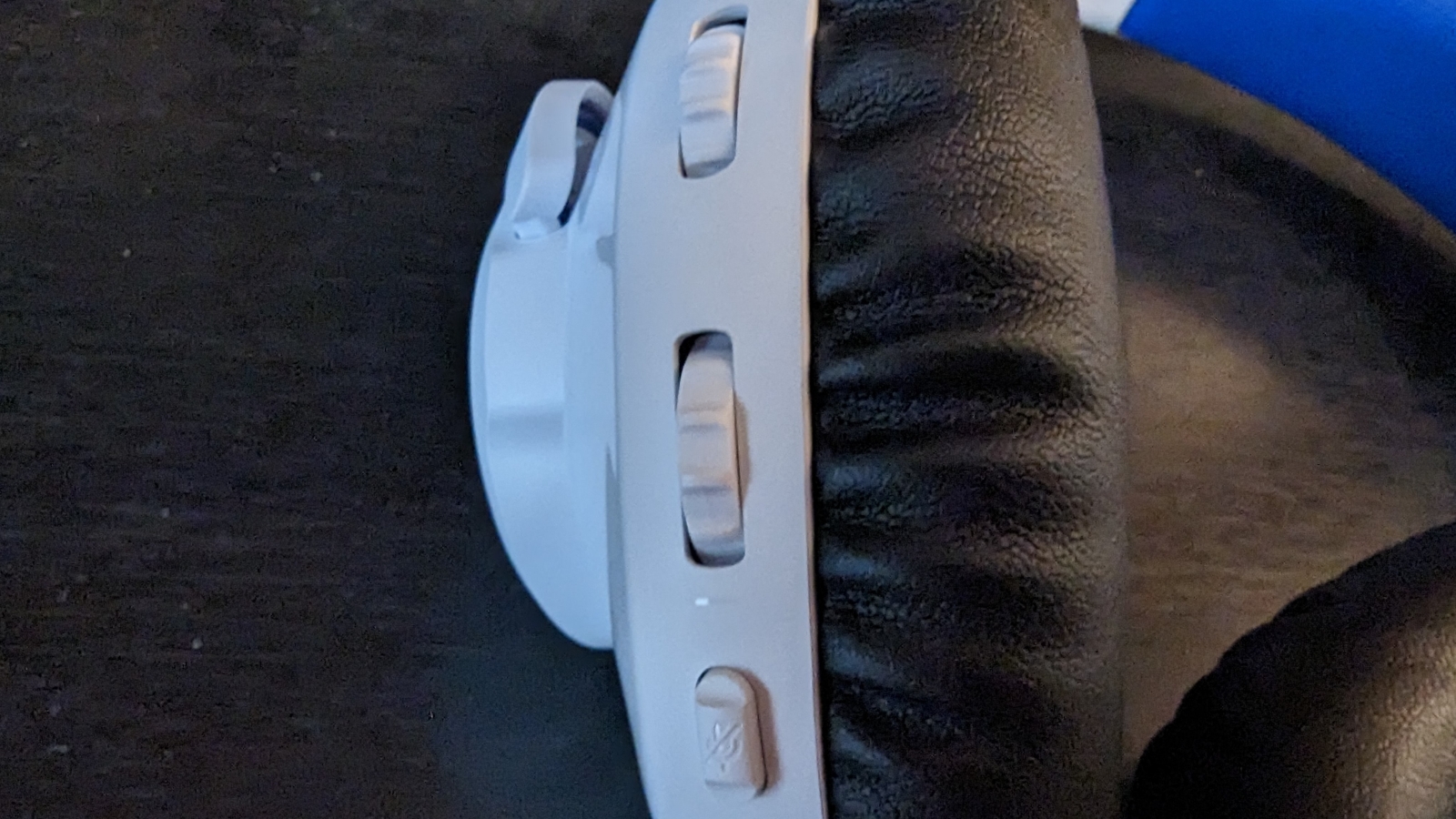
On the left cup, you’ve got the detachable microphone (which comes with some foam for a pop filter), a mic mute button, and two volume sliders. The lower one is for overall volume, and the top allows you to adjust the game audio and chat audio balance. Neither are labeled, however, and I had a hard time remembering which did what. Even when changing the balance to make chat louder while playing Redfall with chat through Discord, I never found a perfect balance. Usually chat was far too quiet and trying to adjust would make them even quieter, so I ended up using a software solution in Discord.
Speaking of, the JBL comes with some snazzy software that you have the option of installing after inserting the dongle. The overall aesthetic is very “gamer” which isn’t to my tastes, but it uses some cool wireframe 3D models. In the software, you can see basically everything about the headset: from the battery percentage remaining (this thing lasts a looooong time) and chat to game ratio as well as change the equalizer, turn on their special Spatial Sound, and update the software of headset firmware. It’s useful and you’ll definitely want to change the default equalizer profile as it starts off flat, but you can turn on Bass Boost, Bass Cut, Clarity, or Long Session modes and even adjust each frequency manually to fit your needs.
With Bass Boost turned on, the Quantum 360P passes the Devil Trigger test with flying colors, but other kinds of songs can sound a bit off. The profile seems to remain even after disconnecting from a PC, which is great. Something like spatial sound won’t work without a PC, however, and you’ll just get stereo everywhere else even when using 3D audio mode on PS5, at least according to my tests. I don’t like the Spatial Sound anyways, as it makes things like music sound off, giving everything a slight echo like you’re in a room with poor acoustics. The volume percentage also shows the PC’s volume percentage and not the headset itself for some reason.

The sound itself is decent even on the Flat profile, but I notice on devices other than PC that you get a bit of fuzz or audio lag. Playing something like Cadence of Hyrule is doable on Switch after going through the delay adjustment wizard again, but other rhythm games may be more difficult. You’re always going to get some latency through any external audio device, but it is noticeable here especially through bluetooth.
The outgoing audio is another story. The mic feels cheap, and delivers a likewise low quality sound. It’s fine for gaming I suppose, since whatever chat app you’re using will garble the audio in transmission, but you’re not going to be able to use this to record audio for use in a voice over reel, for example. It’s very tinny and like something you would hear over the phone.
JBL Quantum 360P Console Wireless Headset
Good
If you’re looking for a headset to use while gaming, the JBL Quantum 360P is a great option. It has two great connectivity options, software with a great suite of options, and pretty decent incoming audio. However, the microphone is lacking and you may experience audio lag on consoles. Even so, it’s versatile enough that some may be able to overlook the caveats.
Pros
- Two connection options
- Customizable sound profiles
- Great bass
Cons
- Bad mic quality
- Will require a lot of adjustment for each sound situation
- Game/Chat slider doesn’t always work properly
