I love tech, all the bits and bobs working together to do incredible things. Anything to do with a screen is essentially an illusion, with several still images displayed rapidly to trick your brain into seeing actual motion, just like animation or flip books. However, I don’t claim to really understand any of the nitty gritty details. I’d certainly love to learn, but there’s a lot of info out there, and just shoving a bunch of terms in your face has never helped anyone. I love reading Ron’s hardware reviews, but I have to admit most of it goes over my head, and I imagine I’m not the only one. That’s not a knock against him (love ya, boss), that kind of detail is incredibly valuable, and there are also people out there who prefer that style. So I’m gonna try and keep things simple, but maybe we’ll both learn something along the way.
For those curious, here are my PC specs: I use an AMD Ryzen 7 3700X 8-Core Processor (3.59 GHz), 16 GB of RAM, and a GeForce RTX 3060 Ti graphics card, all running Windows 11 through a 1 TB M.2 SSD as well as a 1 TB mechanical drive for storage. If you understand none of that, let’s go from back to front. Mechanical drives are old hat at this point and on their way out. For good reason, as an SSD can access data much faster than a mechanical because it doesn’t have to spin a disc around to find anything. In my experience, mechanicals don’t last too long on a gaming rig, but it still has uses. Regardless, you’ll still want to put your operating system on an SSD for that sweet, sweet instant startup time.
Your graphics card does a lot of things, but mainly it’s the thing that makes all the visuals you’ll see in a game or program like Blender. There are two main brands of graphics cards, Nvidia and AMD, both of which have competing features, such as DLSS and AMD Fidelity FX Super Resolution, which essentially reconstruct each frame at a lower resolution to give you a performance and visual quality boost.
RAM (Random-Access Memory) is like your brain’s working memory. I could tell you a set of numbers and ask you to repeat them immediately, but next week you might not be able to recall. RAM is a temporary storage for quick and easy access to anything you need immediately, while storage is for long term. 16 Gigs is a decent amount, but things are shifting towards 32 – more memory means more things can be active at once.

Finally, my Ryzen is the Central Core Processor. As the name implies, this is the center of everything your computer does. Most data will pass through here at some point (with exceptions), and this tiny chip needs to be able to handle that massive strain. Luckily, mine seems to be barely taxed by anything I’ve ever thrown at it, so consider this link in the chain a non-issue.
Those are the basics, but we’re here to specifically discuss a graphics card. The 3060 Ti has served me very well, but seeing performance in games like Star Wars Jedi: Survivor, I felt it was time for an upgrade. Survivor may be a bad example, but when playing newer titles, I had started to see dips below 60 frames per second rather than staying high above it at all times. Enter the RTX 4060. Ignoring the Ti part, going up by 1000 should see substantial improvement in performance, right? Well, it’s a bit more complicated than that.
Things are certainly improved, but not by much. In most games, I only saw an increase of about 10 frames on average. On the 3060 Ti, I could hit 60 or so fps in Red Dead Redemption 2 with DLSS enabled and maxed settings (unless otherwise stated, all games were tested at maximum and 1440p), while the 4060 bumps that up to 73. A game without DLSS, Kingdom Hearts 3, could reach a locked 60 easily, and with the new card that goes up to 70 or 90 depending on the complexity of the scene. More intense games, like the Early Access version of Baldur’s Gate 3, can vary anywhere from 30 to 90, with the former occurring mostly in towns and dense environments while reaching the highs of 70 and 90 in conversations. Meanwhile, Ys 9: Monstrum Nox can go anywhere from 15 to 80 – it’s a surprisingly hard game to run on PC at max settings.
Next up is Honkai Star Rail, the latest gacha game from Hoyoverse, which clocks in at just above 30 on the field, and mid 50s to 60 in battle. This may be available on your phone, but phones are pretty powerful nowadays. Marvel’s Spider-Man Remastered can hit up to 80 with ray tracing maxed out in enclosed areas, but hits around 50 in the open world. Final Fantasy VII Remake can hit that 120 maximum, but often stutters and dips to 80, which may be a result of not being optimized. The most disappointing improvement was actually the game that spawned this whole adventure, Star Wars Jedi: Survivor. Before, it would often struggle to hit 30, and now it… still gets around 25 to 31.Turning off ray tracing does allow the game to get up to 40, and using AMD’s upscaling technology can get up to 58, but unfortunately this game still isn’t going to reach 60 unless you throw the most powerful hardware at it. AMD’s solution here makes the image noticeably blurrier as well and adds a strange ghosting effect on anything in motion. I don’t know how it fares on an AMD card, but it just goes to show not having access to both is bad for gamers.
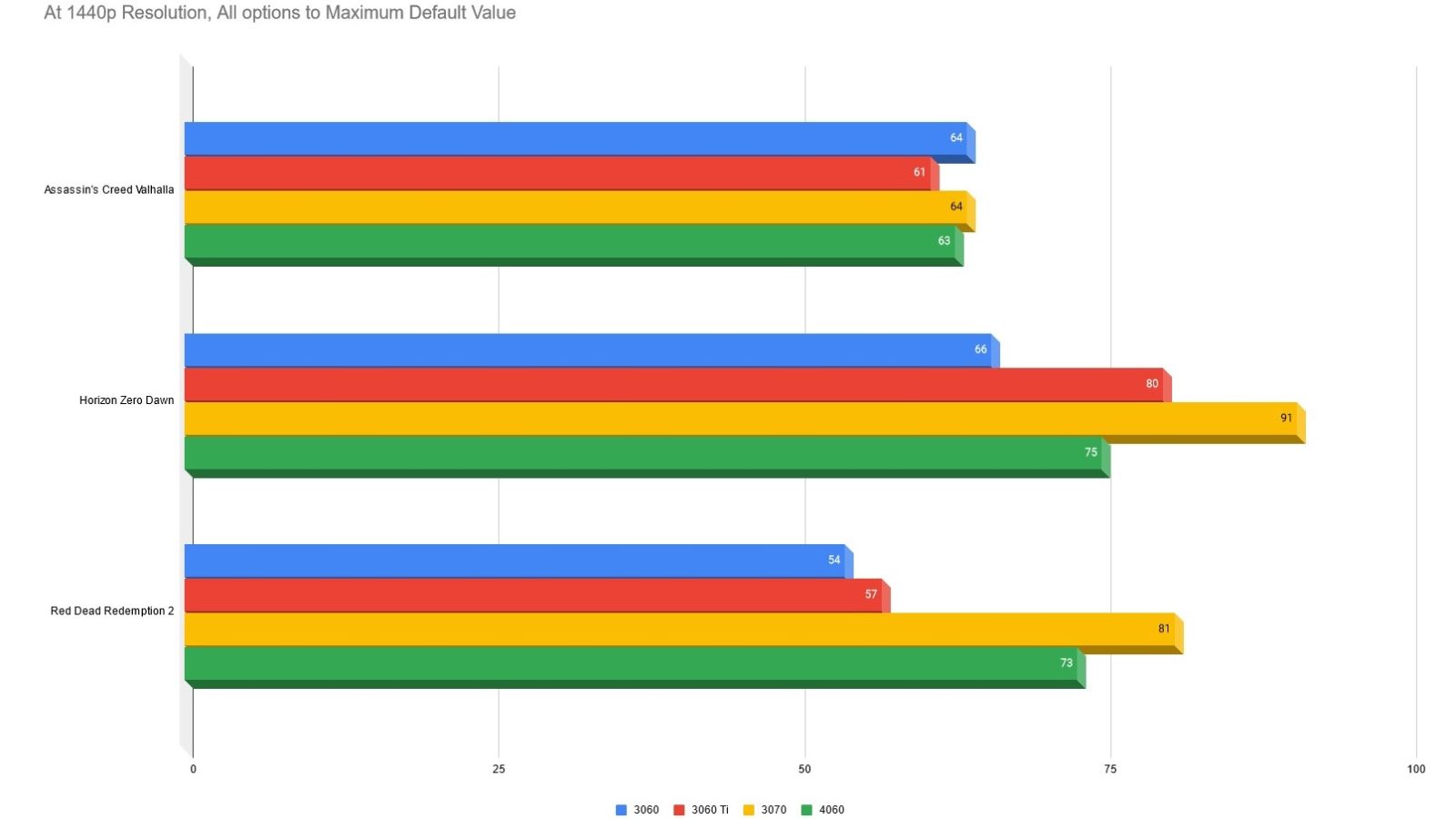
On the more positive side, Final Fantasy XIV is able to reach 90 or even 120 consistently, whereas previously I could only hit 80 in an inn room. Hi-Fi Rush can also hit an average of 157 in the incredibly intense BPM Rush mode, with DLSS enabled of course. Because I am the way I am, I also tested some stranger games. Final Fantasy IX, with the Moguri and Memoria mods, is able to reach a constant 120 fps, which I expect could go even higher if the mods allowed. Indie darling Ultrakill (also in Early Access) ranges from 150 to 170 (my monitor’s refresh rate) in both levels and the Cyber Grind mode. Upcoming indies, Venba and Sea of Stars, both reach that 170 fps maximum, while Goodbye Volcano High can range from 160 to 170. All of those are 2D, but it’s great to see. Finally, Ten Dates is also a rock solid 170, but that’s an FMV game so I’m not sure why I felt compelled to test it as it won’t actually look smoother.
It feels like the majority of these limitations are a result of the VRAM limit on the card – it only has 8 GB. Even Portal: Prelude RTX, a showcase created from a fan-developed mod to show off Nvidia’s ray tracing and DLSS technology, can only manage 40 to 50 fps. It’s not a great sign, and I can’t help but feel if there was just a bit more VRAM, the 4060 could squeeze out just a few more frames to reach that coveted 60.
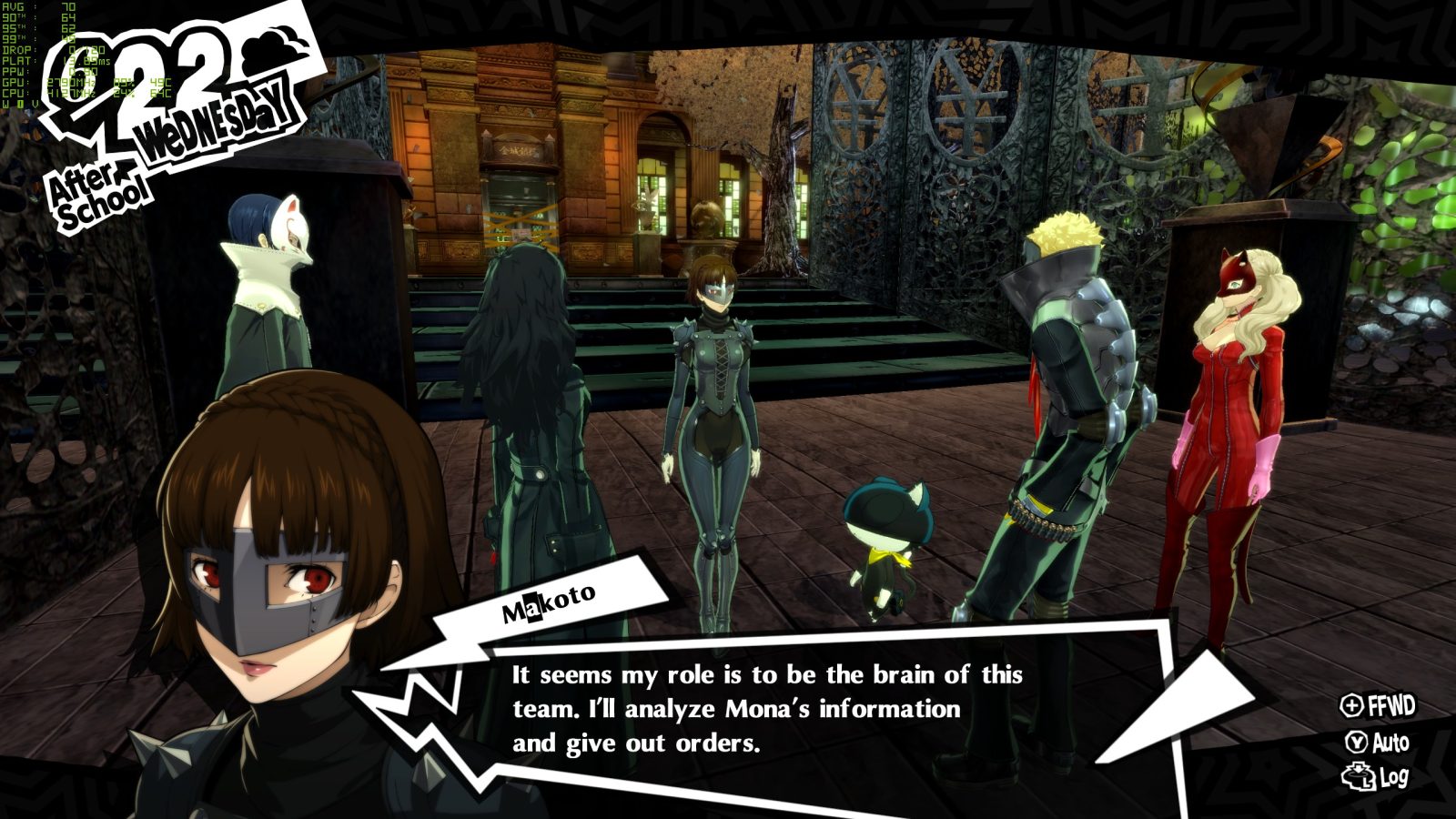
These are still (mostly) great numbers and while it is more powerful than my previous card, I don’t really feel that jump that the number suggests. According to Frameview, intense games like BG3 were using 100% of the 4060’s power almost at all times, showing that most modern games will be capped by that 8 GB limit. As a result, I don’t think this card is for people already using the 30 series, and instead a good jumping in point for those from other manufacturers or lower series of Nvidia cards.

















